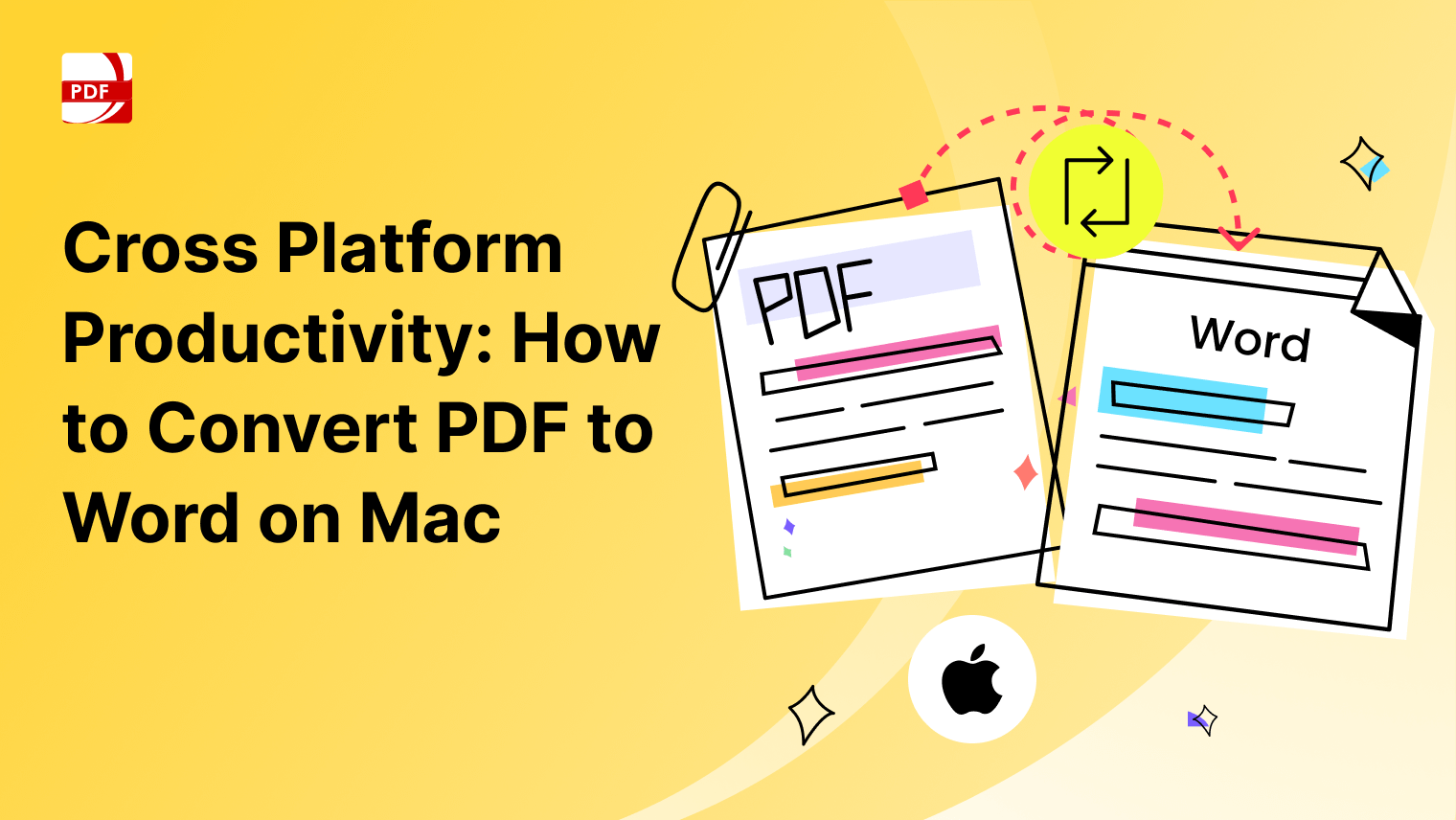Translating a PDF document is a common necessity, whether it's for sharing international business reports, translating educational materials, or accessing information in one's native language.
This comprehensive guide explores how to use our dedicated translation tool, offering insights into best practices for a seamless process and addressing frequently asked questions to enhance your proficiency in multilingual document management.
How to Translate a PDF on Windows
Follow these simple steps to translate entire files from foreign languages using PDF Reader Pro on your Windows operating system.
Step 1: Open Your PDF File
Step 2: Select Text
Click and drag across the text to highlight it.
Image Source: PDF Reader Pro
Step 3: Right-click and Copy Text
Select copy from the list of options on your highlighted text.
Step 4: Paste into Your Translator
Image Source: PDF Reader Pro
How to Translate a PDF on Mac
Translate your files from their source language using our PDF editor and our step by step guide on your Mac operating system in a matter of minutes.
Step 1: Open Your PDF Content
Drop your document for translation into our user-friendly interface.
Image Source: PDF Reader Pro
Step 2: Select the Text to Translate
Click and drag over the text you want to translate to highlight it.
Image Source: PDF Reader Pro
Step 3: Right-click on the Highlighted Text
Select "Translate" from the list of options. This will translate the text from its current language in a pop-up window.
Image Source: PDF Reader Pro
Step 4: Click the "Play" Icon
This will allow you to listen to the translated text.
Image Source: PDF Reader Pro
You can also check our recommendations on How to Conduct AI Language Translation.
Reasons to Translate a PDF
Translating a PDF document to your target language can serve various purposes, catering to both personal and professional needs. Here are some compelling reasons to translate a PDF with PDF Reader Pro in a couple of minutes:
-
Global Business Expansion: For businesses aiming to expand their reach, translating documents into the languages of their target markets is crucial. This includes translating product manuals, business contracts, marketing materials, and more to engage a diverse audience.
-
International Marketing: Marketing materials such as brochures, websites, and advertisements often require translation to reach a global audience effectively. Tailoring content to the local language and culture can significantly impact market penetration.
-
Educational Materials: Educational institutions and e-learning platforms often need to provide course materials and resources in multiple languages with precise translations to accommodate a diverse student body or reach a global audience.
-
Legal Documents: Translating legal documents from their original language is vital when dealing with international contracts, agreements, and legal proceedings. Accuracy in legal translations is essential to ensure the enforceability of the document.
-
Website Localization: Translating website content allows businesses to reach an international online audience. Localization goes beyond translation and involves adapting content to suit the cultural and linguistic preferences of different regions.
-
User Manuals and Guides: Manufacturers often conduct document translation to create user manuals and product guides for international markets to ensure that customers can effectively use their products.
-
Medical and Scientific Research: Scientific research papers and medical documents may require translation to share findings with the global scientific and medical communities. This is particularly important for collaboration and dissemination.
-
Travel and Tourism: In the travel industry, translating travel guides, brochures, and reservation information into various languages enhances the travel experience for tourists from around the world.
-
Government and Diplomacy: Diplomatic and government documents, treaties, and international agreements are often translated from foreign content to facilitate diplomatic relations and global cooperation.
-
Personal Documents: Individuals may need personal documents, such as birth certificates, marriage certificates, or academic transcripts, translated for immigration, travel, or educational purposes.
-
Literature and Art: Translating literature, poetry, or art-related documents can introduce international audiences to the creative works of authors, poets, and artists from different cultures with our PDF translator.
-
Corporate Communication: In multinational corporations, translating internal documents, memos, and communication materials ensures consistent information flow and employee engagement across diverse language groups.
-
Market Research: Analyzing market research reports and surveys in multiple languages helps businesses gain insights into consumer behavior, preferences, and trends in various regions.
-
Cultural Exchange: Translating cultural documents, such as folklore, myths, or historical texts, allows for cross-cultural understanding and appreciation of diverse traditions and heritages.
-
Accessibility: Translating content into different languages improves accessibility for individuals with limited English proficiency or those who use screen readers. This is especially relevant for government and educational institutions.
-
Humanitarian and NGO Work: Organizations involved in humanitarian efforts and international development often require translation of documents related to their projects, ensuring clear communication with local communities.
-
Legal Compliance: Certain industries, like healthcare or finance, require the translation of documents to meet regulatory and compliance standards in different countries.
-
Government Publications: Government agencies may need to translate official documents, public service announcements, or immigration-related information to assist non-native speakers and residents.
-
Multilingual Customer Support: Companies with global customers often provide multilingual customer support by translating communication channels, like chat support and email correspondence.
-
Language Preservation: Translating historical or endangered languages into more widely spoken languages using our document tool can help preserve cultural heritage and knowledge for future generations.
You can also check our recommendations on How to Use an AI Translator.
Best Practices: How to Translate a PDF
Translating a PDF involves more than just text conversion or inserting words into Google Translate; it requires careful planning and attention to detail. Here are best practices to ensure a smooth and accurate translation process with our PDF translator:
1. Use Professional Translation Services: When precision and quality are paramount, consider employing professional translation services. Expert linguists are well-versed in translating nuanced content and maintaining the document's original formatting.
2. Check PDF Compatibility: Ensure that your chosen PDF translation tool or service is compatible with your PDF file format. Compatibility issues can lead to formatting errors.
3. Opt for Multilingual PDF Tools: Invest in PDF editing software that supports multiple languages and fonts. This allows for a smoother translation process, especially when dealing with diverse character sets and other language barriers.
4. Maintain Document Structure: Pay attention to the document's layout and structure during translation. Ensure that headings, paragraphs, and formatting remain consistent to preserve the document's integrity.
5. Consider Context and Tone: Translate with the context and tone in mind. Some words or phrases may have multiple translations depending on their use, so adapt the translation accordingly.
6. Review for Cultural Sensitivity: When translating for a global audience, be sensitive to cultural nuances. Some content or idioms may not translate directly or could be culturally inappropriate.
7. Proofread and Edit: Always proofread and edit the translated content to catch errors, maintain clarity, and ensure that the translated text fits the layout properly.
8. Choose the Right Translation Method: Decide whether to use machine translation (e.g., online tools like Google Translate) or human translation. Machine translation is faster but may lack nuanced understanding of your input language, while human translation offers accuracy but may be slower and costlier.
9. Translate Original File: It's usually best to translate the original source file rather than translating a PDF generated from another format (e.g., Word to PDF). This ensures accuracy and consistency.
Translating a PDF: FAQs
Find all the answers to your questions about this process in our Frequently Asked Questions section below:
Can I Translate a Scanned PDF?
Yes, you can translate scanned PDFs, but it's a bit more complex. First, you'll need to perform OCR (Optical Character Recognition) to convert the scanned images into text. Once you have the text, you can use translation tools or services.
What's the Difference Between Machine and Human Translation?
Machine translation, like Google Translate, uses algorithms to translate text quickly. Human translation involves a professional translator who understands context, idiomatic expressions, and cultural nuances, providing more accurate and nuanced translations.
How Do I Handle Non-Latin Scripts and Characters?
Multilingual PDF tools and professional translation services are equipped to handle non-Latin scripts and characters, even on lengthy PDF documents. Ensure that your chosen tools or services support the specific script you're working with.
Is It Possible to Translate PDFs with Complex Layouts?
Yes, accurate file translations are possible with PDF Reader Pro. Our PDF Reader has the expertise to maintain formatting and complex text layouts in the original file during translation.
What File Formats Are Compatible for Translation?
The compatibility of original file formats for translation depends on the translation service or tool. Generally, most common document formats, such as Word, Excel, and plain text, are supported for translation.
Can I Translate a PDF While Keeping the Original Formatting?
Yes, it's possible to translate a PDF while keeping the layout intact. Professional translation services ensure that the document structure, fonts, and layout remain consistent.
Are There Legal or Ethical Considerations for Translation?
Depending on the content and its purpose, there may be legal or ethical considerations for translation. For example, legal documents may require certified translations, and ethical guidelines apply to sensitive content. Online translation tools aren't always recommended for this reason.
Can I Translate Password-Protected PDFs?
If you have the password, you can translate password-protected PDFs. You'll need to enter the password to access and translate the content.
Mastering the art of translating a PDF is a valuable skill in a globalized world. By following best practices and addressing common questions, you can ensure that your translated documents are accurate, culturally sensitive, and effectively convey your message to a broader audience. Whether you're translating for business, education, or personal use, a well-translated PDF can bridge language barriers and foster effective communication.