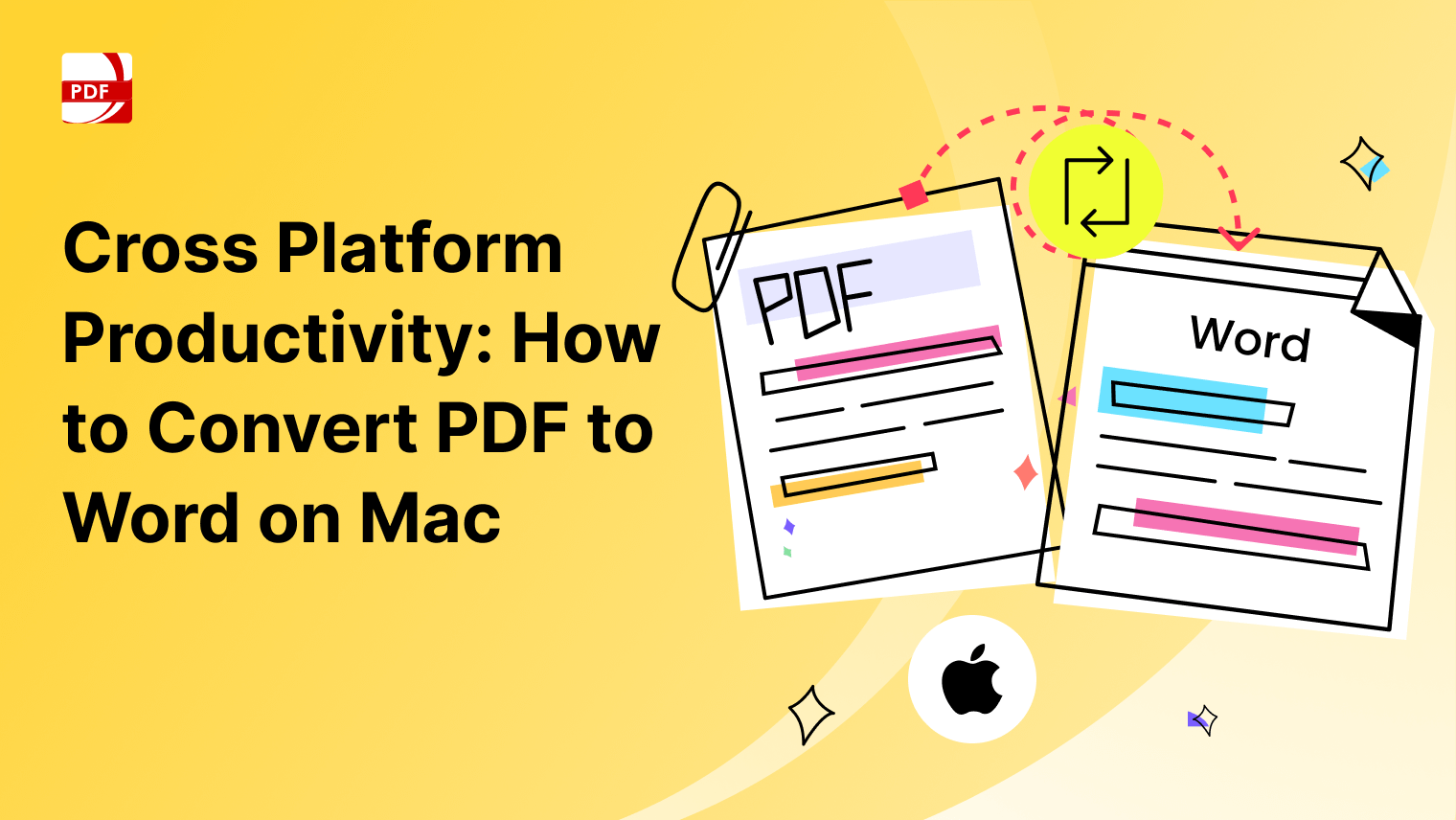Organizing your documents isn't just a convenience—it's a necessity. Whether you’re putting together a crucial presentation, compiling a sales deck, or assembling a detailed research brief, having all your information in one place can save you time, reduce stress, and impress your audience.
That’s where LynxPDF Editor comes in. With its powerful PDF compiler, you can effortlessly combine and organize your documents, ensuring you present your best work every time. Ready to transform the way you handle PDFs? Let’s dive into how LynxPDF Editor can make your document management smoother and more efficient.
Why Combine and Organize PDFs?
Combining and organizing PDFs isn't just about tidiness—it's about efficiency and professionalism. By merging your documents into a single, cohesive file, you streamline your workflow, making it easier to manage, share, and present your information.
Whether you're preparing for a big meeting, sending important reports to clients, or simply keeping your records in order, having all your relevant data in one place can save you time and reduce the risk of losing crucial information.
Let's explore the key reasons why combining and organizing PDFs can benefit your business.
Streamlined Document Management
Imagine having all your related documents in one tidy PDF. No more sifting through multiple files to find what you need. Combining PDFs streamlines your document management, helping you stay organized and focused.
Enhanced Presentation and Professionalism
A single, well-organized PDF looks far more professional than a collection of separate files. When you combine your documents, you ensure that your information is presented in a cohesive and polished manner. This can make a big difference in how your work is perceived.
Simplified Sharing and Distribution
Sharing one comprehensive PDF is much simpler than sending multiple files. It ensures that your recipients have all the information they need in one place, reducing the risk of something important being overlooked.
Key Features of LynxPDF Editor for Compiling PDFs
LynxPDF Editor is designed to simplify document management. With its intuitive interface and powerful features, combining and organizing PDFs has never been easier.
From drag-and-drop functionality to advanced batch processing, LynxPDF Editor provides all the tools you need to create professional, well-organized documents quickly and efficiently. In this section, we'll delve into the standout features of LynxPDF Editor that make it the ideal choice for all your PDF compilation needs.
User-Friendly Interface
LynxPDF Editor’s interface is designed with the user in mind. It’s intuitive and easy to navigate, so you can combine your documents without any hassle.
Drag-and-Drop Functionality
The drag-and-drop feature makes adding files to your compilation quick and easy. Simply drag your documents into the LynxPDF Editor, arrange them as needed, and you’re done.
Batch Processing
Need to combine a large number of files? LynxPDF Editor’s batch processing feature allows you to compile multiple PDFs at once, saving you valuable time.
Advanced Features for Document Compilation
When compiling documents, having advanced features available can significantly improve the final outcome. LynxPDF Editor offers a range of tools designed to enhance the functionality and appearance of your combined PDFs.
Whether you need to add a professional touch with headers and watermarks, make your documents searchable with OCR, or secure sensitive information with encryption, LynxPDF Editor has you covered. Let's look at these advanced features and how they can elevate your document compilation process.
- Adding Headers, Footers, and Watermarks: LynxPDF Editor allows you to add headers, footers, and watermarks to your documents, giving them a more polished and professional look.
- Using OCR for Searchable PDFs: Make your PDFs searchable with Optical Character Recognition (OCR). This feature is especially useful for large documents where finding specific information quickly is crucial.
- Securing Combined Documents: Protect your combined documents with encryption and passwords. This ensures that your sensitive information remains secure.
Benefits of Using LynxPDF Editor for PDF Compilation
- Improved Efficiency and Productivity: Combining your PDFs with LynxPDF Editor saves time and boosts productivity. You can focus on your work instead of getting bogged down by document management tasks.
- Professional-Quality Results: LynxPDF Editor’s advanced features ensure that your combined documents look professional and polished. Whether you’re presenting to clients or colleagues, your work will stand out.
- Enhanced Collaboration Capabilities: LynxPDF Editor makes it easy to collaborate with your team. Share your combined PDFs and work together to make edits and improvements, all within the same document.
Combining and organizing your PDFs can greatly improve your efficiency and professionalism. LynxPDF Editor offers a powerful set of tools to help you manage your documents with ease. Try it out and see how it can streamline your workflow and enhance your productivity.