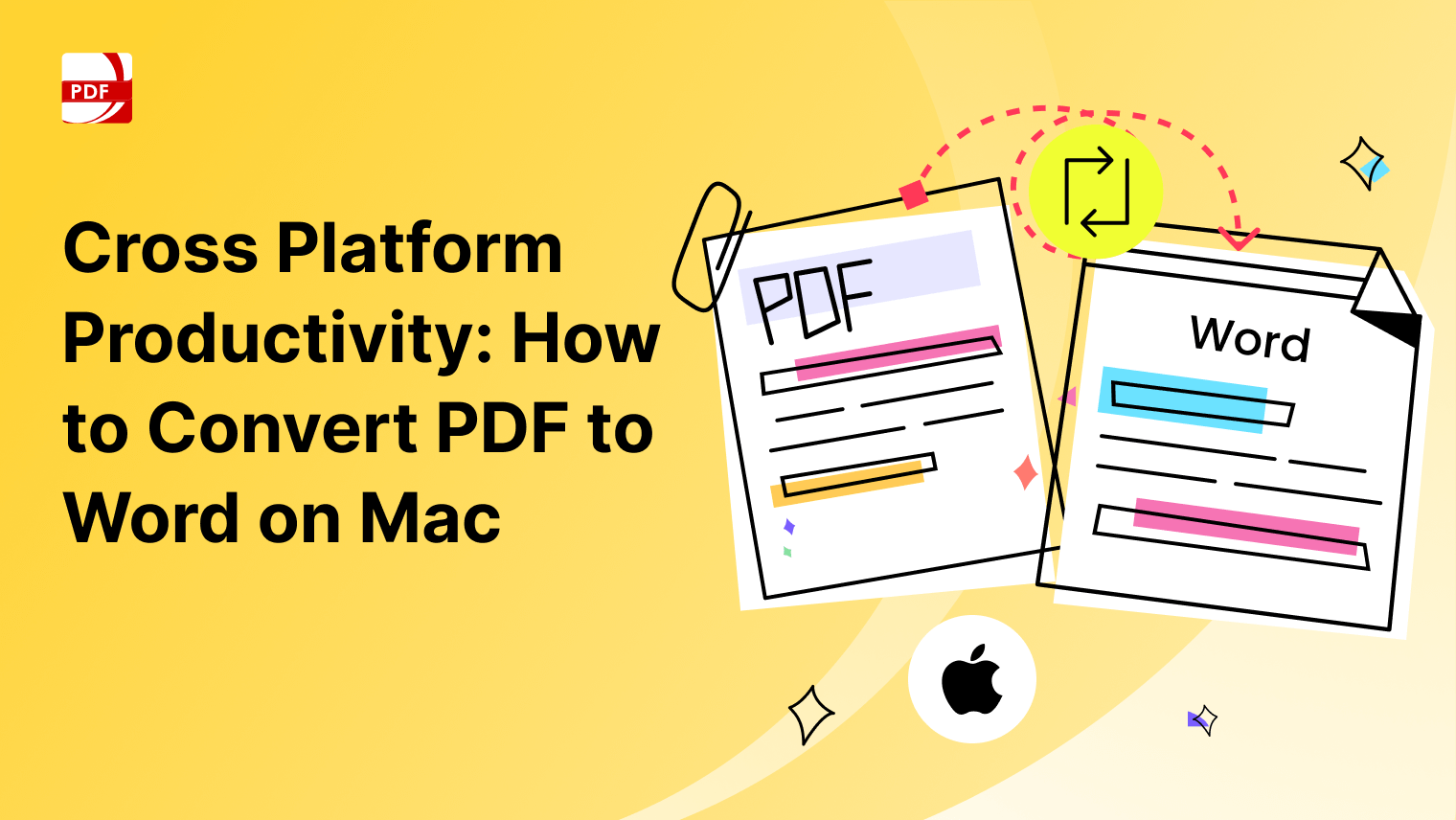Have you ever felt overwhelmed by your daily tasks and wondered if there's a better way to handle them? You're not the only one. With the increase in digital tools and apps, it's become crucial to find an efficient way to manage our workload. This is where understanding and improving your workflow becomes essential.
PDF Reader Pro is a tool designed to fit into your workflow seamlessly, making it easier to deal with documents. Whether you need to edit, sign, or share documents, PDF Reader Pro can help streamline these processes.
What is a Workflow?
A workflow is essentially a sequence of tasks that are part of a larger process. It's the way work gets done in a step-by-step fashion, moving from one task to another until the entire process is completed. Each step in a workflow has a specific outcome that contributes to the overall goal. Workflows can be as simple as a checklist for your daily tasks or as complex as the series of steps involved in manufacturing a car.
In practical terms, a workflow:
- Organizes Tasks: It breaks down work into manageable pieces, defining what needs to be done and in what order.
- Increases Efficiency: By streamlining tasks, workflows reduce redundancy, save time, and ensure resources are used effectively.
- Improves Clarity: Clear workflows make it easier to understand roles and responsibilities, reducing confusion and ensuring everyone knows what they should be doing.
- Enhances Collaboration: When workflows are defined, team members can collaborate more effectively, knowing how their work fits into the larger picture.
- Provides Insight: Monitoring workflows can offer insights into the efficiency of processes, identifying bottlenecks or areas for improvement.
The Role of PDFs in Workflows
PDFs, or Portable Document Format files, play a pivotal role in modern workflows across various industries and personal use cases. Their universal compatibility, reliability, and security features make them an indispensable part of how we share and manage documents today. Here’s a closer look at why PDFs are so integral to workflows:
Universal Compatibility
PDFs maintain the same formatting, layout, and appearance across all devices and operating systems. This consistency ensures that documents look the same on any screen, eliminating discrepancies and maintaining professionalism.
Comprehensive Content Integration
A PDF can encapsulate text, images, vector graphics, and links within a single file. This versatility allows for the creation of rich, dynamic documents that can serve multiple purposes, from presentations and reports to forms and brochures.
Ease of Accessibility and Sharing
Given their compact size and compatibility, PDFs are easy to share via email or cloud storage, making them ideal for collaborative workflows. They can be accessed on any device with a PDF reader, facilitating seamless collaboration and communication among teams, regardless of location.
Compliance and Archiving
PDF/A, a variant of the PDF format, is designed for digital preservation. This format is compliant with standards required by industries that mandate long-term archiving of documents in an unchangeable format. This makes PDFs an excellent choice for workflows that require compliance with regulatory standards.
Efficient Review and Approval Processes
The ability to annotate, comment, and sign PDFs digitally streamlines review and approval processes. It eliminates the need for physical documents, reducing the time and resources spent on document management.
How PDF Reader Pro Enhances Workflows
PDF Reader Pro is a powerful tool that enhances workflows by streamlining the handling, editing, and sharing of PDF documents. Its suite of features not only addresses common challenges associated with PDF management but also adds value by improving efficiency and productivity.
1. Advanced Editing and Annotation Tools
PDF Reader Pro offers a comprehensive set of editing tools that allow users to modify text, images, and pages within PDFs. This flexibility is essential for workflows that involve document drafting, collaborative editing, or content updates.
By enabling direct edits and annotations (such as highlighting, underlining, and note-taking), the software streamlines the review and feedback processes, facilitating clearer communication among team members.
2. Document Conversion and Creation
With PDF Reader Pro, users can convert PDFs to and from other formats, such as Word, Excel, PowerPoint, and image files, without losing formatting. This feature is crucial for workflows that involve multiple document formats and require consistency across documents.
The ability to quickly create PDFs from other document types simplifies document preparation and integration into existing workflows, saving time and reducing the need for multiple software solutions.
3. Fillable Forms and Electronic Signatures
The software allows the creation and filling of PDF forms, making it easier to collect data and feedback. It also supports electronic signatures, enabling users to sign documents digitally.
These features expedite processes like contract approvals, applications, and form submissions, eliminating the need for physical paperwork and reducing turnaround times for document approval.
4. Efficient Document Management and Organization
PDF Reader Pro includes tools for organizing documents, such as bookmarking, tagging, and indexing. This makes it easier to manage large volumes of PDFs and navigate complex documents.
Better document organization enhances accessibility and retrieval, which is vital in fast-paced environments where time spent searching for documents translates directly to productivity loss.
5. Security Features
PDF Reader Pro provides robust security features, including password protection, encryption, and permission settings, to safeguard sensitive information.
The enhanced security measures ensure that confidential documents are protected against unauthorized access, meeting the compliance requirements of various industries.
Best Practices for Integrating PDF Reader Pro into Your Workflow
Integrating PDF Reader Pro into your workflow can significantly enhance productivity. To get the most out of this document management tool, adopting best practices that align with your specific needs and workflow requirements is important.
1. Familiarize Yourself with the Features
Understanding the full suite of features that PDF Reader Pro offers enables you to leverage its capabilities to the fullest. Take the time to explore its editing, annotation, conversion, and security functionalities.
- How to Do It: Utilize tutorials, webinars, and the help section provided by PDF Reader Pro to get up to speed with how to use the tool efficiently.
2. Standardize Document Handling Processes
Consistency in how documents are handled within your team or organization can reduce errors and improve efficiency. Establishing standard procedures for creating, sharing, and storing PDFs ensures that everyone is on the same page.
- How to Do It: Develop guidelines for using PDF Reader Pro in your document-related tasks and ensure all team members are trained on these procedures.
3. Leverage Templates and Forms
Using templates and forms can save time and ensure consistency across similar documents, such as reports, invoices, or applications.
- How to Do It: Create or customize templates and forms within PDF Reader Pro for recurrent use, and share these with your team for standardized document creation.
4. Schedule Regular Training and Updates
As PDF Reader Pro evolves and new features are added, staying updated ensures you continue to optimize your workflows.
- How to Do It: Plan for regular training sessions and updates on new features or best practices. This can involve internal sharing sessions or participating in training offered by PDF Reader Pro