When you have purchased PDF Reader Pro Android, but still cannot use the advanced features, please restore previous purchase.
All transactions are tied to your Google Account, so you can restore your previous purchase with the same Google Account that you previously used.
1. Open the app and click Upgrade on the sidebar;
2. A window will pop up, then click Restore;
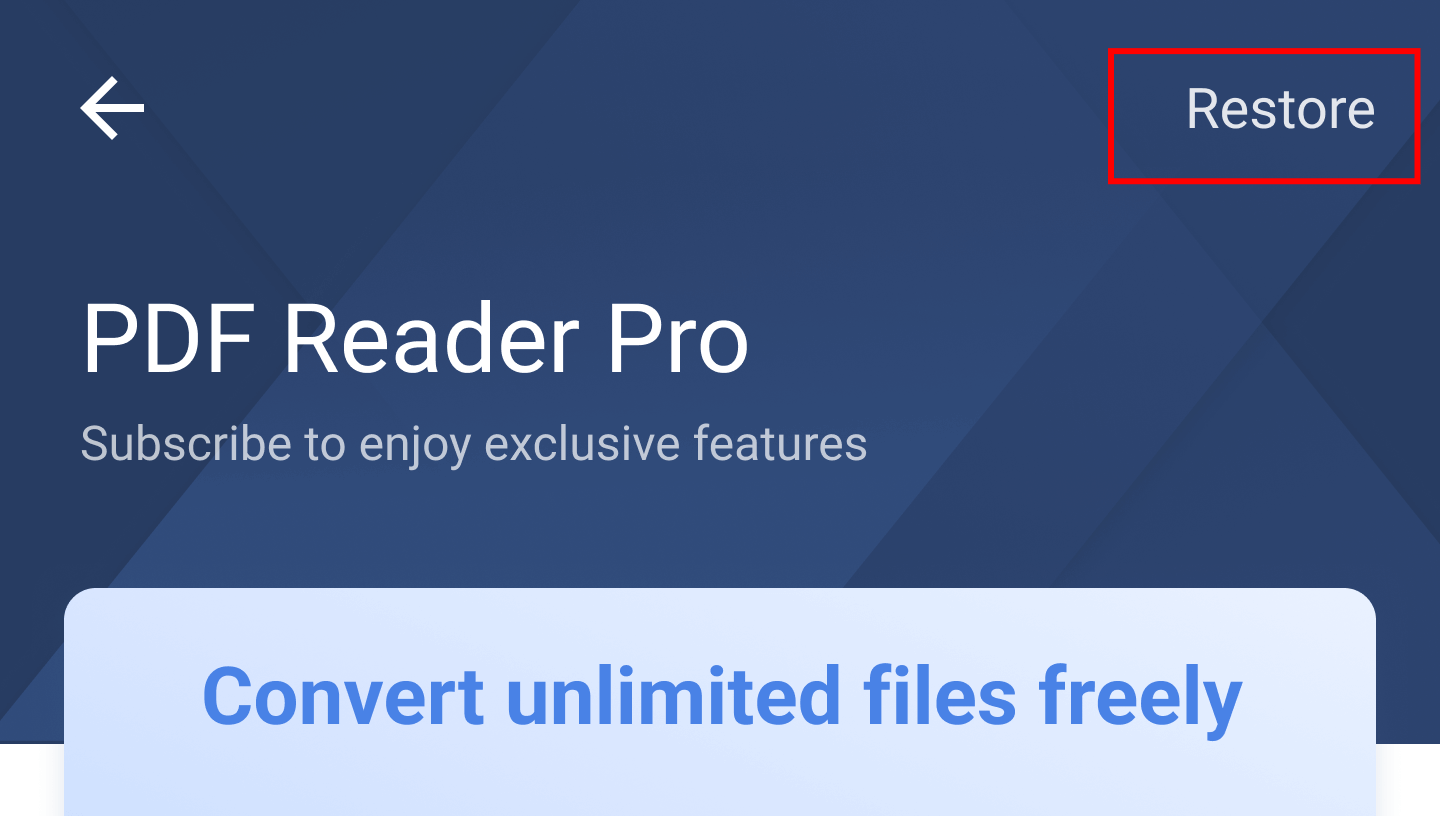
3. Once you see Restore Successfully message, you will be able to access the advanced features, including converting PDF to Office and more.

 Support Chat
Support Chat