Printing your PDF files and documents with PDF Reader Pro is easy, fast and of high quality.
1. Go to the reading page and click ![]() , tap Print
, tap Print ![]() ;
;
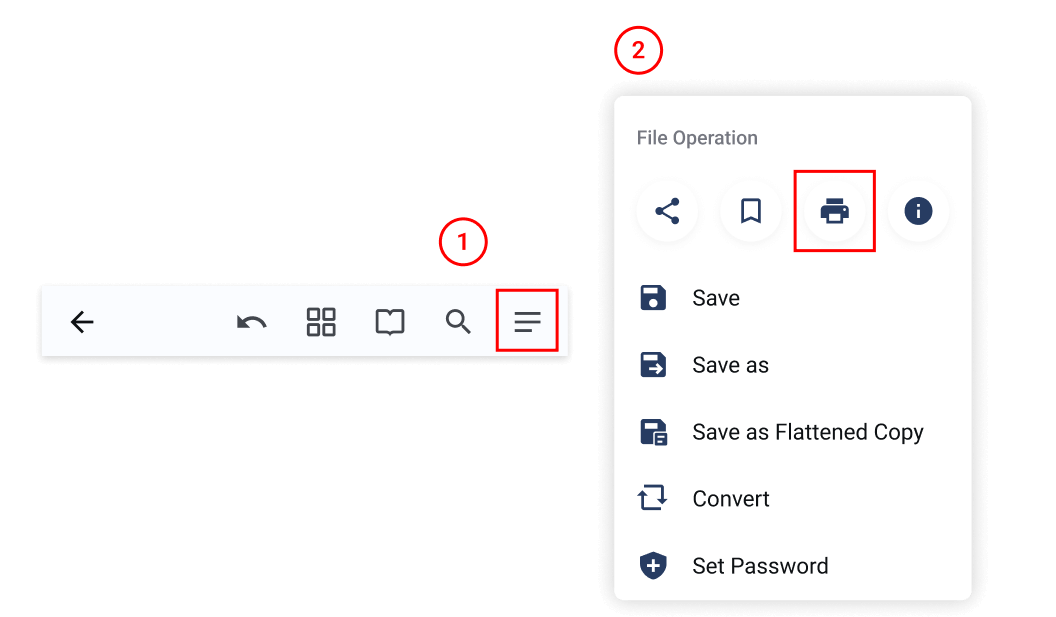
2. Or you can go to PDF Tools and tap Print, then select a file;
3. Please make sure the print plug-in is installed before you print. Otherwise it will not print;
4. Choose Print Settings from Standard, HD, UHD;
5. Switch On /OFF to Print with all annotations;
6. Tap Print, then you can select a printer and change Copies, Paper Size, Color, Orientation, Two-sided and Page Range;
7. Tap ![]() to start printing.
to start printing.
从标准,高清,UHD选择打印设置;
 Support Chat
Support Chat