PDF Reader Pro offers several options for viewing PDF documents. When you want to read the different pages of a PDF at the same time, you can turn on the split view. Here is a step-by-step guide:
1. Launch PDF Reader Pro, and open a PDF file
2. Click Page Display at the top left on the toolbar
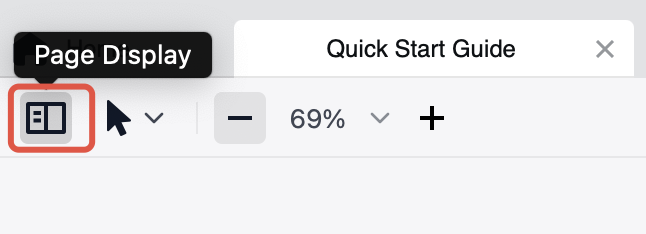
3. Split the window vertically or horizontally in the Split View;
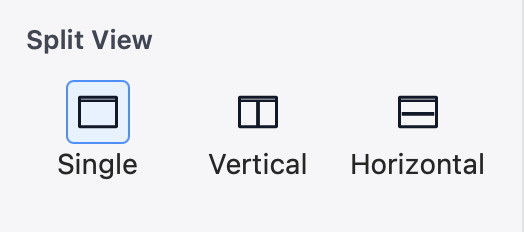
Download PDF Reader Pro for free now to enjoy a smoother reading experience!
 Support Chat
Support Chat