Are you searching for tools to help you write better and faster? This blog talks about three AI writing tools that are not very famous but very useful. These tools can help you with different parts of writing, like coming up with ideas, fixing your grammar, or even writing faster.
PDF Reader Pro's AI Features
PDF Reader Pro is not just about reading and editing PDFs; it’s also equipped with cutting-edge AI features that can significantly enhance your productivity and document management. These AI capabilities include summarizing texts, proofreading, rewriting content, and translating languages, all within your PDF documents.
AI Summarize
This feature is a time-saver, especially when dealing with lengthy documents. The AI summarizer can quickly provide you with the gist or main points of any document, helping you understand its content without reading through every page. This is particularly useful for students and professionals who need to digest large volumes of information efficiently.
Proofread
The AI proofreading tool goes beyond basic spell checks. It can catch grammatical errors, suggest style improvements, and even point out inconsistencies in your text. This ensures that your document is not only error-free but also polished and professional.
Rewrite
Whether you're looking to improve clarity, change the tone, or avoid plagiarism, the AI rewriting feature can rephrase sentences or entire paragraphs. This tool is invaluable for refining your document’s language and making your message clearer to readers.
Translate
With global communication becoming increasingly important, the AI translation feature allows you to break down language barriers. You can translate your documents into multiple languages, making it easier to share information with international colleagues or clients.
With the right tools, you can streamline your workflow, save time, and produce better results. Let's dive into how these innovative AI writing tools can be integrated into your daily tasks to improve efficiency and productivity.
1. Anyword

Image Source: Anyword
Anyword is a tool designed to help marketers and companies make their content more effective. It claims to write content that sounds like it was written by a human. The special thing about Anyword is that it can look at past content to see what worked well and then create new content that fits a brand's style and appeals to the right audience.
When you use Anyword to write an article, it suggests some titles and a structure for your blog before giving you the final piece. The final content might sound a bit unnatural, similar to how ChatGPT sometimes does. It's not the best but also not the worst compared to similar tools.
Pros
- Analyzes historical content performance to tailor future outputs.
- Offers a range of tools for various content types, including ads and blogs.
- Custom AI models can be trained on a brand’s specific data for personalized content creation.
Cons
- The output language can sometimes feel unnatural.
- May require a learning curve to fully utilize its advanced features.
- No direct mention of integration capabilities with other marketing tools, which could limit workflow efficiency.
Pricing
Anyword lets you try it for free for 7 days. After that, you can choose from different payment plans.
| Plan | Price per Month |
|---|---|
| Basic | $39 |
| Business | $349 |
| Enterprise | Custom Pricing |
Besides, Anyword can make AI models just for your brand, using data from your most successful content. It also has a Chrome Extension for easier use.

You can also read about AI resume summary generators.
2. Scalenut
Scalenut is a tool that combines everything you need for SEO content creation in one place. It stands out because of its Cruise Mode for making SEO blogs, its AI that stays up-to-date with the latest info, and its ability to help you plan and carry out a whole content marketing strategy using AI.
The platform includes tools for writing content, making it better for SEO, planning keywords, analyzing web traffic, and writing marketing copy.
To create an article with Scalenut, it first gives you title options and outlines. Then, you finish your article in the editor. This tool works a lot like LongShot, and the quality of the articles is so good, it's hard to tell they weren't written by a person.
Scalenut also offers advanced tools for keyword planning and research tools like NLP Key Terms, competition analysis, and statistics.
Pros
- Cruise Mode makes it easy to create SEO-optimized blogs.
- The AI keeps up with the latest information, making content relevant.
- It can plan and execute content strategies, saving time.
Cons
- Some users might find the tool complex at first.
- Advanced features require a subscription, which might not fit all budgets.
Pricing
| Plan | Price per Month |
|---|---|
| Essential | $19 |
| Growth | $39 |
| Pro | $75 |
| Enterprise | Custom Pricing |
3. Sudowrite

Image Source: Sudowrite
Sudowrite is a tool built for creative writers. It's like a helpful assistant for writing stories or novels, designed to make the creative writing process smoother and more fun.
Sudowrite brings stories to life with bright and detailed descriptions. It makes it quicker to outline, write, and polish a novel, understanding your story’s characters, tone, and how the plot moves forward.
It has features like "Rewrite" and "Describe." "Rewrite" lets you change how parts of your story sound. This is great for trying out different ways to tell your story. "Describe" helps you write better descriptions. This is useful if you find it hard to explain how things look, feel, or happen in your story.

Pros
- Perfect for writers of fiction and creative stories.
- The "Rewrite" feature helps adjust the tone of your story parts.
- Great for those who need help with adding detailed descriptions.
Cons
- Doesn't have a feature to check for copied content.
- Some features are still being tested.
- The interface might feel too complicated at first.
Pricing
| Plan | Price per Month |
|---|---|
| Hobby & Student | $19 |
| Professional | $29 |
| Max | $59 |
Will AI Take Over Content Creation?
AI is becoming a big part of content creation, but it's not likely to take over completely. AI can help write articles, create ads, and even write stories. This is great for saving time and helping with ideas. However, AI can't fully understand human emotions and creativity. So, while AI is a useful tool, humans are still needed for their unique ideas and emotional touch. In short, AI and humans will work together in content creation, each doing what they do best.
AI has limits in understanding cultural nuances and the deep context behind certain topics. This means for content that needs a personal or cultural touch, human writers are irreplaceable.
So, while AI will help make content creation faster and possibly more efficient, the role of humans in adding depth, emotion, and cultural relevance to content remains crucial. In the future, we can expect a collaboration where AI handles the heavy lifting of data analysis and draft creation, while humans refine and inject soul into the content.









 Free Download
Free Download  Free Download
Free Download 


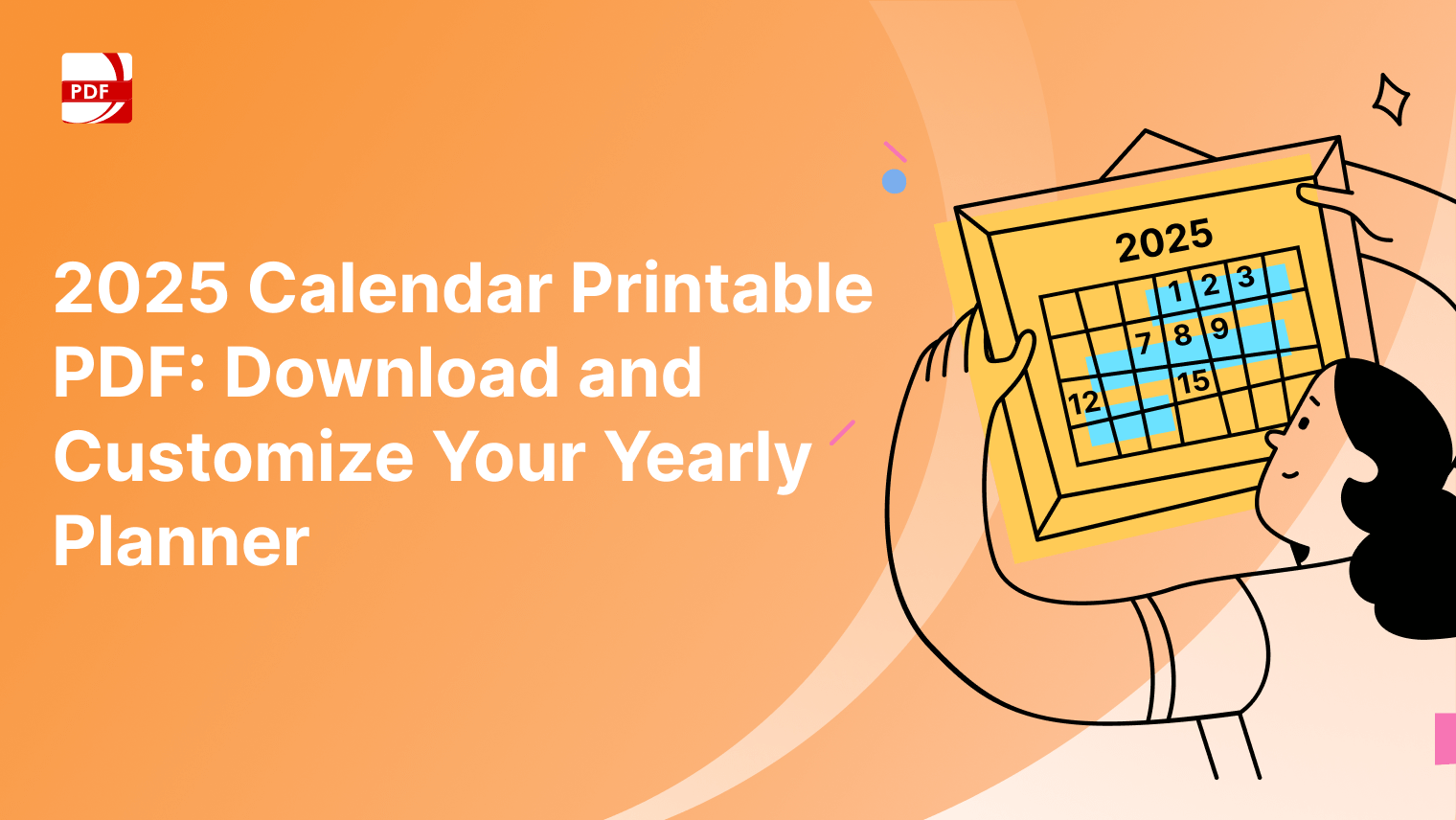


 Support Chat
Support Chat 