If you're a legal professional, document management is a daily part of your working life, as are the many challenges that come with editing, proofreading, comparing, signing, and sharing the milieu of paperwork that passes through your desk daily.
One alarming statistic from Metajure shows that attorneys waste around 11.2 hours weekly resolving document-related headaches. These delays result in nearly $10,000 of annual waste per lawyer, resulting in a 9.8% delay in their firms' efficiency.
Let's explore some of your most significant needs as a legal professional working with legal documents and how PDF Reader Pro can solve them.
The Unique Document Management Needs of Law Firms
Law firms navigate a complex web of deadlines, rules, and client expectations. Effective legal practice relies heavily on managing legal papers, which goes beyond simple organization.
Here are some real-world instances to highlight these difficulties and explain their different needs.
Handling Large Document Volumes
Think about a company managing a class-action lawsuit with thousands of plaintiffs. Each customer produces contracts, supporting documentation, and correspondence, which must be promptly kept, arranged, and retrieved.
For instance, a labor dispute law practice in New York may have to process hundreds of discovery papers simultaneously. Finding a particular piece of evidence or clause might become a time-consuming bottleneck without an effective method.
Maintaining Security and Confidentiality
In 2021, several well-known legal firms experienced cyberattacks targeting private customer information. For example, a ransomware attack exposed private documents at Grubman Shire Meiselas & Sacks, a company representing A-list celebrities.
This emphasizes the necessity of encrypted document management systems to protect sensitive data and guarantee adherence to regulations such as GDPR and HIPAA.
Encouraging Smooth Collaboration
A global law company like Baker McKenzie frequently collaborates with lawyers, clients, and outside experts from different countries. Consider a mergers and acquisitions team that works with foreign partners, exchanges contracts, and instantly revises provisions.
Discrepancies can cause expensive mistakes or delays in finalizing deals without strong version control and safe sharing options.
Fulfilling the Requirements for Regulatory Compliance
US law firms must follow regulations such as the Federal Rules of Civil Procedure (FRCP), which specify document retention procedures.
For instance, a litigation-focused firm may be penalized for failing to produce archived case files for discovery. Businesses can maintain compliance by implementing a document management system that facilitates safe long-term storage and retrieval.
Simplifying Processes Under Strict Time Limits
Deadlines can determine whether a case is won or lost. In 2015, a Chicago-based firm had to evaluate and produce hundreds of thousands of documents in less than a week as part of a high-profile antitrust case. By using an automated document management system, attorneys could devote more time to analysis than administrative duties.
The Critical Document Management Solution: eSignatures
Contemporary legal firms are under increasing pressure to act swiftly without sacrificing accuracy or secrecy. The eSignature solution from PDF Reader Pro strikes the ideal balance, enabling businesses to improve customer service while cutting expenses and increasing productivity.

Key Advantages of the eSignature Solution in PDF Reader Pro
- Quicker Revenue Generation and Client Onboarding: Allowing digital signatures on contracts and agreements will speed up customer intake by removing the delays from conventional paper-based procedures.
- Better Customer Experience: Customers value the ease with which they can sign documents online, which saves them time and effort.
- Improved Workflow Efficiency: Maintain operations without requiring manual follow-ups through automated document routing, signature reminders, and tracking.
- Data Security and Compliance: Guarantee adherence to legal requirements and safeguard confidential client data with strong encryption, cloud storage, and audit trails that monitor each signature and document alteration.
- Savings: By combining signature procedures into a single, seamless digital platform, you can reduce printing, paper, ink, and equipment maintenance costs.
- Remote Access and Flexibility: You can work from anywhere, no matter where your team is located, thanks to document signing and management capabilities that are compatible with smartphones, tablets, and desktop computers.
More Essential Document Management Features for Law Firms
Developed to meet the unique needs of legal practitioners, PDF Reader Pro is more than simply a PDF tool; it is a strong ally for law firms. These essential components improve teamwork, expedite processes, and guarantee security at every turn.
1. Enhanced Editing and Annotation of Documents
Attorneys frequently manage several papers when preparing a case. Using PDF Reader Pro, attorneys and paralegals can annotate documents directly, highlight important passages, and add comments. For example, a litigation team getting ready for trial can quickly highlight important witness statements or provide tactical comments for team members to keep everyone on the same page.

2. Recognition of optical characters (OCR)
Law firms routinely handle scannable contracts, affidavits, or court documents and must comply with various regulations each time. Imagine quickly locating a specific clause in a 300-page scanned lease agreement—OCR makes this possible in seconds.

3. Secure Sharing and E-Signatures
Managing contracts is fundamental to legal practice, whether for client agreements, settlements, or company transactions. PDF Reader Pro streamlines this procedure by providing secure e-signatures, eliminating the need for face-to-face meetings and tangible document exchanges.
For instance, several law firms moved to remote operations during the pandemic, mainly depending on e-signatures and other methods to stay in business.

4. Strong encryption and file security
Confidentiality is crucial in the practice of law. PDF Reader Pro provides advanced encryption to guard against breaches and unwanted access to private client data.
These security measures guarantee adherence to laws like GDPR, whether you're holding private case files or exchanging privileged communications with clients.

5. Automation and Batch Processing
Law firms frequently handle repetitive document activities, such as integrating exhibits, dividing large case files, or converting documents into various formats. PDF Reader Pro's batch processing automates these chores, saving significant time.
For example, a company planning to submit discovery papers can quickly sort and integrate hundreds of files, freeing up employees to work on more valuable tasks.
How to Solve Your Biggest Legal Document Issues
Handling legal papers is one of the most difficult parts of managing a law practice. Legal practitioners are always under pressure to maintain efficiency, security, and compliance, from managing enormous case file volumes to protecting the privacy of sensitive client information.
In addition to wasting important time, inefficient document operations might endanger customer satisfaction and case outcomes.
Quickly Process Legal Files
Since they frequently handle enormous amounts of paperwork, legal practitioners value processing them quickly.
You can save time and improve workflows using PDF Reader Pro:
- Use batch procedures to process several legal files at once.
- Within seconds, search for particular words or phrases.
- Use optical character recognition, or OCR, to identify and modify text in scanned documents.
- For a uniform and polished document structure, include Bates numbers.

Enable Electronic Transmission
The days of using slow, regular mail are long gone.
Digital file transmission is smooth and effective with PDF Reader Pro:
- To make sharing simple and quick, compress huge legal files.
- Convert PDFs to and from Word and Excel, two common Office formats.
- Easily divide or combine PDF files to meet your unique requirements.

Ready-to-Use Form Editing
Make paper a thing of the past!
Everything legal professionals require to manage forms digitally is provided by PDF Reader Pro:
- Complete forms in a single, easy step.
- Use a variety of annotation tools to add notes to documents.
- Electronically sign documents anytime, from any location, and without difficulty.

Safeguard Private Data
Sensitive information that requires the highest level of protection is frequently found in legal papers.
PDF Reader Pro provides strong security safeguards to guarantee the privacy of your data:
- Create passwords to limit unwanted activities and manage access.
- Use watermarks to preserve ownership and stop abuse.
- Redact sensitive information to prevent data breaches or leaks.
Comparing PDF Reader Pro's Legal Features with Other Tools
Here, we compare PDF Reader Pro to the competition, emphasizing the most important features to legal professionals.

1. Sophisticated Annotation and Editing
- PDF Reader Pro: Various options for underlining, commenting, and annotating documents are available in PDF Reader Pro. It streamlines document review and case preparation and was created with legal procedures in mind.
- Adobe Acrobat: Although Adobe Acrobat offers extensive annotation capabilities, new users may find its interface overwhelming.
- Foxit: Offers good annotation capabilities but lacks some of the user-friendly customizing tools that legal teams need.
2. Recognition of Optical Characters (OCR)
- PDF Reader Pro: Modern OCR technology ensures accuracy and speed when turning scanned documents into editable and searchable text in PDF Reader Pro.
- Adobe Acrobat: High-quality OCR is available with Adobe Acrobat, but it costs a lot more, so smaller businesses might be unable to afford it.
- Foxit: Although it has OCR capabilities, said function is less efficient because it needs a separate installation or subscription.
3. Electronic Signatures
- PDF Reader Pro: The integrated e-signature features enable safe, legally binding signings and provide strong audit trails and tracking, making it perfect for legal contracts.
- Adobe Acrobat: Although Adobe Acrobat has sophisticated e-signature capabilities, it largely depends on Adobe Sign, which is an extra expense.
- Foxit: Foxit offers e-signatures but does not have the smooth integration or comprehensive audit trail of PDF Reader Pro.
4. Encryption and Security
- PDF Reader Pro: Advanced encryption, password protection, and redaction capabilities are features of PDF Reader Pro that guarantee the security of sensitive client data. Ideal for managing confidential documents.
- Adobe Acrobat: Although Adobe Acrobat has robust security safeguards, some of its most sophisticated capabilities are only available with premium plans.
- Foxit: Offers fewer choices for fine-grained management, like document-specific limitations, but has good security measures.
5. Processing in Batches
- PDF Reader Pro: Legal teams can save time by using PDF Reader Pro, which enables batch processing for merging, dividing, converting, and adding Bates numbering.
- Adobe Acrobat: Although batch processing is possible, it is less user-friendly and frequently necessitates extra setup.
- Foxit: Although Foxit offers batch capabilities, it lacks the functionality that legal practitioners require, such as Bates numbering.
6. Cost Efficiency
- PDF Reader Pro: An extremely cost-effective solution that doesn't sacrifice necessary functionality, making it available to businesses of all sizes.
- Adobe Acrobat: Adobe Acrobat is a market leader, however small and mid-sized businesses find it less enticing due to its high cost.
- Foxit: Compared to PDF Reader Pro, Foxit is less expensive than Adobe Acrobat but provides less specific functionality for legal procedures












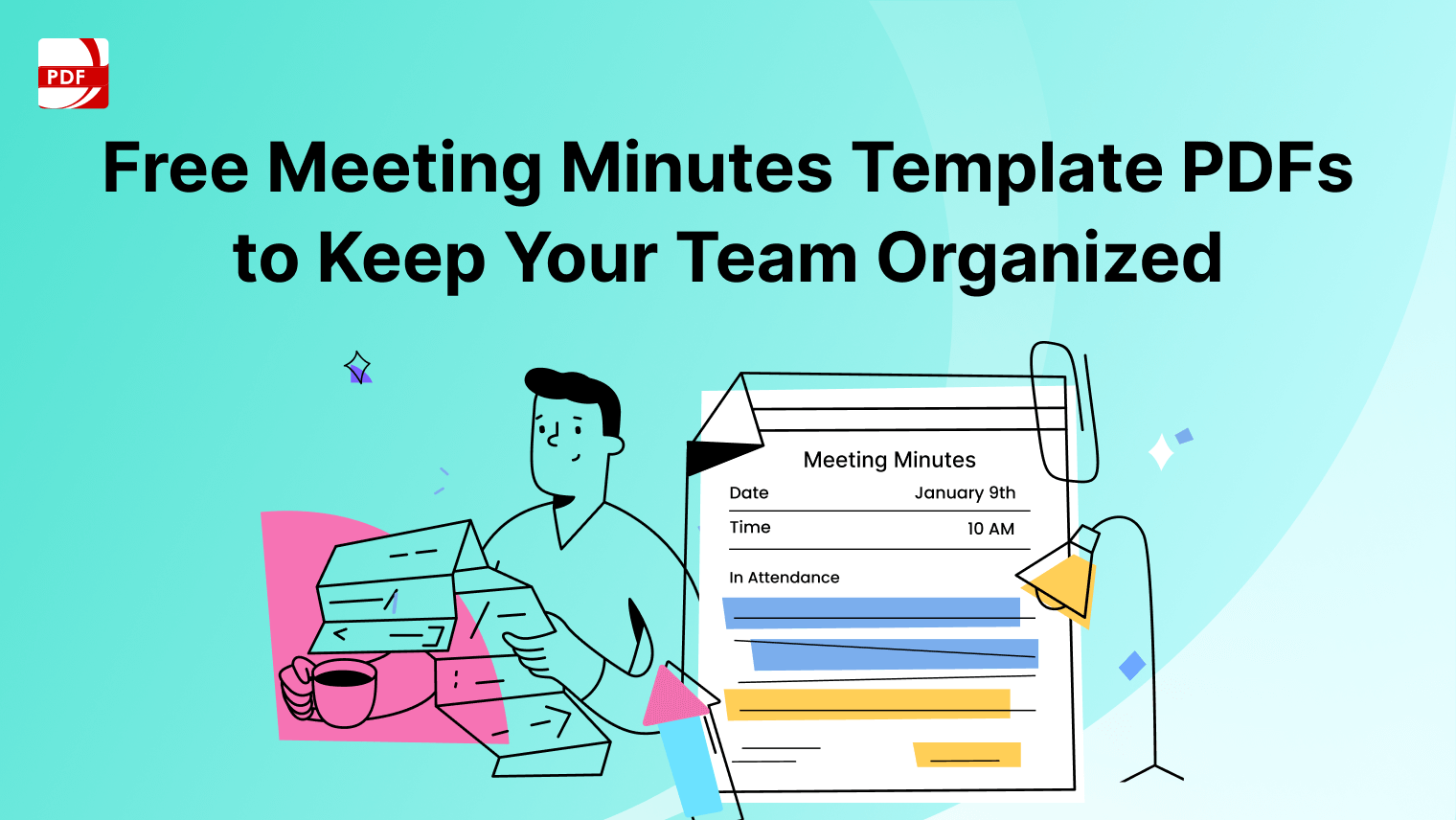
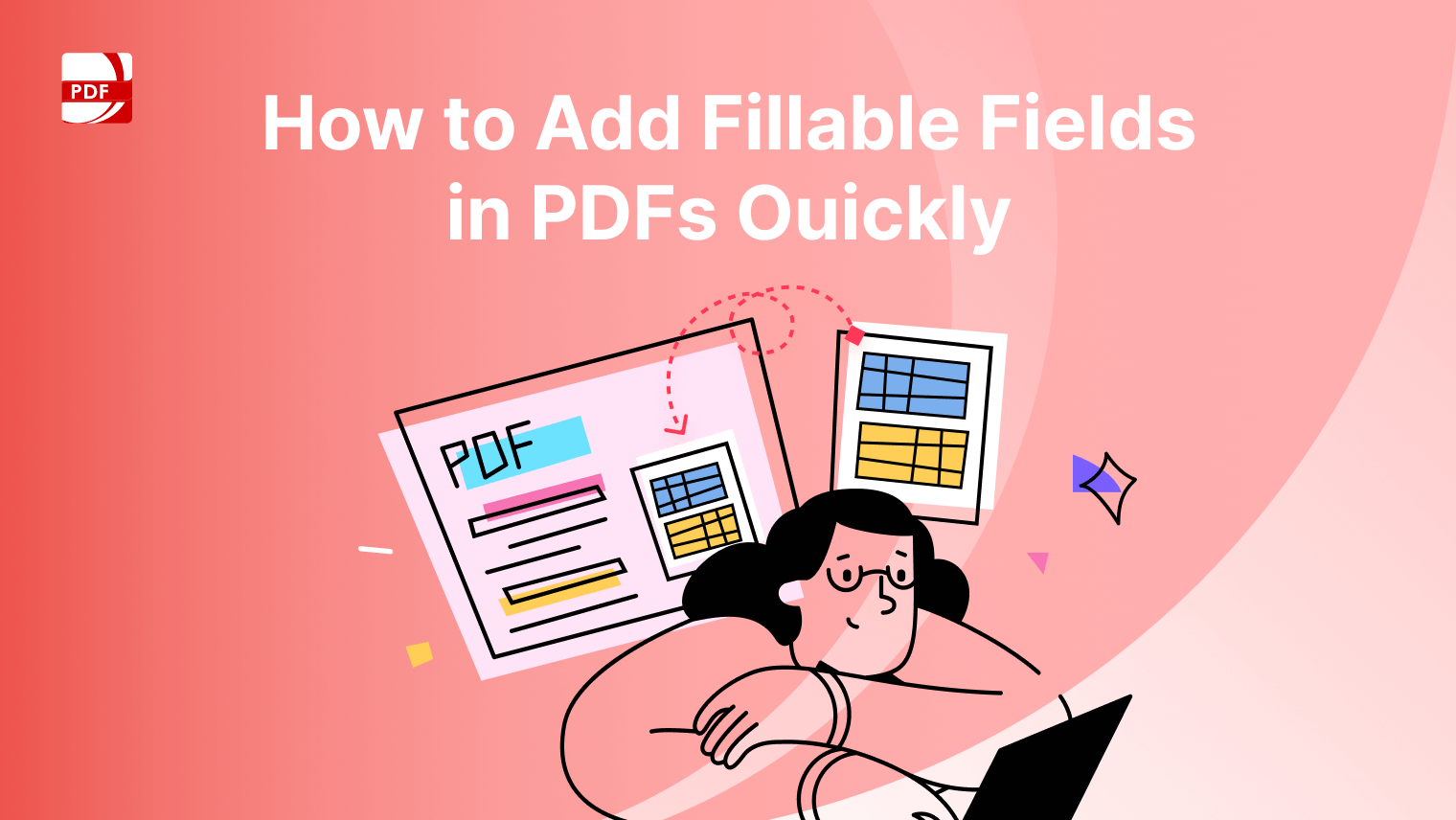

 Support Chat
Support Chat