Writing a contract is a crucial skill for anyone involved in business, regardless of the industry. In this guide, we'll explore the fundamentals of writing a contract that meets the needs of your specific industry.
Key Elements of a Contract
A contract is a legally binding agreement between two or more parties that outlines the terms and conditions of a business relationship.
Its primary purpose is to ensure that all parties involved have a clear understanding of their rights and obligations, providing a framework that can be enforced by law if necessary.
Key elements of a contract include:
-
Offer and Acceptance: The contract begins with one party making an offer, which the other party must accept. This mutual agreement on the terms is essential for forming a valid contract.

-
Consideration: Consideration refers to what each party will gain or lose under the contract. It’s the exchange of value, whether in the form of money, services, goods, or something else of value.
-
Mutual Consent: All parties involved must freely agree to the contract’s terms without any form of coercion or undue influence. This mutual consent ensures that the contract is fair and equitable.
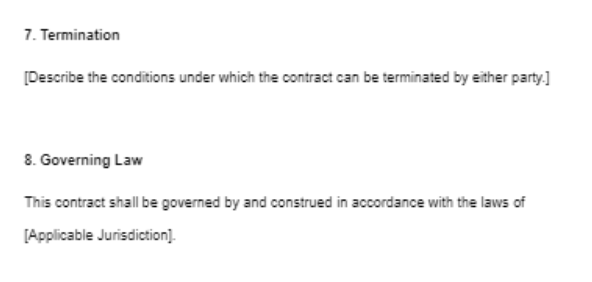
-
Legal Purpose: The contract must have a lawful objective. Contracts that involve illegal activities or purposes are not enforceable in court.
 Oscar Wilde
Oscar Wilde
Structure of a Contract
Creating a well-structured contract is essential for clarity and enforceability. Below is a guide to the key components that should be included in any contract.
Title and Introduction
- Clear and Concise Title: The contract should start with a clear and specific title that reflects the nature of the agreement, such as "Service Agreement" or "Partnership Contract."
- Brief Introduction Outlining the Contract's Purpose: A short paragraph following the title should summarize the purpose of the contract, providing context and stating the intent behind the agreement.
Parties Involved
- Full Names and Contact Information: Clearly list the full legal names, business names, and contact details of all parties entering into the contract. This ensures there is no ambiguity about who is involved in the agreement.
Terms and Conditions
- Detailed Description of the Services or Goods Provided: Outline in detail what each party is providing or receiving, including specifications, quantities, and quality standards.
- Payment Terms and Schedule: Specify how and when payments will be made, including amounts, due dates, and methods of payment.
- Duration and Termination Clauses: Define the length of time the contract will be in effect and the conditions under which it can be terminated by either party.
Responsibilities and Obligations
- Specific Duties of Each Party: Clearly state what each party is responsible for, including any actions, deliverables, or services to be provided.
- Performance Standards and Deadlines: Include any standards for performance and deadlines that must be met to ensure all parties fulfill their obligations.
Confidentiality and Non-Disclosure
- Protection of Sensitive Information: If applicable, include clauses that protect confidential information shared between the parties, ensuring it is not disclosed to unauthorized individuals or entities.
Dispute Resolution
- Methods for Resolving Conflicts: Outline the process for resolving any disputes that may arise, such as mediation, arbitration, or litigation.
- Governing Law: Specify which jurisdiction's laws will govern the contract, which is important for resolving any legal issues.
Signatures and Dates
- Signature Lines for All Parties: Provide spaces for all parties to sign the contract, indicating their agreement to the terms.
- Date of Signing: Include the date when the contract is signed by each party to establish the timeline of the agreement.
Basic Сlauses of the Contract
Here’s a basic contract template that can be adapted for different industries:
[Contract Title]
This [Contract Title] ("Agreement") is made and entered into on [Date] by and between:
- [Party 1 Name], located at [Party 1 Address], hereinafter referred to as "[Party 1 Short Name]"
- [Party 2 Name], located at [Party 2 Address], hereinafter referred to as "[Party 2 Short Name]"
1. Purpose of the Agreement
This Agreement is intended to [briefly describe the purpose of the contract, such as "provide [service/goods]" or "outline the terms of a partnership"].
2. Terms and Conditions
- Services/Goods Provided: [Detailed description of the services or goods to be provided, including specifications and deadlines]
- Payment Terms: [Specify the total amount to be paid, payment schedule, and method of payment]
- Duration: [State the start and end dates of the contract, or specify the conditions under which the contract will terminate]
3. Responsibilities and Obligations
- [Party 1 Name] Responsibilities: [List the specific duties and obligations of Party 1]
- [Party 2 Name] Responsibilities: [List the specific duties and obligations of Party 2]
- Performance Standards: [Describe any quality standards or deadlines that must be met by both parties]
4. Confidentiality
Both parties agree to keep all confidential information shared during the term of this Agreement private and secure. This includes, but is not limited to, [list any specific types of confidential information].
5. Dispute Resolution
Any disputes arising from this Agreement shall be resolved through [mediation, arbitration, litigation], governed by the laws of [State/Country].
6. Governing Law
This Agreement shall be governed by and construed in accordance with the laws of [State/Country].
7. Signatures
-
[Party 1 Name]
Signature: ___________________________
Date: _______________________________ -
[Party 2 Name]
Signature: ___________________________
Date: _______________________________
 John Cena
John Cena
How to Write a Good Contract
Contracts help prevent disputes by setting clear expectations and providing a reference point for resolving issues. Follow these steps to create a well-organized and effective contract:
Step 1: Title and Introduction
- Crafting a Clear Title: Start by giving your contract a title that clearly reflects its purpose, such as "Freelance Work Agreement" or "Supply Contract."
- Writing a Brief Introduction: Include a short introduction that outlines the contract’s purpose, setting the stage for the agreement.
Step 2: Identifying the Parties
- Listing Full Names and Contact Details: Clearly identify all parties involved by listing their full legal names, business names (if applicable), and contact information. This ensures there is no confusion about who is bound by the contract.
Step 3: Defining Terms and Conditions
- Detailed Description of Services or Goods: Specify what is being provided or exchanged, whether it’s services, products, or other deliverables. Include all relevant details to avoid any ambiguity.
- Payment Terms, Including Amount and Schedule: Clearly outline how much will be paid, when payments are due, and the method of payment. This section should also include any penalties for late payments or incentives for early payments.
Step 4: Outlining Responsibilities
- Specific Duties and Obligations of Each Party: Clearly define what each party is responsible for, including tasks, deadlines, and any required standards of performance.
- Performance Standards: Set clear expectations for how the work or services should be performed, including any quality benchmarks or deadlines.
Step 5: Including Confidentiality Clauses
- Protecting Sensitive Information: If sensitive information will be exchanged, include confidentiality clauses to protect this data. Specify what information must remain confidential and the consequences of breaching this confidentiality.
Step 6: Adding Dispute Resolution Methods
- Mediation, Arbitration, and Legal Recourse: Outline the steps to be taken if a dispute arises, such as mediation or arbitration before resorting to litigation. This can help resolve conflicts without the need for lengthy and costly legal proceedings.
- Governing Law: Specify which jurisdiction’s laws will govern the contract. This is especially important in contracts involving parties from different regions or countries.
Step 7: Finalizing with Signatures
- Signature Lines and Dates: Provide spaces for all parties to sign and date the contract. This formalizes the agreement and indicates that all parties agree to the terms.
- Ensuring All Parties Sign: Make sure that all parties involved sign the contract, as it is not legally binding until everyone has signed.
 Samuel Goldwyn
Samuel Goldwyn
Tips for Writing Effective Contracts
Creating a contract that is both clear and enforceable requires careful attention to detail. Here are some tips to help you write effective contracts:
Using Clear and Concise Language
Write in straightforward, plain language that is easy to understand. Avoid overly complex sentences or technical jargon that might confuse the parties involved. The goal is to ensure that everyone understands the terms without the need for interpretation.
Avoiding Jargon and Ambiguous Terms
Steer clear of industry-specific jargon or vague terms that could lead to misunderstandings. Every term in the contract should have a clear, unambiguous meaning to avoid potential disputes over interpretation.
Being Specific About Obligations and Expectations
Clearly define the obligations and expectations of each party. Specify details such as deadlines, performance standards, and deliverables to ensure that all parties know exactly what is required of them.
Reviewing for Completeness and Accuracy
Carefully review the contract to ensure that it covers all necessary aspects of the agreement and that there are no errors or omissions. Double-check the details, such as names, dates, and figures, to ensure accuracy.
Seeking Legal Advice if Necessary
If the contract involves significant legal or financial commitments, it may be wise to consult with a legal professional. They can help you identify potential issues and ensure that the contract is legally sound and enforceable.
Common Mistakes to Avoid
When drafting a contract, it's crucial to be aware of common pitfalls that can undermine the agreement’s effectiveness. Here are some mistakes to avoid:
Vague or Unclear Terms
Using vague or poorly defined terms can lead to confusion and disputes. Ensure that all terms in the contract are specific and leave no room for interpretation. Clearly outline the responsibilities, deadlines, and conditions to avoid misunderstandings.
Omitting Essential Details
Failing to include all necessary details can result in a contract that is incomplete or unenforceable. Make sure to cover all aspects of the agreement, such as payment terms, scope of work, and termination clauses. Leaving out essential details can lead to conflicts and potential legal issues down the line.
Not Addressing Potential Disputes
Ignoring the possibility of disputes can be a costly mistake. Always include a section that outlines how conflicts will be handled, whether through mediation, arbitration, or litigation. Having a clear dispute resolution process in place can help prevent minor disagreements from escalating.
Failing to Review Industry-Specific Regulations
Every industry has its own set of regulations and standards that must be followed. Failing to account for these can result in a contract that is not legally compliant. Before finalizing the contract, research and review any industry-specific requirements to ensure the contract adheres to all relevant laws and regulations.
Sample Contract Template
Contracts play a key role in any business, serving as the foundation for clear communication and mutual agreement. Here are some types of contracts you can use for different industries:
-
Service Agreement (Consulting Industry): A service agreement outlines the terms and conditions between a consultant and their client. It typically covers the scope of work, payment terms, deadlines, and confidentiality clauses.
-
Sales Contract (Retail Industry): This contract specifies the terms of sale between a seller and a buyer. It includes details about the goods being sold, pricing, delivery schedules, and warranty information.
-
Employment Contract (Human Resources): An employment contract defines the relationship between an employer and an employee. It covers job responsibilities, compensation, benefits, work hours, and termination conditions.
-
Partnership Agreement (Legal Industry): A partnership agreement is used when two or more parties join forces to run a business. It includes details about profit sharing, decision-making processes, roles, and responsibilities of each partner.
-
Nondisclosure Agreement (Technology Industry): This contract is designed to protect sensitive information shared between parties. It ensures that proprietary data, trade secrets, or any confidential information remain secure and are not disclosed to third parties.
Download PDF Reader Pro
Ready to get started with our PDF editor? Download the latest version of PDF Reader Pro for Windows or Mac down below:
Remember, a clear and comprehensive contract not only helps prevent disputes but also fosters trust and clarity in business relationships.















 Free Download
Free Download  Free Download
Free Download





 Support Chat
Support Chat