From entry clerks to entry analysts, these individuals possess the necessary communication skills, time management abilities, and technical proficiency to handle essential data entry tasks in consolidated spreadsheets and deal with a variety of formats.
With the increasing need for remote work options, data entry positions have become popular among job seekers. Whether you need to extract data from PDF reports or check documents for accuracy, PDF Reader Pro's various tools are here to help.
- Benefits of Data Entry Remote Jobs
- How PDF Tools Help With Data Entry Remote Jobs
- Types of PDF Tools
- Advantages of Using PDF Tools For Data Entry Remote Jobs
- How to Use PDF Reader Pro's OCR Tools on Windows
- How to Use PDF Reader Pro's OCR Tools on Mac
Benefits of Data Entry Remote Jobs
Data entry jobs offer numerous benefits to job seekers, making them an attractive and flexible option in today's digital age. One of the key advantages is the flexibility of being an analytical data entry specialist. Data entry remote jobs also offer the opportunity to work from the comfort of one's own home and obtain key data entry skills.
These jobs are commonly available in different structures, such as independent consultant, full-time, part-time, or freelance positions. This allows individuals to choose the structure best suits their needs and preferences. Furthermore, many legitimate data entry companies offer growth of analytical skills, including in the medical and health sectors.
Whether someone is seeking an entry career into a full-time position or wants to take on freelance projects for simpler data collection tasks, data entry remote jobs offer a versatile and rewarding option for job seekers. Use our library of business PDF templates, like our Internal Audit Report below, to help you get started:
How PDF Tools Help With Data Entry Remote Jobs
PDF tools are essential for data entry remote jobs as they offer a range of features and functionalities that enhance efficiency and accuracy. One such tool is Optical Character Recognition (OCR), which converts scanned or handwritten documents into editable and searchable text. This eliminates the need for manual data entry, saving time and reducing human error.
Intelligent Document Recognition (IDR) is another type of PDF tool that automatically identifies and extracts data from various document types. It recognizes patterns and formats, enabling data entry professionals to quickly and accurately extract information, such as names, addresses, and account numbers.
Automated Classification and Categorization (ACC) tools help in organizing and categorizing large volumes of documents based on predefined rules. This ensures that data entry specialists can easily locate and enter relevant information, streamlining the workflow.
Automated Form Processing (AFP) and Automated Invoice Processing (AIP) tools are specifically designed for data entry tasks involving forms and invoices. These tools automatically extract data from structured documents, eliminating the need for manual entry and greatly reducing the chances of errors.
Using PDF tools in data entry remote jobs has several advantages. Firstly, it significantly increases efficiency by automating repetitive tasks and reducing the time spent on manual data entry. Secondly, it improves accuracy by minimizing human errors, ensuring data integrity. Additionally, it reduces costs associated with hiring and training data entry specialists.
PDF tools also enhance document quality by converting physical documents into digital format, making them easier to store, share, and access. Furthermore, these tools streamline the workflow by providing a systematic and organized approach to data entry tasks. Lastly, they reduce human error rates, ensuring that the data entered is accurate and reliable.
Types of PDF Tools
In remote data entry roles, PDF tools are crucial in improving the entire data collection process, from efficiency to checking documents for accuracy. By automating repetitive tasks, extracting data from documents with our collection features, and eliminating errors, PDF tools help streamline the workflow and enhance productivity.
In addition, they convert physical documents into digital format, making them easier to store, share, and access. With the ability to recognize patterns, classify documents, and extract relevant information in complex data collection tasks, PDF tools are invaluable in remote jobs in data entry services.
Optical Character Recognition (OCR)
Optical Character Recognition (OCR) technology plays a crucial role in data entry remote jobs by simplifying and enhancing the accuracy of the process. OCR allows for extracting text from images or scanned documents and converting them into editable digital formats.
By leveraging OCR tools as a key data entry skill, professionals can easily keep track of paper forms and convert documents, such as invoices, receipts, or forms, into PDF reports. This eliminates the need for manual typing, saving time and reducing the chance of errors.
OCR technology has several benefits in improving the accuracy and efficiency of data entry processes. Firstly, it ensures database system accuracy by reducing human errors that can occur during manual data entry. It also enhances productivity by automating the extraction process, allowing remote workers to handle more documents.
Several OCR tools, such as PDF Reader Pro and Adobe Acrobat are available in the database software market. These tools extract text from scanned documents and offer advanced features like document organization and data validation.
Intelligent Document Recognition (IDR)
Intelligent Document Recognition (IDR) is a powerful tool that plays a crucial role in streamlining database systems. Using advanced algorithms and artificial intelligence, IDR automatically identifies and extracts key data from various documents, such as invoices, receipts, or forms.
IDR eliminates the need for manual data entry by automating the extraction process through database software. This saves time and significantly improves accuracy, as it reduces the possibility of human errors. Remote workers can now handle a higher volume of documents without compromising on data quality.
One of the key benefits of IDR is its ability to adapt to different document formats and structures. It can intelligently analyze and understand the layout of each document, extracting the required data fields with precision. This eliminates the need for manual configuration or customization, making it highly efficient and user-friendly.
With IDR, data entry professionals can now focus on more value-added tasks, such as data validation and analysis, rather than spending time on repetitive manual data entry on database systems. This enhances productivity and allows businesses to process large amounts of data in a shorter timeframe.
Automated Classification and Categorization (ACC)
Automated Classification and Categorization (ACC) tools offer significant advantages in improving data entry in remote jobs. These tools can reduce the average time the data entry process takes and enhance accuracy, increasing efficiency and productivity.
ACC tools utilize advanced algorithms to automatically classify and categorize different types of documents. This eliminates the need for manual sorting, saving time and effort for remote workers. By accurately identifying and categorizing documents, ACC tools ensure that the data entry professionals focus solely on extracting the relevant information from each document, rather than wasting time organizing and ensuring input accuracy.
Moreover, ACC tools can significantly enhance accuracy in data entry tasks. These tools can intelligently analyze the content of each document and extract the necessary data fields with precision. By eliminating the possibility of human errors, ACC tools ensure that the data entered is more reliable and accurate.
Furthermore, ACC tools can adapt to various document formats and structures, making them highly versatile. They can handle a variety of formats, including PDFs, handwritten documents, and scanned images, streamlining the process for remote workers.
Automated Form Processing (AFP)
Automated Form Processing (AFP) is a valuable tool that greatly assists with data entry remote jobs. AFP tools automate the process of extracting data from various types of forms and inputting it into a digital system. This technology eliminates the need for manual data entry, saving time and effort for remote workers.
One of the key features of AFP tools is their ability to automatically extract data from different types of forms, such as PDFs, scanned images, and handwritten documents. These tools utilize advanced algorithms to analyze the content of the forms and accurately extract the required data fields. This significantly enhances accuracy in data entry tasks, as it eliminates the possibility of human errors.
By utilizing AFP tools, remote workers can streamline their data entry processes and focus on more critical tasks, such as data analysis and decision-making. This automation improves efficiency and productivity in remote jobs, allowing professionals to handle larger volumes of data in less time.
AFP has a wide range of use cases across various industries. It can be particularly beneficial in industries that rely heavily on form-based data collection and processing, such as healthcare, finance, insurance, and retail. These industries can automate tasks like patient registration forms, invoice processing, insurance claims, social security and product order forms.
Automated Invoice Processing (AIP)
Automated Invoice Processing (AIP) is a valuable collection software that streamlines the invoice processing workflow and helps generate accurate and error-free reports in less than the average time. AIP software automates the entire invoice processing cycle, from receiving the invoice to recording the payment, eliminating the need for manual data entry and reducing the risk of errors during project management.
With AIP, data entry clerks can easily scan or upload invoices in different formats such as PDFs, images, or electronic documents. The software utilizes optical character recognition (OCR) technology to extract relevant data fields like invoice number, date, vendor details, product descriptions, and prices. This automated extraction saves time and ensures data accuracy, as it eliminates human errors associated with manual data entry.
By automating invoice processing with AIP, remote workers can swiftly validate invoices, match them with purchase orders or contracts, and route them for approval. AIP software also enables seamless integration with accounting systems, facilitating quick and accurate recording of invoice data and generating comprehensive reports.
The benefits of using AIP in data entry remote jobs are manifold. Firstly, it saves significant time by eliminating the need for manual data entry and reducing the processing time for each invoice. Secondly, AIP software reduces costs by minimizing errors, avoiding duplicate payments, and eliminating the need to hire additional data entry personnel.
Advantages of Using PDF Tools For Data Entry Remote Jobs
Remote data entry jobs as an analytical data entry specialist often involve technical proficiency with various types of documents, including PDFs. PDF tools offer advanced features like optical character recognition (OCR), enabling efficient data extraction from PDF documents. By automating the data extraction process, PDF tools reduce the average time spent and eliminate errors like input accuracy that are common with manual data entry.
Increased Efficiency & Accuracy in Data Entry Processes: PDF tools like collection software are crucial in improving the efficiency and accuracy of data entry processes in remote jobs. With the help of these tools, the tedious task of manual data entry can take less than half the average time, resulting in time and cost savings for businesses.
Reduced Costs & Time Required to Complete Processes: PDF tools play a crucial role in data entry remote jobs by significantly reducing costs and the time required to complete processes. These tools offer various features that streamline workflow and optimize business processes, resulting in more efficient data entry tasks.
Improved Quality of Documents Produced Through Automation: PDF tools with automation capabilities greatly enhance the quality of documents produced in data entry remote jobs. Through features like Optical Character Recognition (OCR), Intelligent Document Recognition (IDR), Automated Classification and Categorization (ACC), Automated Form Processing (AFP), and Automated Invoice Processing (AIP), these tools ensure accurate and error-free data entry.
Streamlined Workflow & Optimized Business Processes: In remote data entry careers, PDF tools are crucial in streamlining workflow, optimizing business processes like project management, and keeping track of paper forms. These tools offer a range of features and functionalities that contribute to improved efficiency and productivity.
How to Use PDF Reader Pro's OCR Tools on Windows
Step 1: Open Your PDF File
Image Source: PDF Reader Pro
Step 2: Click "OCR" on the Menu
When dealing with accounting data entry or similar, advanced options like the OCR tool serve as collection software for tables and scanned images. 
Image Source: PDF Reader Pro
Step 3: Click OCR on the Pop-Up Window
The image-to-text function makes the entire data collection process that much more efficient. 
Image Source: PDF Reader Pro
How to Use PDF Reader Pro's OCR Tools on Mac
Step 1: Open Your Reference Material
Image Source: PDF Reader Pro
Step 2: Click "OCR" on the Menu
When dealing with projects like an online database, you can convert this to PDF and use the OCR tool's collection features to extract and search text. 
Image Source: PDF Reader Pro
Step 3: Click OCR to Process Text
Save your file as a searchable PDF or text document to reduce the average time it takes to retrieve data from tables and images, making complex data collection tasks more efficient. 
Image Source: PDF Reader Pro
Data entry is a critical aspect of any business that involves managing and processing large amounts of data. It refers to inputting and converting various forms of data, such as paper documents, PDFs, or handwritten documents, into a digital format. Data entry professionals play a vital role in ensuring the accuracy and organization of data, which is crucial for decision-making and maintaining efficient operations.

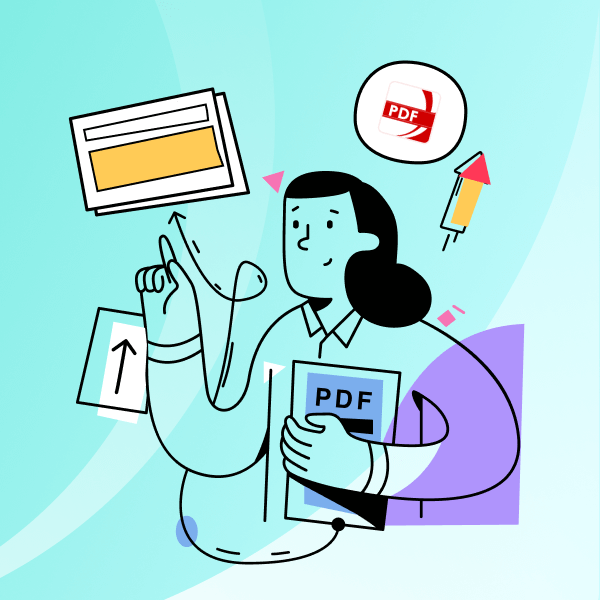






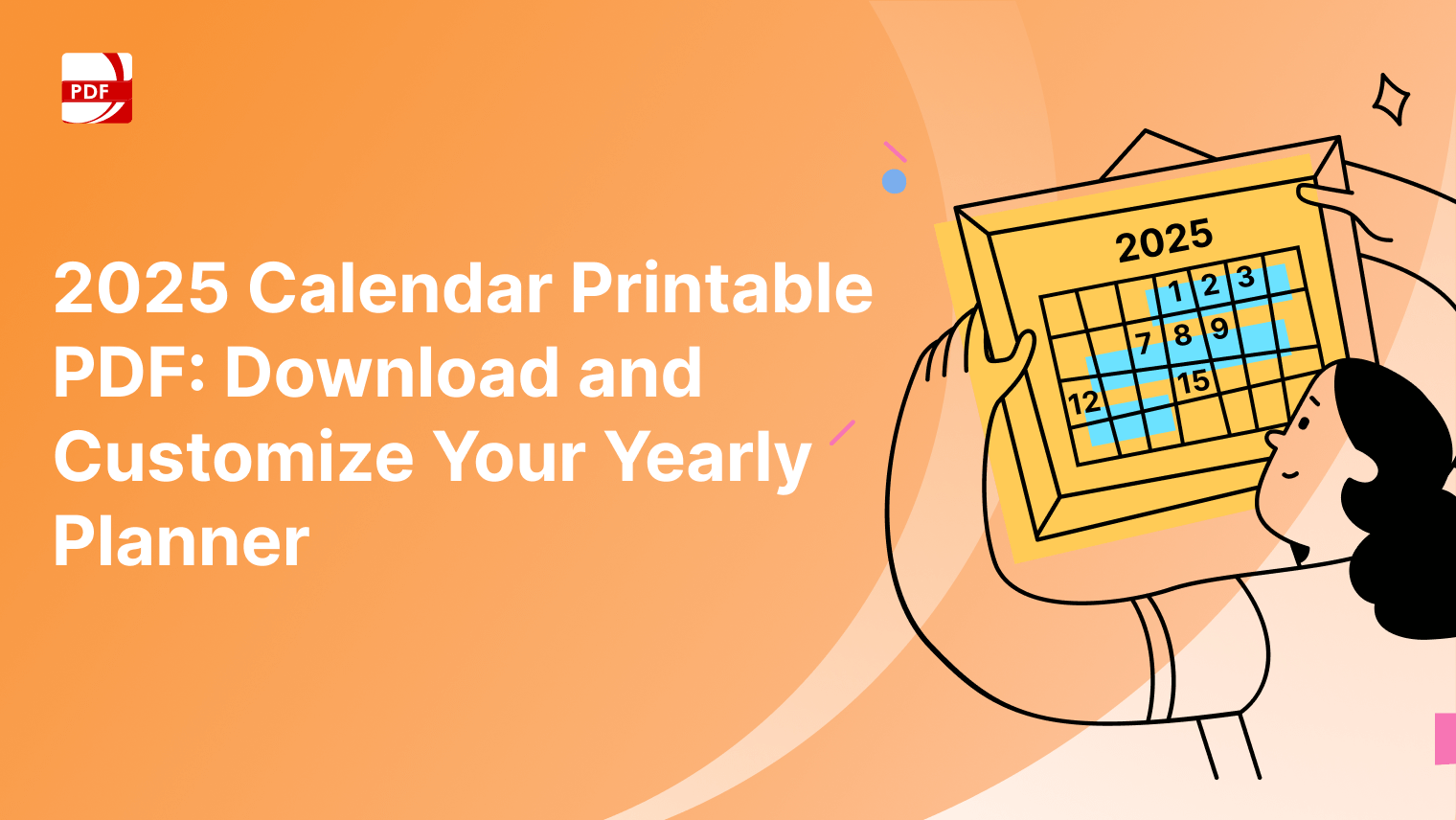


 Support Chat
Support Chat 