Managing documents efficiently and securely has become a priority for businesses and individuals. An Electronic Document Management System (EDMS) plays a pivotal role in organizing, storing, and retrieving documents in a digital format.
PDF Reader Pro emerges as a powerful tool for setting up an EDMS, offering a suite of features that cater to the needs of modern document management.
What is an Electronic Document Management System?
An Electronic Document Management System (EDMS) is a comprehensive software solution designed to streamline the organization, storage, security, and management of digital documents within an organization.
It supports the entire lifecycle of documents, from creation to disposal, including version control, indexing, and archiving. EDMS platforms facilitate efficient document retrieval, sharing, and collaboration, enhancing productivity and ensuring information is readily accessible yet secure.
This technology is essential for businesses seeking to optimize their document management processes and ensure data integrity.
How to Set Up an Electronic Document Management System
Step 1: Download and Install PDF Reader Pro
The first step to setting up your EDMS is to download and install PDF Reader Pro on your device.
Visit the official PDF Reader Pro website to download the version suitable for your operating system and follow the installation instructions.
Step 2: Import Documents
PDF Reader Pro supports a broad spectrum of file formats, not limited to PDFs. You can import documents by dragging and dropping files into the application or using the "Open Files" feature.

Step 3: Organize Your Documents
PDF Reader Pro offers several features to help you categorize and manage your documents effectively:
- Folders: Create folders to categorize documents by type, project, or any other criteria that fit your organizational needs.
- Tags: Use tags to mark documents for easy retrieval. Tags can represent document status, priority, or related projects.
- Annotations: Annotate documents with notes, highlights, and comments to add important reminders or comments for later reference.

Step 4: Edit and Optimize Documents
PDF Reader Pro is equipped with robust editing tools that allow you to modify documents directly within the app.
- Add or edit text and images
- Merge or split PDF files
- Compress documents to reduce file size without compromising quality
- Convert PDFs to other formats, such as Word, Excel, or PowerPoint, and vice versa


Step 5: Implement Security Measures
Securing your documents is crucial in any EDMS. PDF Reader Pro provides several security features to protect your sensitive information:
- Password Protection: Secure documents with passwords to restrict access.
- Redaction: Permanently remove sensitive information from documents.
- Watermarks: Add custom watermarks to documents for branding or to indicate the document's status (e.g., Confidential, Draft)

Step 6: Share and Collaborate
An effective EDMS should facilitate easy sharing and collaboration. PDF Reader Pro allows you to share documents directly from the app. You can collaborate on documents with annotations, comments, and highlights, ensuring team members can work together efficiently, regardless of their location.

Best Practices for Setting Up an Electronic Document Management System
Implementing an Electronic Document Management System (EDMS) can significantly enhance how digital documents are handled, improving efficiency, security, and compliance.
Here are best practices for setting up an EDMS effectively:

1. Establish a Central Repository
A central repository for all your electronic documents acts as a single source of truth, ensuring that documents are easily accessible, and everyone accesses the most current version. This repository is crucial for managing office files efficiently, serving as an electronic file cabinet.
2. Prioritize Access Control
Implementing robust access control is vital to safeguard sensitive documents. By configuring permissions based on roles and responsibilities, you ensure that business users access only the documents relevant to their work. This is essential for managing documents through software, as it prevents unauthorized access.
3. Leverage Optical Character Recognition (OCR)
Integrating OCR technology helps in converting paper documents into digital formats, making them editable and searchable. This feature is a cornerstone for businesses looking to minimize manual data entry and streamline the management of their electronic file cabinet.
4. Streamline Business Processes with Document Workflow Automation
Automating document workflows through your management software checks critical operational efficiencies. It reduces manual handling of documents, allowing business users to focus on more strategic tasks. This automation is key to managing office files and documents through software effectively.
5. Integrate with Other Business and Accounting Software
For businesses, integrating the EDMS with existing accounting software and applications enterprise-wide is beneficial. This ensures seamless management of documents related to different business processes, enhancing the overall efficiency of document management.
6. Ensure Compliance with International Standards
Adhering to international standards, such as those set by the International Organization for Standardization (ISO), is important for enterprise content management. This ensures that your document management practices meet global benchmarks for security and management.
7. Implement Advanced Security Features
Advanced security features protect sensitive information. These features ensure that documents are accessed only by authorized personnel, enhancing the security of your electronic document management system. Implementing such security measures is a best practice that safeguards your data from unauthorized access and potential breaches.
8. Utilize Document Management Software Features
Making full use of the features offered by management software is essential for efficient document handling. This includes capabilities like version control, document tracking, and automated alerts. These features facilitate the management of documents through software, ensuring that business users can efficiently track changes and updates to documents.
9. Optimize for Searchability and Retrieval
Ensuring that your documents are easily searchable and retrievable is a key aspect of setting up an EDMS. This involves organizing documents in a logical manner, using tags, metadata, and indexing to facilitate quick searches. This optimization turns your system into an effective electronic file cabinet, where finding and accessing office files is streamlined and hassle-free.
10. Regularly Review and Update Security Policies
Regular reviews and updates of your EDMS's security policies are crucial to keep up with evolving threats and compliance requirements. This includes revisiting access controls, security permissions, and data protection measures to ensure that your system remains secure and in line with the latest security standards.
11. Train Users on Best Practices
Training business users on how to use the EDMS effectively is critical for ensuring that the system is used to its full potential. This training should cover how to manage documents through software, including creating, storing, retrieving, and sharing documents securely and efficiently.
12. Monitor and Audit System Use
Monitoring and auditing how the EDMS is used helps in identifying any potential issues or areas for improvement. This can include tracking who accesses which documents, reviewing how documents are shared, and ensuring that the system is being used in compliance with established policies.

How to Set Up an Electronic Document Management System: FAQ
1. How Does Version Control Enhance Document Management?
Version control significantly enhances document management by maintaining a comprehensive history of changes for each document in an electronic format. This feature is crucial for teams working across sizes and industries, as it allows for the effective tracking of document revisions and facilitates easy restoration of active versions, ensuring that all users work from the most current document.
2. What is the Importance of Document Retrieval in an EDMS?
Document retrieval is a cornerstone of any EDMS, providing users with the ability to quickly and efficiently locate documents in an electronic format. Advanced search functions, along with effective indexing, are key to delivering accurate search results swiftly, which is vital for productivity across various sizes and industries.
3. How Does Business Process Automation Integrate with Document Management?
Business process automation seamlessly integrates with document management by utilizing powerful workflows to automate routine document-related tasks. This integration streamlines workflow management, enhancing efficiency and ensuring compliance with regulatory bodies, making it an essential aspect of modern EDMS solutions.
4. How Can Cloud-Based EDMS Benefit Remote Teams?
A cloud-based EDMS offers unparalleled flexibility and accessibility for remote teams, allowing authorized users to access documents in an electronic format from any location. This feature supports sizes across industries, enabling remote training and collaboration without the need for training in person, thus overcoming a common pain point in document management.
5. What Role Do Access Profiles Play in an EDMS?
Access profiles are fundamental in an EDMS, providing a structured way to manage user permissions. This ensures that only authorized users can access, edit, or share sensitive information, thus maintaining the integrity of the document management system. It's a basic plan feature that caters to sizes across industries, ensuring security and compliance.
6. Why is Content Management Critical in an EDMS?
Content management is critical in an EDMS as it encompasses the creation, storage, retrieval, and disposal of content in an electronic format. It provides a central document storage area that facilitates efficient document archiving and records management, essential for regulatory compliance and operational efficiency.
Whether you’re a business looking to optimize document workflows or an individual aiming to organize personal documents, PDF Reader Pro offers the tools and features necessary to achieve your goals efficiently and effectively.









 Free Download
Free Download  Free Download
Free Download 


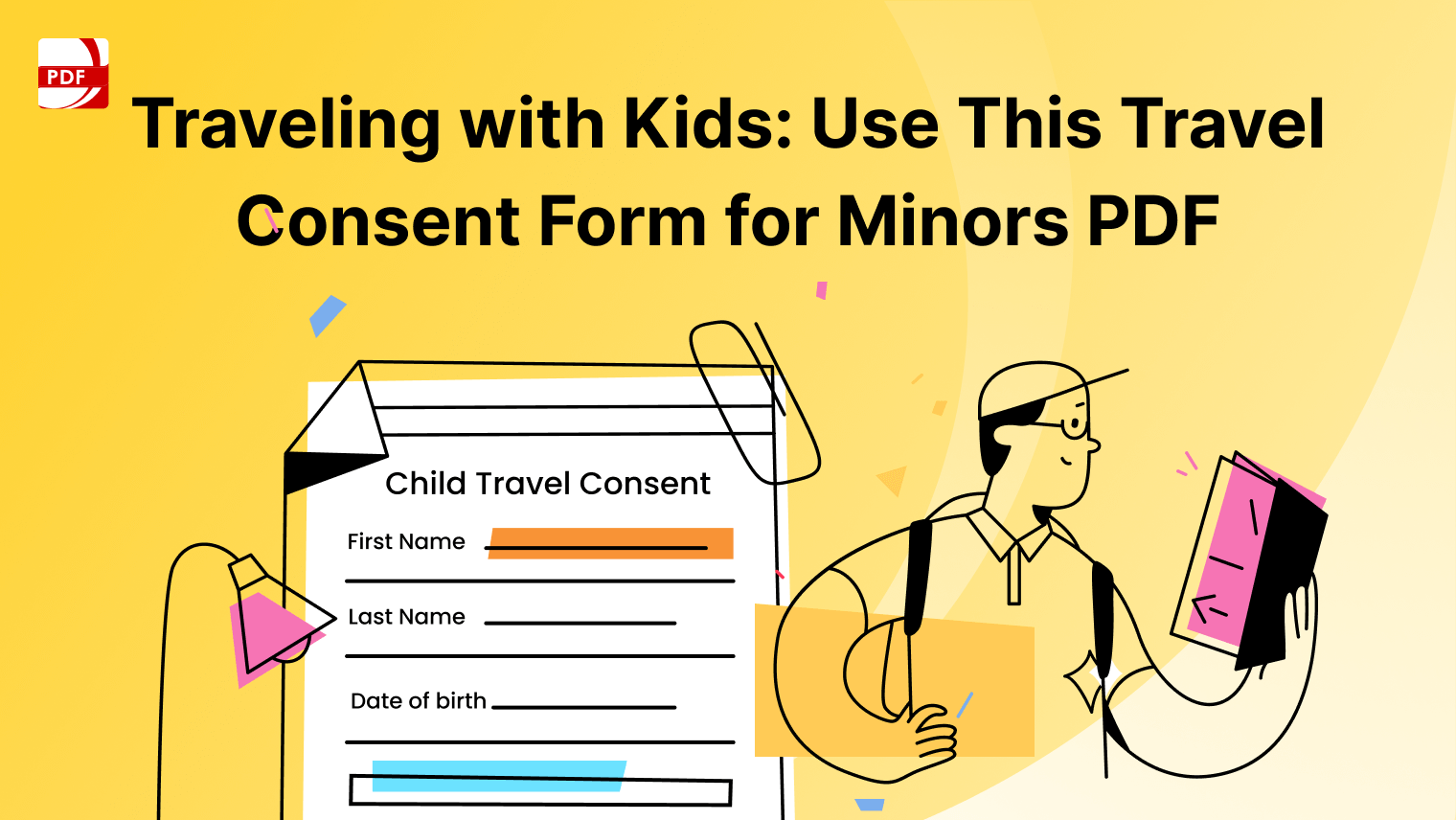
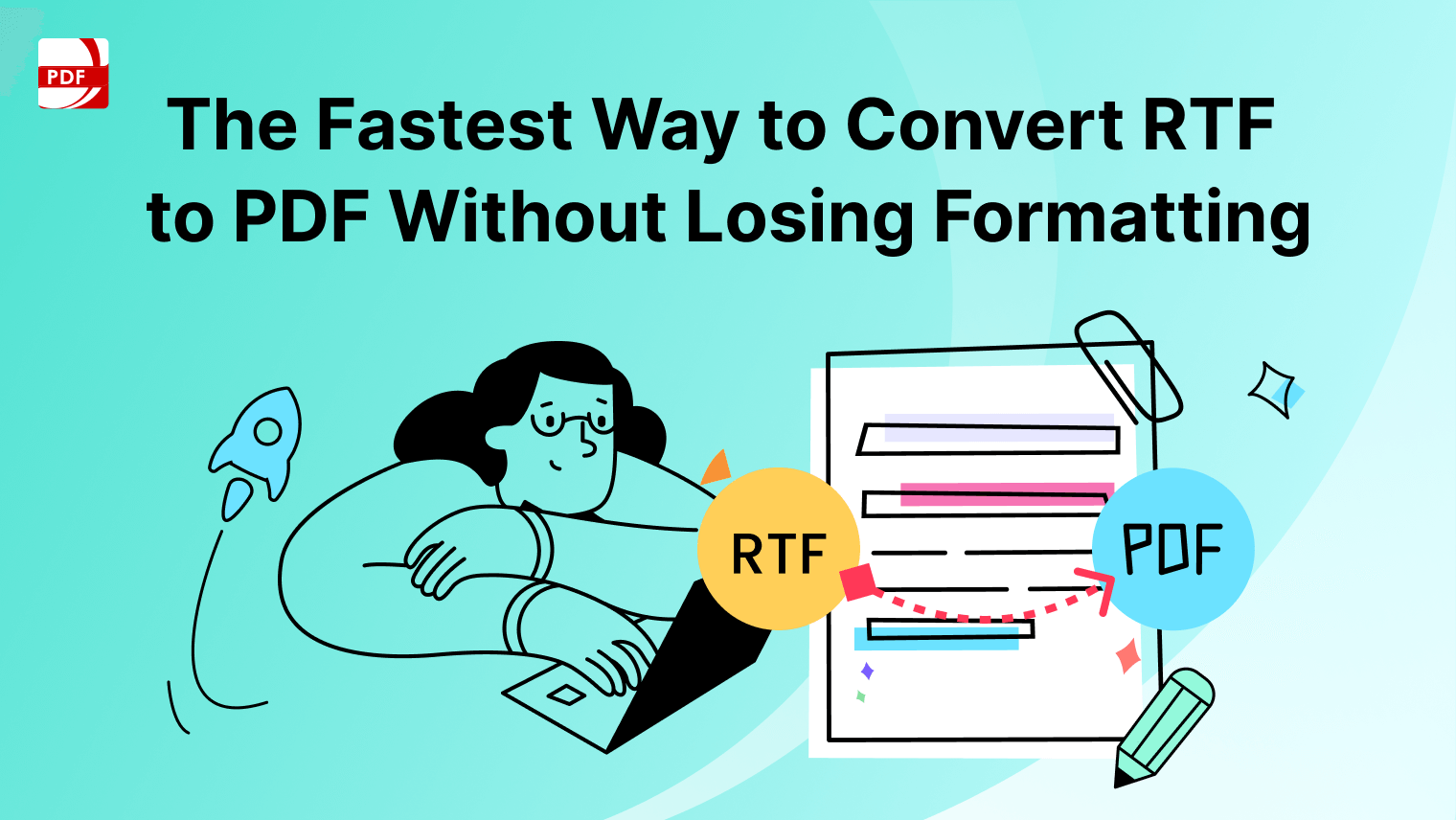

 Support Chat
Support Chat