Sending a fax might feel like a nod to the past, yet it remains a crucial aspect of professional communication in many industries. A well-structured fax cover sheet ensures that your message is delivered clearly and professionally.
PDF Reader Pro, a versatile and user-friendly application, makes editing a generic fax cover sheet template an effortless task. Here's a step-by-step guide to help you customize your fax cover sheet to meet your specific needs.
How to Edit a Generic Fax Cover Sheet Template for Windows
Windows users, prepare to spruce up your next fax with a beautiful, custom cover!
Step 1: Download an appropriate Printable Card PDF Template

Step 2: Open your new Printable Card PDF Template

Step 3: Click on the "Edit PDF" tool
Edit the text and add images to your fax cover image.

Step 4: Finish by saving or printing your new fax cover image

There you have it, everything you need to turn a generic fax cover into a personalized opening!
For modern solutions to traditional faxing, you can also check our resume resource on How to Fax Without a Fax Machine.

How to Edit a Generic Fax Cover Sheet Template for Mac
Mac users, here is everything you need to own your fax covers with PDF Reader Pro.
Step 1: Download one of our Printable Card PDF Templates

Step 2: Open the Printable Card PDF Template in PDF Reader Pro
Step 3: Select the "Edit PDF" tool
Add any text or images you require.

Step 4: Save or print your new fax cover

Now you have full mastery over your fax covers!
Discover how to fax documents without a fax machine using our guide on digital fax solutions, streamlining your office communications.
Explore More Fax Cover Sheet PDF Templates
Beyond enhancing your fax cover sheets, PDF Reader Pro extends its capabilities to a whole new realm of creativity with its extensive collection of free Printable Card PDF Templates.
These templates not only elevate your professional documents but also add a personal touch to your communication, making every interaction memorable.
Among the plethora of options, the Office Opening Invitation Card PDF Template stands out, especially for businesses marking new beginnings.
This template encapsulates the essence of your grand opening, inviting colleagues, clients, and partners to witness and celebrate this significant milestone. The design, elegance, and ease of customization make it a perfect choice for making a lasting impression.
In addition to the Office Opening Invitation Card, PDF Reader Pro offers a variety of templates suitable for any occasion:
- Christmas Greeting Card: Spread the joy of the holiday season with a heartfelt message.
- Christmas Card: Convey warm wishes and festive greetings to friends and family.
- Christmas Photo Card: Add a personal touch by sharing a memorable photo along with your Christmas greetings.
- Love Letter PDF Template: Express your deepest feelings with a beautifully crafted love letter.
- Christmas Memory Photo Card: Cherish and share your favorite holiday memories with loved ones.
- Thank You Card: Show your appreciation with a personalized message of gratitude.
- Tea Party Invitation Card: Invite friends and family to a delightful tea party with a charming invitation.
- Encouragement Graduation Card: Celebrate this milestone by offering words of encouragement and congratulations.
- Modern Encouragement Card: Provide support and motivation with a contemporary design.
- Greeting Card: Suitable for any occasion, customize this card to convey your message.
Whether you're celebrating, appreciating, or just spreading joy, PDF Reader Pro's Printable Card PDF Templates cater to every need.
Take a look at our suggestions for a Christmas Party Invitation PDF Template to simplify your holiday planning.
Fax Cover Sheet Template: Best Practices
In the realm of professional communication, the fax cover sheet serves as the frontispiece of your message, setting the tone for the actual fax message that follows.
Crafting an effective cover sheet is more than just a formality; it's about ensuring clarity, professionalism, and the right first impression. Here are some best practices for creating a fax cover sheet, whether you're using a traditional fax machine or an online fax service:
Choose the Right Template
- Business Fax Cover Sheet: Opt for a template that aligns with the formality and branding of your business. Professional fax cover sheet templates often include a section for your company logo and contact details.
- Custom Fax Cover Sheet: Personalize a blank fax cover sheet by adding unique elements or selecting from modern cover sheet designs that stand out and reflect the nature of your message.
Essential Elements of a Fax Cover Sheet
- Intended Recipient: Clearly state the name and contact details of the intended recipient to ensure your fax reaches the right person.
- Sender's Information: Include your name, your fax number, and your phone number so the recipient knows who sent the fax and how to respond.
- Date: Always include the date on your fax cover letter to maintain a record of correspondence.
- Fax Templates: Utilize templates available in Google Docs or as PDF files for a more streamlined process. These templates often come with predefined fields for easy customization.
Customize and Personalize
- Custom Cover Sheet: Make your fax cover sheet stand out with a touch of personalization. Use simple steps to customize the cover page template in applications like Google Docs or PDF editors.
- Optional Note: Include a brief note or instructions to the recipient. This could be a reference to a previous conversation, a heads-up about the fax content, or any other relevant information.
Ensure Clarity and Conciseness
- Contact Details: Make sure all contact information is accurate and easy to read. This includes the fax numbers for both the sender and recipient.
- Actual Fax Message: Keep your cover sheet concise. The main purpose is to introduce the fax content, not to provide all the details of the actual fax message.
Delivery and Confirmation
- Online Fax Service: If you're sending a fax online, ensure that your digital fax service confirms the successful delivery of both the cover sheet and the entire fax.
- Printable Fax Cover Sheet: For traditional fax machines, keep printable fax cover sheet copies handy for quick use.
By adhering to these best practices, you can create a fax cover sheet that is not only professional but also enhances the communication process, ensuring that your message is delivered effectively and received as intended.
Whether you're sending a simple note or a detailed business proposal, your fax cover sheet is your first step towards successful communication.
Explore our resource on whether you still need a fax machine in 2024 to stay updated with current technology trends.

Fax Cover Sheet Template: FAQ
What is a Fax Cover Sheet?
A fax cover sheet is a page that precedes the actual fax document, providing a preview and additional context for the recipient. It typically includes the sender's and recipient's contact details, the date, and a brief overview or subject of the fax.
Why is a Fax Cover Sheet Important?
A fax cover sheet is crucial for organizing communication, maintaining confidentiality, and ensuring that the fax reaches the intended recipient with clear context. It acts as a first impression and sets the tone for the documents that follow.
Can I Use a Basic Fax Cover Sheet for All Types of Communication?
While a basic fax cover sheet is suitable for general purposes, there are a variety of fax cover sheets designed for specific needs, such as confidential fax covers, colorful fax cover sheets, or company cover sheets. The choice of fax cover depends on the nature and formality of your message.
Where Can I Find a Collection of Fax Cover Sheets?
You can find a collection of fax cover sheets, including blank cover sheets and basic fax cover samples, online. Many websites and software applications offer customizable fax cover templates that cater to different business and personal needs.
How Do I Send a Fax Cover Sheet with my Fax Document?
When using traditional fax machines, place the fax cover sheet as the first page of your document stack. For online faxing, the fax service will typically allow you to attach a cover sheet design or select a cover sheet thumbnail before sending.
Can I Customize a Fax Cover Sheet?
Absolutely. Many fax cover sheets come in editable formats, allowing you to fill in cover page fields or adjust the cover sheet design to suit your specific requirements. Customizable fax cover templates provide flexibility and ensure that your communication remains brand-consistent and professional.
Is Online Faxing as Effective as Using Traditional Fax Machines?
Online faxing is not only effective but also offers additional convenience compared to traditional fax machines. It allows you to send faxes digitally, anytime and anywhere, often providing customizable fax cover sheets and secure delivery options.
Whether you're using a manual or medical fax cover sheet, selecting a relevant and professional cover is key.
Popular fax cover sheets, including pre-formatted options, ensure your message is delivered clearly and appropriately, reflecting the professional caliber of your communication.

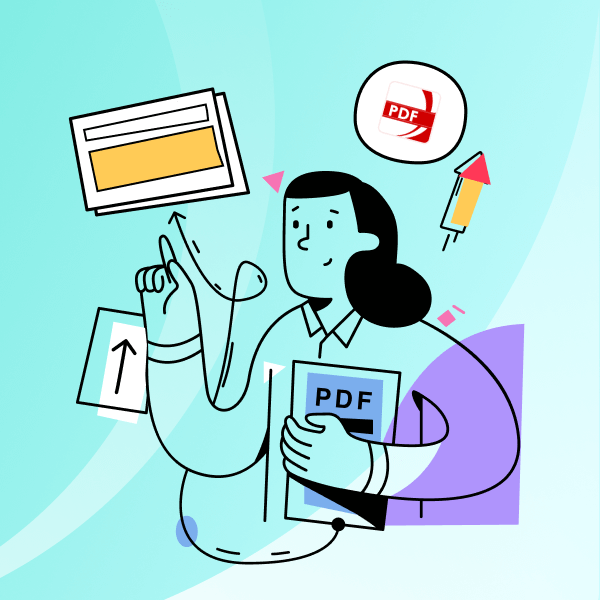







 Free Download
Free Download  Free Download
Free Download 





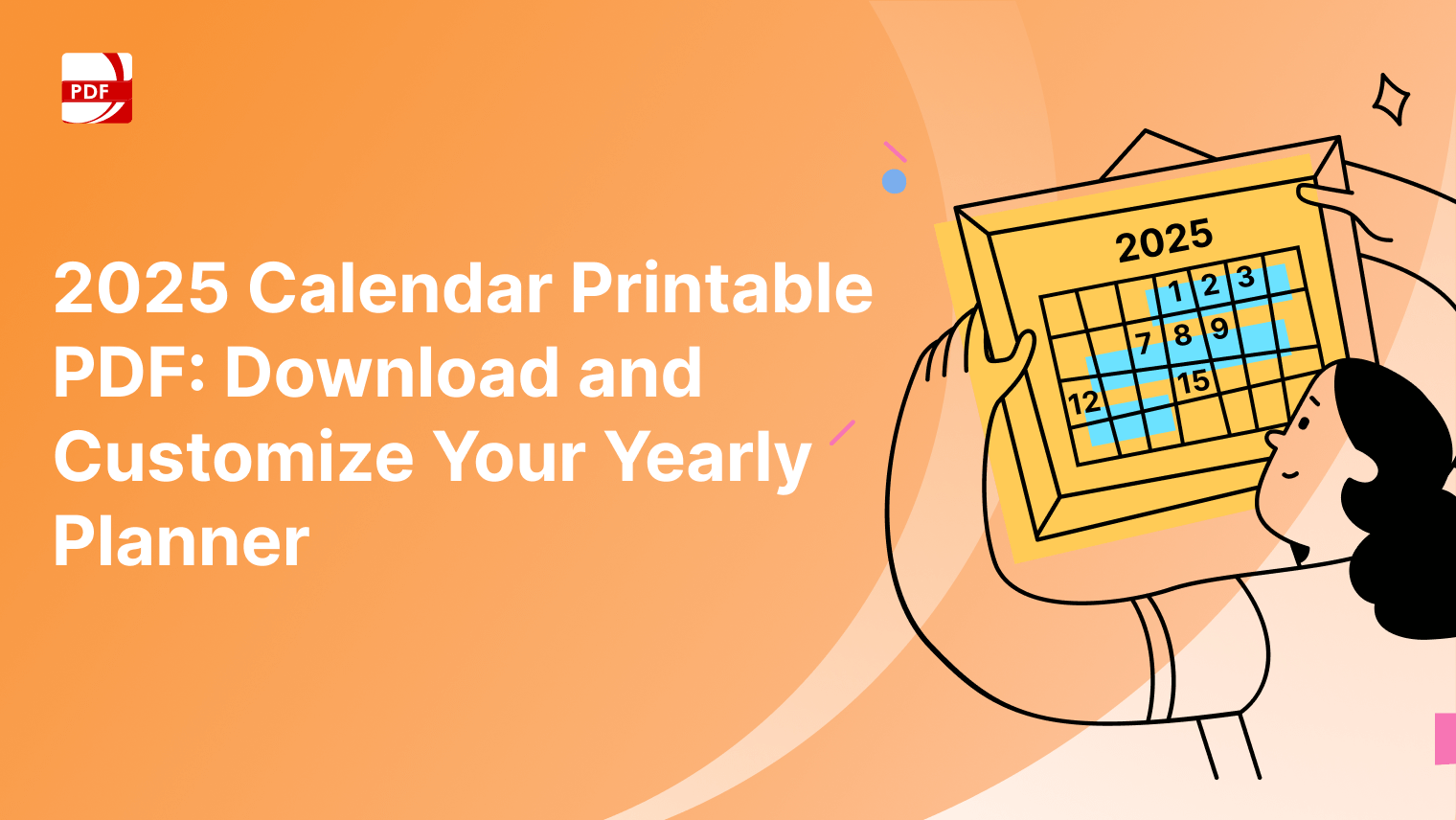


 Support Chat
Support Chat