Creating a compelling software proposal is a critical step in winning new clients and securing projects. A well-crafted proposal not only outlines your capabilities and the scope of work but also demonstrates your professionalism and understanding of the client's needs.
PDF Reader Pro’s template library offers a versatile and efficient way to create impressive software proposals.
Why Use PDF Reader Pro for Proposals?
PDF Reader Pro is more than just a tool for viewing PDFs. It provides a comprehensive suite of features that can streamline your document creation process, including:
Extensive Template Library
A wide range of pre-designed project proposal templates that can be customized to fit your needs as a software company.
User-Friendly Interface
Intuitive tools that make it easy to edit and personalize your documents to your project requirements.
Collaboration Features
Options for adding comments, annotations, and sharing documents with team members throughout the proposal process.
Cross-Platform Compatibility
Available on various devices, ensuring you can work on your proposals anytime, anywhere.
Check out how to effectively use annotation software on your PDF files.
How to Create a Software Development Proposal
When you are looking for a way to impress prospective clients, a template is a great way to create a detailed proposal that is also customizable.
1. Access the Template Library
To get started, open PDF Reader Pro and navigate to the template library.
You can choose from multiple types of previous projects from the table of contents listed. This includes:
- Business
- Education
- Legal Documents
- Tax Forms

2. Choose a Relevant Template
Browse through the library to find a template that suits your needs.
For a software proposal, look for templates designed for business proposals, project proposals, or any professional documents that can be adapted to a software context.
- Layout and Design
Choose a template with a clean, professional look that aligns with your brand and project goals.
Ensure the template includes key sections such as introduction, project scope of the software solution, timeline, and pricing (or payment terms).
Check out the top construction accounting software tools to optimize your financial management.
3. Customize the Template
Once you’ve selected a template, it’s time to customize it to fit your specific proposal. Here’s what to do to enhance the user experience:
- Add Your Company Information
Replace placeholder text with your company’s name, logo, and contact information.
- Personalize the Introduction
Write a compelling introduction that addresses the client’s needs and outlines the purpose of the proposal.
- Detail the Project Scope
Clearly define the scope of the project, including deliverables, milestones, and any assumptions.
- Create a Timeline of Project Details
Develop a realistic timeline for the project, highlighting key phases and deadlines.
Provide a detailed breakdown of costs, including any optional services or add-ons.
4. Enhance with Visuals and Additional Content
To make your proposal stand out, consider adding visuals and additional content:

- Use Graphics and Charts
Incorporate graphs, charts, and images to illustrate key points and make for a more compelling proposal to potential customers.
- Add Client Testimonials
Include testimonials from previous clients about the sales process to build credibility and trust surrounding the project approach.
- Attach Case Studies
Provide case studies (with client testimonials) of similar software projects you’ve successfully completed with customer success.
Check out the top document management system software to streamline your workflow.
5. Review and Edit
Before finalizing your proposal, take the time to review and edit the document thoroughly:
- Proofread for Errors
Check for any spelling or grammatical errors in your business proposal template.
- Ensure Consistency in the Project Approach
Make sure the formatting, fonts, and colors are consistent throughout the document.
If possible, get feedback from colleagues or project managers to improve the proposal further.
6. Save and Export
Once you’re satisfied with your proposal, save and export the software project proposal.
- Save in PDF Format
Ensure the final version is saved as a PDF to maintain formatting of the project overview and make it easy to share.
- Utilize PDF Reader Pro’s Features
Use PDF Reader Pro’s features to add digital signatures, password protection, or other security measures if needed.
Check out the top trends in PDF editing software for 2023 to enhance your document management and productivity.
7. Share the Detailed Project Proposal with Clients
Finally, share your business document proposal and the project timeline with potential clients:
- Email the PDF
Send the proposal as an email attachment, ensuring the subject line and email body are professional and concise.
- Use Cloud Sharing
Alternatively, share the project management proposal via a cloud service link, allowing clients to access it easily.

Creating a software proposal template using PDF Reader Pro's template library is a straightforward and efficient process. Download the latest version of the app to achieve your project objectives on Mac or Windows:
By leveraging extensive template options and powerful customization features, you can produce professional, polished proposals that effectively communicate your value to potential clients.










 Free Download
Free Download  Free Download
Free Download 


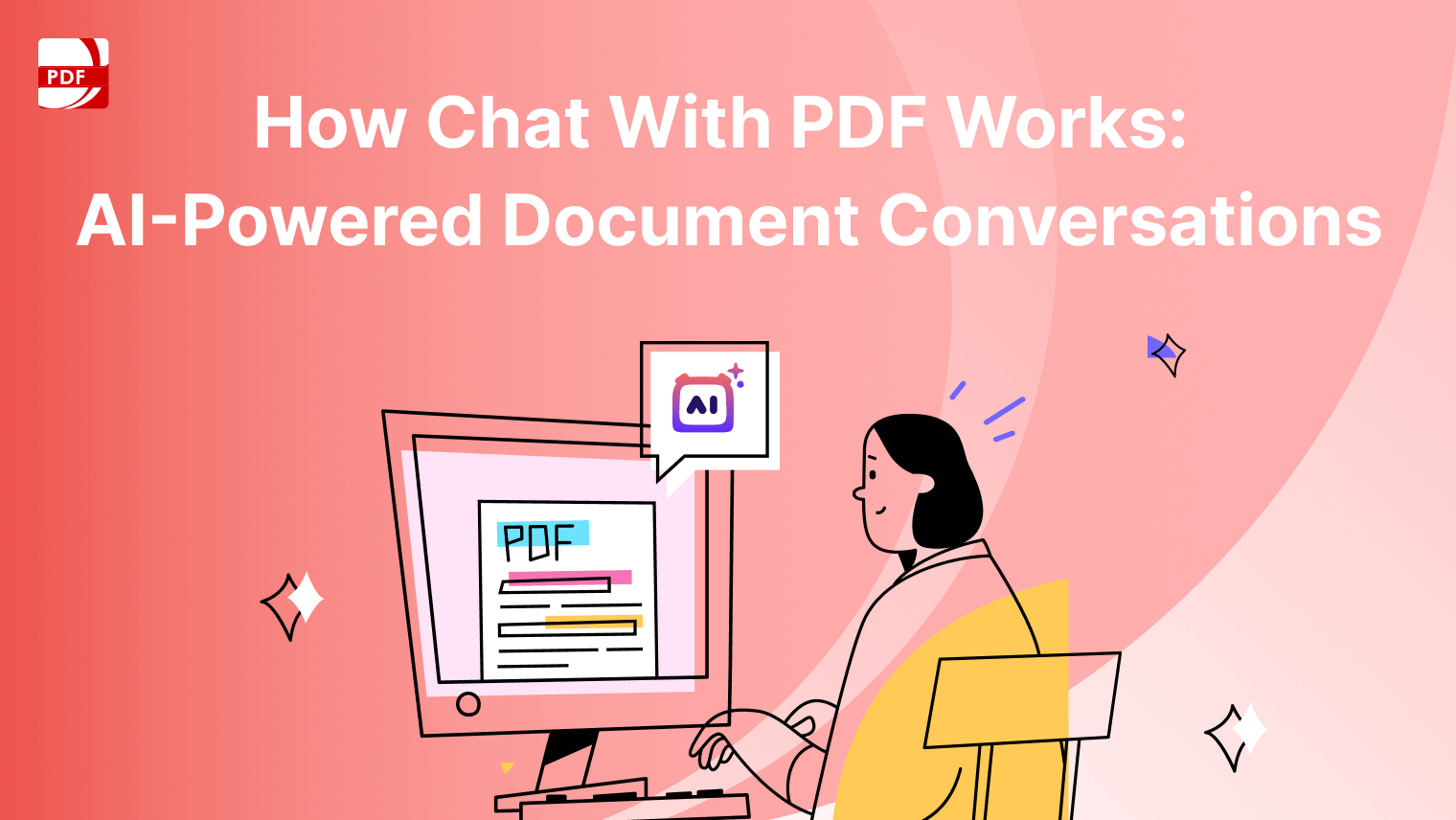
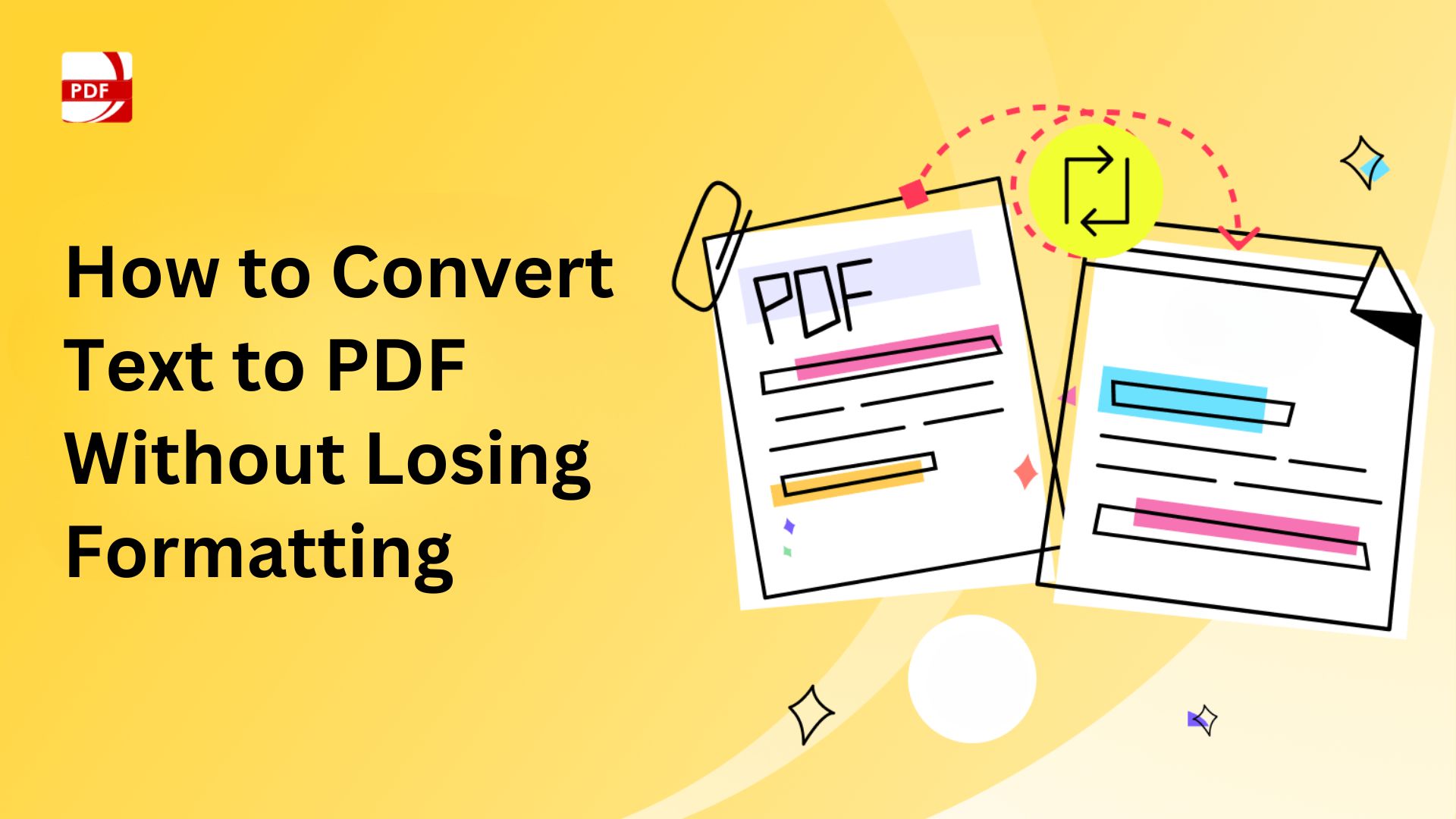
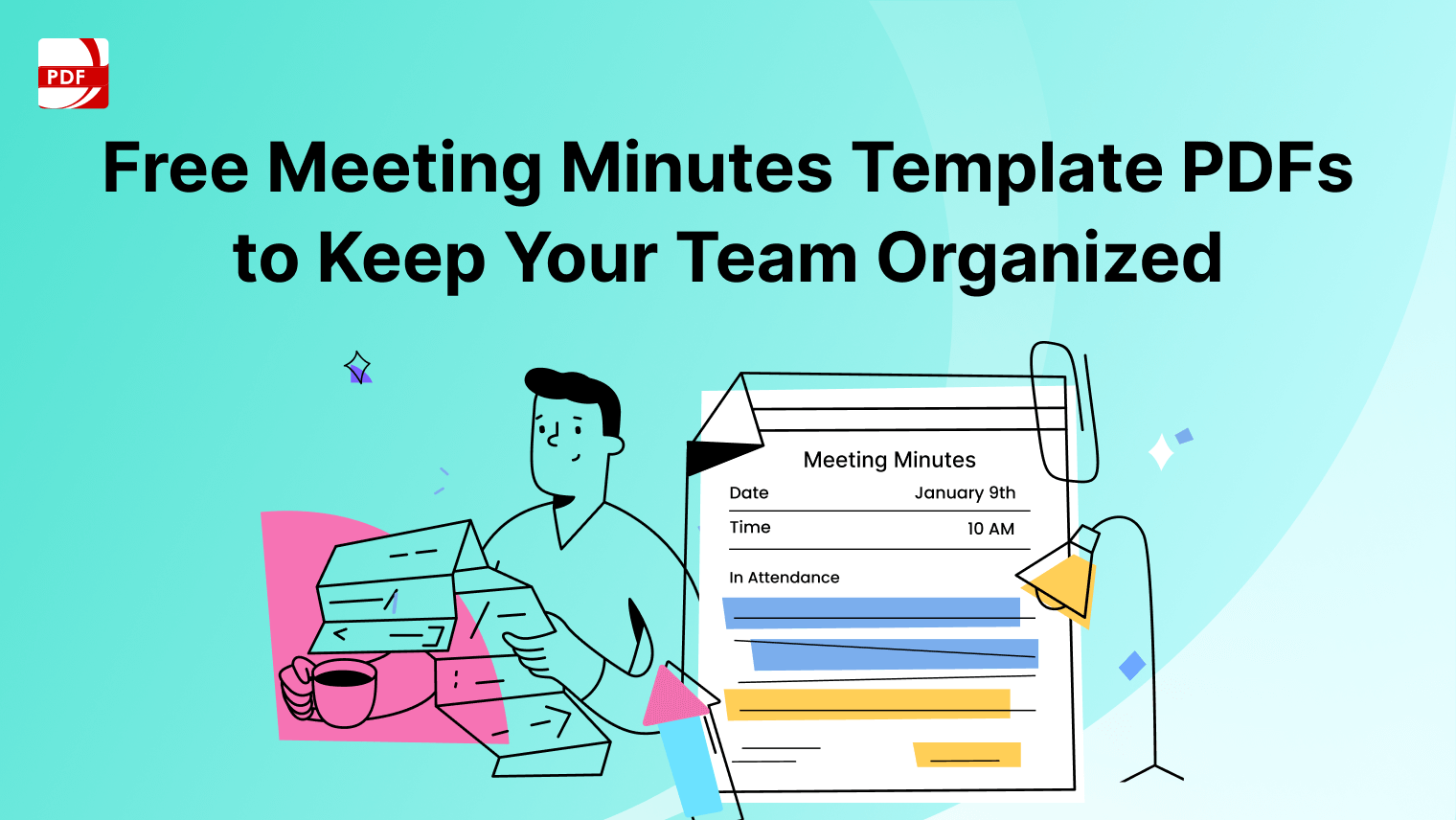
 Support Chat
Support Chat