Exploring the world of PDF management tools, this guide provides insights into downloading Adobe Acrobat and introduces PDF Reader Pro as a streamlined, user-friendly alternative.
Dive into our practical tips and FAQs to discover a simpler, more efficient way to handle your PDF tasks.
How to Download Adobe Acrobat
Let's find out how to download Adobe Acrobat in a few easy steps.
Step 1: Click on the download Adobe Acrobat link
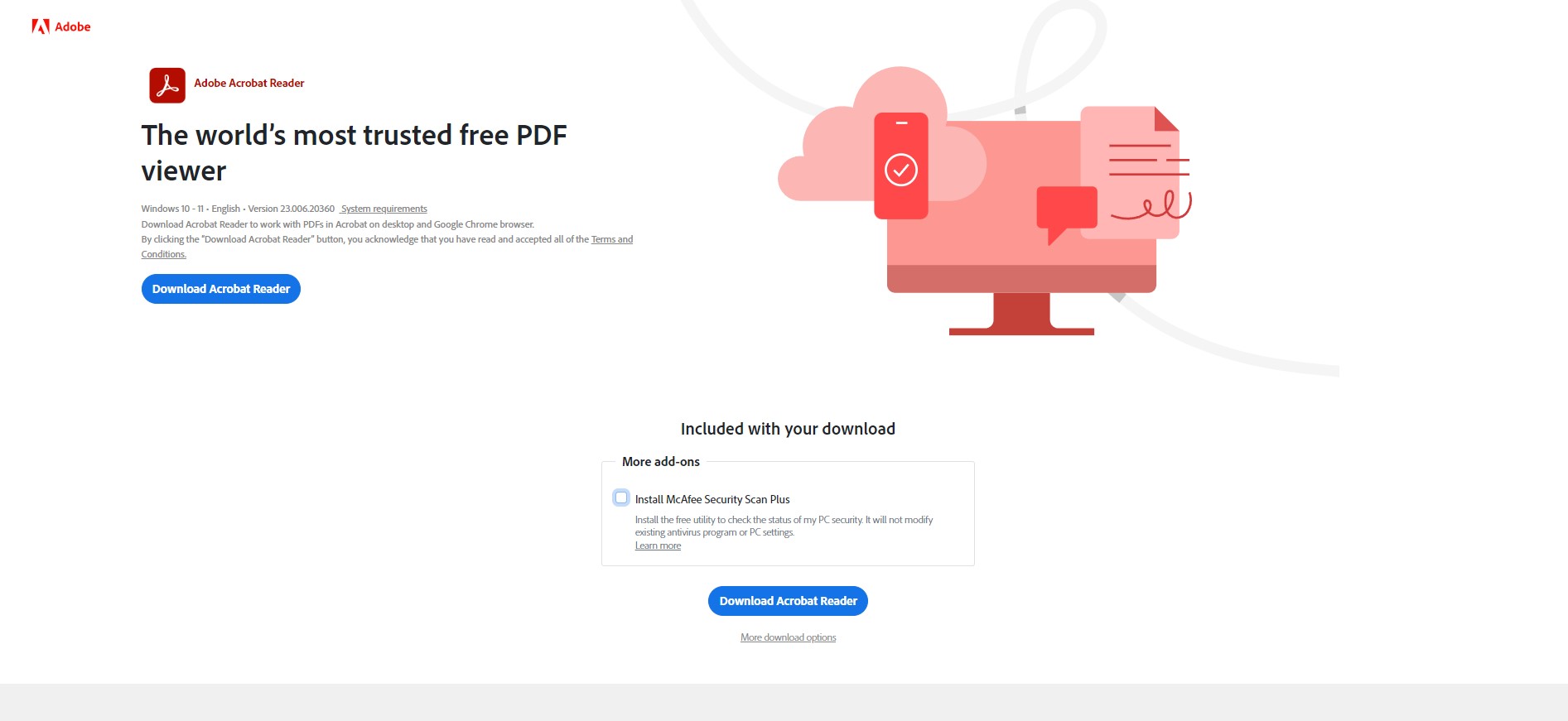
Step 2: Ensure you decline the "Install McAfee Security Scan Plus" option (unless you want the antivirus program)

Step 3: Click on "Download Acrobat Reader"
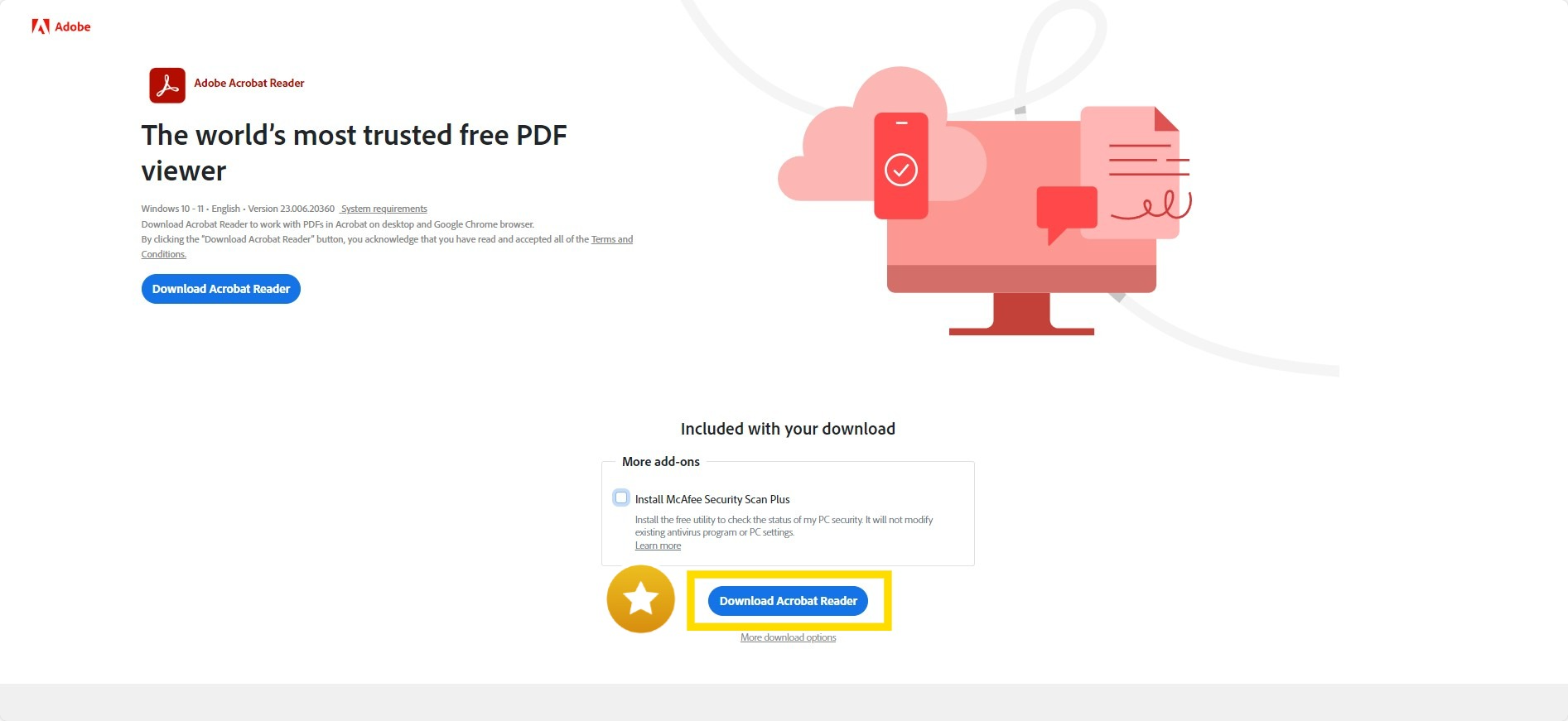
 Step 4: Find the "Reader_Install_Setup.exe" file in your "Downloads" folder and follow the install instructions
Step 4: Find the "Reader_Install_Setup.exe" file in your "Downloads" folder and follow the install instructions

Find out how to update Adobe Acrobat to the latest version with our straightforward guide, enhancing your PDF editing capabilities.
How to Download Adobe Acrobat: Best Practices
While Adobe Acrobat remains a popular choice among users for handling PDFs, exploring alternatives can often lead to improved efficiency and usability.
In this context, we'll outline how to download Adobe Acrobat but also introduce you to PDF Reader Pro, a compelling alternative that offers exceptional functionality and value.
Navigating the Download Process for Adobe Acrobat
-
Initial Steps: To commence the download of Adobe Acrobat, you need to open your browser window. Navigate to the official Adobe website, ensuring you're visiting reliable sources to avoid fraudulent sites.
-
Selecting the Version: Adobe offers various products, including Adobe Acrobat Pro DC, Adobe Acrobat Standard, and Adobe Acrobat Reader DC. You might encounter options for a subscription version or a free trial. Select the one that suits your needs, usually presented in the upper-right corner of the webpage.
-
Downloading the Installer: Upon confirming your choice, the website may prompt you with a dialog box to save the binary setup files. Click "Save" or "Download," typically found in the lower-left corner of popular browsers. This action will download the DMG file for Mac users or the executable file for Windows users.
-
Installation Process: After downloading, locate and double-click the downloaded file to launch the installer. You might see an installer icon or an installer screen, followed by detailed step instructions. Follow the onscreen instructions, which may include a control prompt asking for permission to proceed.
-
Post-Installation: Once installed, Adobe Acrobat may integrate with Adobe Creative Cloud, allowing synchronization with other Adobe applications and Adobe Document Cloud. However, take note of any alert message indicating issues or additional requirements during installation.
Learn how to redact sensitive information in Adobe Acrobat with our detailed tutorial, ensuring your documents maintain confidentiality.
Considering a Streamlined Alternative
While Adobe Acrobat is a robust tool, it often comes with complexities and costly subscriptions, particularly evident in the Adobe Acrobat Pro DC version. Here’s where PDF Reader Pro distinguishes itself:
-
Simplified User Experience: Unlike navigating through the detailed instructions required for Adobe Acrobat installations, PDF Reader Pro offers a more straightforward approach, eliminating any cumbersome control prompts or alert messages during its setup.
-
Versatility in File Handling: Adobe Acrobat often requires additional steps or subscriptions to convert PDFs into file formats like editable documents or image files. PDF Reader Pro simplifies this, allowing effortless conversions, enhancing productivity without needing multiple tools.
-
Cost-Efficiency: While Adobe Acrobat Reader offers free basic features, advanced functionalities in Acrobat Pro or Standard DC come at a significant cost. PDF Reader Pro provides a competitive range of features for a fraction of the cost, reducing the financial burden on individuals and businesses alike.
-
No Mandatory Cloud Integration: Users of Adobe Acrobat are often nudged towards using Adobe Creative Cloud and Adobe Document Cloud. PDF Reader Pro, however, doesn’t impose such integrations, offering users full autonomy on how they manage their files and documents.
Navigating the realm of PDF tools doesn't have to be daunting. While understanding how to download Adobe Acrobat is beneficial, recognizing the value of alternatives like PDF Reader Pro is crucial.
With its streamlined installation process, cost-effectiveness, and user-friendly interface, PDF Reader Pro stands out as a formidable choice for professionals seeking efficiency, simplicity, and value in their daily document management tasks.

Discover how to use the highlight function in Adobe Acrobat with our guide, making it easier to emphasize key information in your documents.
How to Download Adobe Acrobat: FAQ
Navigating the intricacies of downloading Adobe Acrobat can be a task filled with questions, especially when seeking simplified and efficient alternatives for your PDF needs.
In this FAQ section, we aim to address common queries and introduce you to the comprehensive features of PDF Reader Pro, a standout in the family of software designed for PDF management.
Is it necessary to have an Adobe Creative Cloud account to use Adobe Acrobat Pro DC?
While Adobe Acrobat Pro DC is part of the Adobe Creative Cloud All Apps, it often requires a dedicated account for full functionality. This stipulation means you engage in a two-part process, including creating an account and then proceeding with the download and installation.
However, with PDF Reader Pro, users can bypass the cumbersome sign-in process and account creation, diving straight into efficient PDF management with a straightforward process.
What are the differences between Adobe Acrobat Pro or Standard?
Adobe's offerings are varied, and users often stumble upon the decision of choosing between Adobe Acrobat Pro or Standard. The Pro version offers more comprehensive content handling, especially for professionals needing advanced PDF features.
Conversely, PDF Reader Pro presents a range of features accommodating all types of PDF content, suitable for both the casual user and professionals, all without the need to compare versions or pay steep subscription fees.
How do I handle the executable file during the installation of Adobe Acrobat?
After you initiate the download Adobe process, you'll encounter an executable file (.exe) or PKG file for Mac users. This file is the heart of the installation process. Adobe Systems' setup might involve a complex sequence of screen instructions and user prompts.
In contrast, PDF Reader Pro simplifies this, offering a user-friendly installation file, eliminating confusion over file names, file size, or the need for detailed installation instructions.
Is printing of PDF files different when using alternatives to Adobe?
Printing of PDF files remains consistent across most platforms. While Adobe Acrobat might be set as the default program by some users, PDF Reader Pro offers similar, if not enhanced, printing capabilities.
The process is intuitive, and the application provides a complete user guide and support through its user forum, ensuring high-quality outputs without the hassle of navigating through Adobe's often complicated interface.
Can I edit PDFs with PDF Reader Pro as I do with Adobe's PDF editor?
Absolutely. PDF Reader Pro stands as a formidable PDF editor, rivaling the editing capabilities found in Adobe Acrobat. It accommodates a wide array of edits, from simple text changes to more complex content adjustments, without the cumbersome interface Adobe often presents.
Its comprehensive features ensure that whether you're converting a file to PDF using advanced settings or casually viewing documents, your experience remains seamless.
Do I need to uninstall an earlier version of Adobe before trying an alternative PDF software application?
Uninstalling an earlier version of Adobe or any default program is not mandatory when shifting to a PDF tool like PDF Reader Pro. This software application coexists with other programs, allowing users to set PDF Reader Pro as their default program at their convenience.
Moreover, the transition promises a blend of simplicity and advanced features, unlike the often tedious process involved with Adobe products.

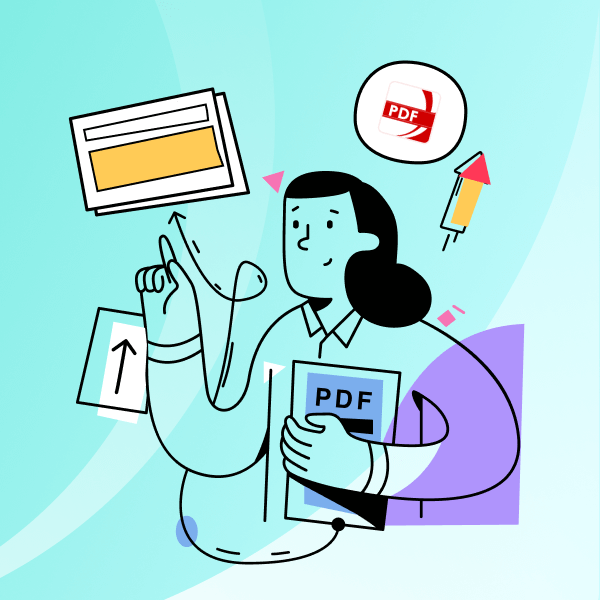







 Free Download
Free Download  Free Download
Free Download 


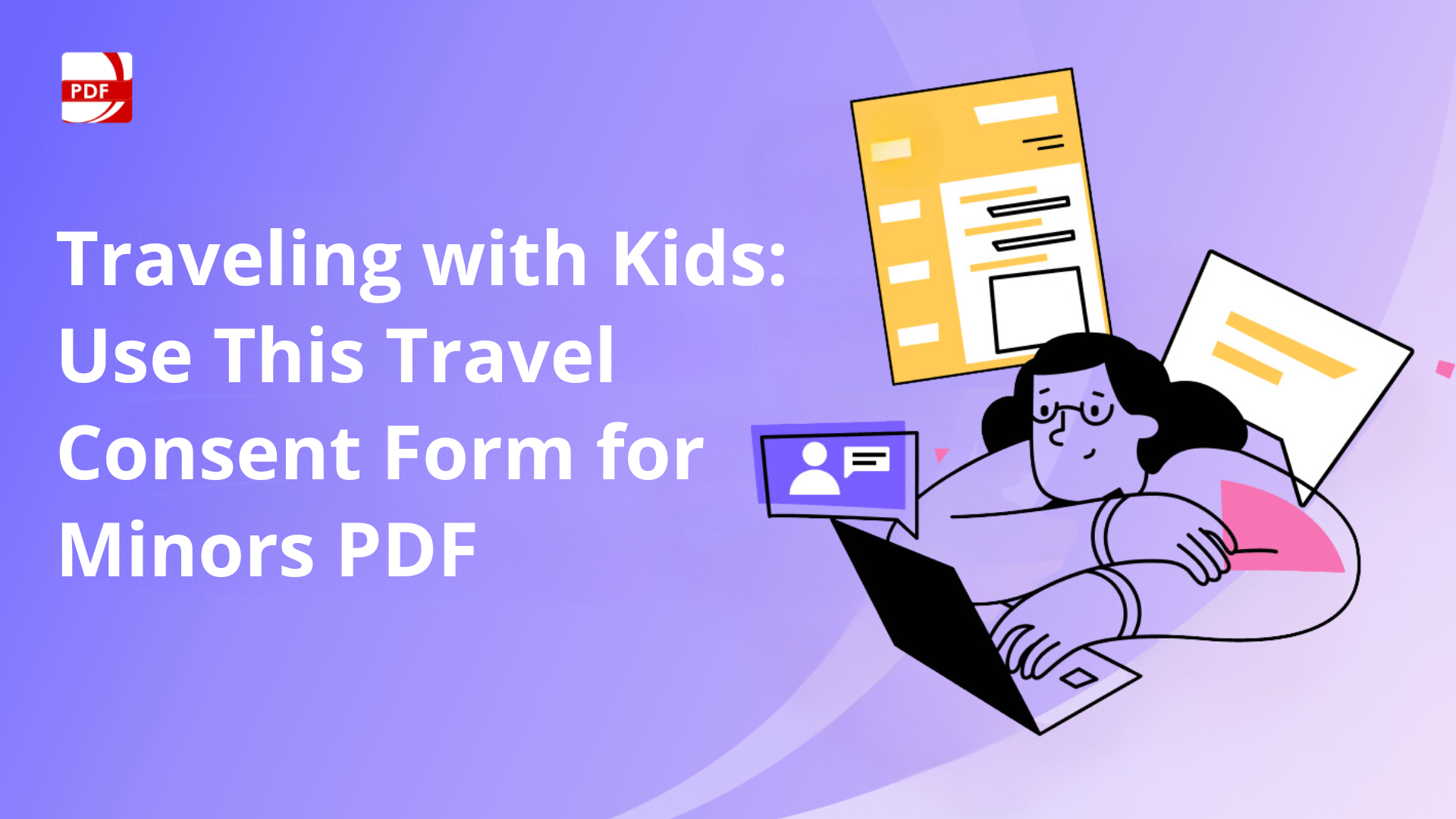
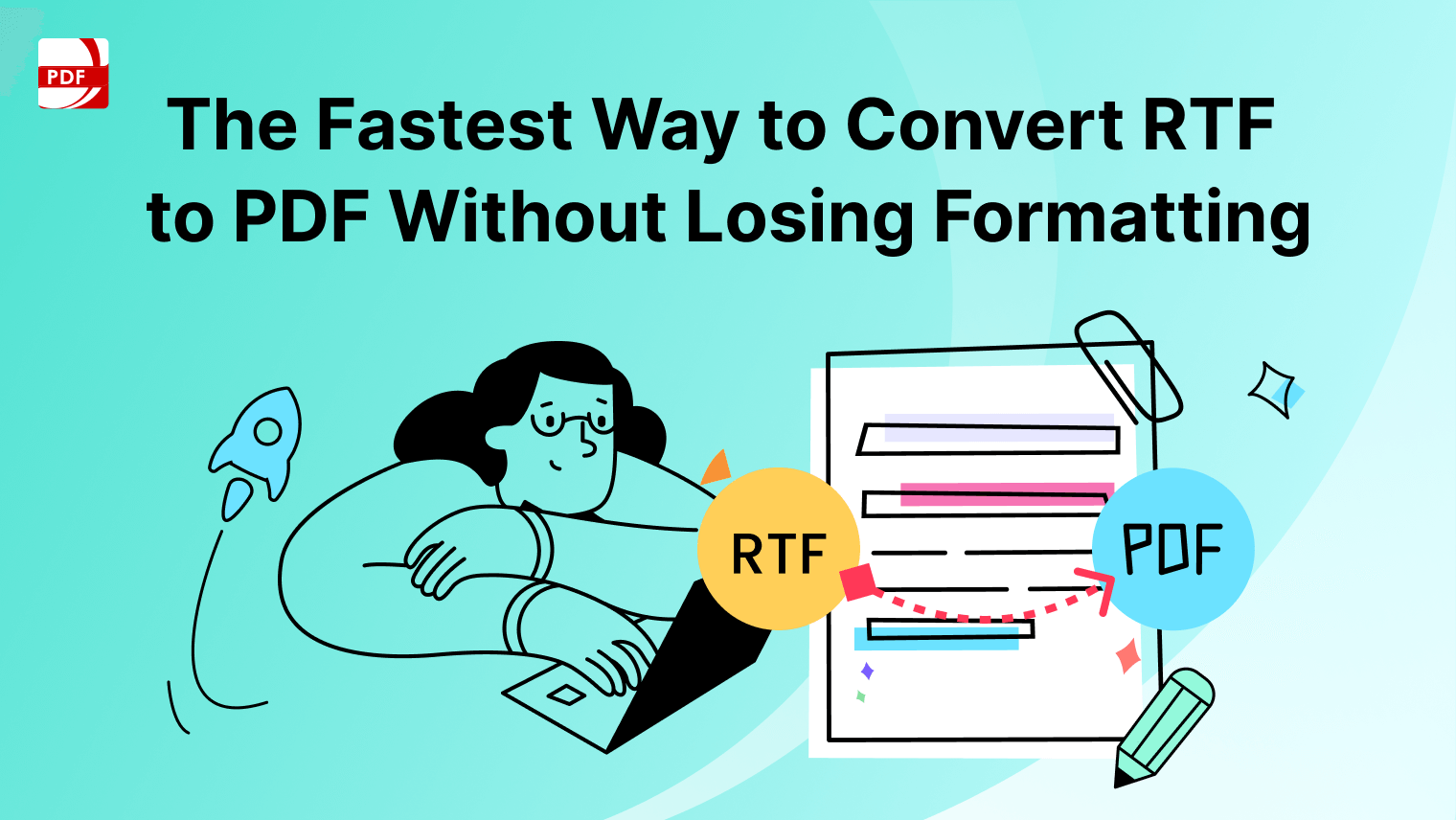

 Support Chat
Support Chat