Deciding between a one-time purchase and a subscription model for software can be an important choice, affecting both budget and access to technological updates.
This guide explores the pros and cons of each payment option, helping you determine which model best aligns with your financial planning and software usage needs.
One-time Purchase or Subscription: Comparison Table
Feature |
One-Time Purchase |
Subscription Model |
Cost Over Time |
No recurring fees; more cost-effective long-term. | Recurring fees can accumulate, becoming costly. |
Software Updates |
Limited to minor updates; major upgrades may require new purchases. | Continuous updates and access to new features. |
Access |
Perpetual use of the software without further payment. | Access is dependent on ongoing subscription payments. |
Budgeting |
Predictable one-time expense simplifies budgeting. | Requires ongoing budget planning for regular payments. |
Feature Access |
Immediate access to all purchased features. | Possible tiered access, with premium features costing more. |
Licensing Simplicity |
Simple license management without renewal concerns. | Ongoing license management needed for renewals. |
Benefits of Choosing PDF Reader Pro
- All-Inclusive Access: Unlock every premium tool immediately upon subscribing.
- AI Feature Credits: Receive 600 AI credits with your subscription to leverage advanced tools.
- Dedicated Assistance: Access step-by-step guidance for an effortless setup and usage experience.
- Multi-Device Compatibility: Enjoy seamless access across up to four devices simultaneously.
Get Started with PDF Reader Pro Today!
Advantages of One-Time Purchases:
One-time purchases offer a straightforward, cost-effective solution for users looking for long-term software use without the hassle of recurring payments.
This model is ideal for those who prefer simplicity in budgeting and licensing, providing a clear, upfront investment and continuous access to the software without the worry of additional future costs.
For some businesses, offering a one-time purchase option can be an effective alternative payment solution that appeals to users seeking flexibility outside subscription models.
Our One-Time Purchase PDF Reader/Editor: PDF Reader Pro
Overview:
PDF Reader Pro stands out in the market as a comprehensive PDF management tool that offers a one-time purchase option. This model especially appeals to users seeking a powerful, all-in-one solution for reading, editing, converting, and managing PDF documents without the ongoing financial commitment required by subscription-based services.

Key Features:
- Comprehensive Editing Tools: PDF Reader Pro provides extensive editing capabilities, allowing users to modify text, images, and pages within PDFs.
- Advanced Annotation: This app equips users with a variety of annotation tools, including highlighting, underlining, and note-taking, ideal for academic, professional, or personal use.
- Fast File Conversion: Supports conversion between PDF and popular formats such as Word, Excel, and more, ensuring flexibility in document management.
- Form Filling and Signing: Users can easily fill out, sign, and manage PDF forms, making it ideal for business and legal documents.
- OCR Functionality: Convert scanned documents into editable and searchable text, enhancing productivity and accessibility.
- Secure File Protection: Offers encryption and password protection features to secure sensitive information effectively.

Why Choose PDF Reader Pro?
- Cost-Effective: The one-time purchase model eliminates recurring costs, making PDF Reader Pro a budget-friendly choice in the long term. It provides substantial savings over time compared to subscription models.
- Permanent Access: Users gain permanent access to the tool and its features. There are no worries about losing access to the editor or your documents should you choose to discontinue a subscription.
- Full Feature Access: Unlike some subscription services that gate premium features behind higher payment tiers, PDF Reader Pro gives you immediate access to its full suite of features right from purchase.
- Simplified Budget Planning: With no recurring payments, financial planning becomes simpler. Organizations and individuals can allocate their budgets without having to account for future software expenses.
Ideal For:
- Professionals need reliable, powerful PDF editing tools.
- Students and academics require robust annotation and reference management.
- Businesses who are looking for cost-effective solutions for document management.
PDF Reader Pro's one-time purchase option provides a straightforward, cost-effective solution for anyone looking for a dependable and powerful PDF reader/editor. With its extensive feature set and user-friendly interface, PDF Reader Pro enhances productivity while ensuring that your documents are managed efficiently and securely.
My Favorite PDF Reader Pro Feature
Merging and splitting PDFs in PDF Reader Pro is my favorite feature due to its efficiency and simplicity. It enables quickly merging multiple PDF files into a single document, which is fantastic for consolidating information like reports for work or book chapters for my personal uses.

Conversely, the splitting function easily separates large documents into smaller, more manageable sections. This feature helps my document management, making it easier to organize and handle PDFs with a user-friendly interface that is accessible for all skill levels.
Using PDF Reader Pro to merge and split PDFs significantly enhances my workflow, ensuring documents are well-organized and tailored to specific needs.
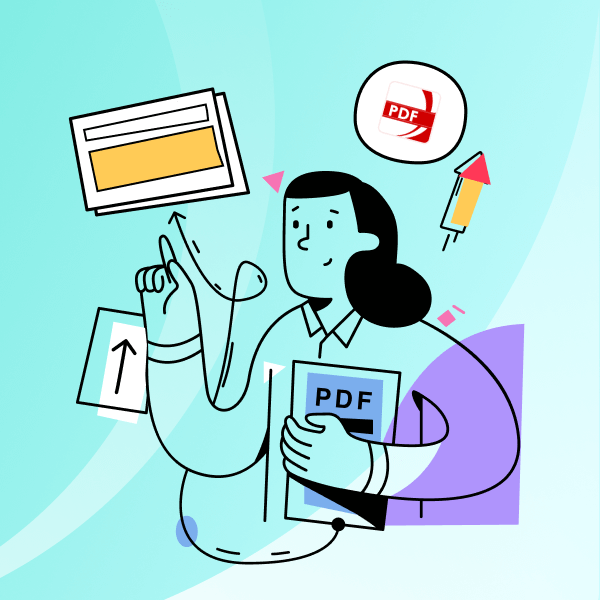
 Free Download
Free Download Free Download
Free Download





 Support Chat
Support Chat