Your resume is your ticket to the interview room – it's the first impression you make on potential employers. Crafting a standout resume can be challenging, but fear not!
We've created the perfect resume example to help you land your dream job. And the best part? You can fill it out with your information and download it quickly!
Why a Great Resume Matters
Your resume is more than just a document listing your work history and skills – it's a marketing tool that showcases your qualifications and achievements in the best possible light.
Before we delve into our example, let's take a quick look at what makes a resume stand out:
Clear and Concise Format
Your resume should be easy to read and navigate. Use clear headings, bullet points, and a professional font to make it visually appealing.
Relevant Sections
Include sections such as Contact Information, Professional Summary or Objective, Work Experience, Education, Skills, and any additional sections relevant to your field, such as Certifications or Volunteer Experience.
Tailored Content
Customize your resume for each job application by highlighting the skills and experiences most relevant to the position.
Quantify Achievements
Whenever possible, quantify your achievements with numbers or percentages to demonstrate your impact.
Fill and Download Our Perfect Resume Example
Now, let's explore our perfect resume example, which you can fill out with your information and download for free!
- Contact Information
Start by adding your name, professional title, phone number, email address, and LinkedIn profile (if applicable).
- Professional Summary
Write a brief summary highlighting your key skills, experiences, and career goals. This section should grab the recruiter's attention and entice them to keep reading.
- Work Experience
List your work experience in reverse chronological order, starting with your most recent job. Include the company name, job title, dates of employment, and a brief description of your responsibilities and achievements in each role.
- Education
Provide details of your educational background, including the name of the institution, degree obtained, and graduation year. You can also include any relevant coursework, academic achievements, or extracurricular activities.
- Skills
Highlight your relevant skills, including technical skills, soft skills, and any certifications or licenses you hold.
- Additional Sections
Depending on your field and level of experience, you may want to include additional sections such as Certifications, Awards and Honors, Volunteer Experience, or Professional Associations.
Dos and Don’ts of Writing a Resume
Following these dos and don'ts will help you create a professional and effective resume that increases your chances of landing interviews and securing your desired job.
Once you've filled out all the sections with your information, simply click the download button to save your customized resume as a PDF file. If you need to edit your resume further, download the latest version of PDF Reader Pro (which you can try for free!) below:
Your resume is your personal marketing tool – make it count! By following our example and customizing it with your information, you'll be well on your way to crafting a standout resume that grabs the attention of employers.










 Free Download
Free Download  Free Download
Free Download 


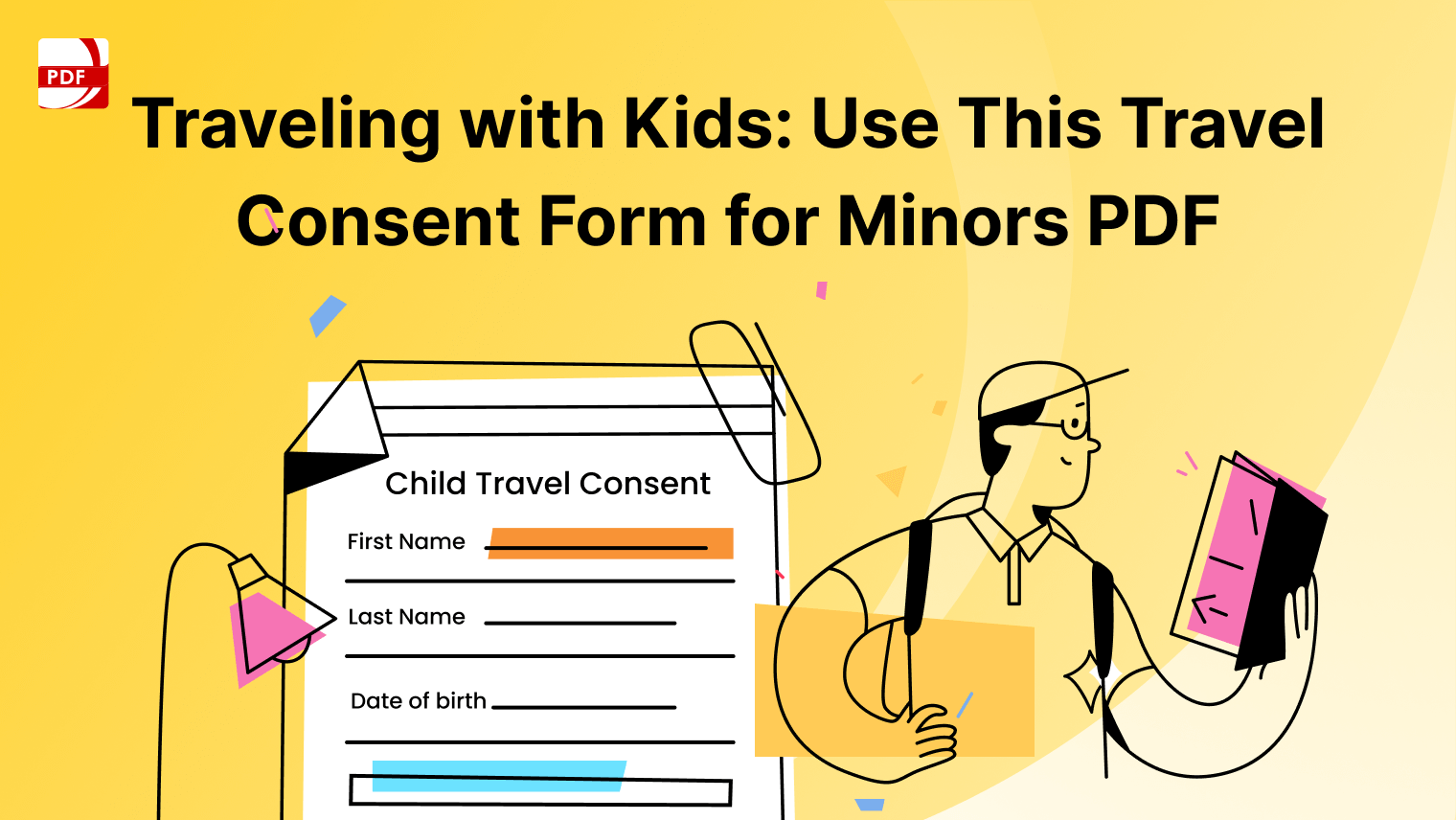
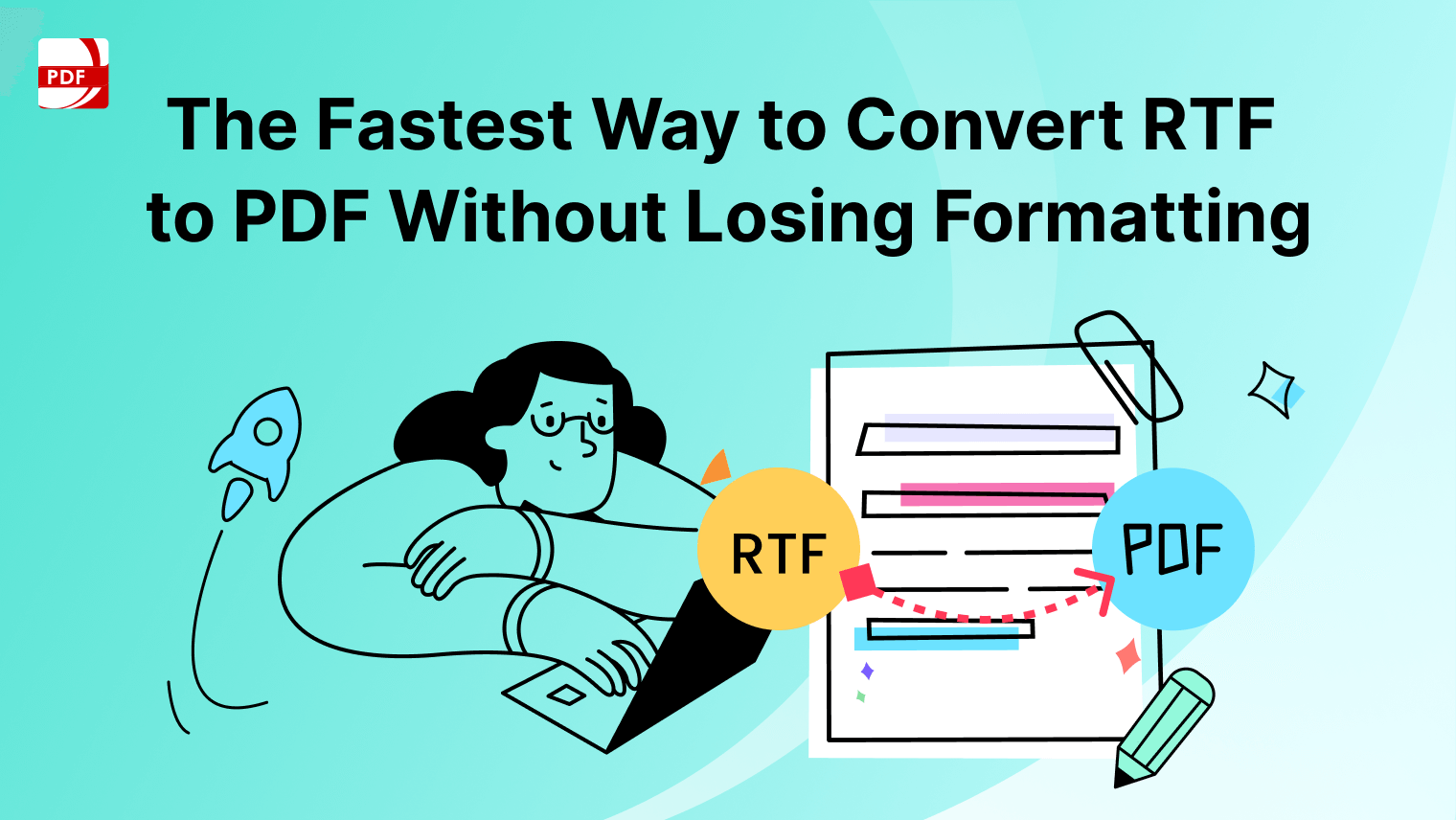

 Support Chat
Support Chat