Thanksgiving Day is celebrated on the fourth Thursday of November in the United States. It is such a fabulous opportunity that people always express their appreciation to those who are important to them.
The history of Thanksgiving dates back to the 17th century and has been an annual tradition by presidential proclamation since 1863.
We've got you covered if you want to make your own printable Thanksgiving card template. Buying printable cards online is unnecessary when you can make a customized card with PDF Reader Pro. Thanksgiving E-cards are a great way to share your thoughts with people you care about and what better way to craft your own card, complete with a handwritten note!
- How to Make a Thanksgiving Card on Windows
- How to Make a Thanksgiving Card on Mac
- How to Make a Thanksgiving Card: Best Practices
- How to Make a Thanksgiving Card: FAQ
How to Make a Thanksgiving Card on Windows
Use the tools built into PDF Reader Pro to create your own Thanksgiving card design easily. Here’s how to make a custom card for family or friends on Thanksgiving on Windows:

Navigate, edit, and
convert PDFs like a Pro
with PDF Reader Pro
Easily customize PDFs: Edit text, images,
pages, and annotations with ease.
Advanced PDF conversion: Supports
multi-format document processing with OCR.
Seamless workflow on Mac,
Windows, iOS, and Android.
Step 1: Choose a Template
It is such a difficult thing to start with a blank canvas, but PDF Reader Pro offers you lots of editable templates on our website. Click here to find your favorite template and go DIY! There are lots of online greeting card options available to give you the best card ideas for Thanksgiving.

Step 2: Open the Template with PDF Reader Pro
It doesn't matter if you are not familiar with Photoshop because you can also DIY a beautiful card for Thanksgiving with our PDF tools. No need for any additional card maker tools.
The template you downloaded from the official website is in PDF format, so you can edit the text, add some elements, and even freehand according to your preference as long as you open it with PDF Reader Pro.

Step 3: Add Your Images
Maybe you are not completely satisfied with the content inside the template and want to add more elements to enrich your card, like photos or images.
PDF is perfectly capable of doing these. Click Tools and choose Image, you can add an image to the template.
You must insert a PNG image with a transparent background, or the picture will not appear correctly.
Besides directly downloading a PNG with a transparent background on the internet, here is another way to make your image background transparent:
- Open the image with PowerPoint
- Choose Picture Format and click Remove Background
- Then right-click the picture and tick Save as Picture

Step 4: Modify Text
What if the text in the template does not accurately express your thoughts? Never mind, you can modify the content through the Edit tool. Click Edit PDF on the toolbar, then you can edit the text with ease! To add more texts, you can also click Tools -> Text.

Step 5: Add Freehand
Personalizing your card with a freehand signature or a simple image will definitely make your card more special. How to add a freehand signature with PDF Reader Pro?
- Click Tools on the toolbar and select Signature;
- Tick + New Signature -> Trackpad;
- Now you can draw with a trackpad freely.
- After finishing the drawing, click Save & Apply, and put the signature in the right place.
- It is also possible to draw a simple image on the canvas.
- Click Tools and choose Freehand to begin your drawing.

Step 6: Print Your Card
After all the work has been done, you can save the Thanksgiving card as a PDF file or convert it to an Image. But the most convenient way is to print the card directly. Make sure you have made all the changes you want to the card before printing or downloading.
Here's how you can start your card download:
- Click File on the toolbar
- Choose Print
To convert it to a picture, you can do the following:
- Choose Converter on the toolbar
- Tick To Image

Step 7: Share Your Card On Social Media
You can share your Thanksgiving holiday card design with family and friends via social platforms. PDF Reader Pro allows you to export the card as an image file and save it to your computer. You can then upload the picture to Facebook, Twitter, or other social apps and websites.

Congratulations, you've created and shared your personalized Thanksgiving card!
How to Make a Thanksgiving Card on Mac
Mac users, check out our guide to make your own personalized Thanksgiving cards below.

Navigate, edit, and
convert PDFs like a Pro
with PDF Reader Pro
Easily customize PDFs: Edit text, images,
pages, and annotations with ease.
Advanced PDF conversion: Supports
multi-format document processing with OCR.
Seamless workflow on Mac,
Windows, iOS, and Android.
Step 1: Choose a Template
It is such a difficult thing to start with a blank canvas, but PDF Reader Pro offers you lots of editable templates on our website.
Click here to find your favorite template and go DIY! There are lots of online greeting card options available to give you the best card ideas for Thanksgiving.

Step 2: Open the Template with PDF Reader Pro
It doesn't matter if you are not familiar with Photoshop because you can also DIY a beautiful card for Thanksgiving with our PDF tools. No need for any additional card maker tools.
The template you downloaded from the official website is in PDF format, so you can edit the text, add some elements, and even freehand according to your preference as long as you open it with PDF Reader Pro.

Step 3: Add Your Images
Maybe you are not completely satisfied with the content inside the template and want to add more elements to enrich your card, like photos or images. PDF is perfectly capable of doing these.
Click Tools and choose Image. You can add an image to the template. You need to insert a PNG image with a transparent background, or the picture will not load correctly.
Besides directly downloading a PNG with a transparent background on the internet, here is another way to make your image background transparent:
- Open the image with PowerPoint
- Choose Picture Format and click Remove Background
- Then right-click the picture and tick Save as Picture

Step 4: Modify Text
What if the text in the template does not accurately express your thoughts? Never mind, you can modify the content through the Edit tool. Click Edit PDF on the toolbar, then you can edit the text with ease! To add more texts, you can also click Tools -> Text.

Step 5: Add Freehand
Personalizing your card with a freehand signature or a simple image will definitely make your card more special. How to add a freehand signature with PDF Reader Pro?
- Click Tools on the toolbar and select Signature;
- Tick + New Signature -> Trackpad;
- Now you can draw with a trackpad freely.
- After finishing the drawing, click Save & Apply, and put the signature in the right place.
It is also possible to draw a simple image on the canvas. Click Tools and choose Freehand to begin your drawing.

Step 6: Print Your Card
After all the work has been done, you can save the Thanksgiving card as a PDF file or convert it to an Image. But the most convenient way is to print the card directly. Make sure you have made all the changes you want to the card before printing or downloading.
Here's how you can start your card download:
- Click File on the toolbar
- Choose Print
To convert it to a picture, you can do the following:
- Choose Converter on the toolbar
- Tick To Image

Step 7: Share Your Card On Social Media
You can share your Thanksgiving holiday card design with family and friends via social platforms. PDF Reader Pro allows you to export the card as an image file and save it to your computer. You can then upload the picture to Facebook, Twitter, or other social apps and websites.
Besides, if you want to share it with a lot of people, PDF Reader Pro also supports creating an online link. Click Share -> Generate a Link to generate an online link. Copy the link and share it with your friends or family via email or other social apps.

How to Make a Thanksgiving Card: Best Practices
Now that you're more familiar with how to make a printable Thanksgiving card, why not choose a template from our comprehensive festive collection?
Crafting a memorable Thanksgiving card requires a blend of creativity, heartwarming sentiment, and attention to detail.
Whether you're creating a custom card for close family members or an adorable card for friends celebrating Friendsgiving, these best practices will ensure your greeting card strikes the right chord.
1. Choose the Right Card Design:
Selecting an appropriate card design is the cornerstone of your project. Consider printable Thanksgiving themes rich with autumnal colors, turkeys, or even a card with pumpkin pie on the front to evoke the holiday spirit. You can find inspiration from various online greeting card sources, card examples, or even botanical greeting card illustrations for a unique touch.
2. Opt for a Custom Template:
A personalized touch makes all the difference. Utilize card maker tools available online, but avoid generic designs. Instead, opt for a custom card template that allows you to add a personal flair. Whether it’s a beautiful card layout that speaks to your family’s tradition or a humorous one for a Friendsgiving card, selecting the right template is crucial.
3. Incorporate a Handwritten Note:
In a digital age, a handwritten note in your card can convey sincerity and thoughtfulness. While Thanksgiving e-cards are convenient, they can't replicate the personal touch of a handwritten message. Take the time to pen something heartfelt, expressing why you're thankful for the recipient.
4. Attention to Presentation:
Before you hit the print button on your printable cards, ensure your card stock quality is top-notch. Preview the card before printing to avoid any design or text errors. Consider unique card styles, perhaps a card front that stands out, or even add embellishments post-print for a 3D effect.
5. Don’t Forget the Envelope:
If you're sending your holiday card through traditional mail, remember presentation matters. Choose an envelope that complements your card design. You could also include Thanksgiving-related stickers or stamps as a fun, visual treat.
6. Make It Fun with Extras:
For those hosting Thanksgiving or Friendsgiving, why not incorporate printable extras? Blank bingo cards with Thanksgiving themes or blank task cards assigning light-hearted duties can engage guests and add an element of fun.
7. The Digital Touch:
If you're tech-savvy, consider creating a card pack or card packet digitally and sharing your card through email. It's environmentally friendly and accessible to friends and family far away. You can even design downloadable card files, making it easy for recipients to access and cherish your thoughtful gesture.
8. Share and Inspire:
Share your card ideas and final products on social media or family group chats. Not only does it express your sentiment, but it also inspires others in your circle to put heart into their Thanksgiving wishes.
By following these best practices, you ensure your Thanksgiving card is not just another holiday card but a memorable memento that enriches the festive spirit. Whether it’s a classic, heartfelt message or a humorous, contemporary design, what matters most is the genuine thought and effort behind it.
How To Make a Thanksgiving Card: FAQ
In the process of making personalized cards for Thanksgiving, numerous questions might come to mind. These frequently asked questions delve into the nuances of creating the perfect card for your Thanksgiving festivities.
How can I personalize my Thanksgiving cards?
Incorporate elements that are unique to your experience or relationship with the recipients. Include favorite photos, perhaps couple photos from past gatherings, or use craft inspiration drawn from memorable moments. For a Family Friendsgiving, integrate aspects reflecting shared experiences or inside jokes to resonate on a more personal level.
What should I consider when creating a card for an Annual Friendsgiving Dinner?
Reflect on the traditions that make your annual gatherings special. Consider using templates for a printable Thanksgiving dinner invitation or a digital printable Thanksgiving dinner schedule that highlights your traditional activities. For an added touch, craft a unique design that encapsulates the spirit of your annual meetups.
How do I incorporate Thanksgiving dinner table settings into my card design?
Capture the essence of your Thanksgiving feast with imagery or sketches of dinner table settings, emphasizing a welcoming and festive atmosphere. You can also reflect the theme of gratitude by including short sentiments expressing appreciation and excitement for the shared meal.
Where can I find materials or tools to make physical cards?
Craft fairs and stores with craft supplies are ideal for sourcing quality materials. Tools like a craft paper trimmer can ensure precision in your card-making process. Don’t forget to explore different textures and types of photo paper for printing photos on photo paper, adding a professional touch.
Can I integrate activities into my Thanksgiving card?
Absolutely, especially if kids are part of your celebration. Consider incorporating a kids' fall activity or a BINGO activity template within the card. This engaging activity can serve as an icebreaker and keep young ones entertained, making your card a part of the day's fun.
What should I write in my Thanksgiving card blog post?
When crafting a blog post or a party post for social media, share your process of creating the card, where you found your craft inspiration, and how it added a special touch to your Thanksgiving celebration. A nice post recounting your gratitude to family and the joy of gathering enhances the communal spirit of Thanksgiving.
How can I schedule my card-making in a busy family schedule?
Begin planning early and involve family members in the card-making process. It can be a fantastic post-dinner activity or a weekend project leading up to Thanksgiving. This not only ensures it fits into family schedules but also becomes a bonding activity, building anticipation for the holiday.
Creating Thanksgiving cards doesn't have to be a daunting task. With these insights, you're well on your way to creating cards that encapsulate warmth, gratitude, and the unique charm of your Thanksgiving celebration. Whether they're for family, friends, or blog followers, personalized cards carry the heartfelt spirit of this special occasion.

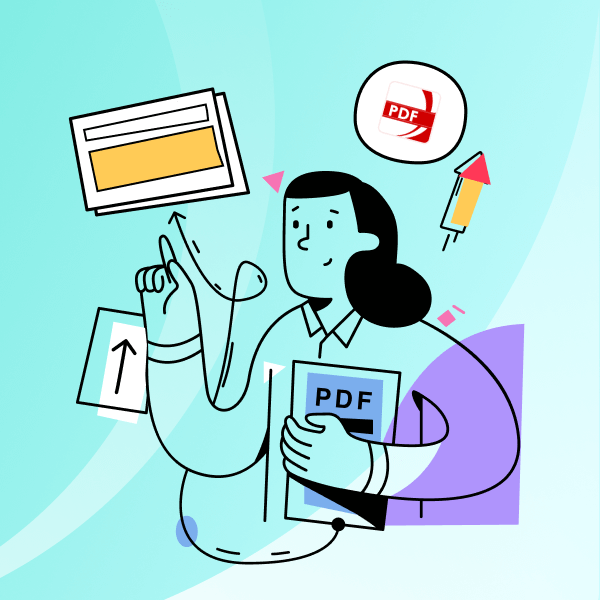






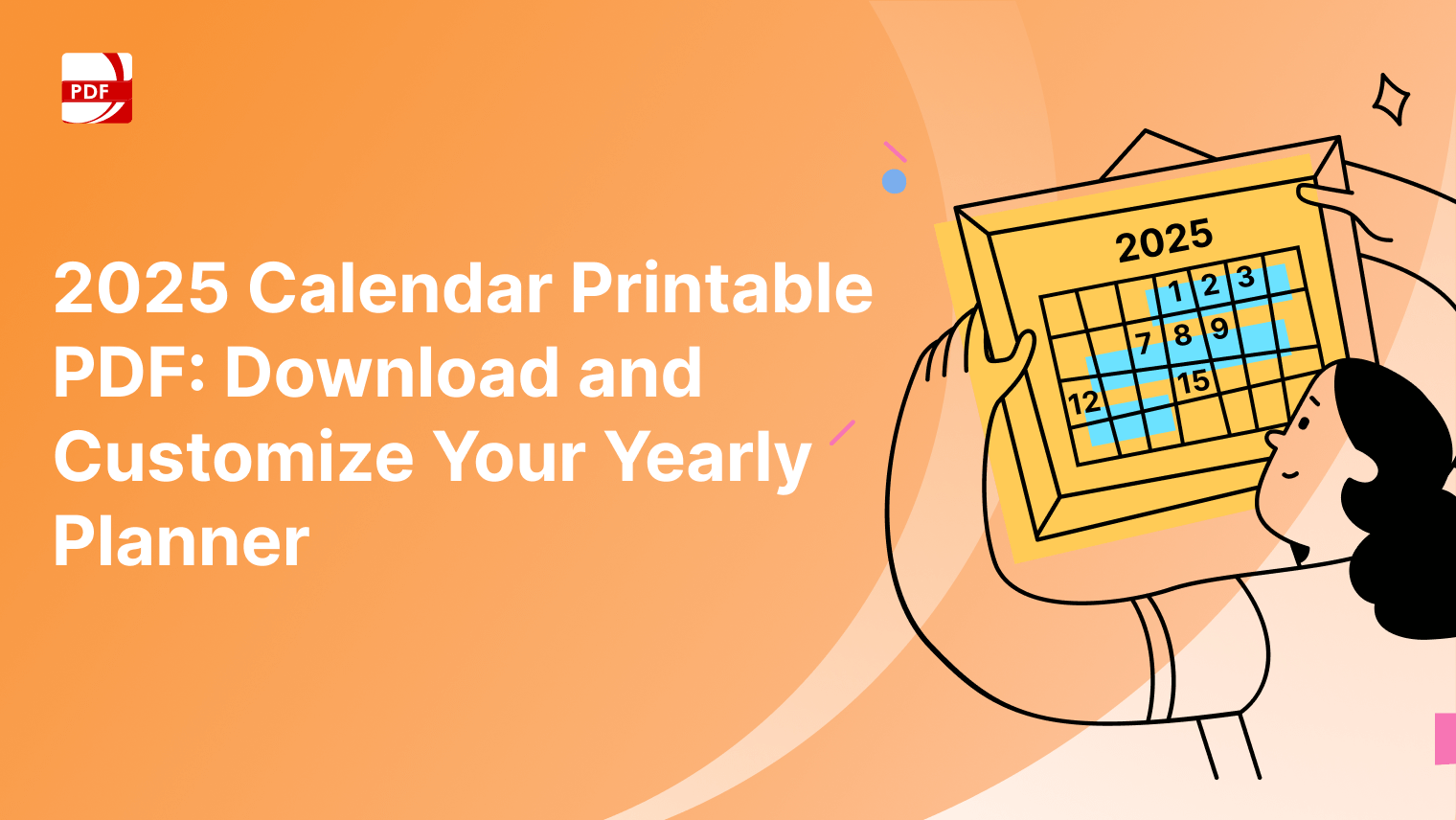


 Support Chat
Support Chat