Electronic signatures revolutionize document signing, offering secure, efficient solutions for everything from sales contracts to employment agreements.
This guide explores six key ways to utilize electronic signatures, enhance document integrity, ensure legal compliance, and streamline contract management in today's fast-paced digital landscape.
6 Ways to Use Electronic Signatures to Improve ROI
-
Accelerating Contract Execution: Implementing electronic signatures dramatically speeds up the process of signing sales contracts, employment agreements, and other legal documents, leading to faster deal closures and improved cash flow.
-
Automating Approval Workflows: Electronic signatures enable the automation of complex approval processes, reducing the time and administrative burden associated with manual handling and routing of documents.
-
Ensuring Legal Compliance and Security: With advanced electronic signatures backed by digital certificates, businesses can ensure that their documents meet legal requirements and provide an extra layer of security, thereby reducing the risk of fraud and non-compliance penalties.
-
Enhancing Document Management Efficiency: Integrating electronic signatures into document management systems allows for easier tracking, retrieval, and storage of signed documents, reducing physical storage needs and improving organizational efficiency.
-
Enabling Mobile and Remote Signing: Electronic signatures allow documents to be signed from anywhere and on any device, catering to a mobile workforce and global clients, which in turn accelerates business processes and improves customer satisfaction.
-
Cutting Operational Costs: By eliminating the need for paper-based processes, physical storage, and postage, electronic signatures significantly reduce operational costs, contributing to a healthier bottom line and a greener environment.
Learn to customize PDF stamps and signatures in PDF Reader Pro for a professional document finish.
How to Use PDF Reader Pro for Electronic Signatures: Windows
- Click on "Sign".

2. Click on "Create Signature Field" and place your box where desired.

3. Click on the field, then click "Add Electronic Signature" and choose your preferred signature.

Download PDF Reader Pro to improve your overall PDF management!

How to Use PDF Reader Pro for Electronic Signatures: Mac
1. Click on "Digital Sign".

2. Click on "Configure New Digital ID".

3. Select a preferred "Digital Signature".

4. Sign as "Your name" and choose an Appearance, enter your password, and click on "Continue".

Download PDF Reader Pro to improve your overall PDF management!
Take a look at our guide on how to add a signature in Adobe Acrobat to streamline your document signing process.
Electronic Signatures to Improve ROI: Best Practices
Incorporating electronic signatures into business processes is a strategic move that can significantly improve ROI. Here are the best practices to maximize this technology:
-
Leverage E-Signature Solutions for Sales Contracts: Utilize electronic signature solutions to expedite the signing of sales contracts, reducing the time from proposal to completion and enhancing the customer experience.
-
Ensure Legal Compliance: Use electronic signatures that meet legal requirements and are supported by digital certificates to ensure that every signed document is legally binding and recognized.
-
Integrate with Document Management Software: Combine electronic signatures with document management software to streamline workflows, ensure integrity of documents, and maintain detailed audit trails for every transaction.
-
Adopt Advanced Electronic Signature Technologies: Implement advanced e-signature solutions that provide an extra layer of security, such as biometric signatures or advanced encryption, to protect sensitive information and reinforce the legal weight of your documents.
-
Optimize for Mobile Devices: Choose electronic signature software that is optimized for mobile devices, allowing your team and customers to sign documents on the go, increasing efficiency and reducing the administrative burden.
-
Educate Your Team and Clients: Ensure that all users, including your legal team, sales team, and business partners, are well-informed about how to use electronic signatures effectively. This includes understanding the legal framework, types of documents applicable, and how to request signatures through secure channels like email.
Learn how to generate digital signature certificates with our straightforward guide, enhancing your document security.
Electronic Signatures to Improve ROI: Use Cases
Electronic signatures are revolutionizing various sectors by offering a faster, more secure, and environmentally friendly way of executing agreements. Here are several use cases that demonstrate how electronic signatures improve ROI:
- Sales Contracts: Accelerating the sales process by enabling immediate signing of contracts, electronic signatures reduce the sales cycle and improve the customer experience, leading to increased conversions and revenue.
- Employment Contracts: HR departments utilize electronic signatures for employee onboarding, making the process quicker and more efficient, thereby saving time and administrative costs.
- Legal Documents: Law firms and legal teams use electronic signatures to ensure the integrity and confidentiality of sensitive documents while meeting strict legal requirements and reducing the time spent on document management.
- Vendor and Supplier Contracts: Streamlining procurement processes, electronic signatures allow businesses to execute agreements with vendors and suppliers swiftly, ensuring supply chain continuity and operational efficiency.
- Non-Disclosure Agreements: Protecting confidential information is crucial for any business. Electronic signatures ensure that NDAs are signed promptly and securely, maintaining the integrity and confidentiality of sensitive information.
- Loan Applications: Financial institutions leverage electronic signatures to speed up loan processing, improving customer satisfaction and reducing the time to revenue for the institution.
- Audit Trails and Compliance: Electronic signatures provide detailed audit trails and ensure compliance with legal standards, reducing legal risks and enhancing the credibility and enforceability of documents.
- Mobile and Remote Signing: With the increase in remote work and mobile usage, electronic signatures allow for agreements to be signed from anywhere, at any time, on any device, increasing accessibility and improving the customer and employee experience.
- Reducing Administrative Burden: By automating routine tasks and reducing the need for paper-based processes, electronic signatures free up staff time, reduce errors, and lower costs related to printing, storage, and document retrieval.
- Enhancing Security and Authentication: Advanced electronic signatures offer additional layers of security, such as biometric data and digital certificates, ensuring the authenticity of signatories and protecting against fraud.
Discover how to sign and send PDFs without DocuSign using our quick and secure methods.
Electronic Signature to Improve ROI: FAQ
What is the difference between electronic signatures and digital signatures?
Electronic signatures are a broad term encompassing various types of e-signatures, while digital signatures are a specific type of electronic signature that uses certificate-based digital IDs from trusted certificate authorities to validate the signer's identity.
How do electronic signatures improve the signing process for sales contracts and legal documents?
Electronic signatures streamline the signing process by allowing documents to be signed digitally, eliminating the need for physical presence, reducing administrative burden, and speeding up the overall contract lifecycle.
Are electronic signatures legally binding and secure?
Yes, when supported by digital certificates and compliant with legal frameworks like the E-Sign Act, electronic signatures carry the same legal weight as handwritten signatures and provide a high level of security through encryption and detailed audit trails.
Can I use electronic signatures on any type of document?
Most types of documents, including sales contracts, employment contracts, and legal documents, can be signed electronically. However, the applicability may vary based on the legal requirements of the country and the nature of the document.
What are the benefits of using electronic signature software on mobile devices?
Mobile device compatibility allows for greater flexibility and convenience, enabling users to sign documents anytime and anywhere, which can significantly enhance customer experiences and sales team productivity.
How do advanced electronic signatures provide an extra layer of security?
Advanced electronic signatures use additional verification methods like biometric data and advanced encryption, providing an extra layer of security and ensuring the integrity of the signed document.
What should I look for in electronic signature solutions for my business?
Look for solutions that offer legal compliance, integration with document management software, support for a wide range of document types, user-friendly interfaces, and robust security measures, including advanced electronic signatures and detailed audit trails.
How do electronic signatures integrate with cloud storage platforms?
Many electronic signature solutions offer integrations with popular cloud storage platforms, allowing users to easily store, manage, and access signed documents online, streamlining document management processes and supporting digital transformation initiatives.

Key Benefits of Using Electronic Signatures to Improve ROI
Incorporating electronic signatures into business processes offers key benefits that directly enhance Return on Investment (ROI). Here are some of the best practices:
-
Enhanced Efficiency: Electronic signatures eliminate the need for physical documents, significantly reducing the time required for the signing process. This efficiency is crucial for documents like sales contracts and legal documents, where time saved translates directly into cost savings.
-
Improved Legal Compliance: With electronic signature solutions meeting stringent legal requirements, businesses can ensure compliance with laws and regulations. Digital certificates and audit trails provide an additional layer of validation and security, ensuring that electronic documents are legally binding and recognized.
-
Reduced Administrative Burden: Implementing electronic signatures simplifies document management processes, reducing the administrative burden on staff. This allows employees to focus on higher-value tasks, improving overall productivity and contributing to better customer experiences.
-
Enhanced Security: Advanced electronic signatures offer biometric signatures and other security measures, providing a higher level of security compared to wet signatures. This ensures the integrity of documents and reduces the risk of fraud.
-
Global Accessibility: Electronic signature software allows for signing documents from any location and on any device, including mobile devices. This global accessibility is particularly beneficial for businesses with remote teams or those entering international markets.
-
Cost Savings: By eliminating the need for paper, printing, and physical storage, electronic signatures can significantly reduce costs. Additionally, faster turnaround times for important contracts can lead to improved cash flow and financial management.
-
Better Customer Trust: A streamlined and secure signing process enhances customer trust and satisfaction. Providing a quick, easy, and secure way to sign documents reflects positively on a company's brand and can lead to increased customer loyalty and retention.
-
Scalability: Electronic signature solutions can easily scale with your business, accommodating an increasing number of documents as your company grows. Cloud storage platforms and integrations further enhance this scalability, making it easier to manage a growing volume of electronic documents.

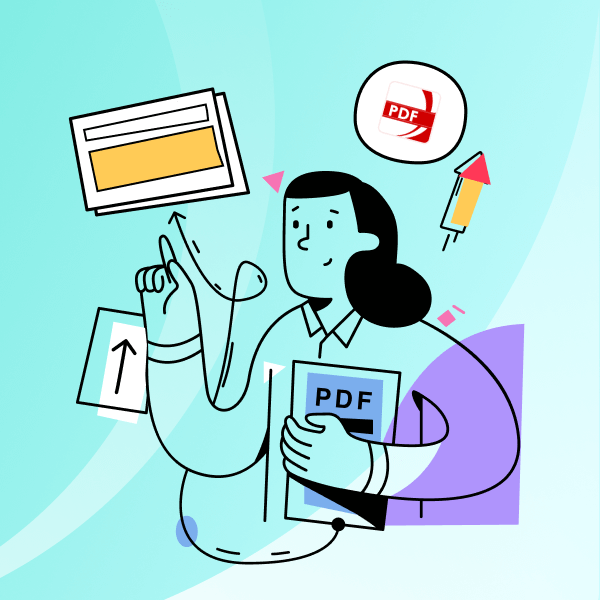







 Free Download
Free Download  Free Download
Free Download 


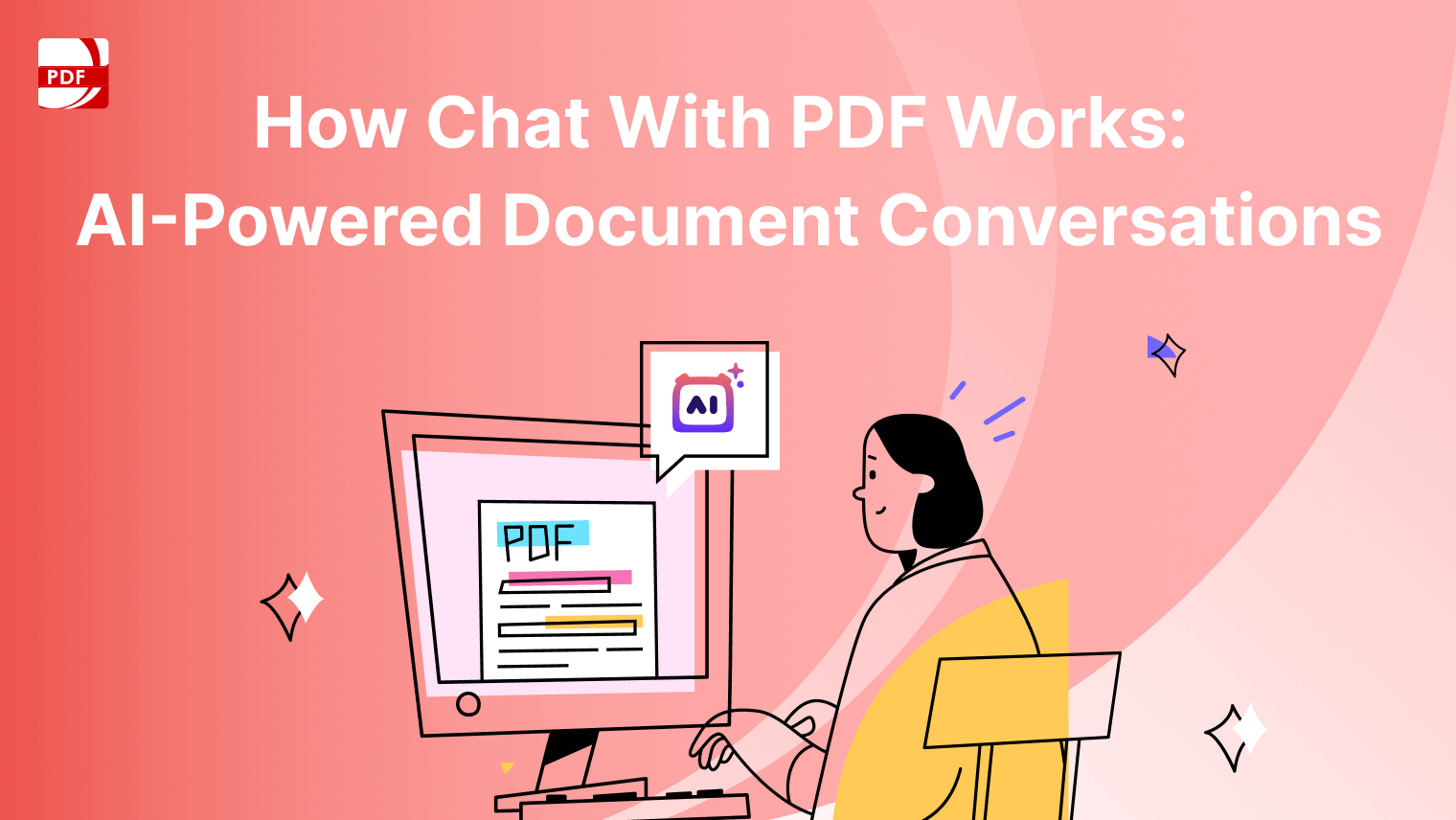
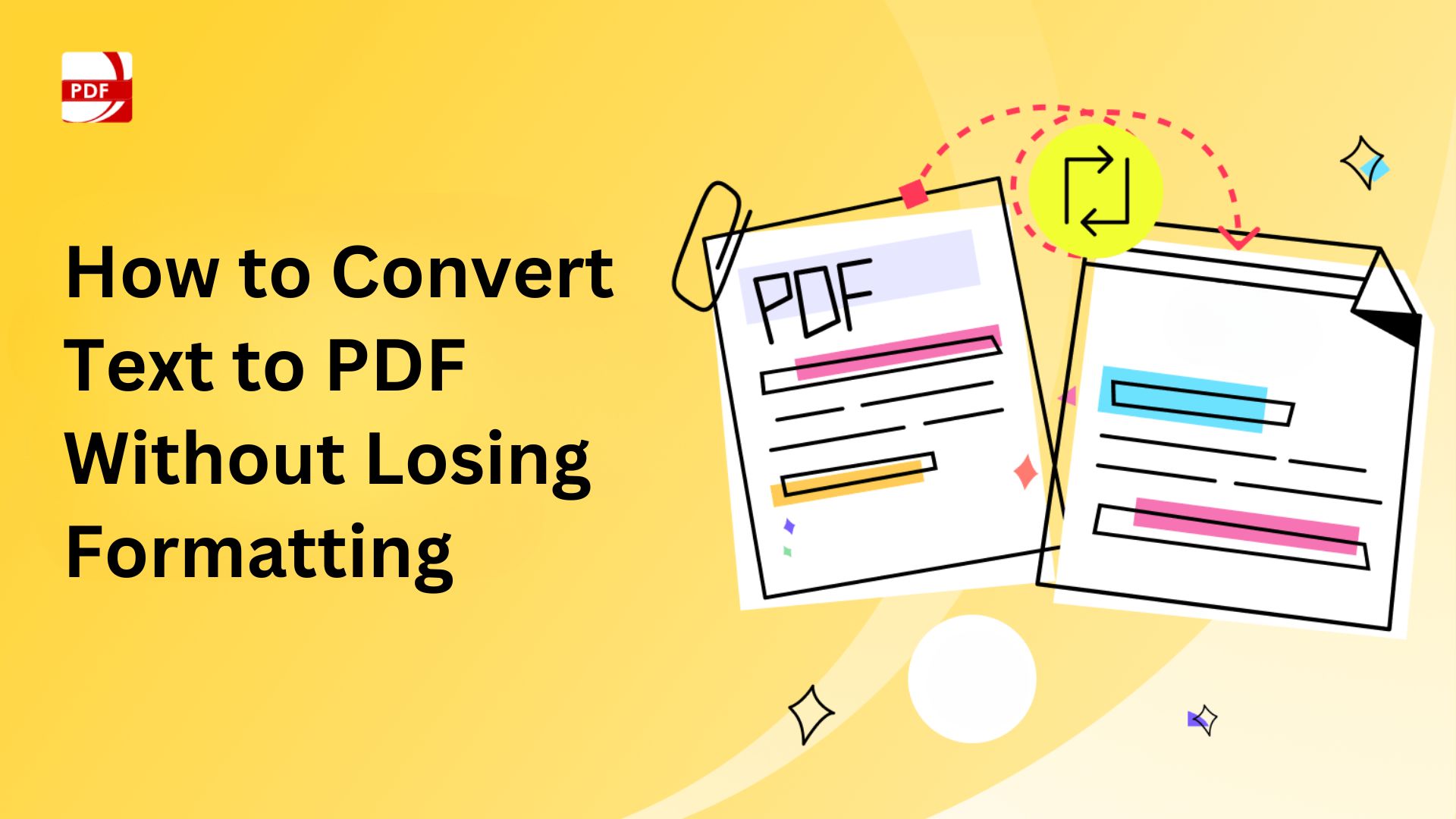
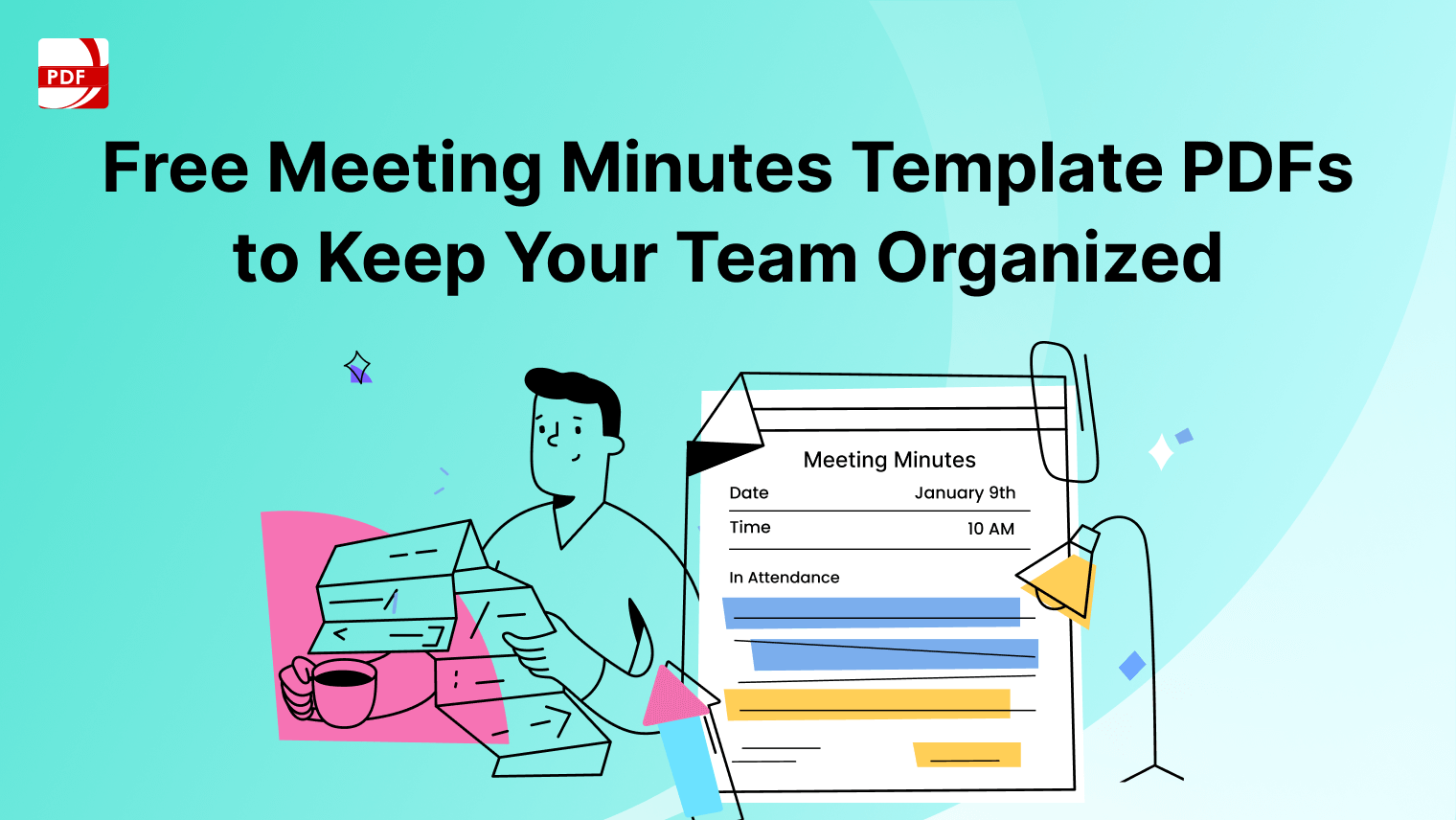
 Support Chat
Support Chat