A wet signature is the common process of signing a document with ink on paper. This method has been used for a long time to prove a person’s agreement with the contents of a document. Although technology is increasingly used around us, wet signatures still play an important role in special situations.
Because electronic and digital signatures are on the rise, knowing the differences between wet signatures, electronic signatures, and digital signatures is vital. In this blog, we’ll explore the absolute scenarios of wet signatures, the pros and cons of wet signatures, and the differences among them.
 Image Resource: Pixabay
Image Resource: Pixabay
Absolute Field of Wet Signatures
Wet signatures are still important in some situations, even though we now have digital options. For many legal documents, like wills and contracts, a wet signature is needed to make sure everything is official. It’s also the traditional way to show someone's agreement with a document.
When it comes to government forms, especially those dealing with sensitive information like tax records or immigration documents, wet signatures are often still needed. This is because they provide a higher level of trust and verification.
Even though digital signatures are becoming more popular, wet signatures continue to be necessary in these situations to keep things secure and legally valid.
Strengths and Weaknesses of Wet Signatures
💯 Advantages
- Familiar and trusted:
It is often used with a sense of trust that makes people feel comfortable, especially in formal or high-stakes situations.
- No Tech Required:
If you have no internet, a pen and paper can also help you do the job.
- Cultural Acceptance:
In many industries and regions, people still prefer wet signatures because it's part of the tradition.
- Legal Weight:
For many legal and regulatory systems, wet signatures are the gold standard. They are often required in situations like property transactions or notarized documents, and they’re still widely accepted in courtrooms.
🙅🏻♀️Disadvantages
- Slow and Inconvenient:
If you’re dealing with multiple parties in different locations, this can cause serious delays.
- Risk of Forgery:
Wet signatures are easier to forge. Anyone could copy your signature from a document and cause potential problems, especially if there’s no extra verification process involved.
Difference between Wet Signatures and Electronic/Digital Signatures
When it comes to signing documents, there are several methods available, each with its advantages and limitations. Wet signatures are the traditional way of signing paper documents, while electronic and digital signatures have gained popularity due to their convenience and security in the digital world. While wet signatures require a physical act, electronic and digital signatures are applied electronically, making them faster and easier to manage. For those looking to streamline their signing process, LynxPDF Editor provides an intuitive platform that supports both electronic and digital signatures, helping you manage and sign your PDFs efficiently and securely. Let's explore the key differences between these signature types:
 Image Resource: Pixabay
Image Resource: Pixabay
Signing Form
- Wet Signatures: A physical, handwritten signature made on paper using ink. It requires the signer to be present in person or have the document mailed.
- Electronic Signature: Any electronic mark used to signify identity, such as typing your name, using a touchscreen, or clicking a “Sign” button.
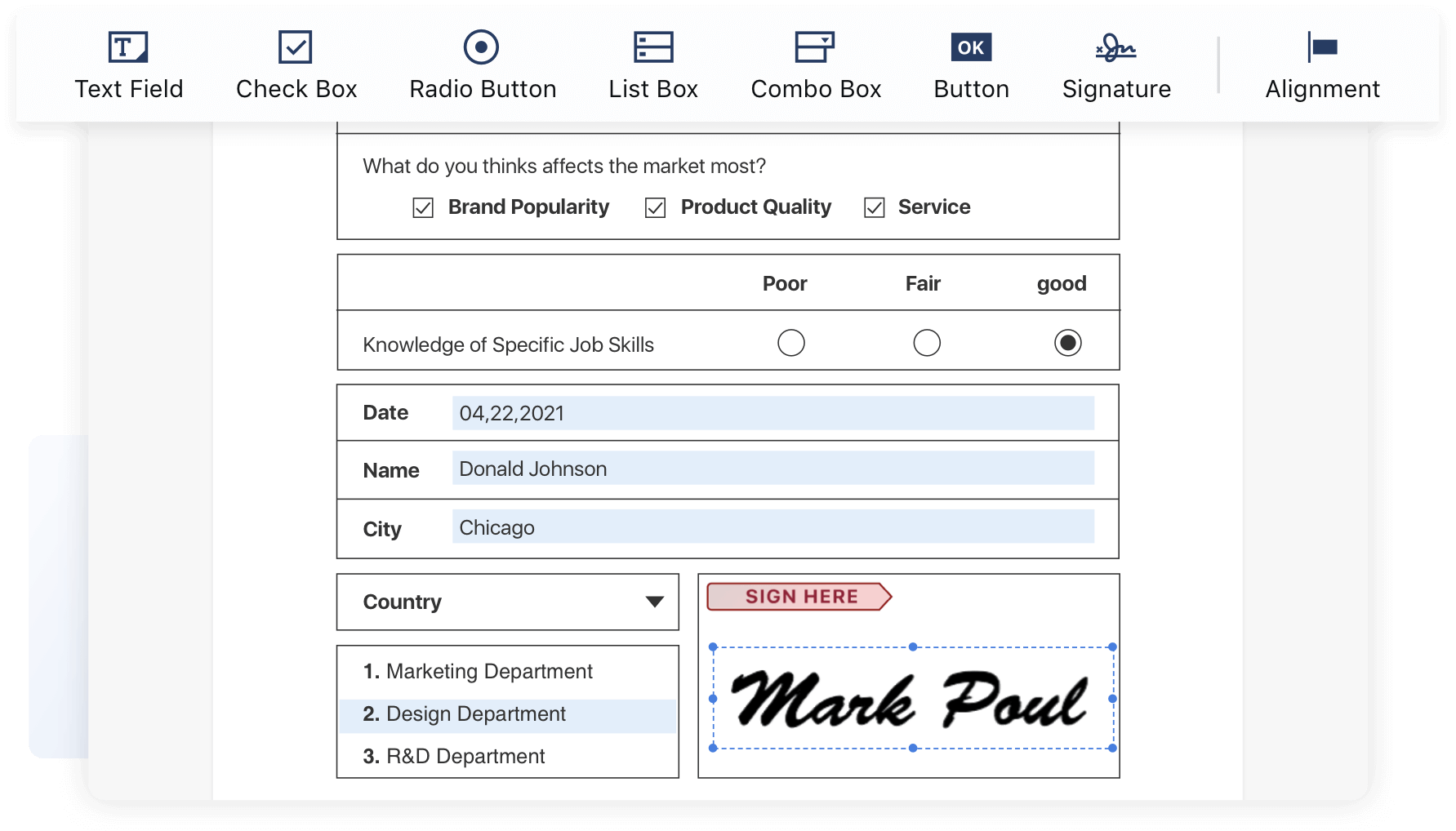
- Digital Signature: A specialized form of electronic signature that uses cryptographic technology to verify the signer’s identity and ensure document integrity
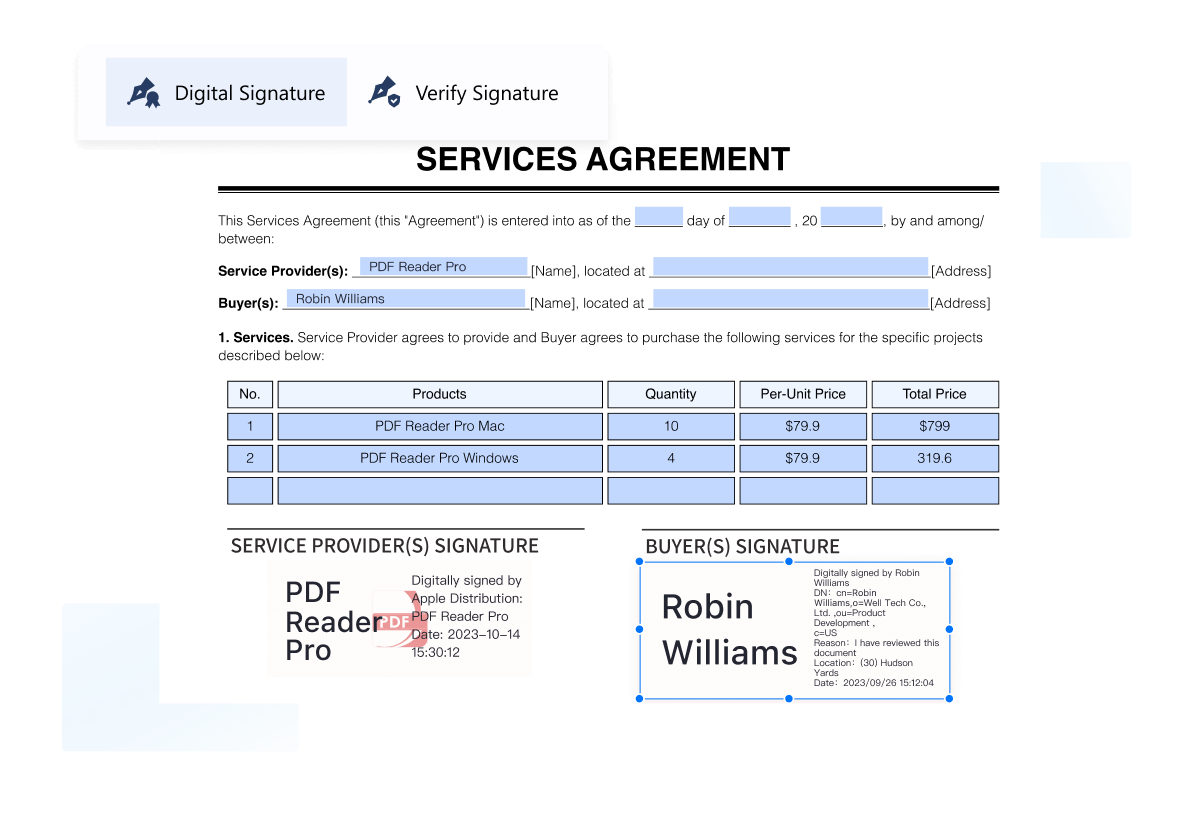
Security
- Wet Signatures: Inherently vulnerable to forgery and tampering, as they rely on ink on paper. Common methods of falsification include tracing over an existing signature, using scanned or photocopied signatures, or even altering signatures with ink or correction fluid. Since wet signatures don’t have built-in security features, authentication often depends on manual verification or notarization.
- Electronic Signature: More secure than wet signatures, but the level of security depends on the implementation. Basic e-signatures may lack strong verification methods.
- Digital Signature: Highly secure due to encryption methods. We support creating, adding, and deleting digital signatures using P12 and PFX certificates to verify document integrity, establish certificate trust, ensure signature timestamps, and more.
Legal Validity
- Wet Signature: Having a long legal history and many national and regional legal systems, it has been recognized as a valid means of identification. Universally, the signing of a paper document has been recognized as a clear and legally valid act.
- Electronic Signature: Legally valid in most countries, provided it meets local regulations such as the E-SIGN Act in the U.S. or eIDAS in the EU. It is widely accepted but may require additional verification for high-stakes agreements.
- Digital Signature: Legally enforceable and often preferred for sensitive or high-value transactions, as its built-in security features satisfy strict legal standards in most jurisdictions.
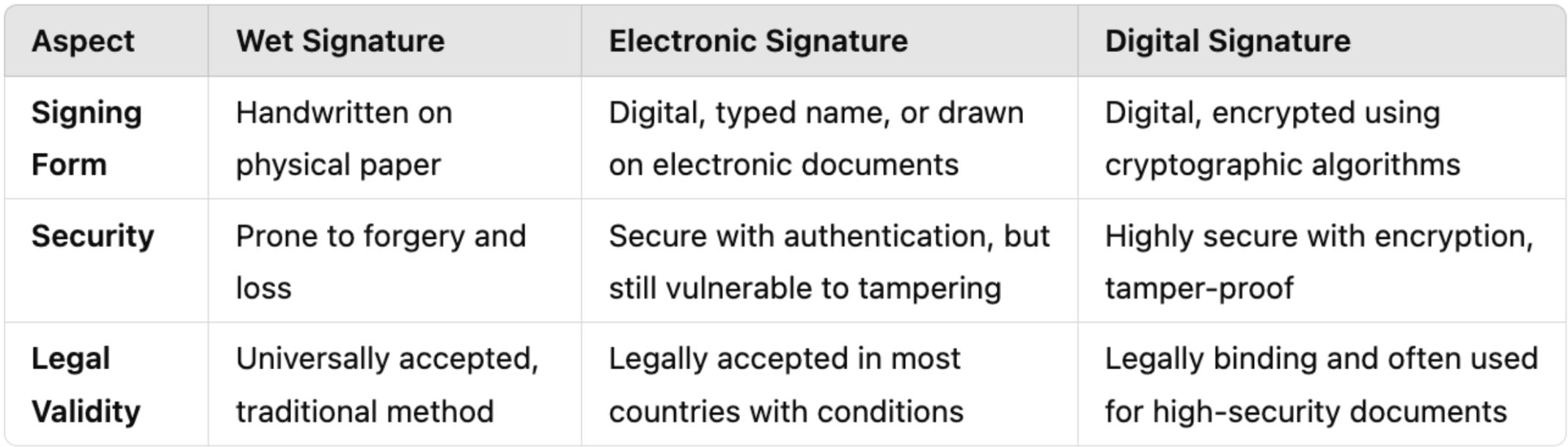
An alternative of Wet Signatures—LynxPDF Editor
In today’s fast-paced world, electronic signatures and digital signatures are increasingly replacing traditional wet signatures. When it comes to online contracts or large-scale document workflows, e-signatures provide a more efficient alternative. They allow people to sign documents from anywhere, at any time. Digital signatures, with their added layer of encryption and authentication, offer even higher security, making them perfect for sensitive agreements. Tools like LynxPDF Editor streamline this process, enabling businesses and individuals to sign documents securely and quickly while maintaining the same legal validity as wet signatures. It truly takes the stress out of signing documents as an enterprise PDF editor. Everything is handled digitally with just a few clicks.
Since digital signatures offer a higher level of security, here is a guide on how to use LynPDF Editor to sign electronic documents in place of wet signatures on paper documents.
- Upload the document: First upload the document to be signed, which can be any document, such as a PDF, Word document, or contract.
- Add Signature Fields: Once the document is uploaded, place the signature fields where you want the signer to sign.
- Start to Sign:
1) Choose Add Digital Signature on the toolbar, then click on the signature field to activate it.
2) In the pop-up window, tick Create a New Digital ID -> Continue;
Note: If you already have a digital ID stored on your computer, you can select Use a Digital ID from File.
3) Enter your identity information, such as name, organization unit, e-mail address, etc. Then click Save;
4) Save the self-signed digital signature to a file and set a password;
5) Finally, you can set the appearance of the signature.
- Complete and Export: Signers complete their signatures and then send them to download the signed document.
Conclusion
In conclusion, wet signatures offer a personal touch but can be time-consuming, while electronic signatures provide convenience for fast, paperless workflows. For maximum security and authentication, digital signatures are the ideal choice. Simplify your document signing and management process with LynxPDF Editor. From supporting electronic and digital signatures to offering advanced annotation, comparison, and measurement tools, LynxPDF Editor is designed to make your work smarter and more efficient. Download LynxPDF Editor today and experience seamless, secure document handling that keeps pace with modern demands!







 Support Chat
Support Chat