Dealing with PDFs on mobile devices has historically meant choosing between the power of comprehensive features and the simplicity of on-the-go use.
Recognizing this persistent hurdle, PDF Reader Pro has taken a decisive step this October, launching a substantial update for its iOS app.
This enhancement directly addresses the user feedback on editing constraints, delivering a more robust and agile tool for content modification.

Let's explore all the exciting developments in our continual support for iOS users.
- Streamlined Text Editing
- Enhanced Image Editing Capabilities
- Consistency Across Platforms
- A Leap Forward for Mobile PDF Editing
Streamlined Text Editing
Editing text within PDFs on iOS has traditionally been cumbersome, often requiring roundabout methods or shifting to different devices altogether.
PDF Reader Pro’s update changes this dynamic by introducing a straightforward, no-nonsense text editing tool. Users can now:
-
Correct and Modify Content: Directly fix typos or adjust sentences within the PDF, eliminating the need to export to other applications or use desktop versions for simple edits.
-
Adjust Text Formatting: The update isn’t just about editing what’s written. It allows changes to font style, size, and color, providing more control over document aesthetics directly on your mobile device without overcomplicating the process.

Enhanced Image Editing Capabilities
In addition to textual improvements, PDF Reader Pro has enhanced image manipulation for PDFs. This aspect is particularly useful for professionals who rely on visual content and need an efficient way to make changes on the go.
The new features include:
-
Simplified Image Adjustments: The ability to rotate, crop, resize, or even replace images makes it easier to ensure visuals are up to par within the document. These changes can be made directly, saving time and effort.
-
Addition of New Images: Users can now insert new images into the PDFs, which is convenient for reports, presentations, or documents that benefit from visual elements to convey information effectively.

Consistency Across Platforms
For those already familiar with PDF Reader Pro on other platforms, these enhancements on iOS mirror the functionality available on the Windows version.
This consistency ensures a user-friendly experience and eliminates the need to re-learn the application's use on your mobile device.

Navigate, edit, and
convert PDFs like a Pro
with PDF Reader Pro
Easily customize PDFs: Edit text, images,
pages, and annotations with ease.
Advanced PDF conversion: Supports
multi-format document processing with OCR.
Seamless workflow on Mac,
Windows, iOS, and Android.
A Leap Forward for Mobile PDF Editing
This update represents PDF Reader Pro's commitment to making mobile PDF editing more accessible and practical, removing many of the barriers that professionals face when working with documents on their iOS devices.
The improvements in text and image editing, in particular, are direct responses to user needs, simplifying what has traditionally been a complex process on mobile platforms.
Navigating Success: Strategic Planning
Crafting a roadmap for your future with strategic planning.

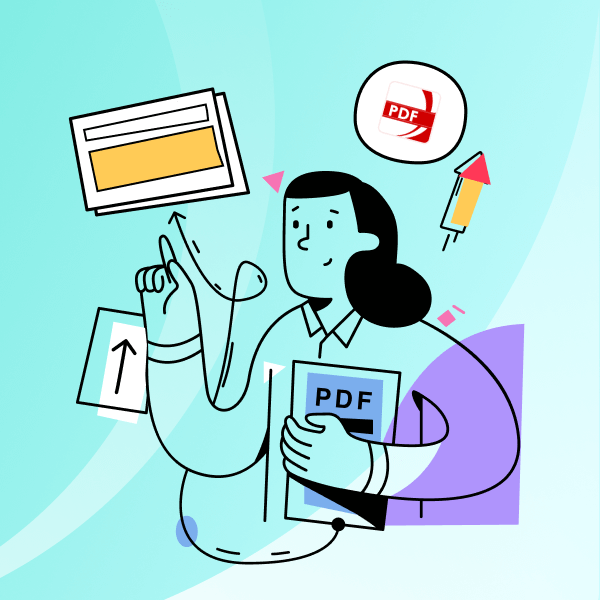






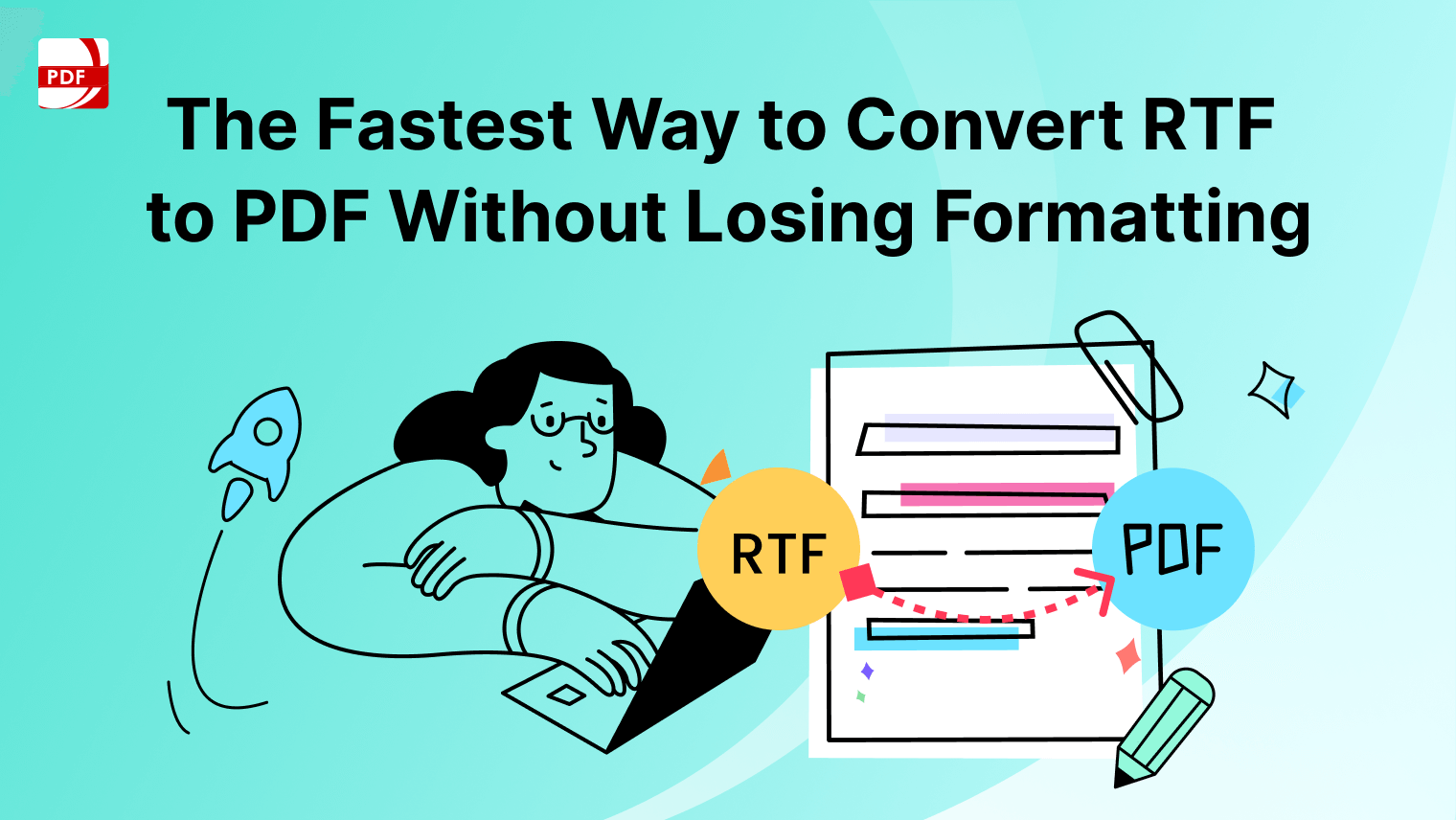


 Support Chat
Support Chat