In today's fast-paced world, the ability to edit documents on the go is essential. Mobile document editing apps provide flexibility, enabling users to work from anywhere. This post highlights the top document editing apps for mobile devices, detailing their key features and benefits.
Key Features of Top Document Editing Apps for Mobile Devices
Enhance your productivity by leveraging the powerful features provided by top document editing apps for mobile devices. Here are the key features to look for:
- User-friendly Interface: Easy navigation and usability for seamless document editing.
- Compatibility with Various File Formats: Support for different document types, ensuring versatility.
- Collaboration Features: Real-time collaboration and sharing options for teamwork.
- Offline Access: Ability to work without an internet connection, maintaining productivity on the go.
- Security and Privacy Features: Protect sensitive information with encryption and password protection.
1. LynxPDF Editor
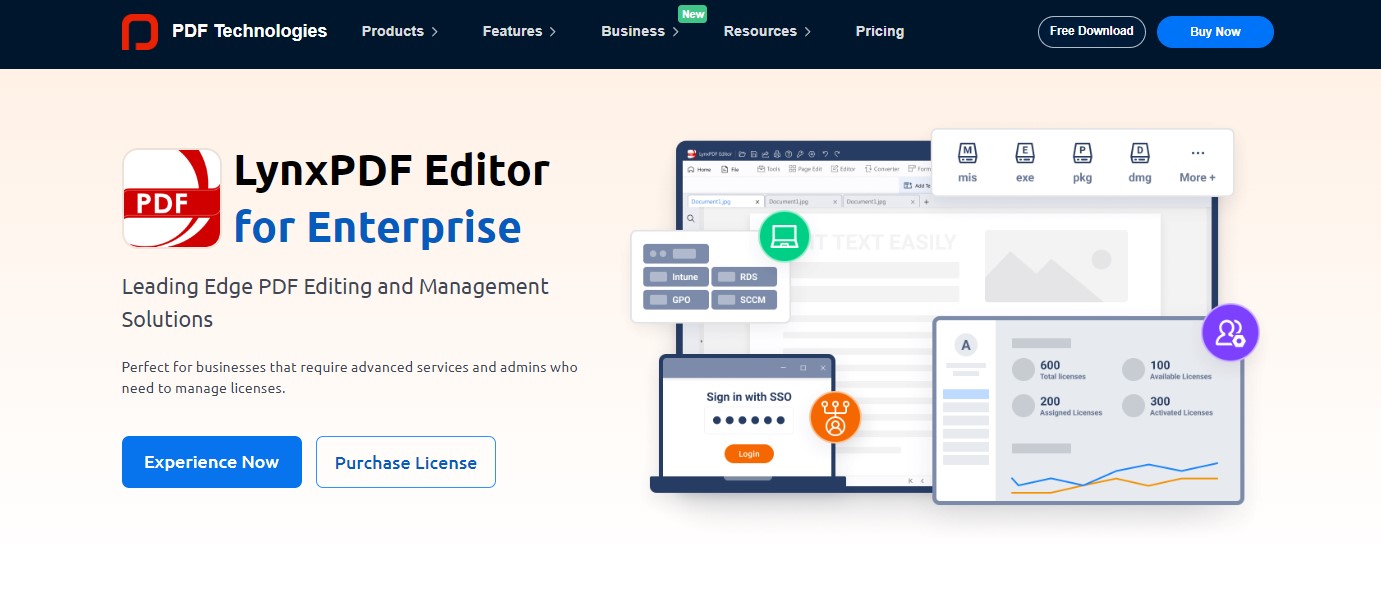
Image source: LynxPDF Editor
LynxPDF Editor is a comprehensive tool designed for users who need advanced PDF management capabilities. It supports various file formats and provides robust editing, annotation, and security features, making it an essential app for mobile document management.
With LynxPDF Editor, you can create, edit, and convert PDFs, ensuring your documents are always accessible and secure. Its user-friendly interface and integration with cloud storage solutions make it easy to manage your documents from any device.


 Admin Console
Admin Console Custom Business Stamps
Custom Business Stamps System Integration
System Integration Digital Signatures
Digital Signatures
Pricing
The pricing for LynxPDF Editor is tiered based on the number of users:
- 1 User: USD $89.99 each
- 2-4 Users: USD $76.49 each (Save 15%)
- 5-9 Users: USD $67.49 each (Save 25%)
- 10-29 Users: USD $62.99 each (Save 30%)
- 30-99 Users: USD $58.49 each (Save 35%)
- 100+ Users: USD $49.49 each (Contact for up to 50% OFF)
Key Features
LynxPDF Editor combines powerful PDF tools with an intuitive interface, making it easy to manage and edit documents efficiently.
- PDF Creation and Conversion: Create PDFs from any application and convert them to and from various formats.
- Editing Tools: Modify text, images, and other elements within PDF files.
- Annotation and Markup: Add comments, highlights, and drawings for better collaboration.
- Form Creation and Filling: Create interactive PDF forms and fill out existing ones.
- E-signatures: Sign documents electronically and request signatures from others.
- Batch Processing: Perform actions on multiple PDFs at once, such as conversion, merging, and watermarking.
- OCR (Optical Character Recognition): Convert scanned documents into searchable and editable PDFs.
- Security Features: Protect PDFs with passwords, encryption, and permissions.
- Cloud Integration: Sync with popular cloud storage services for easy access and sharing.
- Mobile Access: Edit and manage PDFs on the go with the mobile app.
LynxPDF Editor is perfect for users who need a robust and versatile PDF management solution. Its extensive features and seamless cloud integration make it a valuable tool for enhancing productivity and efficiency in document handling.

2. Adobe Acrobat Reader

Image source: Adobe Acrobat Reader
Adobe Acrobat Reader is a trusted app for PDF editing and management. It offers comprehensive tools for handling PDF documents on mobile devices, making it a preferred choice for professionals.
Adobe Acrobat Reader allows you to edit, annotate, and sign PDF documents, providing a seamless experience for managing all your PDF needs. Its integration with Adobe Document Cloud ensures that your documents are always accessible and secure, making it a reliable choice for both personal and professional use.
Master Adobe Acrobat with our step-by-step guide and enhance your PDF editing skills!
Pricing
Adobe Acrobat Reader is free for basic features. Premium features require a subscription.
- Acrobat Pro: $19.99/month
- Acrobat Standard: $12.99/month
- Acrobat Standard for Teams: $14.99/user/month
- Acrobat Pro for Teams: $23.99/user/month
- Acrobat Pro for Students & Teachers: $19.99/month
- Creative Cloud All Apps for Students & Teachers: $19.99/month for the first year, then $34.99/month
Key Features
Adobe Acrobat Reader provides a robust suite of tools designed to enhance your PDF management experience.
- PDF Viewing and Annotation: View, highlight, and comment on PDF documents.
- Editing Tools: Edit text and images within PDFs (Pro version required).
- Form Filling and Signing: Fill out and sign forms electronically.
- Document Scanning: Scan documents using your mobile device and save them as PDFs.
- File Conversion: Convert PDFs to other formats such as Word and Excel (Pro version required).
- Document Security: Protect PDFs with passwords and permissions.
- Cloud Integration: Sync with Adobe Document Cloud and other cloud services for easy access and sharing.
- Collaborative Features: Share and collaborate on documents with others.
Adobe Acrobat Reader is perfect for users who need reliable PDF viewing and basic editing capabilities. Its integration with Adobe Document Cloud ensures that your documents are always accessible, secure, and easy to manage.
3. Foxit PDF Editor

Image source: Foxit PDF Editor
Foxit PDF Editor is a powerful and versatile PDF tool designed for both individuals and businesses. It offers a comprehensive set of features for creating, editing, and managing PDF documents.
With its user-friendly interface and advanced functionalities, Foxit PDF Editor enhances productivity and streamlines document workflows, making it a popular choice for professionals who need reliable PDF editing capabilities on the go.
Learn how to easily redact information in Foxit by following our step-by-step guide.
Pricing
Foxit PDF Editor offers various pricing plans to cater to different needs:
PDF Editor Plans:
- PDF Editor with Admin Console: $149.00 per year
- PDF Editor+ with Admin Console: $183.00 per year (includes eSign, Smart Redact, Mobile, and advanced document management features)
eSign Plans:
- eSign Essentials: $11.99 per month per user ($143.88 billed annually)
- eSign Business: $29.99 per month per user (10 user minimum)
Key Features
Foxit PDF Editor provides robust tools for managing and editing PDFs efficiently.
- PDF Creation and Conversion: Create PDFs from any application and convert them to Word, Excel, and other formats.
- Editing Tools: Modify text, images, and other elements within PDF files.
- Annotation and Markup: Add comments, highlights, and drawings for better collaboration.
- Form Creation and Filling: Create interactive PDF forms and fill out existing ones.
- E-signatures: Sign documents electronically and request signatures from others.
- Batch Processing: Perform actions on multiple PDFs at once, such as conversion, merging, and watermarking.
- OCR (Optical Character Recognition): Convert scanned documents into searchable and editable PDFs.
- Security Features: Protect PDFs with passwords, encryption, and permissions.
- Cloud Integration: Sync with popular cloud storage services for easy access and sharing.
- Mobile Access: Edit and manage PDFs on the go with the mobile app.
Foxit PDF Editor is ideal for users who need a comprehensive and feature-rich PDF solution. Its advanced tools and seamless integration with cloud services make it an excellent choice for enhancing productivity and efficiency in document management.
4. iLovePDF

Image source: ILovePDF
iLovePDF is a comprehensive and user-friendly PDF tool that offers a wide range of features for managing and editing PDF documents. Available both online and as a mobile app, iLovePDF allows users to perform various PDF tasks efficiently, making it an ideal choice for users who need a reliable PDF solution on the go. From merging and splitting PDFs to converting and compressing files, iLovePDF provides a robust suite of tools to enhance your document management workflow.
Pricing
- Free version available
- Premium: $7/month or $4/month billed annually
Key Features
iLovePDF offers a variety of tools to simplify PDF management and editing.
- PDF Conversion: Convert PDFs to and from various formats, including Word, Excel, PowerPoint, and image files.
- Editing Tools: Edit text, images, and other elements within PDF files.
- Merge and Split: Combine multiple PDFs into one or split a single PDF into several files.
- Compress PDFs: Reduce the file size of PDFs without losing quality.
- Watermark and Page Numbers: Add watermarks and page numbers to PDFs.
- Annotation and Markup: Add comments, highlights, and drawings for better collaboration.
- Secure PDFs: Protect PDFs with passwords and permissions.
- Batch Processing: Perform actions on multiple PDFs at once for increased efficiency.
- Cloud Integration: Sync with popular cloud storage services for easy access and sharing.
- Mobile Access: Use the mobile app to manage and edit PDFs on the go.
iLovePDF is perfect for users looking for a versatile and easy-to-use PDF management solution. Its extensive features and seamless cloud integration make it a valuable tool for both personal and professional use.
5. WPS Office

Image source: WPS Office
WPS Office is an all-in-one suite offering Word, Excel, and PowerPoint editing, along with PDF tools. It's a versatile option for mobile document editing and is known for its lightweight design and rich feature set.
WPS Office provides a variety of templates and tools to help you create professional documents, spreadsheets, and presentations. Its PDF editing capabilities allow you to convert, edit, and annotate PDFs easily, making it a great choice for users looking for a multifunctional document editing app.
Pricing
WPS Office offers a free version with ads. Premium plans remove ads and provide additional features.
- WPS Pro: $8.33/3 month or $4.08/month billed annually
- WPS AI: $26.99/month or $13.74/month billed annually
Key Features
WPS Office combines essential office suite functionalities with powerful PDF tools, making it a versatile and convenient choice for mobile users.
- Document Creation and Editing: Create and edit Word documents, Excel spreadsheets, and PowerPoint presentations.
- PDF Tools: Convert PDFs to and from other formats, edit PDFs, merge and split PDFs, and add annotations.
- Templates: Access a wide variety of templates for different document types.
- Cloud Integration: Sync with various cloud services such as Google Drive, Dropbox, and OneDrive for easy access and sharing.
- Collaboration Tools: Share documents with others and collaborate in real-time.
- File Encryption: Protect your documents with passwords and encryption.
- Mobile Access: Manage and edit documents on your mobile device with the WPS Office app.
- Cross-Platform Compatibility: Available on Windows, Mac, Android, and iOS.
WPS Office is perfect for users who need a comprehensive office suite that also offers robust PDF management tools. Its extensive features, coupled with its seamless cloud integration, make it a valuable tool for enhancing productivity and efficiency in document handling.
6. Smallpdf

Image source: Smallpdf
Smallpdf is an all-in-one PDF tool that simplifies the process of editing and managing PDF documents. Its mobile app provides a range of features for editing, converting, and compressing PDFs, making it an essential tool for users who need to handle PDFs frequently. With an intuitive interface and seamless integration with cloud storage services, Smallpdf makes managing PDFs on the go easy and efficient.
Pricing
- Free: $0/month
- Pro: $12/month or $9/month billed annually
- Team: $10/user/month or $7/month billed annually
- Business: Custom pricing
Key Features
Smallpdf provides a suite of tools for managing PDFs with ease.
- PDF Conversion: Convert PDFs to Word, Excel, and other formats.
- Editing Tools: Edit text, images, and links in PDFs.
- Compress PDFs: Reduce file size without losing quality.
- Merge and Split: Combine or split PDF documents.
- Secure PDFs: Add passwords and permissions.
- Unlimited Document Downloads: Access and download documents without limits.
- Desktop Applications: Use Smallpdf on desktop for added functionality.
- Customer Support: Priority support for Pro and Team users.
Smallpdf is perfect for users looking for a comprehensive and easy-to-use PDF management tool with robust features and seamless cloud integration.

7. Nitro PDF Pro

Image source: Nitro PDF Pro
Nitro PDF Pro is a powerful PDF editing and management tool designed for both individuals and businesses. It offers a comprehensive set of features that make it easy to create, edit, convert, and collaborate on PDF documents. With a user-friendly interface and advanced functionalities, Nitro PDF Pro enhances productivity and streamlines document workflows.
Pricing
Nitro PDF Pro offers various pricing plans suitable for different needs:
Individuals & Teams:
- Nitro Pro (Subscription): $14.39 per user per month ($172.68 annually), with bundle discounts available.
- Nitro PDF Pro (One-Time Purchase): $215.99 per license, billed once.
Businesses:
- Nitro Pro: $11.99 per user per month ($143.86 annually), includes volume discount for teams of 20+.
- Nitro Pro Business: $17.99 per user per month ($215.86 annually), includes advanced features, SSO, analytics, and integrations.
- Nitro Sign Premium: Custom pricing, includes high-compliance eSignatures and identity verification.
Key Features
Nitro PDF Pro provides advanced PDF tools that cater to both basic and professional needs.
PDF Creation and Conversion: Create PDFs from any application and convert them to Word, Excel, PowerPoint, and other formats.
- Editing Tools: Edit text, images, and other elements within PDF files.
- Annotation and Markup: Add comments, highlights, and drawings for collaboration.
- Form Creation and Filling: Create interactive PDF forms and fill out existing ones.
- E-signatures: Sign documents electronically and request signatures from others.
- Batch Processing: Perform actions on multiple PDFs at once, such as conversion, merging, and watermarking.
- OCR (Optical Character Recognition): Convert scanned documents into searchable and editable PDFs.
- Security Features: Protect PDFs with passwords, encryption, and permissions.
- Cloud Integration: Sync with popular cloud storage services for easy access and sharing.
Nitro PDF Pro is ideal for users who need a robust and feature-rich PDF solution. Its advanced tools and seamless integration with cloud services make it an excellent choice for enhancing productivity and efficiency in document management.
Streamline your enterprise software management and compliance with our top license management tools today!
8. PDF24 Creator

Image source: PDF24 Creator
PDF24 Creator is a free and versatile PDF tool that provides a wide range of features for creating, editing, and managing PDF documents. It offers both an online platform and a downloadable desktop application, making it convenient for users to handle PDFs on various devices.
PDF24 Creator is known for its user-friendly interface and comprehensive toolset, which includes options for merging, splitting, compressing, and converting PDF files.
Pricing
PDF24 Creator offers a free version with robust functionality, as well as additional fax services with different plans:
- Free Plan: €0 per month
- Small Plan: €5 per month
- Large Plan: €11.31 per month (9.50 € Plus VAT)
Each plan includes different features for faxing services, with higher-tier plans providing more outbound fax pages, unlimited inbound fax pages, and additional fax numbers.
Key Features
PDF24 Creator offers a robust set of tools that are ideal for managing PDF documents efficiently.
- PDF Creation: Create PDF files from any application that supports printing.
- Editing Tools: Modify text, images, and other elements within PDF files.
- Merge and Split: Combine multiple PDFs into one or split a single PDF into several files.
- Compress PDFs: Reduce the size of PDF files without compromising quality.
- Convert PDFs: Convert PDFs to and from various formats such as Word, Excel, and images.
- Secure PDFs: Encrypt and protect PDF files with passwords and permissions.
- Annotation Tools: Add comments, highlights, and drawings to PDF documents.
- Desktop and Online Access: Use the desktop application for offline work or the online platform for convenience.
PDF24 Creator is perfect for users who need a comprehensive, free solution for managing and editing PDF documents. Its extensive features and easy-to-use interface make it a valuable tool for both personal and professional use.
These top document editing apps provide a range of features to meet different needs. Whether you need specialized PDF tools, robust editing capabilities, or seamless collaboration, there's an app that will fit your workflow. Explore these options to find the best app for enhancing your productivity on the go.














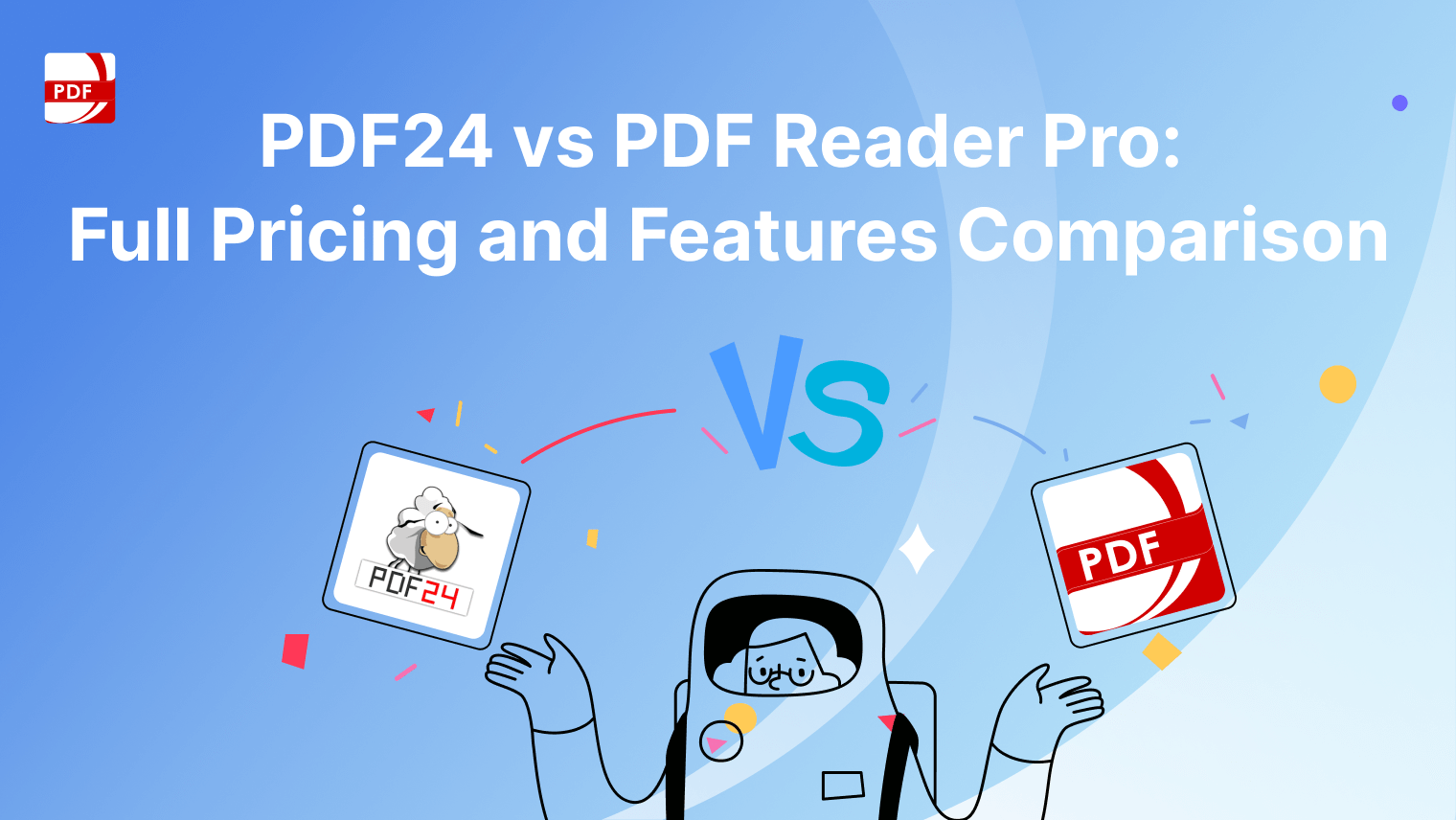
 Support Chat
Support Chat