In the fast-paced world of business, companies are constantly searching for tools that help them work smarter, not harder. LynxPDF Editor is one such solution, offering a range of user-friendly features that simplify the way businesses handle PDF documents. From creating and editing to sharing and organizing, LynxPDF Editor is designed to help teams collaborate more easily and get things done faster.
In this article, we’ll take a closer look at how LynxPDF Editor can streamline operations and improve productivity across different industries, making it an essential tool for any enterprise looking to enhance its efficiency.
Why LynxPDF Editor?
LynxPDF Editor provides a comprehensive range of tools to simplify PDF management across various industries. Whether you're editing text, adjusting objects, or quickly compiling documents, LynxPDF Editor empowers your team to collaborate efficiently while maximizing productivity.
Its robust security features, including advanced encryption and offline functionality, ensure your data stays protected, even in environments with unreliable network connectivity.
Image source: LynxPDF Editor
Key Features
-
Intuitive PDF Editing:
- Modify text, images, and formatting in any PDF with an easy-to-use interface.
- Full support for document revision and annotations, allowing teams to work collaboratively on a single file.

- Modify text, images, and formatting in any PDF with an easy-to-use interface.
-
Form Creation and Automation:
- Create fillable PDF forms for data collection, surveys, and internal processes.
- Automated form filling for increased efficiency in repetitive tasks.

- Create fillable PDF forms for data collection, surveys, and internal processes.
-
Document Security:
- Protect sensitive documents with password encryption and digital signatures.
- Redaction tools to permanently remove confidential information from files.

- Protect sensitive documents with password encryption and digital signatures.
-
Seamless Conversion:
- Convert PDF files to various formats, including Word, Excel, and PowerPoint, while maintaining formatting integrity.
- Easily convert other formats back into PDFs, making file sharing hassle-free.

- Convert PDF files to various formats, including Word, Excel, and PowerPoint, while maintaining formatting integrity.
-
Cloud Integration and Collaboration:
- Integrates with popular cloud storage platforms (e.g., Google Drive, Dropbox) for easy file access and sharing.
- Real-time collaboration features, allowing multiple users to edit or comment on a PDF simultaneously.
- Integrates with popular cloud storage platforms (e.g., Google Drive, Dropbox) for easy file access and sharing.
-
Optical Character Recognition (OCR):
- Convert scanned documents and images into searchable, editable text.
- Ideal for digitizing paper-based workflows and archiving.
- Convert scanned documents and images into searchable, editable text.

Enhancing Productivity
LynxPDF Editor is built with business efficiency in mind. It empowers teams to manage documents faster and more effectively by minimizing the friction associated with handling PDFs. Whether you are finalizing contracts, submitting reports, or sharing presentations, LynxPDF Editor ensures that the process is smooth and error-free. The software's robust feature set and flexible tools make it indispensable for businesses across various industries, including finance, marketing, legal, and HR.


 Admin Console
Admin Console Custom Business Stamps
Custom Business Stamps System Integration
System Integration Digital Signatures
Digital Signatures
The Business Case for LynxPDF Editor
By adopting LynxPDF Editor, businesses can reduce the time and effort spent managing documents, leading to increased productivity, improved communication, and faster decision-making processes. It is a one-stop solution that eliminates the need for multiple tools, making it an essential part of any company’s digital toolkit.

With its powerful, full-spectrum PDF tools, LynxPDF Editor equips businesses to succeed in today's competitive landscape by simplifying document management and enhancing collaboration across teams.
Time-Saving Features in LynxPDF Editor
1. Batch Processing for File Conversion
LynxPDF Editor allows users to convert large batches of files into PDFs or other formats in just a few clicks. Whether you’re converting Word documents, spreadsheets, or images, the batch processing feature significantly cuts down the time spent converting files individually, making it ideal for businesses dealing with high document volumes.
2. Automated Form Filling and Data Extraction
Filling out forms and extracting data manually can be tedious and time-consuming. LynxPDF streamlines this process with automated form filling and data extraction tools. By pre-filling forms with stored information and extracting relevant data from PDFs, this feature helps save considerable time, especially for teams managing repetitive tasks.
3. Drag-and-Drop Document Merging
Combining multiple documents into one is incredibly easy with LynxPDF’s drag-and-drop feature. This allows users to quickly merge files without the hassle of manually rearranging or reformatting content, saving time when compiling reports, presentations, or portfolios.
4. Customizable Templates for Repeated Tasks
For enterprises that frequently use similar document structures, LynxPDF offers customizable templates that can be reused. These templates are ideal for generating contracts, proposals, or reports, reducing the time spent creating new documents from scratch.
5. One-Click Redaction for Sensitive Information
Manually removing sensitive information from documents can be time-intensive, but LynxPDF’s one-click redaction tool simplifies this task. Users can quickly redact confidential data, such as personal details or financial figures, with a single click, ensuring compliance and data security while saving valuable time.
6. Search and Replace Across Multiple Documents
LynxPDF includes a search and replace function that works across multiple documents simultaneously. This is especially useful for making consistent updates, such as changing company names, correcting errors, or updating contact information, across a large set of documents without needing to manually review each one.
7. Real-Time Collaboration Tools
LynxPDF’s real-time collaboration features allow teams to work together on the same document without the need for multiple versions. Colleagues can edit, comment, and review documents instantly, cutting down on the back-and-forth typically required for feedback and approval processes.
Reducing Costs and Resource Consumption with LynxPDF Editor
1. Elimination of Physical Paper Costs
By transitioning to a digital workflow, LynxPDF Editor helps businesses significantly reduce the costs associated with printing, paper, and storage. With fewer physical documents to print and manage, companies can save on paper, ink, and maintenance of printing equipment. Additionally, the reduced need for physical storage frees up office space, potentially lowering overhead costs.
2. Centralized Document Management Reduces Redundancy
LynxPDF enables enterprises to store, manage, and access all their documents from a centralized platform. This eliminates the need for duplicating files across multiple locations or systems, reducing the amount of storage space required both physically and digitally. As a result, companies can optimize their storage resources and reduce the costs of maintaining multiple document versions.
3. Lower Software and Licensing Costs
Many businesses rely on a combination of tools to handle document creation, editing, conversion, and sharing. LynxPDF consolidates these functions into one platform, reducing the need to purchase and maintain multiple software licenses. By using an all-in-one solution, companies can cut down on subscription fees and IT support costs associated with managing several different tools.

4. Reduced Energy Consumption
As businesses go paperless and shift to digital workflows, they reduce the energy consumption associated with printing, scanning, and physical document handling. With less need for office equipment like printers and fax machines, companies lower their energy use, contributing to both cost savings and a smaller environmental footprint.
5. Improved Employee Productivity Reduces Labor Costs
LynxPDF’s time-saving features—such as batch processing, automated form filling, and real-time collaboration—allow employees to complete tasks faster and more efficiently. By streamlining document-related processes, businesses can optimize their workforce and reduce the amount of time (and labor costs) spent on manual, repetitive tasks. This boost in productivity translates to cost savings, as teams can focus on higher-value activities.
6. Minimizing Legal and Compliance Risks
LynxPDF offers robust security features such as encryption, permissions control, and one-click redaction to ensure sensitive information is protected. By reducing the risk of compliance breaches or data leaks, businesses can avoid costly fines and legal issues. The version control and audit trail features also help maintain proper documentation and compliance with industry regulations, preventing expensive legal disputes.
7. Cloud Integration Reduces Infrastructure Costs
LynxPDF's seamless integration with cloud storage platforms helps enterprises avoid the need for costly on-premise servers and maintenance. By leveraging cloud solutions, companies can scale their document management capabilities without the expense of purchasing and maintaining physical servers, while also gaining access to remote document access for their teams.
By reducing both direct costs and resource consumption, LynxPDF provides a sustainable solution that helps businesses lower their operating expenses while improving operational efficiency.













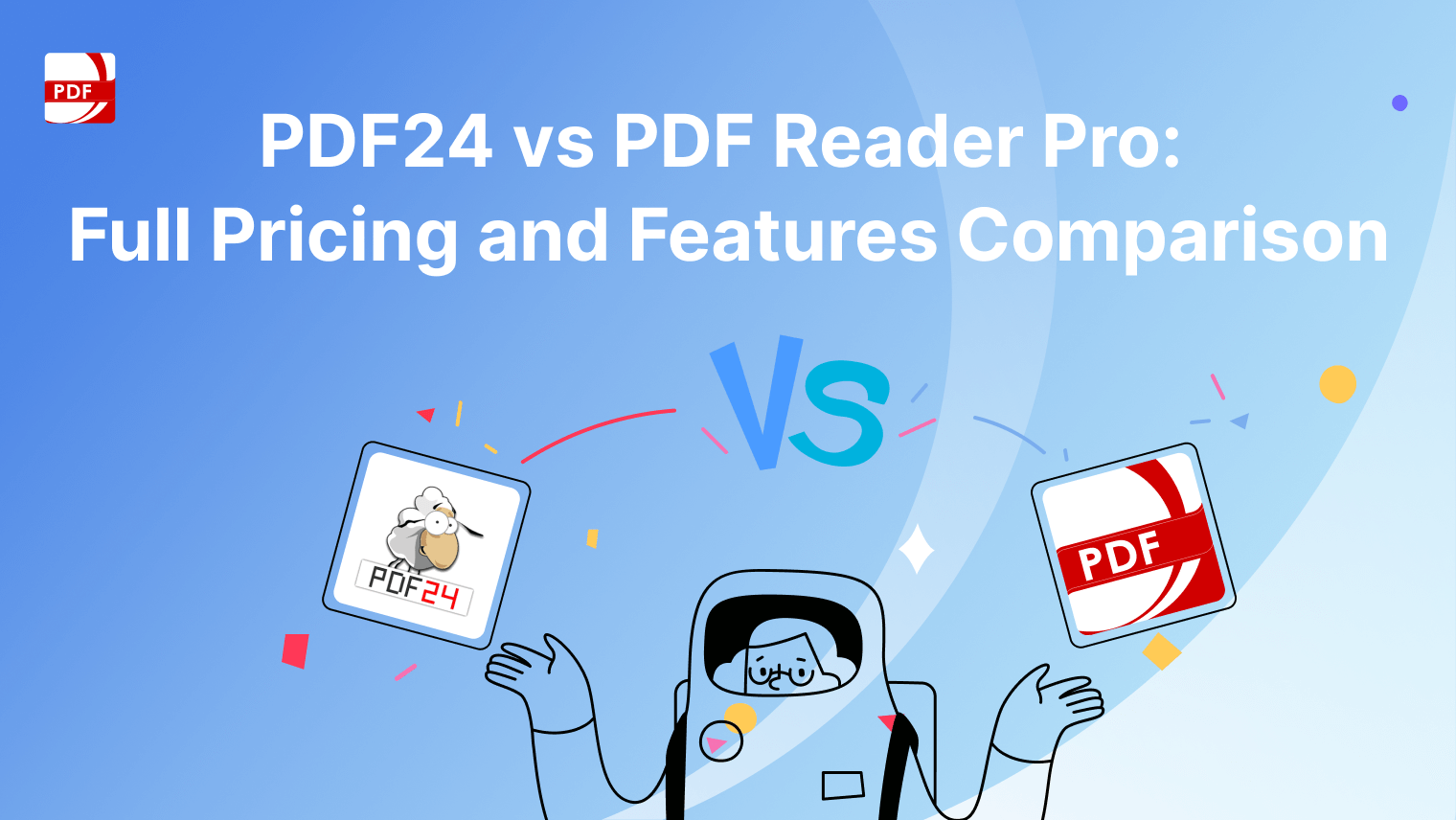
 Support Chat
Support Chat