Efficient document management is critical for the success of any enterprise. With teams handling vast volumes of data daily, disorganized workflows, inconsistent collaboration, and security gaps can lead to inefficiencies and compliance risks.
Benefits of Enterprise Document Management
Centralized Document Storage
Managing enterprise documents across multiple systems can lead to inefficiencies and data silos. LynxPDF Editor simplifies this process by providing tools to centralize, organize, and secure your files in a single platform.
Step-by-Step Guide:
- Set Up a Central Repository: Establish a unified location for all enterprise documents within LynxPDF Editor to eliminate scattered storage.
- Organize with Folders and Tags: Create a clear structure with folders and tags to categorize files by projects, departments, or types.

- Enable Role-Based Access Control: Assign permissions to ensure secure access for authorized users while limiting exposure to sensitive files.
- Leverage Advanced Search Features: Use keyword searches and metadata filters to quickly locate files and improve retrieval efficiency.

- Automate File Organization: Set automation rules to sort, archive, and store documents automatically based on criteria like type or date.
- Ensure Regular Backups: Integrate regular backups to secure your repository against system failures or accidental data loss.
Centralizing document storage with LynxPDF Editor streamlines workflows, enhances collaboration, and strengthens document security, ensuring your enterprise operates more efficiently.
Advanced Editing Tools
LynxPDF Editor equips businesses with advanced editing tools designed to handle complex document tasks with ease. These features enable users to create, modify, and refine documents while maintaining a professional standard.
Key Features:
-
Text and Image Editing
Easily edit text and images within documents without needing to recreate files. LynxPDF Editor supports precise formatting, font adjustments, and image manipulation for polished results.
-
Annotations and Comments
Add annotations, comments, and highlights to documents for improved collaboration. This feature is particularly useful for reviewing contracts, reports, and other shared files. -
Merge and Split Documents
Combine multiple documents into one or split large files into smaller sections. This functionality simplifies document management and helps tailor content for specific needs.
-
Advanced OCR Capabilities
Convert scanned documents into editable and searchable formats using Optical Character Recognition (OCR). This tool is invaluable for digitizing paper records and making them usable. -
Redaction for Sensitive Information
Protect confidential information by redacting sensitive content from documents. LynxPDF Editor ensures secure sharing and compliance with data privacy regulations. -
Custom Templates
Create and save document templates to standardize workflows and save time on repetitive tasks. This feature is ideal for invoices, forms, and other frequently used formats.
LynxPDF Editor’s advanced editing tools empower enterprises to handle documents with greater precision and efficiency, improving workflows and ensuring professional results.
Batch Processing
Managing large volumes of documents can be time-consuming and error-prone. LynxPDF Editor's batch processing feature simplifies repetitive tasks, allowing enterprises to handle multiple files simultaneously with greater efficiency.
Key Features of Batch Processing:
-
Batch Conversion
Convert multiple documents into different formats, such as PDF to Word or Excel, in one operation. This saves time and ensures consistent formatting across files.
-
Bulk File Renaming
Rename multiple files using customizable naming conventions. This feature helps maintain a uniform structure in document repositories. -
Mass Data Extraction
Extract specific data, such as form fields or annotations, from multiple documents simultaneously. This is particularly useful for reports or audits. -
Automated Watermarking
Add watermarks to multiple files at once to ensure brand consistency or enhance document security. -
Batch OCR
Apply Optical Character Recognition (OCR) to multiple scanned documents, making them searchable and editable in one go.
-
Simultaneous Security Updates
Encrypt or password-protect several files in a single operation to safeguard sensitive information.
Batch processing with LynxPDF Editor accelerates repetitive workflows, reduces manual effort, and ensures consistency, making it an essential tool for enterprises managing high document volumes.
Document Automation
Handling document workflows manually can slow productivity and increase the risk of errors. LynxPDF Editor’s document automation tools simplify these processes, enabling businesses to set up efficient workflows for approvals, routing, and archiving.
Key Features:
-
Automated Workflows
Create custom workflows to route documents to the right teams or individuals for approvals. Notifications and progress tracking ensure timely action and clear accountability. -
Seamless Archiving
Set up rules to automatically archive documents based on predefined criteria, such as completion dates or project milestones. This keeps your repository organized without manual intervention. -
Error Reduction
Automation reduces manual data entry, minimizing mistakes in repetitive processes like document approvals and record filing. -
Integration with Existing Systems
LynxPDF Editor integrates with other enterprise tools, allowing for smooth data exchange and consistent workflows across platforms.
With LynxPDF Editor’s document automation features, enterprises can streamline processes, save time, and enhance accuracy, ensuring smoother operations and better resource allocation.
 Admin Console
Admin Console Custom Business Stamps
Custom Business Stamps System Integration
System Integration Digital Signatures
Digital SignaturesSecure File Sharing
Sharing sensitive documents in a secure and controlled manner is a priority for enterprises. LynxPDF Editor provides robust tools to ensure files are shared safely without compromising data integrity.
Key Features:
-
Encrypted File Sharing
Share documents via encrypted links, ensuring that only authorized recipients can access the files. This protects sensitive information from unauthorized access during transmission. -
Password-Protected PDFs
Add an additional layer of security by creating password-protected PDFs. This ensures only users with the correct password can open or edit the document.
-
Access Revocation
Retain control even after sharing by revoking access to files if needed. This feature is useful for managing sensitive or time-bound information. -
Expiration Dates
Set expiration dates for shared documents to automatically restrict access after a specified period. This reduces the risk of outdated or sensitive files being accessed indefinitely.
LynxPDF Editor’s secure file sharing tools help enterprises maintain control over their documents, ensuring privacy and compliance while facilitating seamless collaboration.
Role-Based Permissions
Managing access to documents is critical for maintaining security and operational efficiency in an enterprise. LynxPDF Editor’s role-based permissions ensure that only authorized personnel can view, edit, or share sensitive documents.
Key Features:
-
Customizable Roles
Assign specific roles such as Viewer, Editor, or Administrator to define user access levels. This allows precise control over who can perform actions like editing or sharing files. -
Restricted Access for Sensitive Files
Protect confidential information by limiting access to only those who need it. Role-based permissions help prevent unauthorized viewing or tampering. -
Scalable Management
Apply permissions to individual users or groups, making it easier to manage access across departments or teams. -
Audit Trails
Track who accessed or edited a document and when, ensuring transparency and accountability within the organization.
Role-based permissions in LynxPDF Editor enhance document security and streamline workflows, ensuring sensitive data stays protected while enabling efficient collaboration.
OCR and Searchability
Managing scanned documents can be challenging when they aren’t searchable or editable. LynxPDF Editor addresses this by using Optical Character Recognition (OCR) to enhance document usability and retrieval.
Key Features:
-
Convert Scanned Documents
Transform scanned images and PDFs into fully editable and searchable formats. This feature allows enterprises to digitize physical records while retaining the ability to modify or update them. -
Advanced Keyword Search
Locate documents quickly with powerful keyword search capabilities. LynxPDF Editor indexes text from OCR-processed files, enabling instant retrieval of relevant information.
-
Enhanced Productivity
Eliminate the need to manually sift through documents by searching for specific terms, phrases, or metadata. This saves time and reduces frustration. -
Accuracy in Data Handling
OCR ensures high accuracy in text recognition, even for documents with complex layouts or small fonts, making them easier to process and analyze.
LynxPDF Editor’s OCR and searchability features streamline document management, helping enterprises improve efficiency and reduce the time spent locating critical information.
Integration with Enterprise Systems
For businesses using multiple tools to manage operations, seamless integration is key. LynxPDF Editor connects effortlessly with enterprise systems, ensuring smooth workflows and better productivity.
Key Features:
-
Compatibility with CRMs and ERPs
LynxPDF Editor integrates with popular Customer Relationship Management (CRM) and Enterprise Resource Planning (ERP) tools, enabling direct document management within these platforms. -
Cloud Storage Integration
Connect with cloud storage solutions like Google Drive, OneDrive, and Dropbox to store and access files easily. This ensures teams can work from anywhere with secure, centralized access to documents. -
Streamlined Workflows
Incorporate LynxPDF Editor into your existing workflows without disrupting operations. Documents can be edited, shared, and archived within the systems your teams already use. -
Data Synchronization
Sync data across platforms to maintain up-to-date records, ensuring accuracy and consistency across your enterprise tools.
LynxPDF Editor’s integration capabilities make it a versatile tool for enterprises, allowing businesses to connect with their preferred systems and streamline their document management processes.
Compliance and Audit Trails
Maintaining compliance with industry regulations is essential for enterprises. LynxPDF Editor simplifies this process by providing detailed audit logs and automated archiving to ensure adherence to retention policies and regulatory standards.
Key Features:
-
Detailed Audit Logs
Track all document activities, including who accessed, edited, or shared files and when. These logs provide transparency and support compliance during audits. -
Automated Document Archiving
Set up automatic archiving rules to store documents in compliance with retention policies. This feature ensures that records are retained for the required duration without manual oversight. -
Regulatory Support
Align with standards like GDPR, HIPAA, or ISO by leveraging LynxPDF Editor’s secure storage and access control features. -
Error-Free Record Keeping
Minimize the risk of non-compliance due to missing or incomplete records by using a centralized system for document tracking and retention.
LynxPDF Editor’s compliance tools and audit trails provide enterprises with the security and transparency needed to meet regulatory requirements while streamlining document management processes.
Scalability for Growing Enterprises
As enterprises grow, managing an increasing volume of documents can become challenging. LynxPDF Editor is designed to scale alongside your business, ensuring seamless performance and adaptability.
Key Features:
-
High-Performance Processing
LynxPDF Editor handles large volumes of documents efficiently without slowing down, making it suitable for enterprises with expanding needs. -
Scalable Storage Solutions
Expand storage capacity as your document repository grows. LynxPDF integrates with cloud platforms and enterprise systems to support scalable storage options. -
Flexible Deployment
Whether on-premises or in the cloud, LynxPDF Editor offers deployment options that can be tailored to match your enterprise’s evolving requirements. -
Support for Large Teams
Manage permissions, workflows, and access for growing teams without impacting system performance. LynxPDF Editor ensures smooth collaboration at scale.
LynxPDF Editor provides the scalability needed to support enterprise growth, enabling businesses to handle increasing document volumes and evolving operational demands with ease.
Use Cases for LynxPDF Editor in Enterprises
LynxPDF Editor offers powerful tools like bulk editing, automation, and advanced security features, all wrapped in an intuitive interface. This ensures that users can maximize productivity without steep learning curves.
-
Legal Departments
LynxPDF Editor helps legal teams manage contracts, agreements, and case files efficiently. With secure file storage, annotation tools, and version control, legal professionals can streamline document workflows while maintaining confidentiality. -
Healthcare Organizations
Healthcare providers can use LynxPDF Editor to store, annotate, and protect sensitive patient records. Its encryption features and role-based access controls ensure compliance with data protection regulations like HIPAA. -
Finance Teams
Finance teams benefit from LynxPDF Editor’s automation capabilities, simplifying invoice processing and reporting workflows. The tool can help organize financial data, generate reports, and reduce manual effort, improving overall accuracy and efficiency. -
Engineering Teams
Engineers can collaborate more effectively on technical manuals, project documentation, and blueprints using LynxPDF Editor. The platform enables real-time edits, annotations, and centralized document management, keeping teams aligned on critical projects.
LynxPDF Editor provides comprehensive support to ensure smooth deployment and continued efficiency. Whether through dedicated onboarding assistance or responsive customer service, businesses can rely on LynxPDF to address their needs every step of the way.














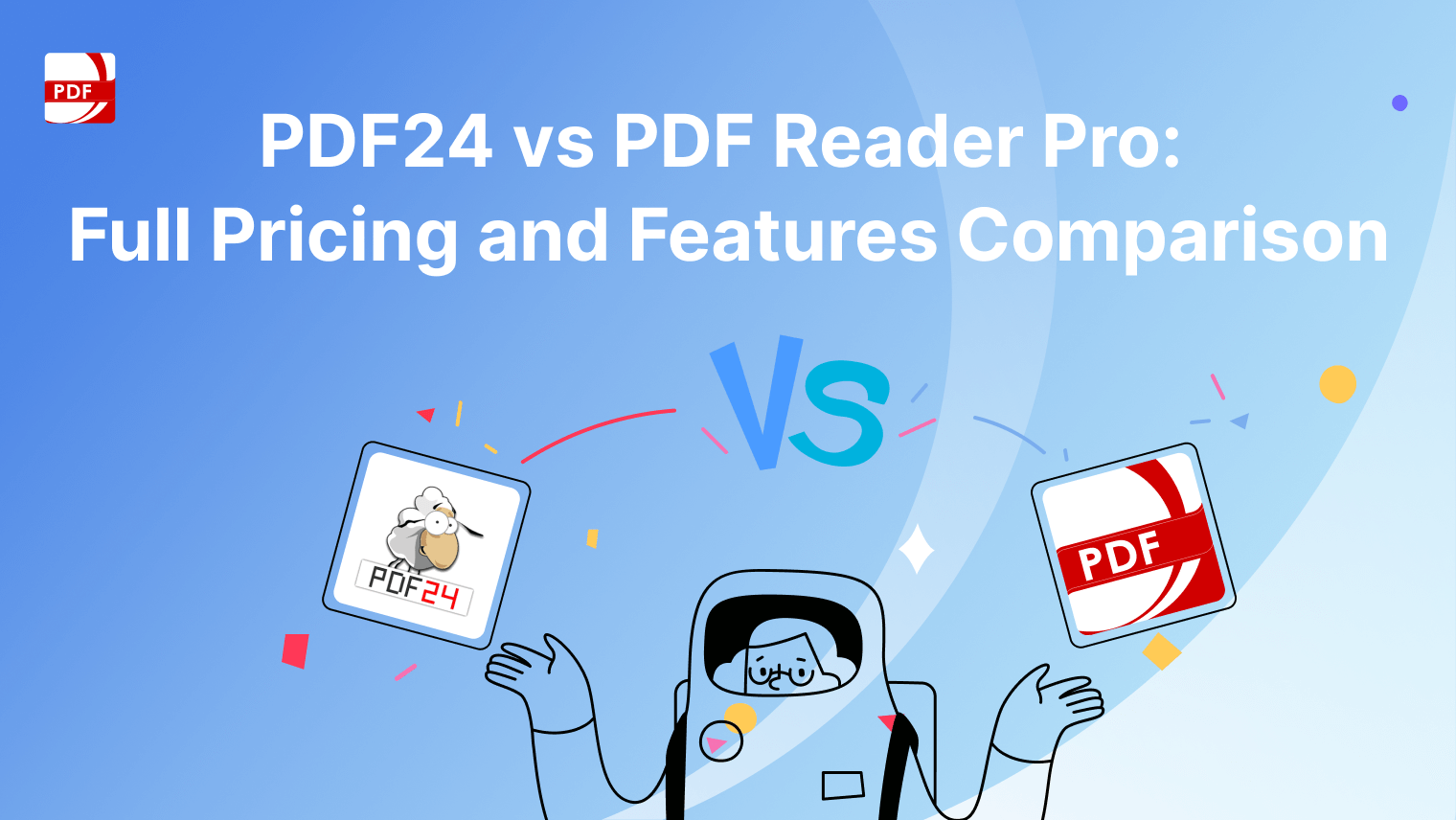
 Support Chat
Support Chat