Business letters remain a cornerstone of conveying information, making inquiries, or presenting proposals as a content marketing manager or professional. A well-crafted business letter not only reflects your professionalism but also leaves a lasting impression. Discover more of our business category downloads on our templates page.
Understanding Business Letters
Before we embark on the editing journey, let's understand the key visual content components of a business letter:
You can also check our recommendations for the Best Books About Starting a Business.
-
Header:
- Contains your contact information and the date.
- Often includes the recipient's address for formal or official letters.
-
Salutation (Introduction Paragraph):
- The greeting at the beginning of the letter.
- It should be appropriately formal, addressing the recipient by name or title.
-
Body Paragraphs:
- The main content of the business letter design.
- Clearly presents your message, request, or information.
-
Closing Paragraph:
- Wraps up the letter, summarizing key points or suggesting future actions.
- Ends with a courteous closing remark as it's a formal document.
-
Signature:
Download Our Template
Fill in our template online or click to download our business letter template.
Editing Business Letter Templates
The right template will have a clean layout that you can easily add your corporate image to while sticking to a professional document format.
1. Choose the Right Template:
- Select a business letter template that suits the nature of your communication.
- Consider the type of letter, whether it's formal, informal, or specific to a particular industry.
2. Add Specifics:
- Replace generic placeholders with your information.
- Update the date, your name, address, and the recipient's details.
3. Format Appropriately:
- Ensure the letter follows a block format with left-aligned paragraphs.
- Check spacing between paragraphs for readability.
4. Customize Language:
- Tailor the language to match the formality of your communication.
- Adjust tone and style based on whether you're writing to a conservative or liberal company.
5. Enhance Readability:
- Choose an extensive font library, ensuring your letter looks professional.
- Opt for fonts like Times New Roman for a classic and polished appearance.
6. Proofread Thoroughly:
- Check for grammatical errors, spelling mistakes, and punctuation issues.
- Use grammar checker tools to enhance accuracy.
7. Incorporate Effective Design Elements:
- Add a professional touch with a well-structured layout.
- Experiment with conservative or creative design elements, depending on your industry.
8. Use Clear Call-to-Action:
- If applicable, include a call-to-action or a specific request to access document jargon.
- Make it easy for the recipient to understand the next steps.
9. Final Review:
- Review the entire letter for coherence and clarity.
- Ensure the letter aligns with the standard business letter format.
You can also check our suggestions on how to write a retirement letter.

FAQs: Editing Business Letter Templates
Have questions about different document kinds and how to edit them? Peruse our FAQ section for helpful tips and answers.
Can I use a creative design for a business letter?
It depends on the nature of your communication and the industry. While some creativity is acceptable, it's crucial to maintain a professional appearance. Conservative industries might prefer classic designs, while creative fields allow for more expressive layouts.
How do I choose the right document type for my business letter?
Consider the purpose of your letter and the recipient. Formal documents follow a standard format, while specific industries or occasions might call for variations. Choose a template that aligns with the formality and intent of your communication in its document format.
Is it necessary to include a handwritten signature in a digital letter?
In digital communications, a typed signature suffices according to the traditional business letter model. However, for formal business letters, including a scanned or digital version of your handwritten signature adds a personal touch and authenticity.
Can I use a different font other than Times New Roman?
Yes, you can choose fonts based on the formality and readability you desire other than a common font style. Times New Roman is a classic choice, but you can explore other professional fonts to add to the document in minutes using the extensive font library for a polished look.
How do I strike a balance between formality and creativity in language?
Tailor your language to match the recipient and industry. Maintain a formal tone but consider the culture of the company. In creative fields, you can inject more personality, while conservative industries may prefer a more traditional approach.
Should I include a call-to-action in every business letter?
Not necessarily. Include a call-to-action if there's a specific response or action you want from the recipient. It adds clarity to your communication, but ensure it aligns with the purpose of the letter.
What's the importance of proofreading effective business letters?
Proofreading is crucial to eliminate errors and enhance the professionalism of your letter. Grammatical mistakes or typos can detract from your message, so a thorough review ensures clarity and correctness.
Can I use the same template for different types of business letters?
While the basic structure remains similar, it's advisable to tailor the template for each type of letter to their job title. Customizing content with attractive layouts ensures your communication is specific, relevant, and impactful.
How can I make my professional letter template stand out?
Use a clean and professional layout, focus on clear and concise language, and incorporate well-thought-out design elements. Ensure your letter aligns with industry standards while leaving room for subtle creativity visual content using our color tools.
Are there tools to assist in editing business letters?
Yes, various tools offer grammar checking, formatting assistance, and even templates for different types of business letters. Leverage these tools to enhance the effectiveness of your editing process to create branded letterheads and incorporate your color palette.
Editing a business letter template requires attention to detail and a keen understanding of professional communication norms. By choosing the right template, customizing content, and focusing on design and language, you can create business letters that leave a lasting impression. Whether you're crafting sales letters, job offer letters, or formal business letters, this guide provides a roadmap to enhance the effectiveness of your written communication.

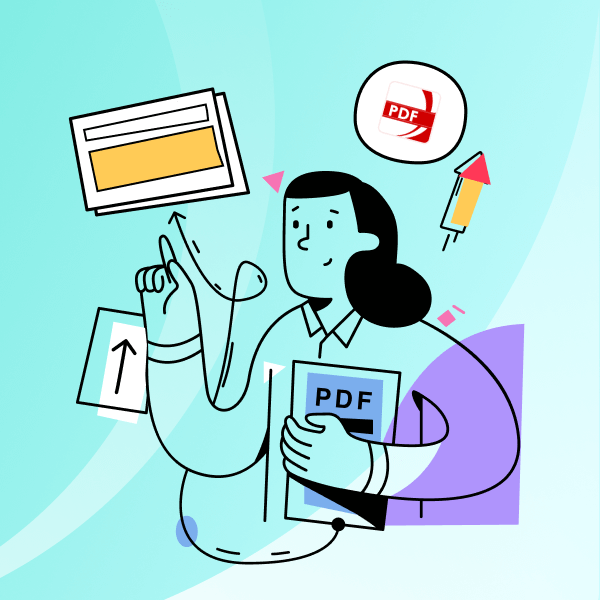










 Free Download
Free Download  Free Download
Free Download 




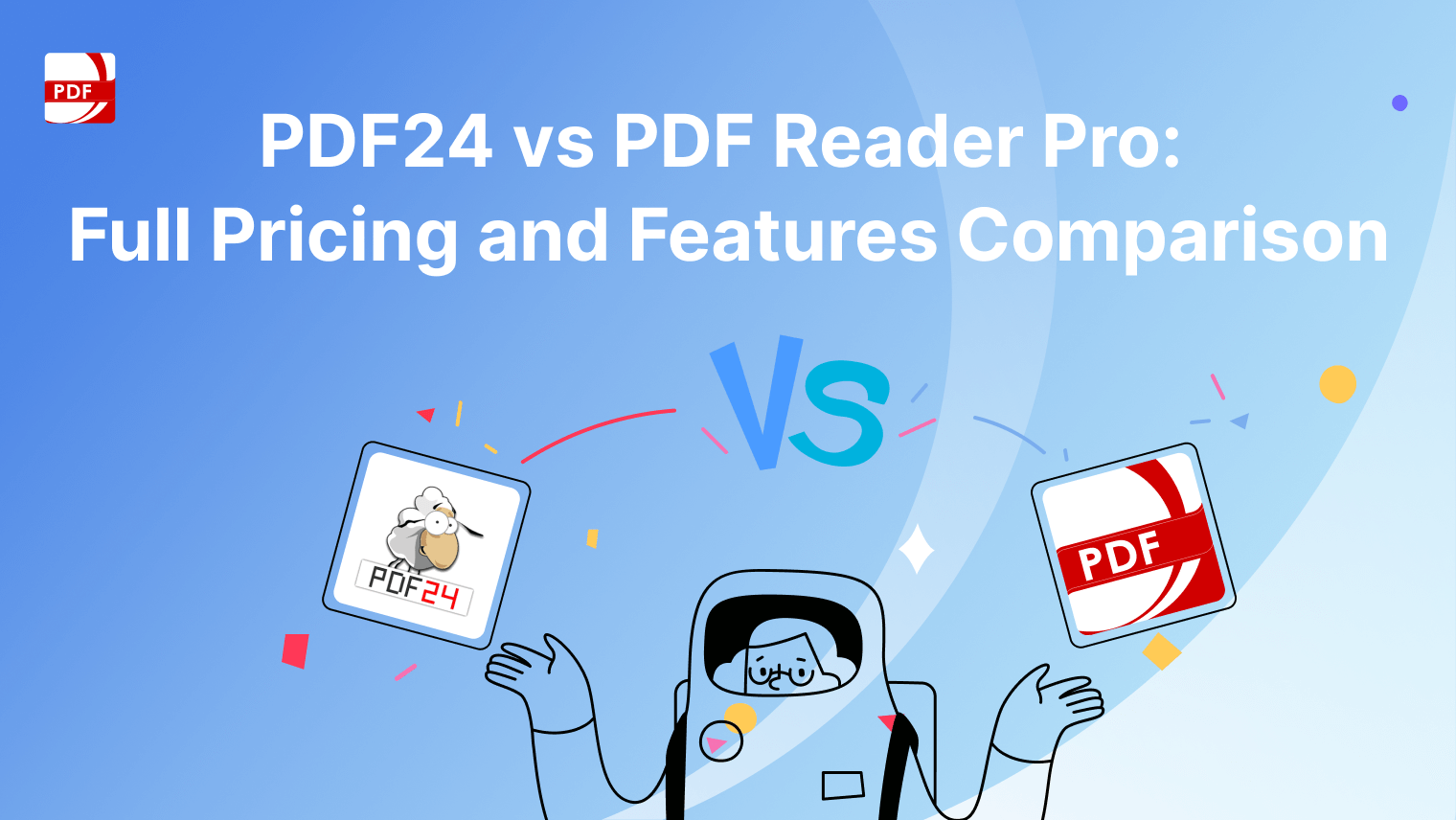
 Support Chat
Support Chat