Apart from organising your workflow according to ethical and professional medical guidelines, it's also helpful to have an application that you trust for day-to-day PDF creation and protection.
How to Organize Your Files
There are some guidelines you can follow when it comes to managing your PDF files that are best practice for anyone dealing with a lot of documents and sensitive information.
- Keep a labelling system going (if you use the first 3 letters of a name, keep doing so)
- Password-protect documents that are to be shared
- Use HIPAA compliant storage (secure cloud systems)
- Remember to back the data up securely

Why Choose PDF Reader Pro?
This application is wonderful for organisations with its enterprise subscription model and variety of tools for encrypting and securing sensitive documents.
Regular Pricing
| Standard | Advanced | Permanent |
| $79.99 per year | $99.99 per year | $119.99 per year |
How to Fill and Edit PDFs
If you have a template you use for your patient files, it helps to be able to quickly take down information using a trusted application and reader.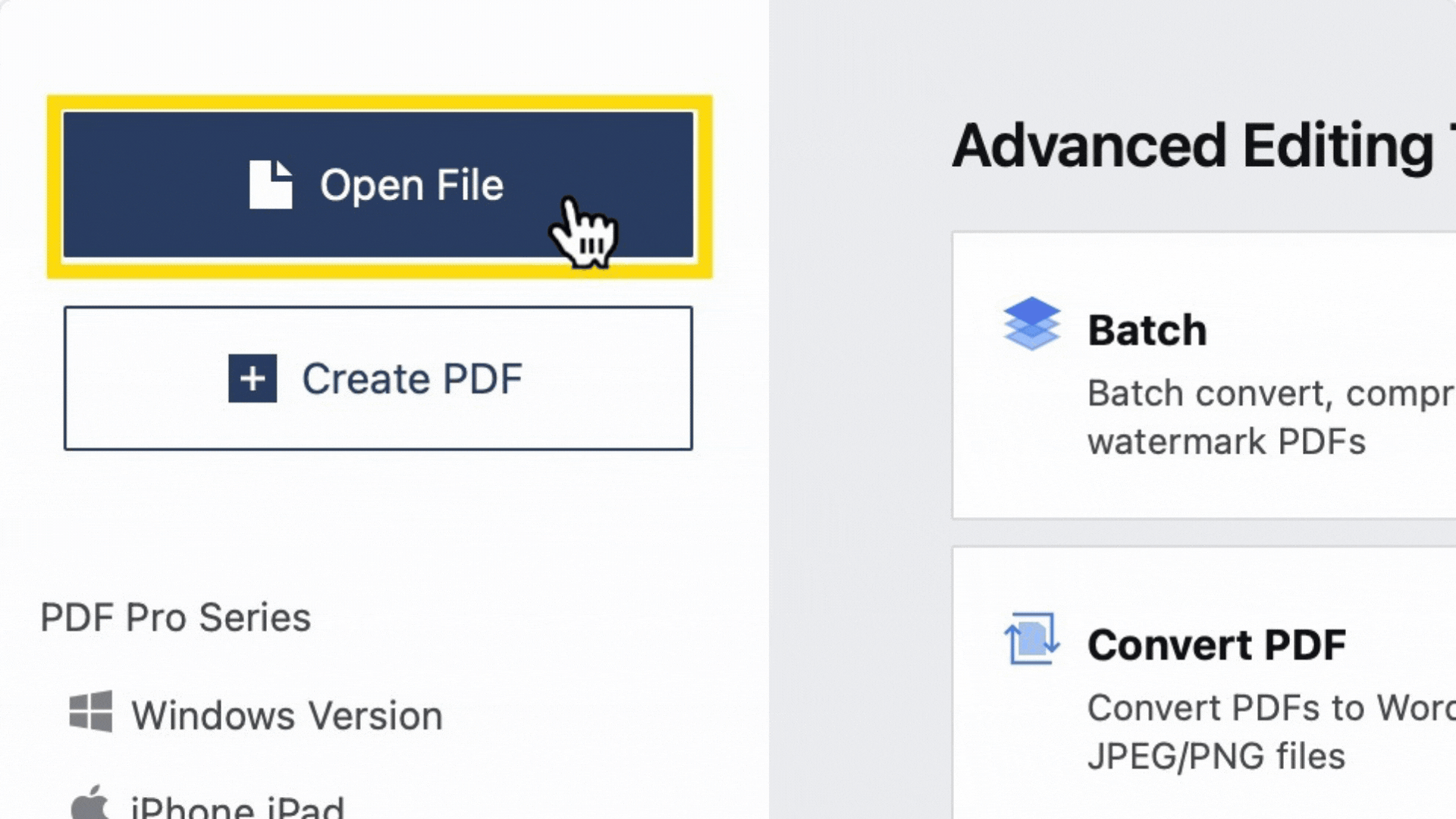
Step 1: Open Your PDF
Click "Open File" on the left-hand side.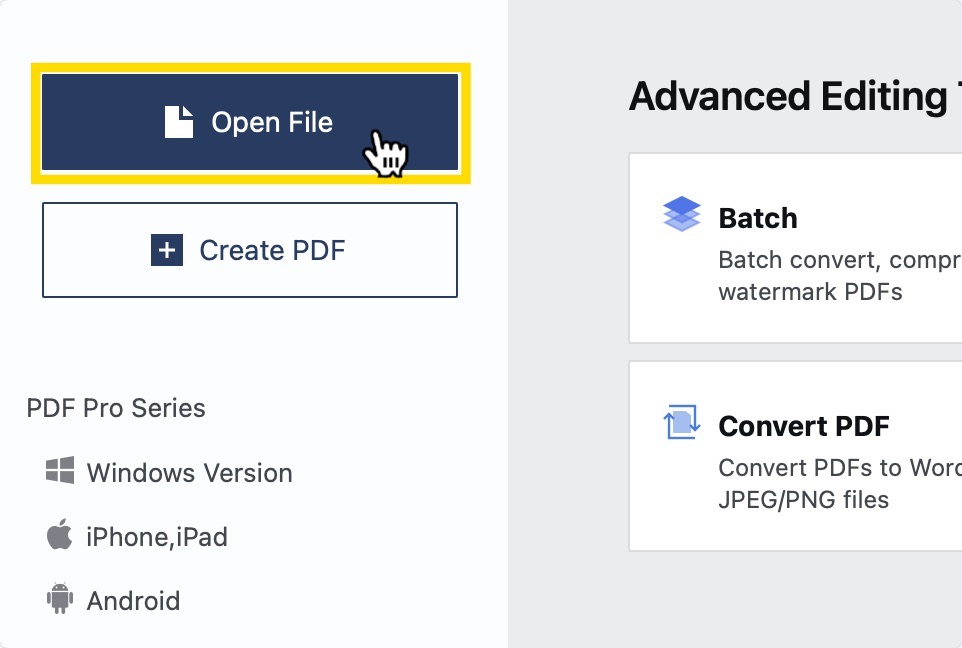
Step 2: Click Edit PDF
Choose to "Add Text" or "Add Image" based on your needs.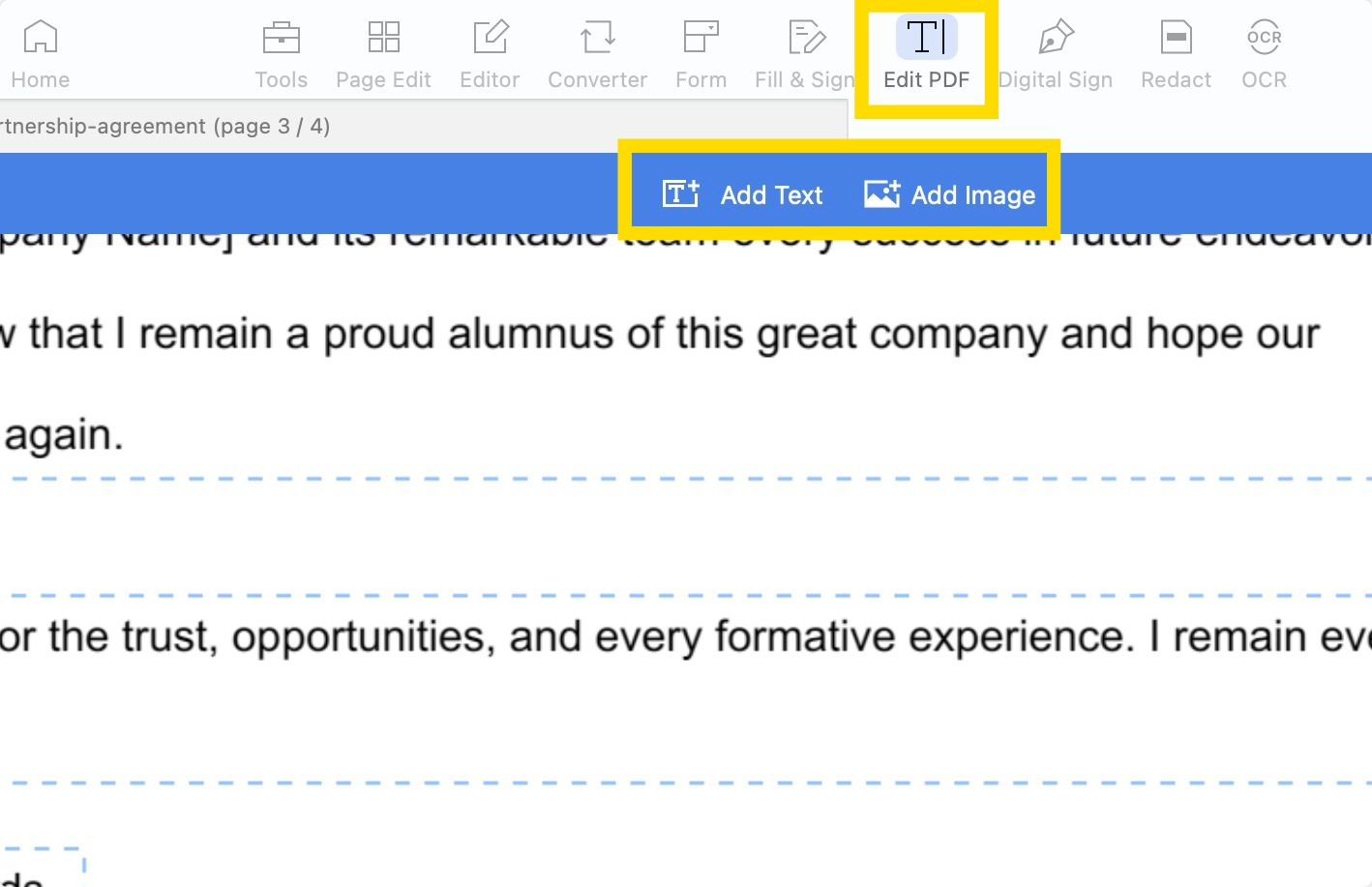
How to Add a Password to a Document
Arguably the most important part of managing patient files is protecting their information. That's the easy part with PDF Reader Pro's encryption capabilities.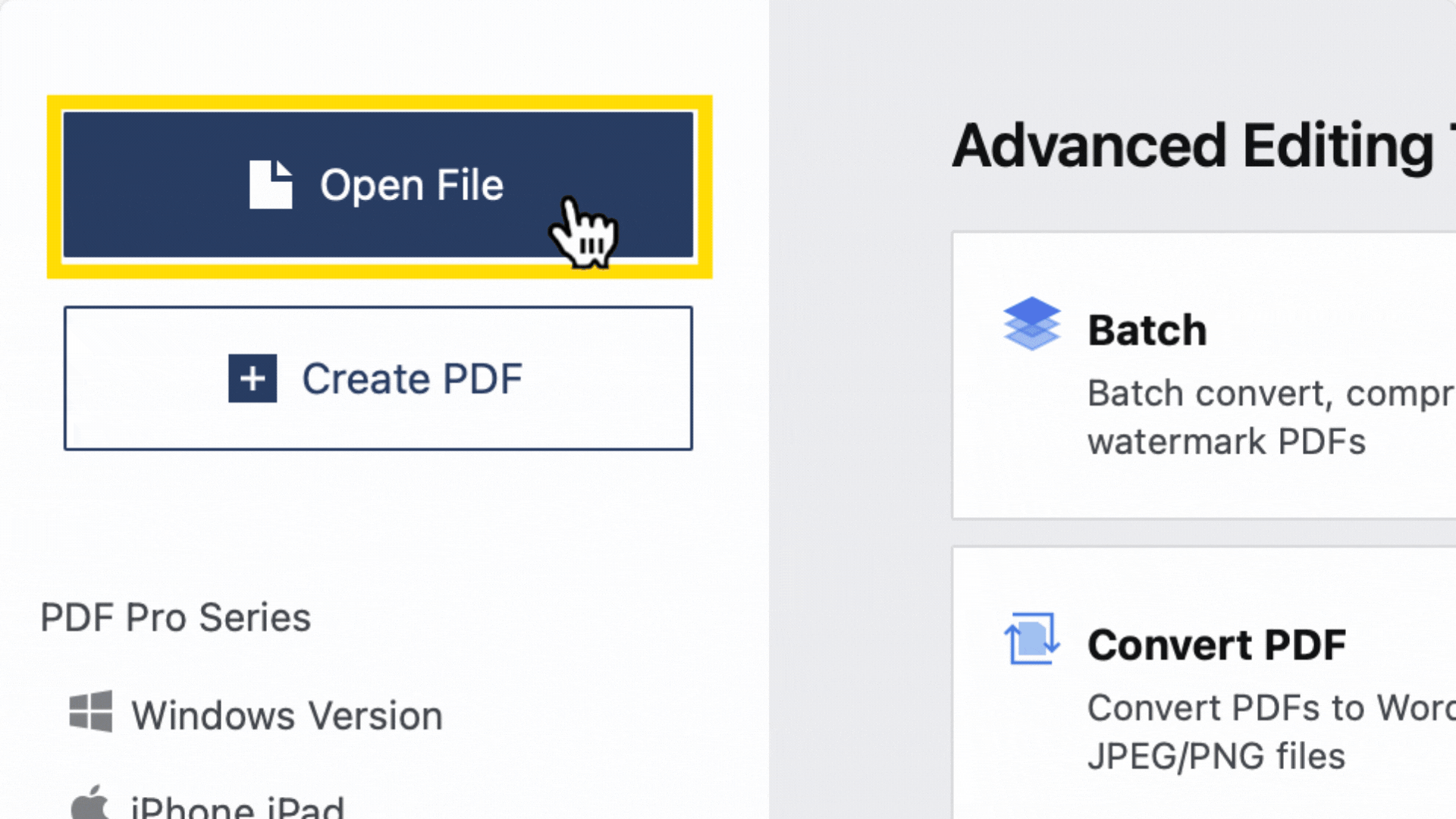
Step 1: Open Your File
Drag your PDF into the Home interface.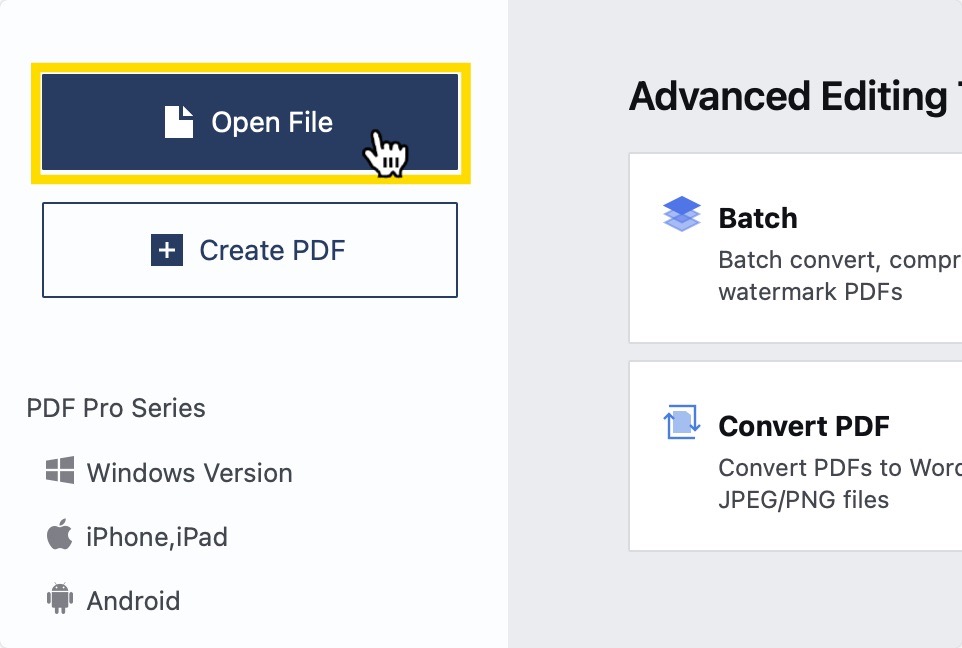
Step 2: Click "Editor" on the Top Menu
Choose "Set Passwords" from the options under "Security".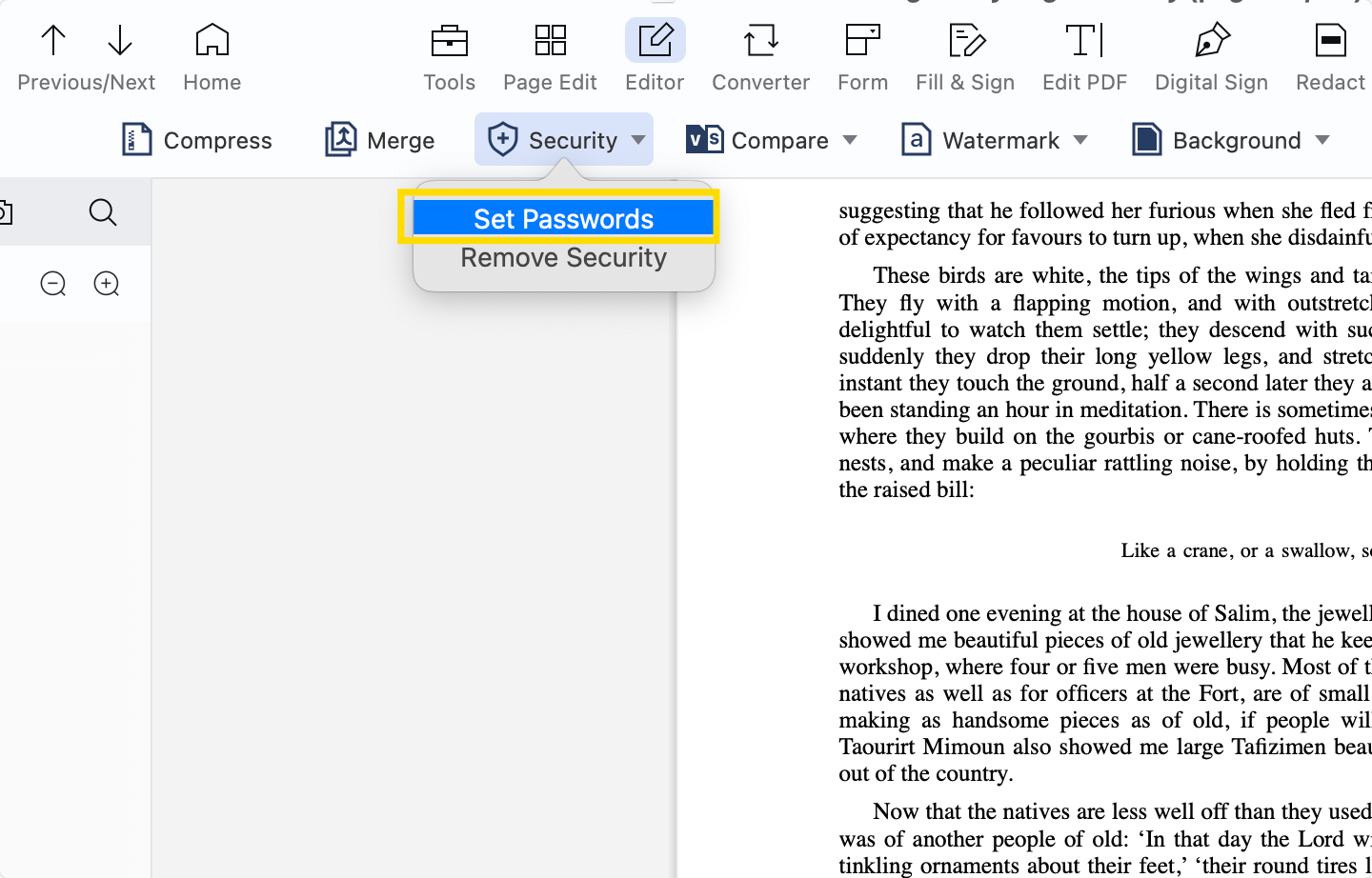
Step 3: Fill in the Password (and other information)
Click the "Encrypt" button on the bottom left.
PDF Reader Pro and Other Industries
Creating, editing and sharing PDFs is a vital part of many industries. Learn a little more about how we can help in your field below:
| Industry | Importance of PDF Management | Key Use Cases |
|---|---|---|
| Healthcare | PDF management helps in securely storing and sharing patient records, medical reports, and prescriptions. | - Patient medical records - Treatment plans - Lab results |
| Legal | Legal documents like contracts, case files, and court documents need to be stored, shared, and retrieved securely. | - Legal contracts - Court filings - Client correspondence |
| Finance/Banking | Managing financial statements, account records, tax documents, and transaction history in a secure and accessible manner. | - Tax filings - Bank statements - Loan agreements |
| Education | Educational institutions need to manage student records, certifications, research papers, and course materials. | - Student transcripts - Research publications - Course syllabi |
Check back in every week to get more guides to the latest software and tips about technology.

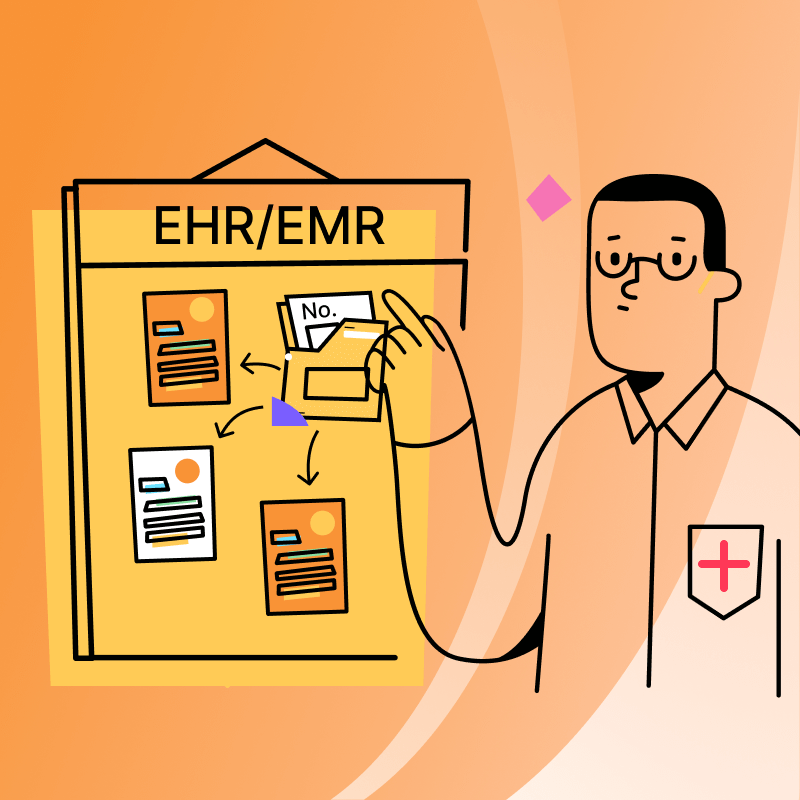



 Free Download
Free Download  Free Download
Free Download 




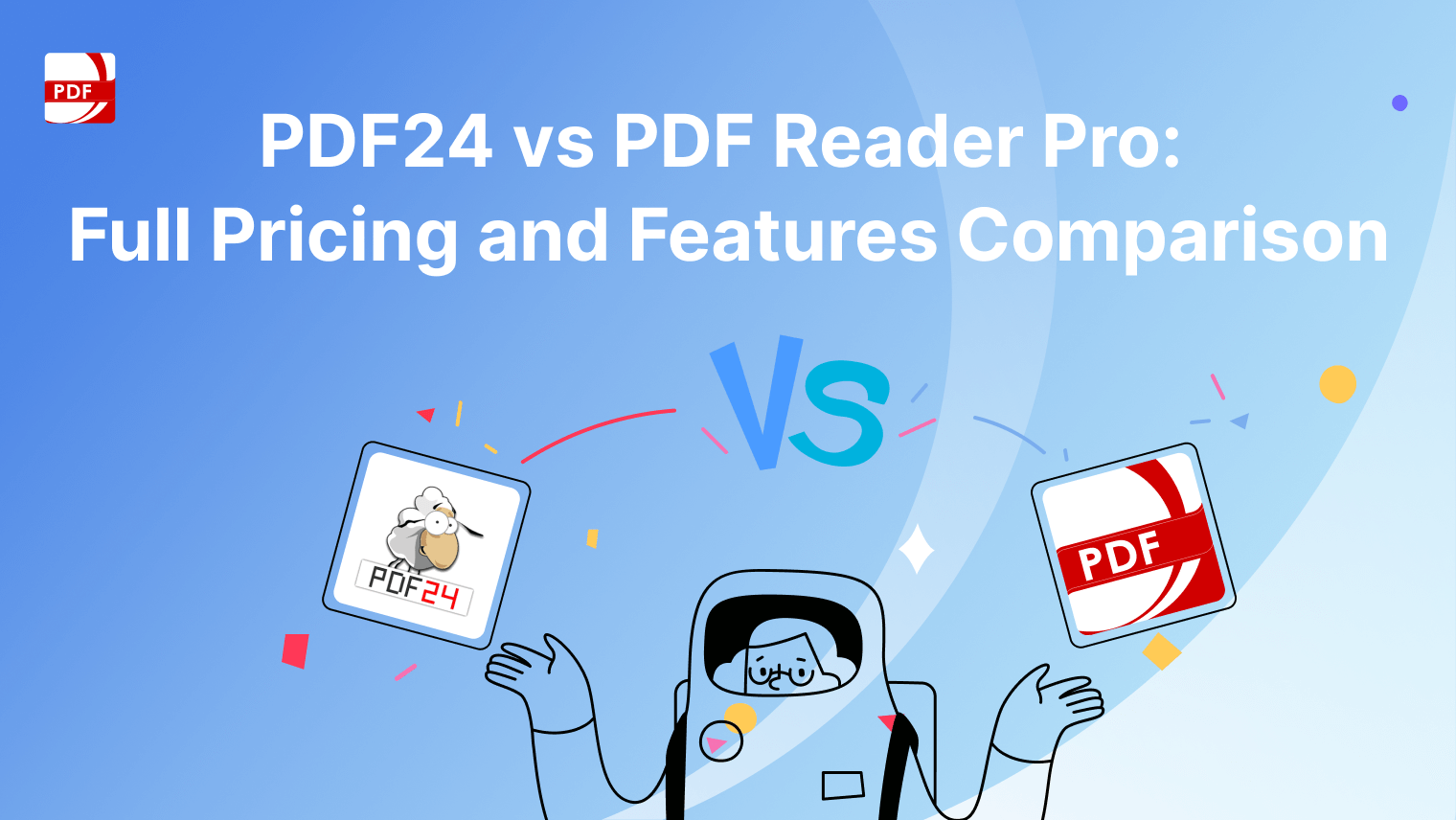
 Support Chat
Support Chat