Are you looking for a way to archive important text conversations?
While screenshots can do the job, they aren't always the most convenient or professional method. PDF Reader Pro is a versatile app that can transform your text messages into neatly organized PDF files.
Follow these easy steps to convert text messages into secure, shareable PDF documents.
Benefits of Saving Text Messages to PDF
Easy Accessibility and Sharing
Converting text messages to PDF makes them easily accessible across various devices. PDFs can be shared effortlessly through email or cloud-based SMS marketing software, facilitating quick and universal access.
Enhanced Organization
PDF format allows for better organization of message threads. This organization is crucial for referencing specific conversations quickly, especially in professional or legal contexts.
Secure Backup
PDFs offer a secure way to back up important conversations. Unlike text messages that can be lost with a phone change or malfunction, PDFs stored in secure locations ensure long-term preservation.
Legal Documentation
In legal scenarios, text messages in PDF format provide reliable evidence. The format preserves the integrity of the conversation, including timestamps and sender information.
Print-Ready Format
PDFs are easily printable, offering a tangible option for those who prefer physical copies for record-keeping or personal reasons.
How to Save Text Messages to PDF
Step 1: Download PDF Reader Pro
First, download PDF Reader Pro from your phone's app store. This app is available for both Android and iOS devices, ensuring accessibility regardless of your device type.
Step 2: Copy the Message
Open the text messaging app on your phone and locate the message you wish to save. Long press on the message and select the 'Copy' option to copy the text to your clipboard.
Step 3: Open PDF Reader Pro
Navigate to the PDF Reader Pro app on your mobile device and open it. The app's user-friendly interface makes it straightforward to begin the process of creating a PDF.
Step 4: Create a New Blank PDF
Once in the app, tap on the "+" icon, usually located at the bottom of the screen. From the options presented, select "New Blank PDF." This action will open a blank page where you can paste your copied text message.
Step 5: Paste the Text Message
On the new blank PDF page, press and hold your finger on the screen until a menu appears. From this menu, choose "Paste." The text message you copied earlier will be pasted onto the blank PDF page.
Step 6: Save Your PDF
After pasting the text, make any necessary adjustments such as aligning the text or changing the font size for better readability. Once you are satisfied, save the document by tapping the "Save" icon. You can name your PDF file and choose the location where you want it saved on your device.
You can also explore our tips on How to Save One Page of a PDF.

Save Text Messages to PDF: Best Practices
Saving text messages as PDFs on your Android phone can be crucial for various reasons, from preserving memories to keeping records for legal purposes. To ensure a seamless and efficient process, here are some best practices to follow:
1. Use Reliable Apps
Utilize trusted apps like "SMS Backup" and "PDF Reader Pro" for exporting text messages. These apps ensure that your messages are securely converted to PDF format.
2. Back-Up Messages Regularly
Regularly back up your messages via email or to cloud services like Google Drive. This practice helps in preventing data loss and keeps your messages easily accessible.
3. Organize Conversation Threads
When saving messages, organize them by conversation threads. This makes it easier to navigate through long message histories and find specific information.
4. Opt for a Clear Storage Location
Choose a clear and accessible storage location on your Android device or cloud storage. This helps in quickly locating and retrieving PDF files when needed.
5. Export Complete Threads or Single Messages
Depending on your needs, you may choose to export entire message threads or single text messages. Apps like "SMS Backup" allow for both options, providing flexibility in how you save your data.
6. Ensure Readability in PDF Format
When converting messages to PDF, ensure that the format is readable. This includes checking the font size and layout in the PDF to ensure the messages are legible and well-organized.
7. Utilize Your Phone's Built-in Features
Many Android devices come with built-in features in the Messages app that can assist in saving messages. Explore these options as they might offer a straightforward solution.
8. Be Mindful of Privacy and Security
When dealing with sensitive information in message conversations, be mindful of privacy and security. Ensure that your exported PDFs are stored securely and shared cautiously.
9. Label Files Clearly
Label your PDF files clearly, especially if you are saving multiple message threads. This could include the date range, the contact's name, or the topic of the conversation.
10. Review and Edit Before Saving
Before finalizing the PDF, review the content for any personal information or errors. Editing before saving ensures that the final document is accurate and contains only the information you wish to keep. Learn how to copy text from PDFs too!

Saving Text Messages to PDF: FAQ
Can I use an online tool to convert text messages to PDF?
Yes, there are online tools available for converting text messages to PDF. These tools typically require uploading a backup file of your SMS conversations, which can then be converted into a PDF file format.
How do I access the backup options for text messages on my Android device?
On most Android devices, backup options for text messages can be accessed by tapping the three-dot icon or three-bar icon, usually found in the top right or left corner of the screen. This opens a menu where you can find backup options.
Can I save text messages to PDF for legal matters?
Saving text messages in PDF file format is often used in legal matters. PDFs provide a reliable format for preserving the entirety of SMS conversations, including timestamps, which can be important in legal contexts.
Where is the backup file of my text messages stored on my Android phone?
The location of the backup file can vary depending on your device and the app used. Generally, it's stored in the Android files directory, accessible through the file manager on your phone.
Are there different file formats for saving text messages?
Yes, besides the PDF file format, text messages can be saved in other formats like TXT. However, PDF is preferred for its versatility and wide acceptance.
How do I export an entire conversation to PDF?
To export an entire SMS conversation to PDF, use an app or online converter that supports PDF export. Select the entire conversation thread and follow the app's instructions to convert it into a PDF.
Can I convert text messages to PDF directly from my Android phone?
Some Android phones and third-party apps offer the ability to convert messages directly to PDF. Look for the PDF icon or export option in your messaging app or a dedicated SMS backup app.
Are there any specific steps to use an online converter for text messages?
Using an online converter typically involves uploading your text message backup file to the website. Look for the "Upload" button, often found in the left panel of the site, and follow the instructions to convert your file into a PDF.
Is it possible to convert text messages to PDF if I am in a different location?
Your location does not affect your ability to convert text messages to PDF. This process can be done anywhere as long as you have internet access or the necessary app installed on your device.









 Free Download
Free Download  Free Download
Free Download 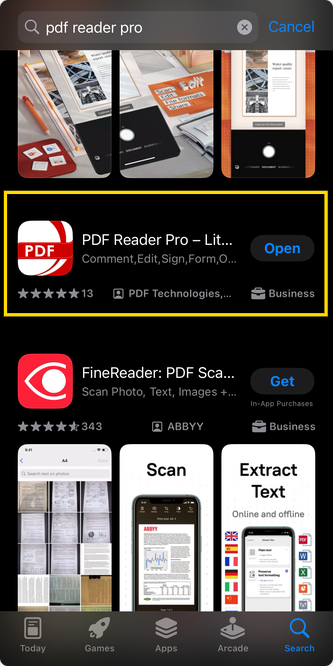
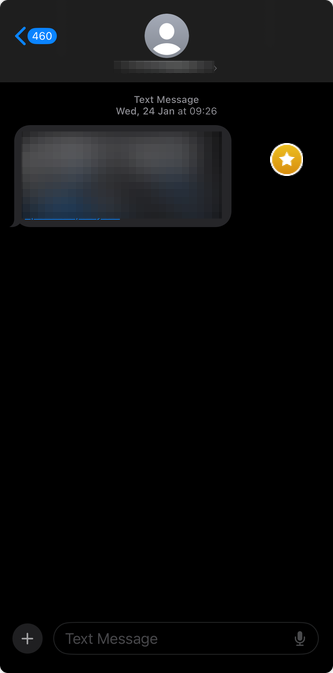
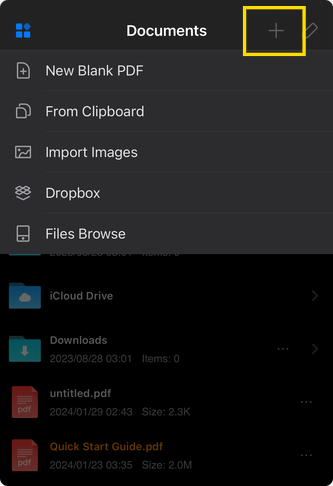
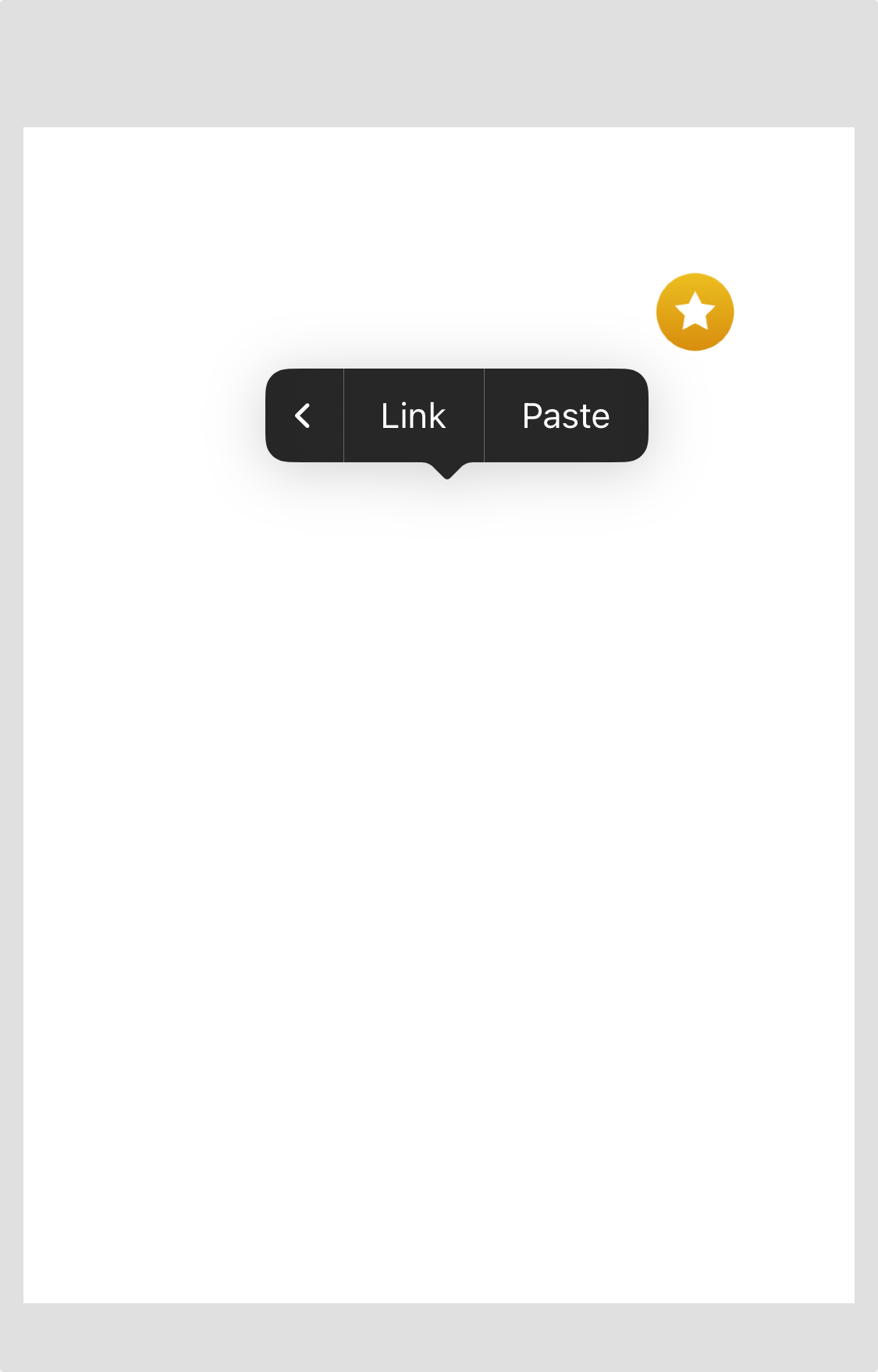



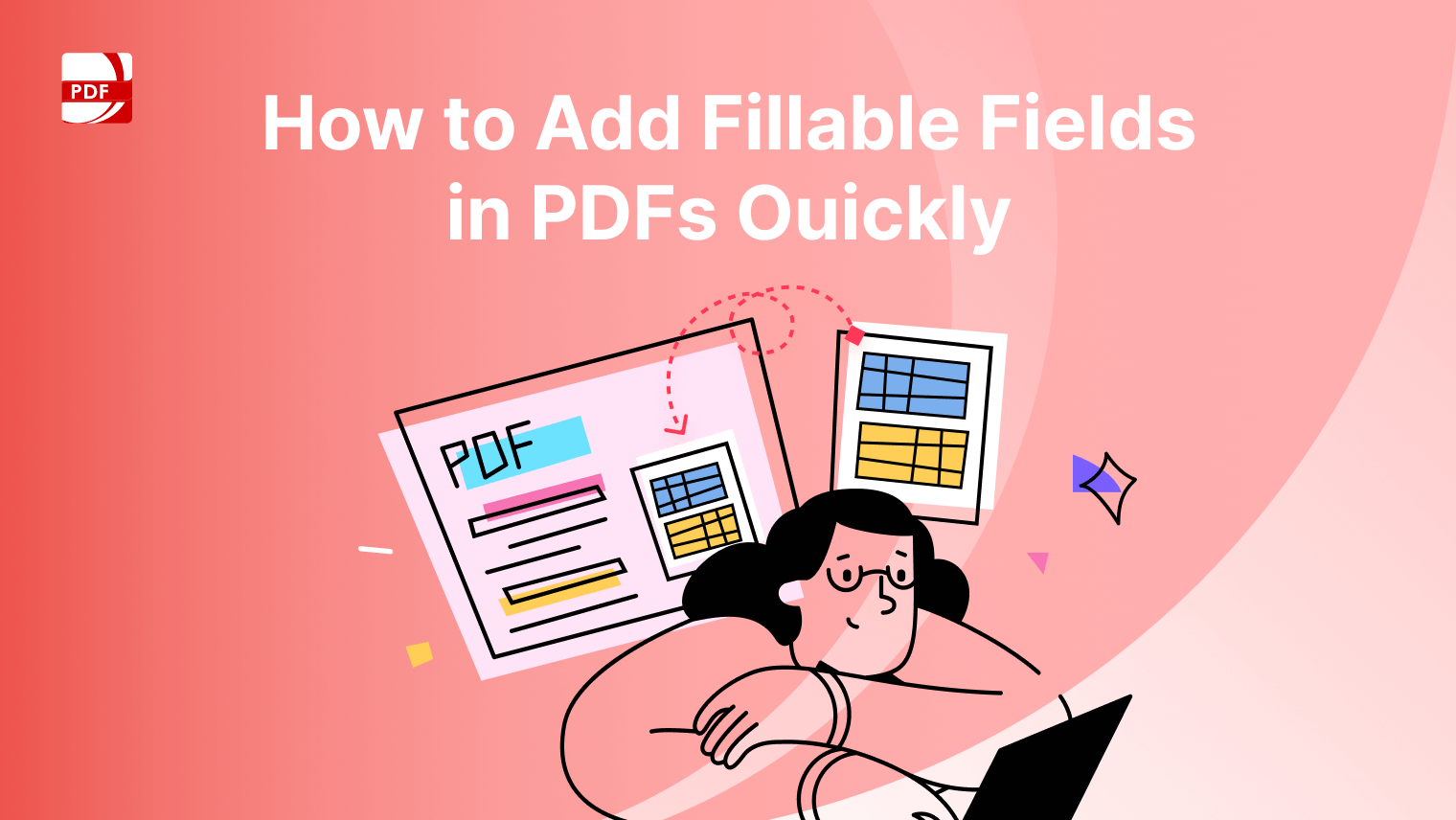

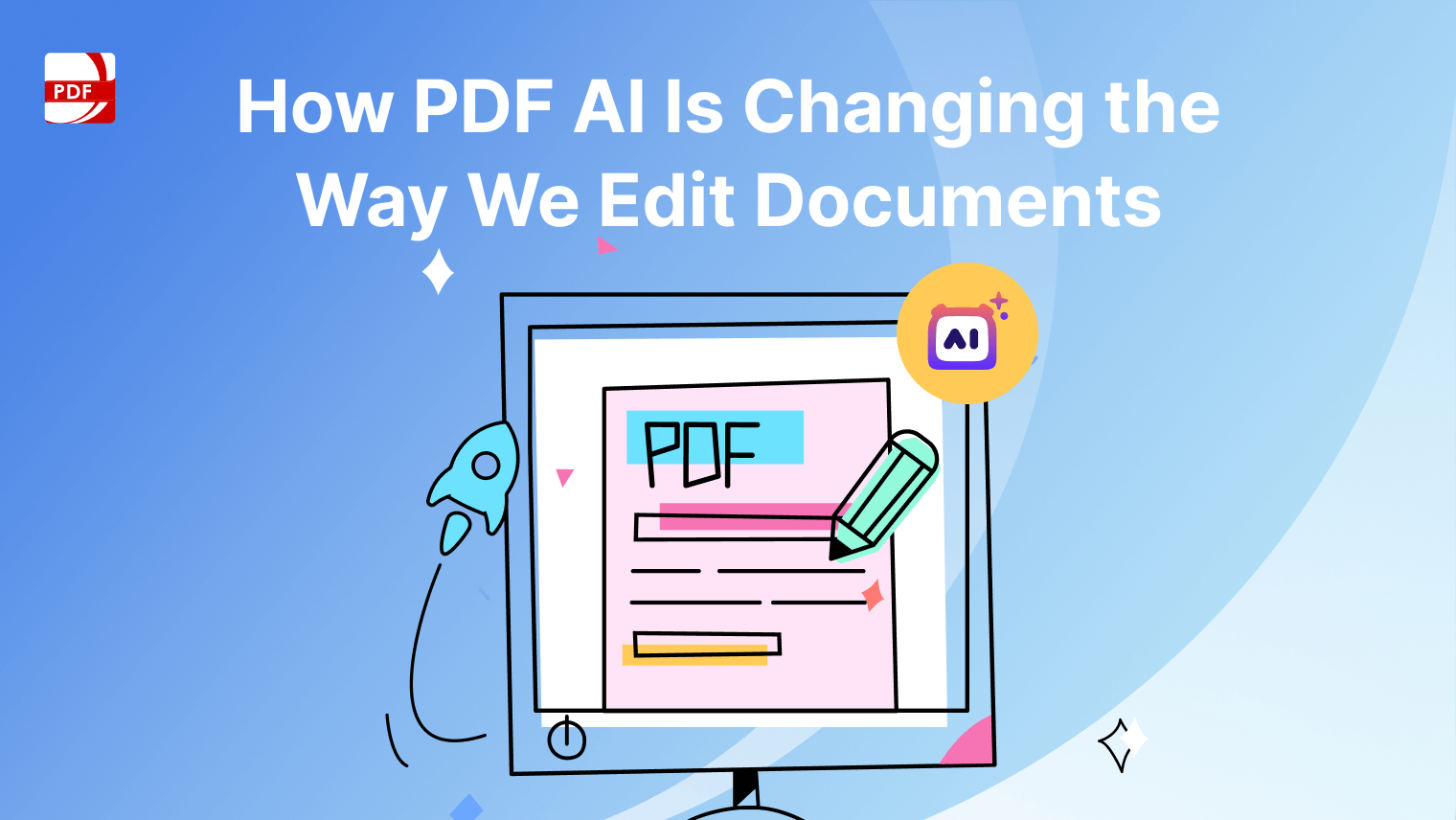
 Support Chat
Support Chat