In today's fast-paced digital world, managing software licenses efficiently is essential for businesses of all sizes. A robust license management system ensures compliance, optimizes software spending, and mitigates the risk of audits.
With various tools available, it's crucial to choose the right system that meets your specific needs. In this post, we'll explore the top license management systems to help you make an informed decision.
Understanding License Management Systems for Business
A License Management System (LMS) is a specialized software tool designed to help businesses manage and monitor their software licenses efficiently. It centralizes the tracking of software licenses, providing a clear overview of which licenses are being used, their expiration dates, and ensuring that all software usage complies with licensing agreements.
In a business context, an LMS is essential for maintaining organization and avoiding the chaos that can arise from manually tracking multiple software licenses across various departments.
Implementing a License Management System offers several critical benefits:
- Compliance: Ensures that the business remains compliant with all licensing agreements, reducing the risk of legal issues and penalties.
- Cost Savings: Identifies underused or redundant licenses, allowing businesses to optimize their software expenditure by reallocating or downsizing unnecessary licenses.
- Operational Efficiency: Automates tasks such as license tracking, renewals, and reporting, freeing up IT staff to focus on more strategic initiatives.
Without a proper License Management System, businesses may face several challenges:
- License Sprawl: The proliferation of software licenses across departments can lead to inefficiencies and overspending if not managed properly.
- Audits: Failing to track licenses accurately can result in compliance audits, which can be time-consuming and costly if discrepancies are found.
- Non-Compliance: Unintentional non-compliance with software licensing agreements can expose the business to legal risks and financial penalties.
Key Features of Top License Management Systems
When selecting a license management system, consider these essential features to ensure it meets your business's needs:
- Compliance Monitoring: Track and ensure adherence to software license agreements, reducing the risk of penalties.
- Cost Optimization: Identify and eliminate unused licenses, negotiate better contracts, and optimize software spending.
- License Inventory Management: Maintain an accurate record of all software licenses, including purchase details, renewals, and expirations.
- Integration Capabilities: Seamless integration with your existing IT infrastructure, including software management and procurement systems.
- Automated Alerts and Notifications: Receive timely alerts for license renewals, compliance issues, and other critical updates.
- Vendor Relationship Management: Manage vendor contracts, renewals, and negotiations effectively to secure favorable terms.
- User Access Control: Control and monitor user access to licensed software, ensuring that only authorized users can access specific applications.
1. LynxPDF Editor

Image source: LynxPDF Editor
LynxPDF Reader is a versatile tool that excels not only in PDF management but also in helping businesses manage their software licenses effectively. With its robust license tracking and compliance monitoring capabilities, LynxPDF Reader is particularly useful for enterprises that need to keep a close eye on software usage and ensure they are meeting all licensing requirements.
Whether you’re managing licenses across multiple departments or need a reliable tool to monitor software compliance, LynxPDF Reader offers an intuitive interface and seamless integration with existing IT infrastructure. This makes it a strong contender for businesses of all sizes looking to streamline their license management processes.


 Admin Console
Admin Console Custom Business Stamps
Custom Business Stamps System Integration
System Integration Digital Signatures
Digital Signatures
Pricing
The pricing for LynxPDF Editor is tiered based on the number of users:
- 1 User: $89.99 each
- 2-4 Users: $76.49 each (Save 15%)
- 5-9 Users: $67.49 each (Save 25%)
- 10-29 Users: $62.99 each (Save 30%)
- 30-99 Users: $58.49 each (Save 35%)
- 100+ Users: $49.49 each (Contact for up to 50% OFF)
Key Features
- License Tracking and Management: Maintain an accurate record of all software licenses, including purchase details, renewal dates, and compliance status.
- Compliance Monitoring: Automated compliance checks to ensure your software usage adheres to licensing agreements, reducing the risk of audits and penalties.
- Integration with IT Infrastructure: Easily integrate with other IT management tools to create a unified approach to license management and software usage tracking.
- User Access Control: Manage who has access to which software, ensuring that licenses are used appropriately and within the terms of the agreement.
- Reporting and Analytics: Generate detailed reports on software usage, license renewals, and compliance to help inform decision-making and optimize software spending.
User Access Control
LynxPDF Reader includes advanced user access control features, allowing administrators to define and manage permissions based on user roles. This ensures that only authorized personnel can access specific software applications, helping to maintain compliance and reduce the risk of unauthorized usage.

Reporting and Analytics
LynxPDF Reader provides comprehensive reporting and analytics tools that offer insights into software usage, compliance, and license renewals. These features enable businesses to make informed decisions, optimize software spending, and ensure they are getting the most out of their investments.
2. Reprise License Manager

Image source: Reprise License Manager
Reprise License Manager (RLM) is a powerful and flexible license management solution designed to help businesses control and monitor the usage of their software licenses. It is particularly well-suited for software vendors and companies that need to manage licenses across a variety of products and platforms. RLM provides the tools necessary to ensure compliance, optimize software usage, and reduce costs associated with licensing.
Reprise License Manager is known for its ease of deployment and integration, allowing businesses to implement a robust license management system without significant overhead. The tool is adaptable to different licensing models, including perpetual, subscription, and usage-based licenses, making it a versatile choice for businesses of all sizes.
Pricing
Reprise License Manager offers custom pricing based on the specific needs and scale of your business. The flexible pricing model ensures that you only pay for the features and capabilities you need, making it a cost-effective choice for companies managing a large number of licenses.
Key Features
- Simple API: Offers a straightforward API for integrating license management into your applications.
- Policy in the License: Allows embedding policies directly within the license, offering flexibility in how licenses are enforced.
- On-Premises or in the Cloud: Supports deployment both on-premises and in the cloud, catering to different infrastructure needs.
- Multi-Platform Support: Compatible with a variety of platforms including Windows, macOS, Linux, and UNIX.
- Browser-Based Administration Interface: Provides an easy-to-use, web-based interface for managing licenses, making it accessible from any device with a browser.
- Plain Text for Licenses and Logs: Uses plain text for license files and logs, simplifying file management and troubleshooting.
- Distributed Servers with High Availability: Supports distributed server environments to ensure high availability and reliability of license management services.
- Security and Privacy: Ensures robust security and privacy measures to protect license data and prevent unauthorized access.
- Automatic Server Discovery: Features automatic server discovery to streamline the setup and scaling of license servers.
User Access Control
Reprise License Manager allows businesses to manage user access to licensed software with precision. Administrators can set user roles and permissions, ensuring that only authorized users have access to specific software applications. This feature helps maintain compliance and enhances security by preventing unauthorized access.
Reporting and Analytics
Reprise License Manager includes robust reporting and analytics tools that provide insights into software usage, compliance status, and license renewals. These tools help businesses make data-driven decisions, optimize their software investments, and plan for future licensing needs.
The platform's detailed reports allow organizations to track license utilization over time, identify trends, and ensure that they are making the most cost-effective use of their software assets.
3. FlexNet Licensing

Image source: FlexNet Licensing
FlexNet Licensing is a comprehensive license management solution developed by Flexera, designed to help enterprises manage software licenses, optimize usage, and ensure compliance across various platforms. It is particularly beneficial for organizations with complex licensing requirements and a wide range of software products. FlexNet Licensing supports multiple licensing models, including perpetual, subscription, and cloud-based licenses, making it a versatile tool for businesses of all sizes.
FlexNet Licensing is known for its ability to handle large-scale license management with ease, providing detailed insights into software usage and compliance. The platform is designed to reduce the complexity associated with license management, helping businesses streamline their operations and reduce costs.
Pricing
FlexNet Licensing offers customized pricing based on the specific needs and scale of your organization. This tailored approach ensures that businesses only pay for the features they require, making it a cost-effective solution for managing software licenses on a large scale.
Key Features
- Flexible Licensing Models: Supports various licensing models such as subscription, perpetual, consumption-based, and floating licenses, providing adaptability for different business needs.
- Advanced Security: Implements robust security measures to protect against license tampering and unauthorized use, including encryption and secure license distribution.
- License Usage Analytics: Offers detailed insights into how licenses are being used across the organization, enabling businesses to optimize their license allocation and reduce costs.
- Cloud and On-Premises Deployment: Supports both cloud-based and on-premises deployment, allowing businesses to choose the best fit for their infrastructure.
- Automation and Compliance: Automates the management of licenses, ensuring compliance with software agreements and reducing the administrative burden on IT teams.
- License Transfer and Reassignment: Facilitates the transfer and reassignment of licenses, enabling businesses to adapt to changing user needs without purchasing additional licenses.
- User-Friendly Dashboard: Provides a centralized dashboard for monitoring and managing licenses, making it easy for administrators to stay on top of licensing activities.
- Integration with ERP and CRM Systems: Seamlessly integrates with enterprise resource planning (ERP) and customer relationship management (CRM) systems, streamlining the license management process.
User Access Control
FlexNet Licensing offers robust user access control features, allowing administrators to manage permissions and roles effectively. This ensures that only authorized users have access to specific software, helping businesses maintain compliance and reduce the risk of unauthorized access.
Reporting and Analytics
With FlexNet Licensing, businesses can leverage powerful reporting and analytics tools to gain insights into software usage, license compliance, and renewal schedules. These tools enable organizations to make informed decisions about their software investments, optimize license usage, and reduce unnecessary costs.
Seal the deal with confidence, download our business partnership agreement template now!
4. AssetSonar

Image source: AssetSonar
AssetSonar is a cloud-based IT asset management and license tracking solution designed to help businesses manage their software licenses, hardware assets, and IT infrastructure efficiently. It is particularly well-suited for organizations that need to keep a close eye on their software usage, ensure compliance, and optimize asset utilization. AssetSonar offers a centralized platform to track software licenses, monitor usage, and manage renewals, making it an essential tool for businesses aiming to maintain control over their IT assets.
AssetSonar stands out for its user-friendly interface and robust reporting capabilities, allowing businesses to gain insights into their software environment and make data-driven decisions. It also integrates seamlessly with popular IT management tools, providing a comprehensive solution for managing software licenses and IT assets.
Pricing
AssetSonar offers various pricing plans to cater to different business needs:
- $69.99/month (billed annually): Supports 100 devices and 500 software license seats, with $0.25 per device and $44.99 per admin (5 agents per admin).
- $169.99/month (billed annually): Supports 500 devices and 2,500 software license seats, with $0.25 per device and $44.99 per admin (5 agents per admin).
- $544.99/month (billed annually): Supports 2,000 devices and 10,000 software license seats, with $0.25 per device and $44.99 per admin (5 agents per admin).
Key Features
- Comprehensive Asset Tracking: Manage and track your IT and non-IT assets across their lifecycle with detailed insights on location, condition, and ownership.
- Software License Management: Ensure compliance and optimize license usage with automated tracking of software licenses, contracts, and renewals.
- Barcode/QR Code/RFID Integration: Streamline asset management with barcode, QR code, and RFID scanning, making it easy to track and update asset information in real-time.
- Custom Workflows: Customize asset management workflows to fit your business processes, from procurement to disposal.
- Employee Offboarding Management: Automate offboarding processes to ensure that assets are recovered and licenses are reassigned, minimizing the risk of loss.
- Agent and Agentless Device Discovery: Automatically discover and monitor devices in your network to keep your asset inventory up to date.
- Powerful Reporting & Analytics: Generate detailed reports and gain insights into asset utilization, compliance, and lifecycle status to make informed decisions.
User Access Control
AssetSonar provides detailed user access control features, allowing administrators to set permissions based on user roles. This ensures that sensitive information about software licenses and IT assets is only accessible to authorized personnel, helping to maintain security and compliance.
Reporting and Analytics
AssetSonar offers powerful reporting and analytics tools that provide insights into software usage, compliance status, and asset performance. These reports help businesses make informed decisions, optimize their IT investments, and ensure they are getting the most value from their software and hardware assets.
5. 10Duke Enterprise

Image source: 10Duke Enterprise
10Duke Enterprise is a sophisticated software licensing and entitlement management solution designed to help businesses control and manage their software products more effectively. It offers a cloud-based platform that supports a variety of licensing models, including subscription, usage-based, and perpetual licenses, making it an ideal choice for software vendors and enterprises with diverse licensing needs. 10Duke Enterprise is particularly suited for businesses looking to monetize their software offerings and streamline the delivery and management of digital products.
The platform provides real-time insights into software usage and licensing compliance, helping organizations optimize their licensing strategies and reduce costs associated with over-licensing or non-compliance. With 10Duke Enterprise, businesses can easily manage customer entitlements, automate license delivery, and ensure that their software products are being used according to the terms of their licenses.
Pricing
10Duke licensing starts at $199 per month, which includes a free 30-day initial trial. Pricing may vary depending on specific requirements and the scale of deployment. For more detailed pricing and customization options, it's recommended to contact 10Duke directly.
Key Features
- Cloud-based & Automated: Swap manual license administration for cloud-based dynamic licensing, making it easier for both you and your customers to manage and use licenses.
- Deploy Your Preferred License Models: From perpetual to subscription or floating licenses, 10Duke supports all popular license models, offering flexibility in how you manage your software licenses.
- Customer Identity & SSO: Built-in identity management with Single Sign-On (SSO) allows you to better understand and manage who uses your products, enhancing security and user management.
- Plug & Play Integrations: Seamlessly connect to CRM and eCommerce solutions to automate and streamline your license management processes.
- Served Globally from AWS: With global support from AWS, you can ensure your customers are served efficiently no matter where they are, backed by a solid SLA.
- Support for Both Online and Offline: Catering to both air-gapped customers and those with online access, 10Duke supports offline scenarios, ensuring flexibility in how licenses are used and managed.
- Easy to Integrate: The platform comes with open-source SDKs and fully documented APIs, allowing for quick and easy integration with your existing systems.
User Access Control
10Duke Enterprise offers robust user access control, allowing administrators to define and manage user roles and permissions. This ensures that software access is granted only to authorized users, maintaining compliance and enhancing security.
Reporting and Analytics
10Duke Enterprise includes comprehensive reporting and analytics tools that provide valuable insights into license usage, compliance, and customer entitlements. These tools enable businesses to make data-driven decisions, optimize their licensing strategies, and maximize revenue from their software products.
Discover the best document management tools to boost your productivity. Start exploring now!
6. Certero

Image source: Certero
Certero is a comprehensive software asset management (SAM) and license management solution designed to help businesses manage their IT assets, optimize software usage, and ensure compliance with licensing agreements. Certero’s platform is known for its ability to provide deep insights into software deployments and usage, enabling organizations to make informed decisions about their software investments. The solution supports a wide range of software vendors and licensing models, making it a versatile tool for businesses of all sizes.
Certero stands out with its intuitive interface and powerful automation capabilities, which help reduce the time and effort required to manage software licenses and IT assets. By centralizing asset and license management, Certero enables businesses to streamline their operations, reduce costs, and minimize the risk of non-compliance.
Pricing
Certero offers customized pricing based on the specific needs of your organization, such as the number of assets managed, the scale of your operations, and the specific modules you require. For detailed pricing information, Certero provides consultation services to tailor the solution to your business’s unique requirements.
Key Features
- Comprehensive Asset Management: Provides a unified platform for managing software licenses, hardware assets, and IT infrastructure, ensuring all assets are tracked and optimized.
- Automation Capabilities: Automates routine tasks such as license tracking, compliance monitoring, and software deployment, reducing manual effort and increasing efficiency.
- Vendor-Specific Licensing Models: Supports a wide range of licensing models from various software vendors, allowing businesses to manage complex software environments with ease.
- Intuitive Reporting: Offers detailed reporting tools that provide insights into software usage, compliance status, and asset performance, helping businesses make data-driven decisions.
User Access Control
Certero’s user access control features allow administrators to manage who can view and modify software licenses and IT assets. By setting roles and permissions, organizations can ensure that sensitive information is protected and only accessible by authorized personnel.
Reporting and Analytics
Certero includes advanced reporting and analytics capabilities that help businesses understand their software usage patterns, compliance risks, and asset utilization. These insights enable organizations to optimize their software spending, avoid compliance issues, and improve overall IT governance.

7. Freshservice

Image source: Freshservice
Freshservice is a cloud-based IT service management (ITSM) solution that includes robust software asset management (SAM) and license management capabilities. Designed to help businesses efficiently manage their IT assets, including software licenses, Freshservice is particularly well-suited for organizations looking to streamline their IT operations and ensure compliance with licensing agreements. With an intuitive interface and powerful automation features, Freshservice simplifies the process of managing software licenses, tracking renewals, and optimizing software usage.
Freshservice integrates seamlessly with other IT management tools, providing a centralized platform for managing all aspects of IT, from incident management to asset tracking. This makes it an ideal choice for businesses that need a comprehensive solution to manage their IT services and software assets.
Pricing
Freshservice Pricing (per agent/month, billed monthly):
- Starter: $29/agent/month
- Growth: $59/agent/month
- Pro: $115/agent/month
- Enterprise: $145/agent/month
Freshdesk Pricing (Customer Service):
- Free: $0/agent/month, basic plan for up to 10 agents.
- Growth: $18/agent/month
- Pro: $59/agent/month
- Enterprise: $95/agent/month
Freshsales (CRM) Pricing:
- Growth: $9/user/month
- Pro: $39/user/month
- Enterprise: $59/user/month
Freshcaller Pricing:
- Free: $0/agent/month, basic plan for up to 10 agents with limited features.
- Growth: $15/agent/month
- Pro: $39/agent/month
- Enterprise: $69/agent/month
Key Features
- Incident Management: Efficient ticketing system with automation to streamline IT support.
- Asset Management: Comprehensive tracking and management of IT and non-IT assets.
- Service Catalog: Self-service portal for easy service requests by employees.
- Change Management: Controlled planning and implementation of changes with minimal disruption.
- Reporting & Analytics: In-depth insights and analytics for better decision-making.
User Access Control
Freshservice offers detailed user access control options, allowing administrators to set permissions and roles based on job functions. This ensures that only authorized users can access and modify software licenses, maintaining security and compliance across the organization.
Reporting and Analytics
Freshservice includes powerful reporting and analytics tools that provide insights into software usage, license compliance, and asset performance. These reports help businesses make informed decisions about their software investments, optimize license usage, and plan for future needs.
Optimize your software assets, find the perfect license management tools for your enterprise today!
8. License Dashboard

Image source: License Dashboad
License Dashboard is a comprehensive software asset management (SAM) and license management solution designed to help businesses optimize their software investments, ensure compliance, and manage software licenses effectively. License Dashboard provides a centralized platform for managing software licenses across various vendors and platforms, making it easier for organizations to track usage, manage renewals, and avoid compliance issues.
The platform is particularly well-suited for enterprises with complex licensing needs, offering detailed insights into software usage and compliance through advanced reporting tools. License Dashboard also integrates with existing IT management systems, providing a seamless experience for managing all aspects of software assets.
Pricing
License Dashboard offers flexible pricing models based on the specific needs of your organization. Pricing is typically determined by the number of licenses managed, the size of your enterprise, and the specific features required. Custom pricing options are available, allowing businesses to tailor the solution to their unique requirements.
Key Features
- Centralized License Management: Provides a single platform to manage software licenses across various vendors and platforms, ensuring a streamlined approach to license management.
- Compliance Assurance: Continuously monitors software usage to ensure compliance with licensing agreements, reducing the risk of audits and penalties.
- Cost Management: Helps businesses optimize software spending by identifying underutilized licenses and providing recommendations for cost savings.
- Integration with IT Systems: Seamlessly integrates with existing IT and business systems, ensuring that license management processes are efficient and aligned with overall IT strategies.
User Access Control
License Dashboard offers robust user access control features, allowing administrators to define and manage user roles and permissions effectively. This ensures that only authorized personnel have access to sensitive license information, maintaining security and compliance across the organization.
Reporting and Analytics
License Dashboard includes advanced reporting and analytics tools that provide insights into software usage, license compliance, and cost-saving opportunities. These reports help businesses make data-driven decisions about their software investments, optimize license usage, and plan for future software needs.
9. ServiceNow Software Asset Management

Image source: ServiceNow
ServiceNow Software Asset Management (SAM) is a comprehensive platform that offers robust tools for managing software licenses, ensuring compliance, and optimizing software investments. As part of the broader ServiceNow IT management ecosystem, ServiceNow SAM integrates seamlessly with other IT and business management tools, providing a unified approach to software asset management. This platform is particularly well-suited for large enterprises that require a scalable and flexible solution to manage their complex software environments.
ServiceNow SAM enables organizations to gain complete visibility into their software assets, track usage, manage compliance, and reduce the risk of audits. It also provides tools to optimize software spending by identifying underutilized licenses and offering actionable insights into software usage patterns.
Pricing
ServiceNow Software Asset Management offers custom pricing based on the specific needs of your organization. Pricing is determined by factors such as the number of licenses managed, the scale of your operations, and the level of customization required. ServiceNow provides detailed consultation to tailor the solution to your unique business needs here.
Key Features
- Now Assist for SPM: Break down barriers with generative AI to quickly deliver customer value by optimizing service portfolio management processes.
- Strategic Planning: Seamlessly connect strategy to execution with comprehensive end-to-end planning in a unified workspace.
- Scenario Planning: Simulate and compare different investment scenarios to align your IT portfolio with your overall business strategy.
- Compliance Management: Track software usage and ensure compliance with licensing agreements to avoid overspending or legal risks.
- Automated License Optimization: Automatically reclaim unused licenses and optimize software spend by ensuring you only pay for what you use.
- Integration with ITSM: Easily integrate with IT Service Management to manage software assets across the entire IT lifecycle, from procurement to retirement.
User Access Control
ServiceNow SAM offers advanced user access control features, allowing administrators to set and manage permissions based on user roles. This ensures that sensitive software license information is only accessible by authorized personnel, enhancing security and compliance across the organization.
Reporting and Analytics
ServiceNow SAM provides powerful reporting and analytics tools that offer deep insights into software usage, compliance status, and cost-saving opportunities. These tools help businesses make informed decisions about their software investments, optimize license utilization, and plan for future software needs.
Selecting the appropriate license management system is crucial for maintaining compliance and optimizing software usage. With the tools discussed, you can enhance efficiency, reduce risks, and better manage your software assets, ensuring your business stays ahead in a competitive environment.














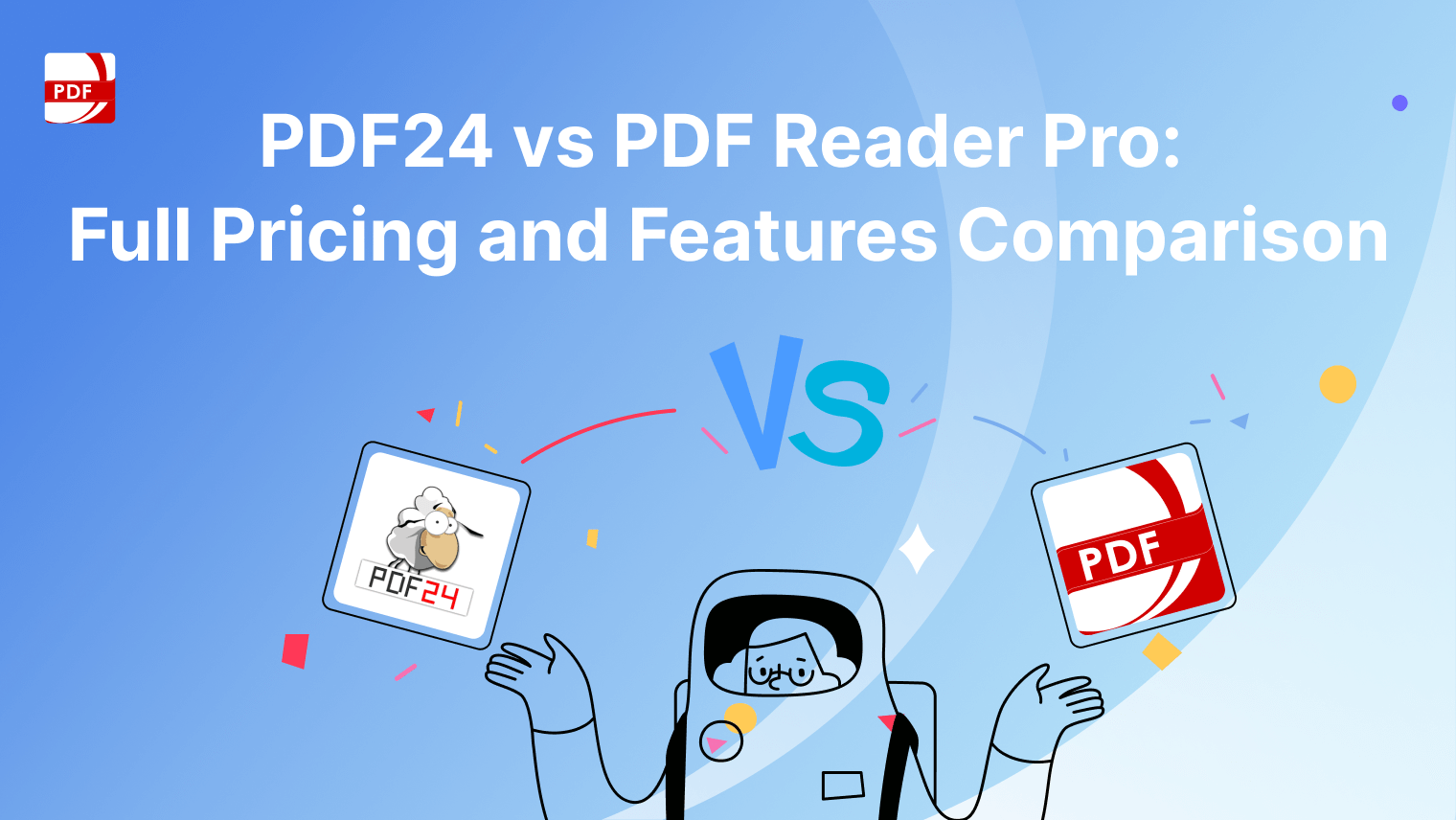
 Support Chat
Support Chat