In the realm of modern education, individualized learning is paramount.
Individual Learning Plans (ILPs) play a crucial role in fostering a culture of learning that caters to each student's unique needs.
With ILPs, education is not just a one-size-fits-all approach; it's a personalized journey.
Section 1: Understanding Individual Learning Plans
ILPs are essential tools in educational settings, especially in environments like cooperative virtual learning academies or for distance learning practitioners.
They serve as a comprehensive guide for students' educational paths.
Benefits of ILPs:
- Students: Gain clarity and ownership of their learning process.
- Teachers: Achieve better insight into individual student needs for tailored teaching strategies.
- Parents: Can actively track and support their children's educational progress.
Key Components of an Effective ILP:
- Flexibility: The ability to adapt and evolve with the student’s changing needs.
- Adaptability: Crucial for maintaining an engaging and responsive learning environment.
- Professional Learning Communities: Use ILPs to foster continuous learning and growth.
- Skill Development: Focus on common learning skills like critical thinking and problem-solving.
ILPs are not just administrative tools; they are dynamic elements of a holistic educational approach.
Episode 15: SLDs And Individual Learning Plans
In this episode, we chat with experienced teacher and intervention specialist Sue Griffith and YR 12 student Lilly Shanahan about Individual Learning Plans (ILPs).https://t.co/BdxqGWiQ7t
— Dyscastia (@dyscastia) November 15, 2023
They are instrumental in unlocking amazing learning opportunities and nurturing individual potential.
With PDF Reader Pro, educators are equipped to seamlessly create and manage these plans, elevating the educational experience.
Section 2: Creating an ILP Template in PDF Reader Pro
Crafting an Individual Learning Plan (ILP) in PDF Reader Pro is a straightforward process that enables educators to design a comprehensive and adaptable learning framework.
Whether it's for a student in a science learning community, a participant in a hands-on session, or someone involved in a scoring process session, PDF Reader Pro's flexibility makes it an ideal choice.
Step-by-Step Guide to Creating or Importing an ILP Template
-
Starting with a Template:
-
Option 1: Create from Scratch: Open PDF Reader Pro and start a new document.
-
Option 2: Use an Existing Template: Use our ready-made "Lesson Plan" PDF Template. See it below:
-
-
Customization with Editing Tools:
- Text Editing: Modify text to suit specific course requirements or student activities.
- Layout Adjustment: Change layout to accommodate different learning plans, such as for classroom sessions or distance learning modules.
- Incorporating Learning Goals: Focus on common learning skills, ensuring they are clearly outlined in the ILP.
-
Interactive Fields for Customization:
- Fillable Forms: Insert fillable fields for dates, student names, and specific goals.
- Checkboxes and Dropdown Menus: Ideal for tracking progress or choosing from preset options in activities.
Application in Diverse Learning Settings
- Science Learning Community: Customize ILPs with a focus on scientific inquiry and experimentation.
- Classroom and Hands-On Sessions: Adapt templates to include sections for in-person sessions and practical activities.
- Session Tracking: Include dedicated sections for tracking progress across various sessions, whether it's a regular classroom session or a special hands-on workshop.
Section 3: Collaborating and Sharing ILPs
Effective collaboration and sharing of Individual Learning Plans (ILPs) between educators, students, and parents are crucial for maximizing the educational outcomes.
Joined @neasc's webinar today that featured students from @ishelsinki and @KNaglee about Implementing Individual Learning Plans.
Thank you for referencing our book and shining a light on our aspirations to support schools with becoming totally inclusive institutions. #BecomingTI pic.twitter.com/Gpv5gceXAa
— Angeline Aow (she/her) (@angeaow) May 16, 2023
PDF Reader Pro offers an array of features that enhance this collaborative process, ensuring teacher efficiency, and catering to the needs of a diverse student body, including secondary level students and those in special education.
How to Share ILPs Using PDF Reader Pro
- Direct Sharing with Students and Parents: Easily send ILPs to students and parents through integrated sharing options. This ensures that all parties are on the same page regarding the student's learning goals and progress.
- Integration with Cloud Services: Sync ILPs with cloud services like Google Drive for streamlined sharing and access.
Utilizing Annotation and Comment Features for Feedback
- Interactive Feedback: Utilize PDF Reader Pro's annotation tools to provide detailed feedback on student course selections, performance, and progress.
- Real-Time Collaboration: Enable students and parents to add comments or queries directly on the ILP, facilitating a two-way communication channel.
Privacy and Security in Sharing ILPs
- Data Protection: Ensure student data pulls and basic student monitoring information are shared securely, respecting privacy concerns.
- Selective Sharing Permissions: Control who can view or edit the ILP, safeguarding sensitive information and maintaining confidentiality.
Customization for Various Educational Needs
- Special Education Teachers: Tailor ILPs to address the unique needs of students in special education, including responsive practices and evidence-based best practices.
- Science Teachers and 6-12 Math Teachers: Customize ILPs for specific subject areas, aligning learning objectives with curriculum requirements.
- Secondary Teachers: Adapt ILPs for secondary level students, focusing on their specific educational and developmental needs.
Section 4: Monitoring and Updating ILPs
Regular monitoring and timely updating of Individual Learning Plans (ILPs) are vital for ensuring that they remain relevant and effective in meeting students' educational needs.
PDF Reader Pro provides robust tools for tracking changes, archiving completed plans, and organizing ILPs efficiently.
These features support a comprehensive program of continuous improvement and effective relationship building between educators, students, and parents.
Strategies for Regular Review and Update of ILPs
- Scheduled Reviews: Implement building schedules for regular ILP reviews, ensuring that they align with the student’s evolving needs and learning objectives.
- Responsive Updates: Quickly modify ILPs in response to student progress, changes in curriculum, or additional support needs.
Using PDF Reader Pro to Track Changes and Progress
- Progress Monitoring: Employ PDF Reader Pro's annotation tools to highlight achievements, areas for improvement, and goals, facilitating a clear understanding of the student's progress.
Archiving and Organizing ILPs
- Efficient Archiving: Archive outdated ILPs systematically, maintaining a record of student growth and educational strategies employed over time.
- Organizational Tools: Use PDF Reader Pro’s organizational features like tagging and categorizing for easy retrieval of ILPs, meeting materials, and additional course materials.
Love our EL team @PerryTwpSchools!! 4,391 Individual Learning Plans out to our schools and on time!! pic.twitter.com/o8lh3SutaX
— Lisa Netsch (@CanDo_Teaching) August 16, 2019
Integrating with Educational Resources
- Access to Library and Course Materials: Seamlessly integrate ILPs with access to library materials and course resources, ensuring that educational content is aligned with learning goals.
- Collaboration with Educational Staff: Facilitate collaboration with central office staff, super users, and clerical staff for a coordinated approach to ILP management.
Supporting Professional Development
- Staff Development Academy: Leverage ILPs within staff development programs, ensuring educators are equipped to create and manage effective learning plans.
- Training and Resources: Provide hours of training and access to a providers catalog, enhancing the skills of educators in creating and updating ILPs.
Section 5: Advanced Tips and Tricks
Enhancing Individual Learning Plans (ILPs) using advanced features of PDF Reader Pro can significantly enrich the learning experience.
This section delves into integrating multimedia elements, utilizing specialized templates, and exploring other beneficial features of PDF Reader Pro that cater to various educational needs and levels.
Fantastic presentation on mission-driven individual learning plans by our #MedEd fellow @zshafie9! #CORDAA23 @mjstull #CLErising #Believeland pic.twitter.com/BJYEeLUwMg
— University Hospitals Cleveland EM Residency (@UHCMC_ED) March 23, 2023
Integrating Multimedia Elements
- Adding Interactive Content: Enhance ILPs with multimedia elements such as audio, video, and interactive graphics to provide a more engaging and comprehensive learning experience.
- Applications of Instruction: Leverage multimedia for diverse instructional applications, including teaching reading and AI-driven teaching methods, to cater to different learning styles.
Utilizing Templates for Various Educational Levels and Needs
- Customizable Templates: Use PDF Reader Pro’s wide range of educational templates that can be tailored to specific educational levels, from primary to secondary, and to various special education needs.
- Quality Instruction Focus: Ensure that templates align with the principles of quality instruction, making them effective tools for educational delivery.
Exploring Additional PDF Reader Pro Features
- Annotation and Feedback Tools: Utilize annotation tools for providing direct feedback on student work, facilitating a dialogue around topics and enhancing understanding.
- Assessment Integration: Incorporate features that aid in tracking assessment scores and implications for assessment, providing a clear overview of student progress.
Leveraging Community and Additional Resources
- Access to Community Resources: Connect ILPs with community resources, providing students with additional support and learning opportunities.
- School Tool Integration: Integrate PDF Reader Pro with other school tools to create a unified and efficient educational ecosystem.
Addressing Ethical and Practical Challenges
- Ethical Use of Technology: Address ethical challenges in using multimedia and technology in education, ensuring responsible and beneficial application.
- Overcoming Common Challenges: Equip educators with strategies to overcome common challenges in ILP development and execution, enhancing the effectiveness of ILPs.
This comprehensive guide has provided educators with essential tools and strategies for creating, sharing, and managing Individual Learning Plans (ILPs) using PDF Reader Pro.
From the initial setup to incorporating advanced multimedia elements, these guidelines are designed to enhance the educational experience for both teachers and students.
As we wrap up, it’s important to highlight upcoming opportunities for further learning and development:
- Scheduled Sessions: Mark your calendars for the upcoming sessions, including Session 1 in October and Session 2 in December. These sessions are critical for deepening your understanding and skills.
- Webinar and Breakout Sessions: Participate in our engaging webinar sessions and interactive breakout sessions, designed to provide targeted learning experiences.
- Google Integration: Explore how ILPs can be effectively integrated with tools like Google Docs and Google Mail, enhancing collaboration and communication.
- Beginner Google Series: For educators new to Google tools, join the 'Beginner Google Series', including courses like Bgsgoogle10, to build a strong foundation in digital education tools.
For educators across various disciplines – whether you're teaching science, mathematics for grades 6-12, or any other subject – these resources are tailored to meet your unique needs and challenges.
They offer essential insights and opportunities to enhance your teaching methods and provide better opportunities to students.
In closing, remember that the journey of educational excellence is continuous.
Utilizing tools like PDF Reader Pro and engaging in professional development sessions are vital steps in this journey. By embracing these resources, you're not only enhancing your own teaching efficacy but also significantly contributing to the success and growth of your students. Let’s continue to strive for excellence, innovation, and effectiveness in our teaching practices.












 Free Download
Free Download  Free Download
Free Download 




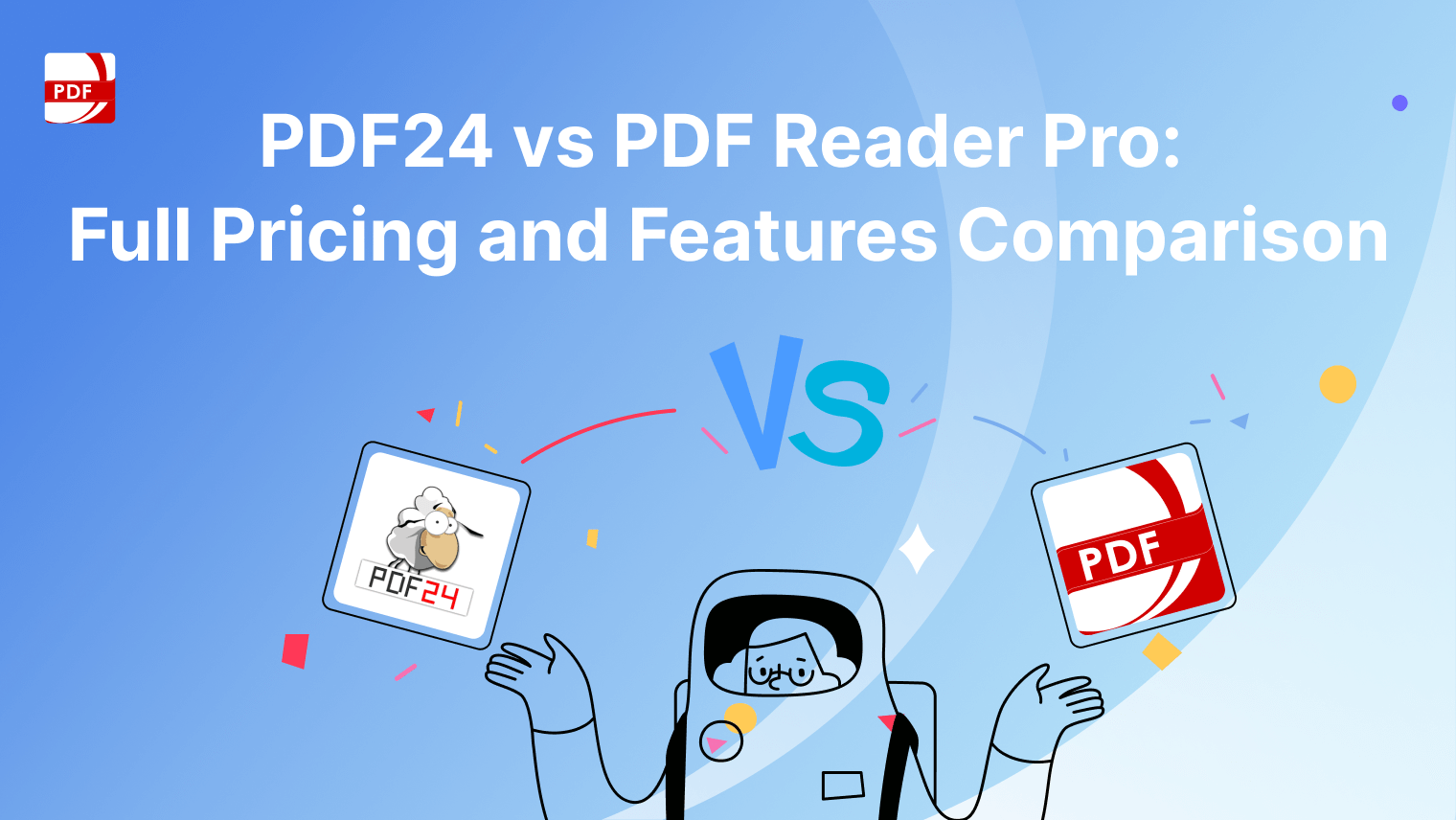
 Support Chat
Support Chat 