The enterprise IT realm is undoubtedly highly complex and layered. Knowing whether to opt for a cloud-based infrastructure or stick to your well-trusted on-premises solution certainly takes a lot of consulting and research.
I will help you with decision-making, ensuring you know which system will work best for you and your business. Let's dive in!
On-Premises Software vs. Cloud Software - The Rundown
Before we proceed, I must confess that I am a huge fan of cloud solutions, especially when considering your document management needs.
Cloud solutions offer unparalleled convenience and flexibility, making it easier for businesses to manage and access their documents from anywhere at any time.
Seamlessly sharing and collaborating on documents across different teams and locations can significantly enhance productivity and streamline workflows.
Cloud solutions often come with robust security measures and automated backups, providing peace of mind that your critical data is safe and protected.
Still, we must consider both sides of the solution, as you may still find your legacy system doesn't need augmenting.
On-Premises Software - Pros and Cons
| Pros | Cons |
|---|---|
|
Data stored locally, eliminating internet costs. |
Customer must keep infrastructure up-to-date. |
|
Direct control over infrastructure. |
Customer is responsible for data and environment security. |
|
Customer must ensure business continuity measures. |
|
|
Requires installation by supplier, incurring additional costs. |
|
|
Potential for data silos due to limited resources and outdated practices. |
|
|
Significant resources needed to maintain industry standards. |
Cloud Software - Pros and Cons
| Pros | Cons |
|---|---|
|
Supplier manages infrastructure, security, and data. |
Data security depends on the supplier's practices. |
|
Data is easily portable and accessible. |
May involve ongoing subscription costs. |
|
Business continuity ensured by the supplier. |
|
|
Facilitates data sharing across multiple divisions. |
Potential concerns about data privacy and compliance. |
On-Premises Software Review
On-premises software remains a popular choice for many large organizations when considering the best approach for an enterprise's IT infrastructure.

This software is installed directly on your system infrastructure, providing a sense of control and reliability.
Let's delve into the specifics of on-premises software, examining its advantages, responsibilities, and cost considerations.
Definition: On-premises software is installed on the customer's system infrastructure.
Cloud Software Review
Cloud software has become a game-changer for large businesses with complex document management needs.
This software, hosted and managed by external suppliers, offers many benefits that are especially valuable for large enterprises.

From taking the burden of IT management off your shoulders to making your data more portable and ensuring seamless business continuity, cloud software can revolutionize your IT operations. Let’s explain how you can adopt cloud software's main advantages, responsibilities, and cost factors.
Definition: Cloud software is hosted and stored on a cloud server or in a cloud environment managed by the supplier.
Comparing On-Premises and Cloud Solutions
When deciding between on-premises and cloud software solutions, it's crucial to understand how each option impacts various aspects of your business operations.

Each approach has distinct advantages and responsibilities, from data sharing and portability to security concerns and business continuity.
The table below highlights the key differences that can help you make an informed decision for your organization.
How LynxPDF Editor Handles Your Cloud-based Document Management
Large businesses face unique challenges when it comes to document management. Finding the right solution is crucial with many files, collaboration needs, and security concerns.
That's where LynxPDF Editor steps in, offering a comprehensive suite of tools tailored to the needs of big enterprises.

Let's examine why LynxPDF Editor is the ultimate cloud solution for large business document management.
Comprehensive PDF Management
LynxPDF Editor leaves no stone unturned when it comes to handling PDFs. From advanced text and image editing to page organization and document assembly, this software has got it all.
With such a robust toolset, collaboration becomes a breeze, and productivity flourishes within your team.

Scalability and Flexibility
As your business expands and evolves, you need a document management solution to keep up.
LynxPDF Editor understands this need for scalability and flexibility, offering diverse deployment options like Intune, GPO, RDS, and SCCM. Whether you prefer local or cloud-based solutions, LynxPDF Editor seamlessly integrates into your IT infrastructure, adapting to your unique business requirements.

Enhanced Security and Compliance
Security is paramount, especially for large enterprises dealing with sensitive information. LynxPDF Editor prioritizes data protection with advanced encryption and customizable access rights.
Even in unstable network conditions, its offline capabilities ensure your data remains secure and compliant with industry standards. With LynxPDF Editor, you can rest assured that your documents are safe.

Centralized License and User Management
Managing a large number of licenses and users can be daunting. But fear not—LynxPDF Editor simplifies this process with its user-friendly Admin Console.
With this powerful tool, you can efficiently manage licenses, oversee user access, and ensure that every team member has the necessary tools at their fingertips. Say goodbye to administrative burdens and hello to streamlined operations.
Seamless Integration with Cloud-Based Services
Collaboration is key in today's fast-paced business environment, and LynxPDF Editor understands this need.
This software seamlessly integrates with cloud-based services and offers Single Sign-On (SSO) for simplified user authentication and access management. Whether your team works locally or remotely, LynxPDF Editor ensures agility, flexibility, and effective collaboration from any location.
Advanced Collaboration and Workflow Efficiency
Complex workflows demand effective collaboration tools. LynxPDF Editor rises above the rest with its collaborative review and annotation features, enabling multiple users to work on the same document simultaneously.
Real-time feedback and reduced revision time empower your team to meet tight deadlines and boost workflow efficiency.
Business Continuity and Reliability
In today's digital landscape, business continuity is essential. LynxPDF Editor guarantees uninterrupted access to your data with its reliable cloud-based document management services.
No matter where you are located, your documents are always accessible and protected. Rest easy knowing that your operations can continue seamlessly.









 Experience Now
Experience Now


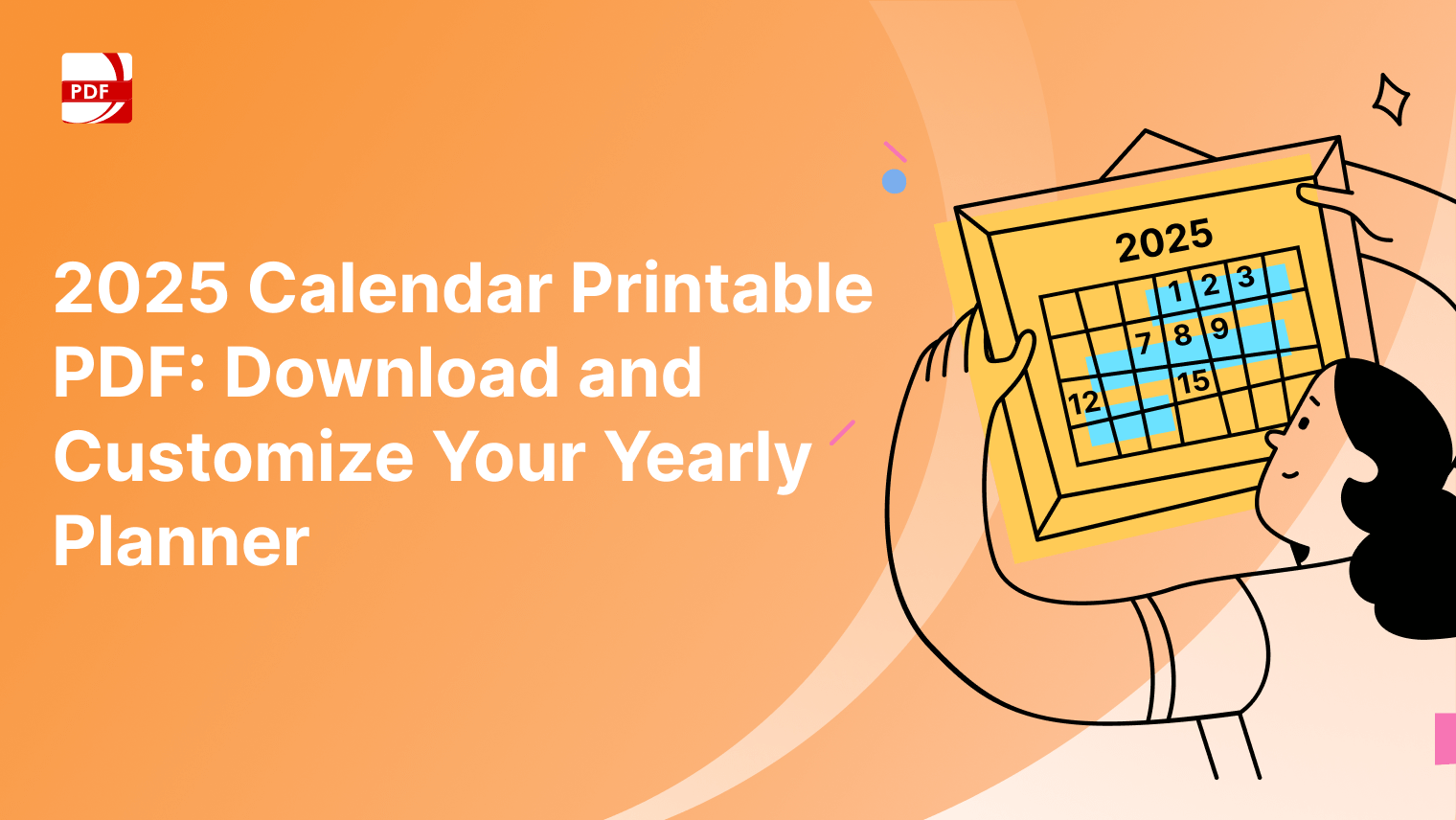


 Support Chat
Support Chat