Industries like government, healthcare, finance, defence, and education place a premium on how and where their data is stored. Whether sticking to traditional on-premise software or exploring cloud options, these sectors need solutions that keep their data secure.

Here’s a look at some top on-premise solutions tailored for businesses that won’t compromise on data security.
1. Taiga.io

Image source: Taiga
Taiga.io is a project management tool built for teams that thrive on collaboration using Kanban, Scrum, or Scrumban. With its sleek and intuitive interface, Taiga.io makes backlog and sprint planning a breeze. It also offers customizable Kanban boards, issue tracking, and even Wiki integration.
Whether your team is big or small, Taiga.io’s on-premise option gives you complete control over your data, ensuring that it stays right where you want it.
Why Taiga.io Stands Out
- Self-hosted behind your firewall
- Open-source flexibility
- Perfect for Scrum or Kanban workflows
- Highly customizable for diverse team needs
2. Proofhub

Image source: Proofhub
Proofhub is the go-to project planning tool for teams that demand seamless collaboration. From proofing and note management to Gantt charts and Kanban boards, Proofhub has it all. It’s designed to help you plan, organize, and deliver projects on time, with data security being a top priority.
Its on-premise option not only keeps your data safe within specific IP addresses but also lets you tailor its modules to your industry’s unique needs.
What Makes Proofhub Essential
- Built-in SSL encryption
- Define access privileges with ease
- Restrict access by IP
- SSL/TLS encryption for added security
- Customizable user roles
3. Trevor.io

Image source: Trevor.io
Trevor.io brings data analysis to everyone, regardless of their SQL skills. This business intelligence platform is perfect for both technical and non-technical teams, making data retrieval simple and secure.
Trevor.io is especially suited for industries like banking and healthcare, where data security isn’t just important—it’s critical.
Security Highlights of Trevor.io
- 128-bit AES encryption for robust protection
- Tailored security for industry-specific needs
- ISO 27001 certification
- Read-only transaction capabilities
- SSL security for safe data transmission
4. Creatio

Image source: Creatio
Creatio is the no-code platform that automates everything from sales and marketing to CRM and front-office tasks. Whether on Windows or Linux, Creatio’s on-premise deployment ensures GDPR compliance and allows you to create security policies that fit your business.
You can control access by IP, device type, and even geographic location, giving you the power to fully secure your operations.
Creatio’s Security Features
- Monitor network traffic in real-time
- Utilize switches and firewalls for added safety
- Control connections at both the application and database levels
- 128-bit encryption
- Secure protocols like HTTPS (TLS 1.2) and TCP/IP
5. Pega

Image source: Pega
Pega is a unified platform that streamlines customer engagement through end-to-end automation. Whether you prefer on-premise deployment or cloud-based solutions, Pega has you covered. It’s scalable, customizable, and equipped to handle your business's specific security needs.
Pega CRM’s Key Security Features
- Client-specific encryption options
- Defence against DDOS attacks
- IP-based access restrictions
- Host-based Intrusion Prevention Systems (IPS)
- File Integrity Monitoring to keep your data safe
Advanced PDF Management Tailored for Security-Driven Sectors
LynxPDF Editor provides comprehensive PDF editing and management tools, perfect for businesses that cannot compromise data security. Whether you're handling confidential government documents or sensitive financial records, LynxPDF Editor equips you with the ability to edit, convert, and secure PDFs with robust encryption and customizable access rights.

The software supports seamless integration with existing IT infrastructure, including Single Sign-On (SSO) and an Admin Console for centralized license management, making it ideal for security-conscious enterprises.
Key Features for Enterprise-Level Security and Efficiency
- On-Premise Deployment: Deploy LynxPDF Editor on your servers to keep your data within your control and ensure that your existing security protocols protect your sensitive information.
- Admin Console: Manage licenses effortlessly with centralized tools that allow you to assign, remove, and oversee licenses across your organization.
- SSO Integration: Single Sign-On enhances security and streamlines user access, reducing the need for multiple login credentials and ensuring smooth access to the software.
- Customized Features and Services: Tailor LynxPDF Editor to meet your enterprise's specific needs. From specialized functionalities to bespoke admin services, our team is ready to help you customize your experience.
Why LynxPDF Editor Stands Out Among On-Premise Solutions
LynxPDF Editor isn’t just another PDF tool; it’s a comprehensive solution designed to meet the high standards of industries prioritising data security.


 Admin Console
Admin Console Custom Business Stamps
Custom Business Stamps System Integration
System Integration Digital Signatures
Digital Signatures
Unlike cloud-based alternatives, LynxPDF Editor’s on-premise deployment offers the ultimate control, ensuring your data stays within your infrastructure and is safeguarded against unauthorized access.













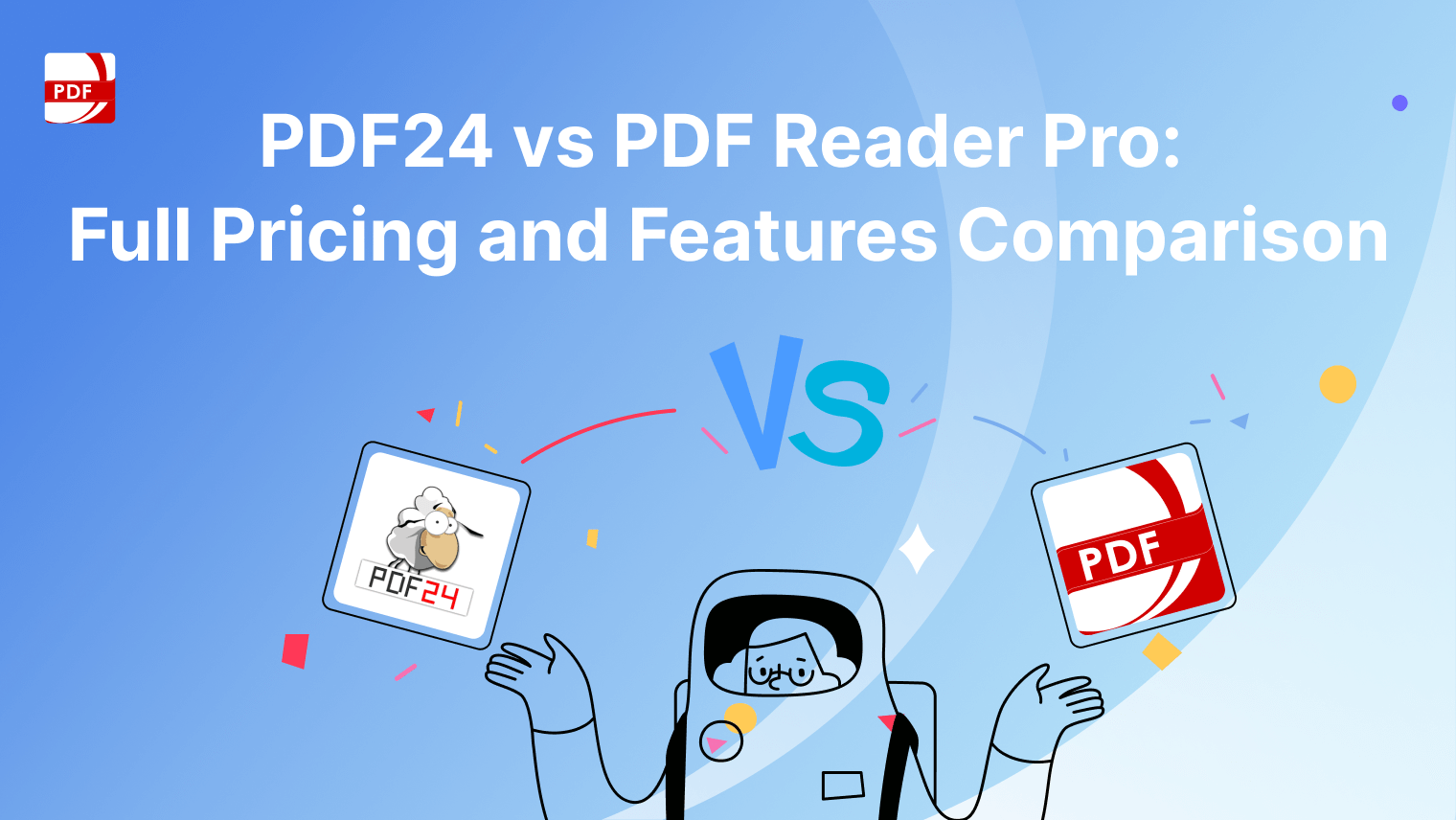
 Support Chat
Support Chat