With the introduction of macOS Sonoma and iOS 17, Apple enthusiasts can expect an enhanced user experience and improved functionality across their devices. In this context, PDF Reader Pro emerges as a powerful tool, bringing a myriad of benefits for users navigating the macOS Sonoma and iOS 17 ecosystems.
PDF Reader Pro for macOS Sonoma and iOS 17
PDF Reader Pro for macOS Sonoma and iOS 17 offers numerous benefits for users with its app-like experience. With its ability to edit, convert, and sign PDFs, it provides a comprehensive solution for managing PDF documents. The software supports over 50 languages, making it accessible to users worldwide.
Image Source: Apple
Upcoming features such as Enhanced AutoFill and improved security for contact key verification will further enhance the user experience, streamlining document completion and ensuring data security.
One of the key benefits of PDF Reader Pro is its versatility. Whether you need to make quick edits, convert a document to a different format, or securely sign a PDF, this software has you covered. Additionally, its support for multiple languages ensures that users from diverse backgrounds can effectively utilize the software.
With the upcoming features such as Enhanced AutoFill and improved security, PDF Reader Pro is continuously evolving to meet the changing needs of its users. Overall, PDF Reader Pro for macOS Sonoma and iOS 17 provides a user-friendly, multifunctional solution for handling PDF documents.
For an overview of accolades, you can also check our resume resource on PDF Reader Pro Distinguished for Premium Usability in Office Software Category by a Reputed SaaS Software Review Platform.
1. Streamlined Navigation with WatchOS 10 Compatibility
For users on the go, PDF Reader Pro ensures seamless compatibility with WatchOS 10, providing an efficient and streamlined navigation experience directly from your Apple Watch. This integration allows users to access and manage their PDF documents with a quick glance at their wrist.
Image Source: Apple
Benefits of WatchOS 10 Compatibility:
-
Quick Document Access: Instantly access and preview PDF documents directly from your Apple Watch, eliminating the need to reach for your iOS 17 device for quick references.
-
Document Notifications: Receive notifications and updates related to your PDF documents on your Apple Watch, ensuring you stay informed about changes and important alerts even when away from your main device.
-
Efficient Document Management: Easily navigate through documents, switch between pages, and initiate basic document actions directly from your Apple Watch, enhancing efficiency for users with busy and dynamic lifestyles.
-
Task Reminders: Set reminders and mark important tasks related to your PDF documents using your Apple Watch, contributing to a more organized and productive workflow.
-
Access Anytime, Anywhere: With WatchOS 10 compatibility, PDF Reader Pro extends document access to your wrist, providing users with the convenience of managing their documents anytime and anywhere.
2. Integration with Apple Pencil for Precision Annotation
PDF Reader Pro maximizes the capabilities of Apple Pencil on macOS Sonoma and iOS 17, offering users a seamless and precise annotation experience. Whether you're highlighting key points, jotting down notes, or sketching ideas, the integration with Apple Pencil enhances the accuracy and versatility of your annotations.
Image Source: TechWiser
Benefits of Apple Pencil Integration:
-
Precision Annotation: Leverage the pressure sensitivity and tilt functionality of Apple Pencil for accurate and nuanced annotations, replicating the feel of traditional handwriting.
-
Effortless Markup: Easily mark up PDFs, draw attention to important details, and create annotations with natural hand gestures, providing a more intuitive and efficient annotation process.
-
Fluid Sketching and Drawing: For users who engage in creative tasks, the integration with Apple Pencil allows for fluid sketching and drawing directly on PDF documents, making PDF Reader Pro a versatile tool for various industries.
-
Seamless Erasing and Editing: Correcting annotations is a breeze with Apple Pencil. The precise eraser tool ensures that edits are clean and accurate, maintaining the professionalism of your documents.
-
Enhanced Productivity: Whether you're in a business meeting or a creative brainstorming session, the integration with Apple Pencil enhances your productivity by providing a natural and effective way to interact with your documents.
3. Advanced Center Stage Compatibility for iPad Users
iPad users on iOS 17 can take advantage of PDF Reader Pro's compatibility with Center Stage, a feature that ensures an optimal and dynamic viewing experience during video calls. With Center Stage, PDF Reader Pro adapts to the user's position, keeping them in focus and ensuring that documents are clearly visible during virtual meetings and collaborations.
Benefits of Center Stage Compatibility:
-
Dynamic Document Display: PDF Reader Pro adjusts the document view dynamically based on the user's position within the frame during video calls, ensuring that shared documents remain visible and readable.
-
Optimized Collaboration: Whether you're discussing a contract, going through a presentation, or reviewing a design, Center Stage ensures that your shared documents are presented in the best possible way, fostering efficient collaboration.
-
Professional Virtual Meetings: Maintain a professional appearance during virtual meetings as PDF Reader Pro adapts to keep you in the center of the frame, allowing you to focus on the content being discussed without manual adjustments.
-
Enhanced Visibility: Center Stage enhances the visibility of shared documents, ensuring that important details are not overlooked, even in the dynamic context of video calls.
-
Improved User Experience: The integration with Center Stage contributes to an improved user experience, making PDF Reader Pro a standout choice for professionals who frequently engage in virtual meetings and collaborations on their iPads.

4. Enhanced Widget Gallery for Quick Access
In addition to the impressive features already mentioned, PDF Reader Pro takes advantage of the latest advancements in macOS Sonoma and iOS 17 by offering an expanded Widget Gallery. Users can now enjoy an array of interactive widgets that provide quick access to specific tools and functionalities within the application.
For an overview of accolades, you can also check our resume resource on PDF Reader Pro Recognized as The Top Products in 2021.
Benefits of the Enhanced Widget Gallery:
-
Personalized Workflow: Tailor your workspace to your specific needs by choosing from a variety of widgets that align with your most frequent tasks.
-
Efficient Navigation: The Widget Gallery's intuitive design allows users to navigate through documents, annotations, and editing tools seamlessly, enhancing overall efficiency.
-
Real-Time Updates at a Glance: Stay informed about document changes, annotations, and comments without having to dive into the full application. The Widget Gallery provides real-time updates for a more dynamic user experience.
-
Customizable Layouts: Arrange widgets according to your preferences, creating a layout that suits your workflow and ensures easy access to the tools you use most frequently.
-
Intuitive Interactivity: Interact with your documents directly from the widgets, offering a preview of annotations, recent edits, and even collaborative activities, making the overall document management experience more interactive and user-friendly.
5. Robust Security Features for Document Protection
In addition to its rich set of productivity and entertainment features, PDF Reader Pro prioritizes document security. With advanced security measures, PDF Reader Pro ensures that your confidential and sensitive documents are protected against unauthorized access, providing users with peace of mind when managing their files.
You can also explore our recommendations for the Best PDF Reader for iPad and Tablet.
Benefits of Security Features:
-
Password Protection: Safeguard your PDF documents with robust password protection, preventing unauthorized users from accessing sensitive information and ensuring the confidentiality of your files.
-
Encryption Standards: PDF Reader Pro employs industry-standard encryption protocols, guaranteeing that your documents are secure during transmission and storage, reducing the risk of data breaches.
-
Secure Cloud Storage: Seamlessly integrate with secure cloud storage platforms, allowing you to store and access your documents with confidence, knowing that they are protected by stringent security measures.
-
Access Control: Define and manage user access levels, ensuring that only authorized individuals can make changes or access certain features within the application, maintaining control over document integrity.
-
Audit Trails and Activity Monitoring: Keep track of document changes and user activities with detailed audit trails, enhancing transparency and accountability in collaborative environments.
-
Secure Collaboration: Whether you're sharing documents internally or externally, PDF Reader Pro's security features enable secure collaboration, protecting your documents throughout the collaboration lifecycle.
-
Offline Security Measures: Even when working offline, PDF Reader Pro ensures that your documents remain protected, implementing security measures that extend to offline usage for a comprehensive and consistent security posture.
-
Document Permissions: Tailor document permissions based on user roles, ensuring that individuals have the appropriate level of access while mitigating the risk of unauthorized modifications.
6. Integration with Apple Vision Pro
PDF Reader Pro takes a significant step towards inclusivity by seamlessly integrating with Apple Vision Pro, a cutting-edge accessibility feature designed to enhance the reading experience for individuals with visual impairments. This integration ensures that PDF documents are not only visually appealing but also accessible to a wider audience.
Image Source: Apple
Benefits of Apple Vision Pro Integration:
-
VoiceOver Compatibility: PDF Reader Pro optimizes its interface to work seamlessly with VoiceOver, Apple's screen reader technology, making it possible for users with visual impairments to navigate and interact with documents audibly.
-
Enhanced Text-to-Speech: Apple Vision Pro's advanced text-to-speech capabilities are harnessed by PDF Reader Pro, allowing users to listen to the content of PDF documents, promoting a more immersive and accessible reading experience.
-
Adaptive Display Settings: The integration ensures that PDF Reader Pro adapts to the user's preferred display settings, making it easier for individuals with visual challenges to customize the interface according to their needs.
-
High-Contrast Themes: PDF Reader Pro offers high-contrast themes, providing improved visibility and readability for users with low vision or color blindness, contributing to a more comfortable reading environment.
-
Braille Display Compatibility: Apple Vision Pro's Braille display support is seamlessly integrated into PDF Reader Pro, allowing users to access and interact with documents using Braille devices, enhancing the application's overall accessibility.
-
Gesture Control Adaptations: PDF Reader Pro adjusts its gesture controls to accommodate users relying on alternative navigation methods, ensuring a smooth and intuitive interaction for individuals with varying levels of motor abilities.
-
Accessibility Preferences Integration: Users can customize accessibility preferences within PDF Reader Pro to align with their unique needs, allowing for a personalized and accommodating user experience.
-
Document Navigation Enhancements: Apple Vision Pro integration enhances document navigation, offering audible cues and descriptive feedback that facilitate efficient movement through the content for users with visual impairments.
7. Tools for Increased Efficiency
PDF Reader Pro goes beyond basic document management, offering a suite of tools designed to significantly boost productivity and efficiency for users on macOS Sonoma and iOS 17. These tools are strategically crafted to streamline workflows, save time, and empower users to accomplish tasks with greater speed and precision.
Benefits for Increased Productivity and Efficiency:
-
Batch Processing: PDF Reader Pro's batch processing capability allows users to perform actions, such as annotations or conversions, on multiple documents simultaneously. This time-saving feature is especially beneficial when dealing with large volumes of files.
-
Interactive Widgets for Quick Access: Leverage customizable widgets to access essential tools and real-time updates directly from your device's home screen. This minimizes the need to navigate through the application, saving time and increasing efficiency.
-
Effortless Collaboration: PDF Reader Pro's collaborative features enable real-time document editing, commenting, and sharing. This streamlines collaboration, reducing the time spent on back-and-forth communication and accelerating project timelines.
-
Intuitive User Interface: The application's user-friendly interface ensures a smooth and intuitive user experience. Users can effortlessly navigate through features, reducing the learning curve and enhancing overall efficiency in document management.
-
Optimized Performance: PDF Reader Pro is optimized for macOS Sonoma and iOS 17, ensuring that the application runs seamlessly on the latest operating systems. This optimization contributes to faster load times, smoother interactions, and an overall responsive performance.
-
Advanced Search and Indexing: Save time locating specific information within documents with PDF Reader Pro's advanced search and indexing capabilities. Quickly pinpoint relevant content, reducing the time spent manually scanning through lengthy documents.
-
Smart Annotation Tools: The application's intelligent annotation tools, such as smart highlighting and text recognition, accelerate the annotation process. Users can annotate documents with precision, saving time and ensuring accurate markup.
-
Offline Access and Editing: PDF Reader Pro's offline capabilities allow users to access and edit documents without an internet connection. This feature is particularly beneficial for individuals who need to work in environments with limited or no connectivity.
-
Automated Document Organization: PDF Reader Pro automates document organization, categorizing files based on criteria such as date, type, or project. This automation eliminates manual sorting efforts, saving users valuable time and maintaining a well-organized document library.
-
Customizable Templates: Tailor your document creation process with customizable templates. This feature streamlines the creation of standardized documents, ensuring consistency and reducing the time spent on repetitive formatting tasks.
8. Enhancements for Enjoyable Reading
PDF Reader Pro isn't just about managing documents; it's dedicated to providing users with an enhanced and enjoyable reading experience on macOS Sonoma and iOS 17. With a focus on readability, customization, and advanced features, the application transforms the way users engage with their PDF content, making reading more immersive and user-centric.
Image Source: PDF Reader Pro
Benefits for an Improved Reading Experience:
-
Adaptive Display Settings: PDF Reader Pro adapts to user preferences by offering customizable display settings. Users can adjust font size, background color, and reading layout, ensuring a personalized and comfortable reading experience.
-
Night Mode for Reduced Eye Strain: Enhance readability in low-light conditions with PDF Reader Pro's night mode. The feature reduces blue light emission, minimizing eye strain during extended reading sessions and promoting a more comfortable experience, especially in dim environments.
-
Advanced Text-to-Speech Capability: PDF Reader Pro leverages the advanced text-to-speech capability of Apple's accessibility features. Users can listen to the content of their PDF documents, offering an alternative and engaging way to consume information.
-
Bookmarking and Annotation for Note-Taking: Mark important sections, add annotations, and create bookmarks within PDF documents. These features facilitate active reading, enabling users to make notes, highlight key points, and easily revisit crucial information.
-
Seamless Zoom and Navigation: Effortlessly zoom in and out of documents, providing a detailed view of content. Intuitive navigation controls, such as page thumbnails and a scrollbar, contribute to a smooth and responsive reading experience.
-
Interactive Table of Contents: For documents with a table of contents, PDF Reader Pro enhances navigation by providing an interactive and clickable table of contents. Users can jump directly to specific sections, improving overall document exploration.
-
Smart Annotation Tools: PDF Reader Pro's annotation tools, including smart highlighting and text recognition, enhance the reading experience. Users can interact with content by adding precise annotations and annotations that adapt to the document's structure.
-
Real-Time Collaboration for Group Reading: Collaborate with others in real-time while reading documents. This feature is particularly beneficial for group discussions, remote teams, or book clubs, fostering a sense of shared reading and collaboration.
-
Intelligent Document Scrolling: PDF Reader Pro employs smart scrolling techniques that anticipate user behavior. This results in a more intuitive and enjoyable reading experience, particularly when moving through lengthy documents.
-
Seamless Integration with Apple Vision Pro: PDF Reader Pro integrates seamlessly with Apple Vision Pro, enhancing accessibility for users with visual impairments. VoiceOver compatibility and adaptive display settings ensure a more inclusive reading experience for all users.
9. PDF Editing Capabilities with Apple Numbers and Pages Integration
PDF Reader Pro seamlessly integrates with Apple Numbers and Pages, allowing users to enhance their PDF documents with elements from these Apple productivity applications. This integration streamlines the process of incorporating data and graphics from Numbers and Pages directly into PDF documents.
Benefits of Apple Numbers and Pages Integration:
-
Data Integration: Easily import charts, tables, and data from Apple Numbers into your PDF documents, ensuring accurate representation and visualization of numerical information.
-
Rich Visual Content: Enhance the visual appeal of your PDF documents by incorporating graphics, images, and layout elements directly from Apple Pages, enriching your documents with professional and visually appealing content.
-
Efficient Collaboration: Facilitate collaboration between teams by seamlessly integrating data and content from Numbers and Pages, creating a cohesive and collaborative environment for document creation and editing.
-
Streamlined Workflows: Avoid the need for manual data transfers by directly integrating with Apple Numbers and Pages, reducing the time and effort required to incorporate numerical data and visual elements into your PDF documents.
-
Consistent Branding: Ensure consistency in branding and visual elements across your documents by leveraging the integration with Apple Numbers and Pages, contributing to a polished and professional presentation.
10. Integration with Apple TV for Document Presentations
PDF Reader Pro extends its reach to Apple TV, enabling users to enhance their document presentations on larger screens. This integration allows for a seamless connection between your iOS 17 device and Apple TV, providing a sophisticated and engaging way to showcase your PDF documents.
Benefits of Apple TV Integration:
-
Wireless Document Display: Present PDF documents wirelessly on a larger screen through Apple TV, eliminating the need for physical connections and enhancing the overall presentation experience.
-
Dynamic Document Sharing: Collaborate with colleagues or present to an audience with ease by wirelessly sharing and navigating through PDF documents directly from your iOS 17 device to the connected Apple TV.
-
Interactive Discussions: Foster interactive discussions during presentations as PDF Reader Pro's integration with Apple TV allows presenters to move freely while maintaining control over the displayed content.
-
Professional Meetings: Elevate the professionalism of virtual meetings by using Apple TV to project PDF documents, creating a more engaging and immersive experience for participants.
-
Adaptive Viewing: Whether you're presenting in a boardroom or conducting a virtual seminar, Apple TV integration ensures that your PDF documents are displayed optimally, maintaining clarity and readability on larger screens.

Embrace the future of document management with PDF Reader Pro on macOS Sonoma and iOS 17. The top 10 benefits outlined here showcase the application's commitment to efficiency, innovation, and user satisfaction. Stay tuned for future enhancements and features, and elevate your document management experience with PDF Reader Pro.
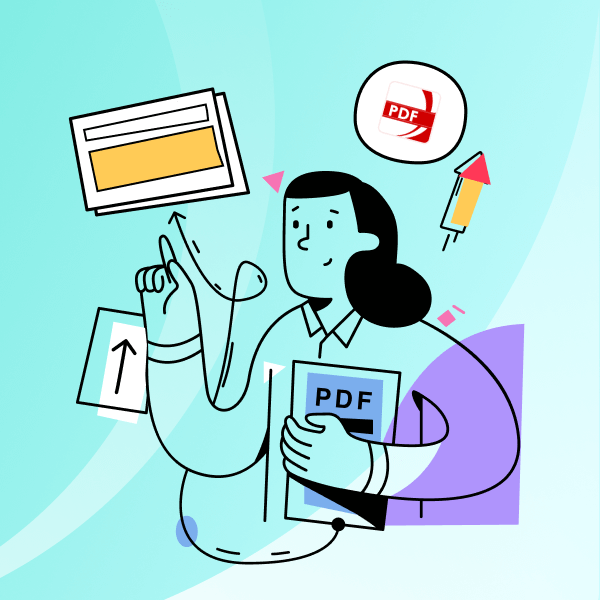







 Free Download
Free Download  Free Download
Free Download 





 Support Chat
Support Chat