Among the many options available, PDF Reader Pro and PDFSimpli are two popular choices. But which one is the best fit for your needs? This comprehensive comparison will help you decide.
PDF Reader Pro is a versatile PDF reader and editor designed for professionals and businesses. Available on multiple platforms, including Windows, Mac, iOS, and Android, PDF Reader Pro is known for its user-friendly interface and powerful functionalities.
PDFSimpli is an online PDF editor that provides a straightforward approach to managing PDFs. As a web-based tool, PDFSimpli is accessible from any device with an internet connection.
Key Features Comparison
When it comes to managing your PDF files, you need the best software to serve your specific needs. Our team has compiled a table to compare all the basic features of each app.
| Feature | PDF Reader Pro | PDFSimpli |
| Editing Capabilities | Comprehensive (text, images, links) | Basic (text, images, shapes) |
| Annotation Tools | Extensive (highlights, comments, etc.) | Basic (text highlighting, comments) |
| Form Creation | Create and fill interactive forms | Fill existing forms only |
| OCR | Robust OCR | Basic OCR |
| User Interface | Professional, customizable | Simple, intuitive |
| Platform | Desktop (Windows, Mac), Mobile (iOS, Android) | Web-based (accessible from any device) |
| Performance | High performance, offline access | Internet-dependent, variable speed |
| Security Features | Encryption, digital signatures, redaction | Basic password protection, digital signatures |
| Pricing | Flexible (one-time purchase or subscription) | Subscription-based |
| Free Trial/Version | Free trial available | Free version with limited features |
| Target Users | Professionals, businesses | Occasional users, basic needs |
Editing Capabilities
Let's look at the advanced features that form a part of each of these applications. The goal is to speed up document workflow with the help of nifty tools.
PDF Reader Pro
- Comprehensive Editing
Allows you to edit text, images, and links directly within the PDF.
- Annotation Tools
Includes highlights, comments, stamps, and drawing tools.
- Form Creation
Supports creating and filling interactive forms.
- OCR (Optical Character Recognition)
Converts scanned documents into editable and searchable text.
PDFSimpli
- Basic Editing
Provides tools for adding text, images, and shapes to PDFs.
- Annotation Tools
Includes basic annotation features like text highlighting and commenting.
- Form Filling
Supports filling out existing PDF forms but lacks advanced form creation tools.
- OCR
Offers OCR functionality for converting scanned documents to editable text, though it’s not as effective as PDF Reader Pro.
User Interface
While the user-interface may seem less important than the features offered by each software, an easily navigated design helps to use the suite of tools most effectively.
PDF Reader Pro

- Professional Layout
Designed with a clean, professional interface that is easy to navigate.
- Customization
Offers various viewing modes and customizable toolbars to suit user preferences.
- Multilingual Support
Available in multiple languages, making it accessible to a global audience.
PDFSimpli

- Simple and Intuitive
Focuses on simplicity with an easy-to-understand interface.
- Web-Based
As an online tool, it doesn’t require downloads or installations.
- Accessibility
Can be accessed from any device with an internet connection, but the functionality might be limited compared to desktop applications.
Security Features
The most important advanced PDF functionality to our team is security. Not every software solution offers the same document solutions and if they do, they may not be of the same calibre.
PDF Reader Pro
- Encryption
Supports password protection and encryption to secure sensitive documents.
- Digital Signatures
Allows adding and validating digital signatures for authenticity.
- Redaction
Offers redaction tools to permanently remove sensitive information.
PDFSimpli
- Basic Security
Provides basic password protection for PDFs.
- Digital Signatures
Supports adding digital signatures, but with fewer options compared to PDF Reader Pro.
- Redaction
Lacks advanced redaction tools (you will need to work with big blocks of color).
Pricing
In terms of software prices, our team has gathered the latest data so you can compare the worth of each document processing technology based on its features listed above.
PDF Reader Pro

PDFSimpli

Pros and Cons
Finally, after doing a thorough software comparison by using different digital documents, our team compiled a list of pros and cons to help you make an informed decision on software usage.
Our Take on PDF Reader Pro
| Pros | Cons |
|
|
|
|
|
|
|
Our Take on PDFSimpli
| Pros | Cons |
|
|
|
|
|
|
Choosing between PDF Reader Pro and PDFSimpli depends on your specific needs and preferences. To get the latest version of PDF Reader Pro for Mac or Windows, you can click the buttons below:
Consider your workflow, the complexity of your PDF tasks, and your budget to make the best decision. Both tools offer unique benefits, so choose the one that aligns best with your requirements.







 Free Download
Free Download  Free Download
Free Download 



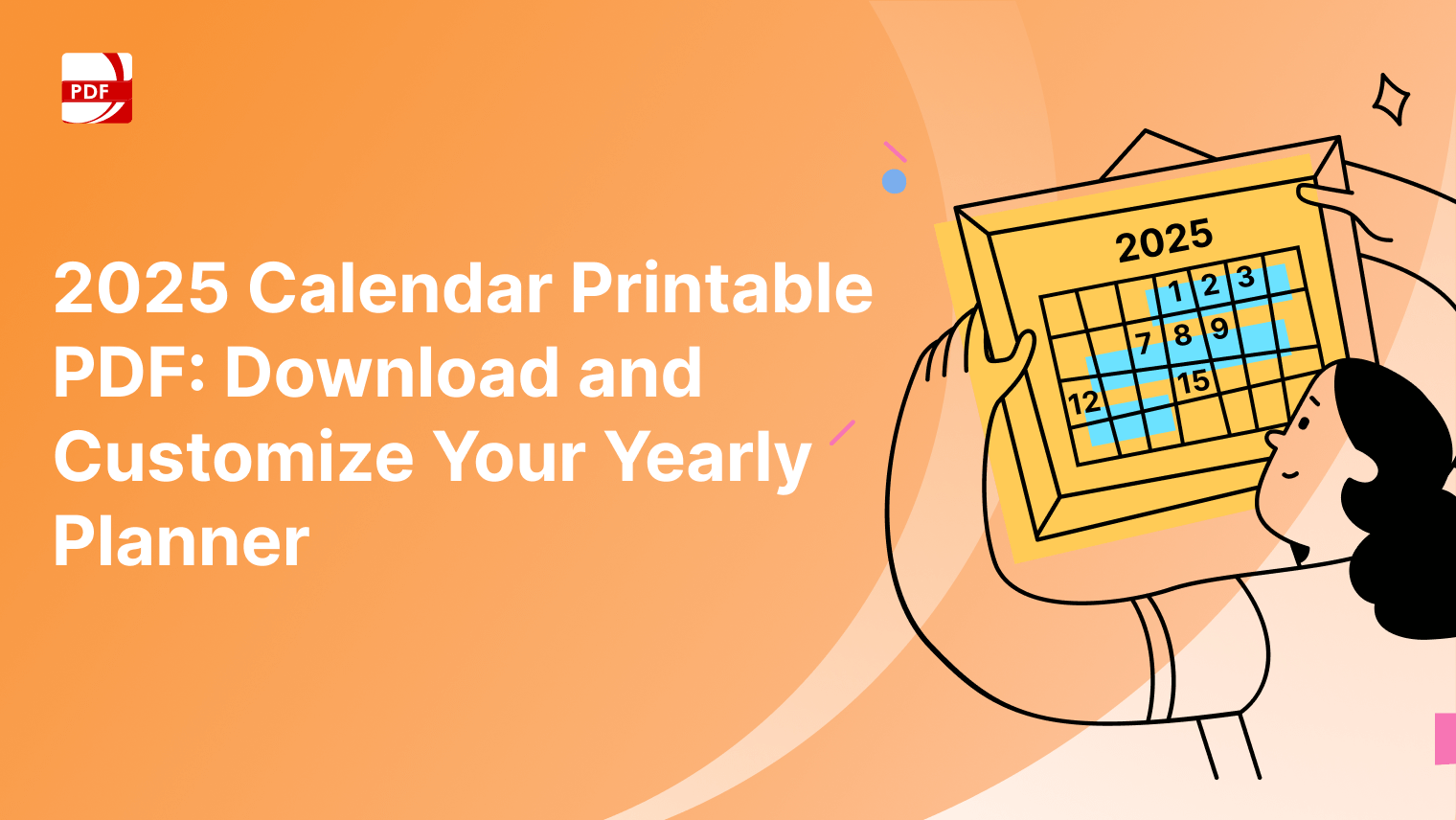

 Support Chat
Support Chat