Despite the undeniable efficiency and convenience that PDFSimpli offers for PDF conversion and editing, we've decided to cancel our subscription. PDFSimpli, as excellent as it is, no longer aligns with our evolving needs.
In this guide, we'll walk you through the steps to cancel your PDFSimpli subscription in a way that's straightforward and free from any complications, ensuring that your experience is as seamless as the service PDFSimpli has provided us until now.
Method 1: Contacting a Support Agent
We started our cancelation journey by establishing who we could contact.
Step 1: Email or call PDFSimpli's support team
We emailed them at support@pdfsimpli.com.

Image source: PDFSimpli
We also found we could call an agent with the following numbers:
- United States: 844-898-1076
- Australia: 0383623061
- France: 0975189677
- Italy: 800684353
Alternatively, use their Customer Chat service, which is found in the bottom-right corner of the screen. Their friendly and efficient support members quickly responded to our needs and canceled our subscription with just a few details, like our email addresses.

Image source: PDFSimpli

Method 2: Manually Cancelling
This method allows you to deactivate your account yourself in a matter of seconds.
Step 1: Click on the "Settings" icon in the top-right corner
Its icon is a tiny gear icon, next to the notifications bell icon.

Image source: PDFSimpli
Step 2: Click on "Plan and Billing Settings" and deactivate your account
Simply follow the instructions and deactivate your subscription.
Find out how to cancel your PDFSimpli subscription quickly and easily with our step-by-step guide.
Why Cancel Your PDFSimpli Account?
Deciding to cancel your PDFSimpli account can stem from various reasons, each impacting your document workflows and overall experience with document management. A comprehensive PDFSimpli review might reveal several aspects that may lead users to consider cancellation.
You can also refer to PDFSimpli's Frequently Asked Questions section on their website.

Image source: PDFSimpli
Here are a few reasons why we have decided to move away from PDFSimpli:
-
Exploring Advanced Capabilities: We've noticed that some of us may not find PDFSimpli entirely sufficient for our document management needs, particularly when we're in search of more sophisticated features or specific functionalities that PDFSimpli doesn't currently offer.
-
Considering the Costs: Financial considerations are often at the forefront of our decisions. The ongoing expense of a PDFSimpli subscription might not fit within our financial plans or match the value we perceive in the service.
-
Adapting to Document Workflow Changes: As our businesses and personal needs evolve, so do our approaches to managing documents. We might start looking for different solutions that align more closely with our updated document management practices or estate planning requirements.
Each user's situation is unique, and the decision to cancel a PDFSimpli subscription will vary based on individual or business needs, financial considerations, and the availability of better-suited alternatives.
Learn how to cancel your PDF Expert subscription with our simple and clear instructions.
How to Proceed After Canceling
Once you've successfully canceled your PDFSimpli account, you may wonder what your next steps should be, especially if you still need a reliable tool for handling PDF documents.
Transitioning to another service doesn't have to be a daunting task. One highly recommended alternative is PDF Reader Pro.
Why Choose PDF Reader Pro?
-
Versatility and Features: PDF Reader Pro is known for its comprehensive suite of tools for reading, converting, annotating, and editing PDF documents. Whether you're dealing with simple text PDFs, complex layouts, or need to fill out PDF forms, PDF Reader Pro stands ready to assist.
-
Free Trial and Free Version Available: If you're hesitant about committing to another subscription right away, PDF Reader Pro offers a free trial allowing you to explore its features and capabilities. Additionally, there is a free version available that, while more limited than the full version, still provides many useful features.
-
Ease of Cancellation: Understanding the importance of flexibility, PDF Reader Pro ensures that if you decide to subscribe to their service, you can easily cancel your subscription at any time. This commitment to customer satisfaction and flexibility makes it a user-friendly choice for anyone wary of getting locked into a long-term commitment.
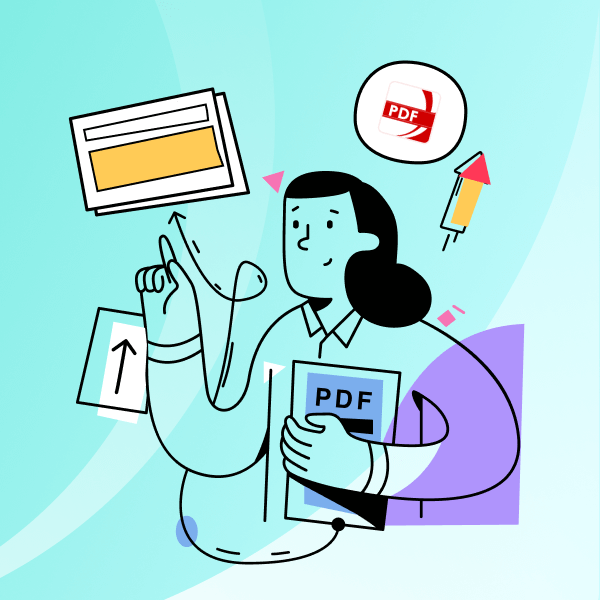







 Free Download
Free Download  Free Download
Free Download 





 Support Chat
Support Chat