When writing a story, visualizing the structure can help you ensure that your narrative flows smoothly and keeps your audience engaged.
One of the most effective tools for this is the plot diagram—a simple visual representation that maps out the key elements of your story’s plot. You can browse through our other FREE business templates for more inspiration.
Why Use a Plot Diagram?
Whether you're writing a novel, short story, or screenplay, a plot diagram can help you clarify your ideas and identify areas where your story might need adjustment.
1. Clarifies Story Structure
A plot diagram provides a clear overview of your story’s key elements, ensuring you hit the essential beats of your narrative. It helps you see the "big picture" and ensures that your story follows a logical progression.
2. Prevents Plot Holes
When you lay out your story visually, it becomes easier to spot inconsistencies or gaps in your plot. A diagram allows you to identify missing connections between events or weak storylines before they become major problems.
3. Improves Pacing
The diagram can help you balance the pacing of your story. You’ll be able to see whether the rising action builds steadily or if the resolution feels rushed. This allows you to adjust the pacing for maximum emotional impact.
4. Keeps You on Track
Having a visual guide helps prevent wandering or veering off course. Writers can refer back to the plot diagram during the writing process to make sure they are staying aligned with the planned structure.
How to Use a Plot Diagram: Step-by-Step Guide
Follow these easy steps to create your own plot diagram for an expertly-written story.
Step 1: Download Our FREE Template
Step 2: Start with the Exposition
This is where your story begins. Introduce your main characters, establish the setting, and provide any necessary background information. Ask yourself:
- Who is the protagonist?
- What is the setting of the story (time and place)?
- What initial conflict or situation is the character facing?
Step 3: Develop the Rising Action
The rising action consists of the events that lead up to the climax. These should increase tension, develop characters, and deepen the conflict. Questions to consider:
- What challenges or obstacles does the protagonist face?
- How does the conflict escalate?
- What choices does the protagonist make?
Step 4: Reach the Climax
The climax is the turning point or the most intense part of the story. It’s where the main character faces the central conflict head-on. Key things to consider:
- What is the most dramatic or emotional moment?
- How does the protagonist confront the main problem?
- What significant change or revelation occurs?
Step 5: Follow with Falling Action
After the climax, the falling action shows the consequences of the protagonist’s decisions and actions. These events lead toward the resolution. Consider:
- How do the characters react to the climax?
- What immediate changes occur in the story world?
- Are there lingering challenges to address?
Step 6: Conclude with the Resolution
The resolution is where the story wraps up. The conflict is resolved, and the characters reach a new state of normalcy. Reflect on:
- How is the central conflict resolved?
- What happens to the protagonist after the climax?
- Are all plot threads and subplots tied up?
Tips for Using the Plot Diagram Effectively
Here is some of our team's most handy advice for writing out your plot diagram:
1. Start Simple
You don’t need to fill out every detail right away. Begin by outlining the major events of your story, then gradually add more detail as your plot develops.
2. Be Flexible
Your plot diagram is a guide, but it’s okay if your story evolves and changes as you write. Feel free to adjust the diagram as new ideas come up.
3. Think About Character Arcs
While plotting the events, also consider how your characters change throughout the story. The plot diagram can help you track character development alongside plot progression.
4. Revise as You Go
Your story may change during the writing process, so update your plot diagram to reflect these changes. Revising your diagram can help you spot potential issues and refine your story.
5. Download PDF Reader Pro
The latest version of PDF Reader Pro for Windows or Mac can make editing your PDF template so much easier, thanks to its ability to annotate, add text and insert images.
Other Helpful Story Writing Tools
Here’s a table with helpful story writing tools to aid you in different aspects of writing, from structuring your plot to character development and editing:
| Tool Name | Description | Best For | Platform |
|---|---|---|---|
|
A powerful writing software designed for long writing projects. Organizes notes, drafts, and research in one place. |
Long-form writing, organization |
macOS, Windows, iOS |
|
|
A visual plotting tool that helps you outline and structure your story using customizable plot templates. |
Plotting, story structure |
Web, macOS, Windows |
|
|
A simple app that highlights complex sentences and grammatical issues, helping you write clear and concise prose. |
Editing, simplifying writing |
Web, macOS, Windows |
|
|
An advanced grammar and spell-check tool that also provides style and tone suggestions to improve clarity. |
Grammar, spelling, style |
Web, macOS, Windows, iOS |
|
|
A visual board that allows you to organize ideas, character sketches, and research in a creative, flexible format. |
Brainstorming, character development |
Web, macOS, Windows, iOS |
|
|
A free tool for formatting manuscripts, managing chapters, and tracking writing progress, perfect for self-publishing. |
Writing, manuscript formatting |
Web |
|
|
A planning tool that helps outline characters, settings, and plot details, and breaks down the structure of your story. |
Story planning, outlining |
Web, iOS |
|
|
A suite of tools for story writers to create detailed world-building, plot timelines, and character arcs. |
World-building, character creation |
Web, macOS, Windows |
A plot diagram is an essential tool for any writer looking to organize and visualize their story. It provides a clear framework that ensures your story stays engaging, well-paced, and free of plot holes.
By following the steps outlined in this blog and using our free template, you can confidently map out your narrative and bring your story to life.








 Free Download
Free Download  Free Download
Free Download 




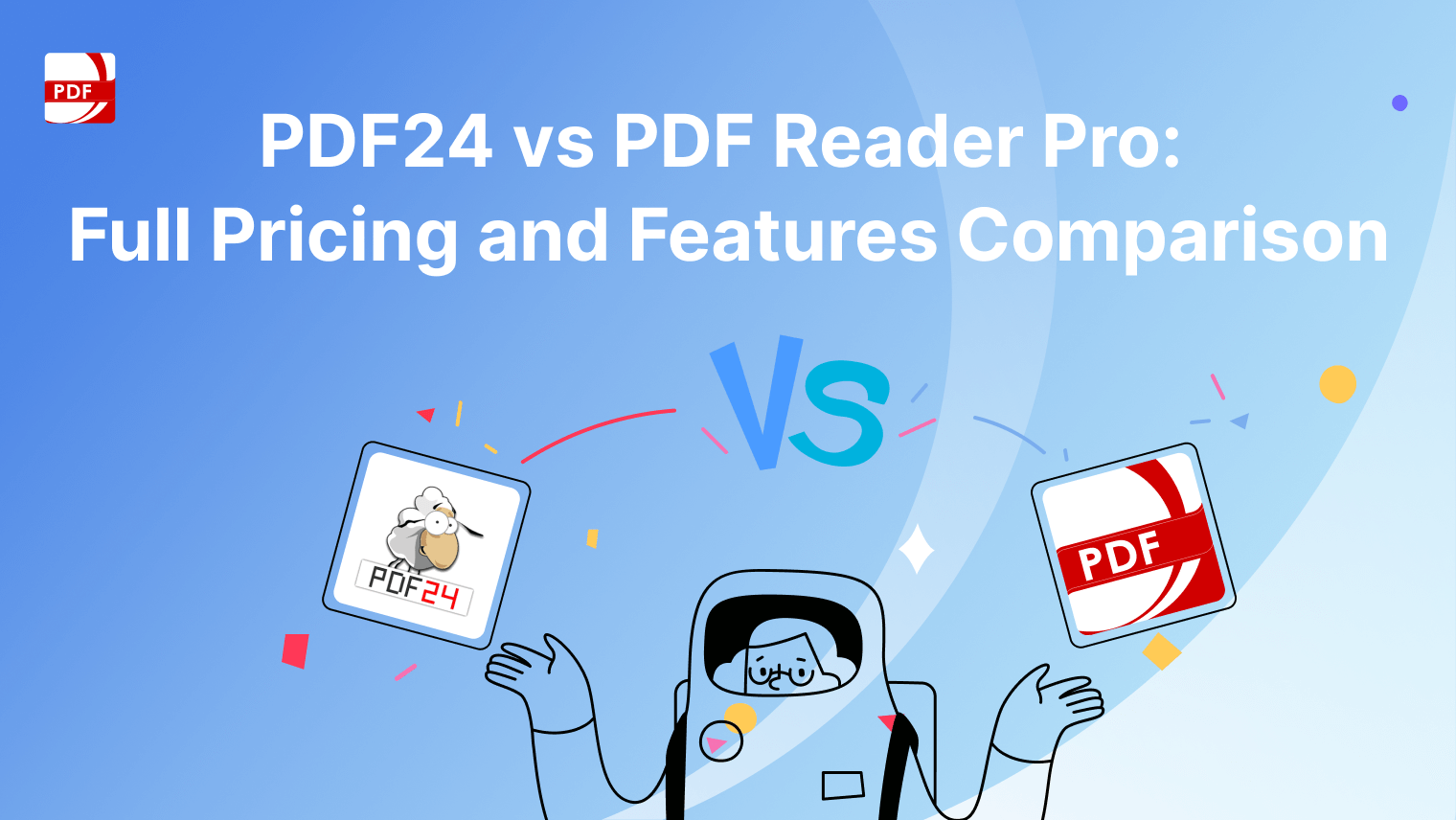
 Support Chat
Support Chat