Have you ever paused in the middle of a hectic day and wondered, "Is there a better way to handle all these documents?" In our digital-first world, managing PDFs efficiently isn't just nice to have; it’s essential for staying afloat in the professional sea of tasks and deadlines.
What sets PDF Reader Pro apart isn't just its ability to open and view PDFs—it's a comprehensive toolkit. INow, you can convert, edit, and merge documents all in one place or sign off contracts without the print-scan-send routine.
Understanding Modern Professional Productivity
In the modern professional world, productivity has evolved far beyond the simplistic measure of output over input. It's about making smart decisions, prioritizing effectively, and leveraging the right tools to manage our ever-growing workload efficiently. But what does being productive really mean for today’s professionals, and why is it more challenging than ever to achieve?
Digital Tools Enhance Productivity
Today's productivity is more than just completing tasks. it's about completing the right tasks efficiently and on time. It involves managing distractions, multitasking wisely, and maintaining high quality in all work.
Professionals now have access to vast information and tools, but this abundance can be a double-edged sword. The key to modern productivity lies not in working harder but in working smarter, using technology to streamline and enhance our workflows.
You can also explore our top 10 app recommendations for boosting personal productivity.
The Challenges of Staying Productive
Professionals today face a myriad of challenges that can hinder their productivity, including:
- Information Overload: With the internet at our fingertips, we're bombarded with more information than we can process. Sifting through this to find what's relevant and valuable requires time and effort.
- Digital Distractions: Notifications, emails, and the lure of social media can interrupt focus and fragment attention, making it hard to maintain productivity.
- Document Overwhelm: The digital transformation of the workplace means dealing with many digital documents, from reports and contracts to emails and presentations. Managing these efficiently is crucial yet often overwhelming.
- The Need for Speed and Accuracy: In today's competitive environment, tasks must be completed quickly and accurately. Balancing speed with precision is a constant challenge.
PDF Reader Pro offers a range of features that tackle the challenges mentioned above. It's designed to streamline the document management process. From easy document editing and annotation to file conversions and advanced security options.
How PDF Reader Pro Is Enhancing Productivity
This section lays the foundation for understanding the broader context of productivity challenges faced by professionals today. It sets the stage for introducing PDF Reader Pro as a solution:
Streamlining Document Management
With PDF Reader Pro, the days of juggling multiple applications for different document-related tasks are over. Its all-in-one platform allows for reading, editing, annotating, and organizing PDFs efficiently. This centralized approach not only saves time but also reduces the cognitive load of switching between tools, enhancing focus and efficiency.
- Editing and Annotating: Directly edit text, add notes, highlight sections, and more. These features make it easy to review documents and collaborate with others without leaving the PDF environment.

Image Source: PDF Reader Pro
- Organizing Documents: With powerful file management capabilities, users can easily organize their documents into folders, merge PDFs, or split documents into smaller files, making information retrieval quick and straightforward.

Image Source: PDF Reader Pro
You can also check our recommendations on activating night mode on iPhone.

Enhancing Collaboration and Communication
PDF Reader Pro facilitates seamless collaboration, making it easier to work with teams or clients across different locations.
- Commenting and Markup Tools: Use a range of commenting tools to provide feedback directly on PDFs. This feature simplifies the review process, enabling clear and effective communication among team members.

Image Source: PDF Reader Pro
Boosting Efficiency with Advanced Features
PDF Reader Pro comes equipped with advanced features that cater to the specific needs of professionals, further boosting productivity.
- OCR Technology: Convert scanned documents into editable and searchable text. This is invaluable for professionals dealing with a lot of paperwork or historical documents, as it makes data extraction and document search effortless.

Image Source: PDF Reader Pro
- Form Filling and Digital Signatures: Fill out forms directly within the app and add digital signatures, eliminating the need for printing and scanning. This not only saves time but also enhances document security.

Image Source: PDF Reader Pro
- Encryption and Security: Protect sensitive information with robust encryption features, ensuring that confidential documents remain secure.

Image Source: PDF Reader Pro
You can also check our recommendations on what it is Cornell Note and how to use it.
Good Examples Of Productivity
Productivity examples span a wide range of activities and strategies across different industries and personal workflows. Here are some examples that illustrate how productivity can manifest in various contexts:
For Individuals
1. Time Management Techniques
Methods like the Pomodoro Technique, where work is broken down into intervals (traditionally 25 minutes in length) separated by short breaks, help individuals focus on tasks without becoming burned out or distracted.
2. Task Batching
Grouping similar tasks together to minimize switching between different types of work. For instance, setting aside specific times of the day for emailing, making phone calls, or working on creative tasks can lead to more efficient use of time.
Leveraging Technology
Utilizing apps and tools for better organization and efficiency, such as using project management software like Trello or Asana to keep track of tasks, deadlines, and collaborations.
In the Workplace
1. Streamlined Communication
Implementing tools like Slack or Microsoft Teams to facilitate quick and efficient communication among team members, reducing the need for lengthy emails or meetings.
2. Automating Routine Tasks
Using software to automate repetitive tasks, such as using Zapier to connect apps and automate workflows or employing customer relationship management (CRM) systems to handle sales processes automatically.
3. Effective Meeting Management
Holding stand-up meetings to quickly discuss status updates and objectives, ensuring that meetings have clear agendas and time limits to prevent them from overtaking productive work time.

Tips To Be A More Productive Team
- Provide access to coaching services, allow mental health breaks, or facilitate volunteering opportunities to prioritize your team's well-being.
- Create opportunities for personal and professional advancement for your employees.
- Recognize and reward excellent performance through employee recognition initiatives.
- Set and communicate expectations transparently and promptly.
- Steer clear of over-managing; trust your team to manage their responsibilities effectively.
- Implement a systematic approach for giving and receiving feedback across the team.
- Leverage the unique skills and strengths of each team member when assigning tasks.












 Free Download
Free Download  Free Download
Free Download 




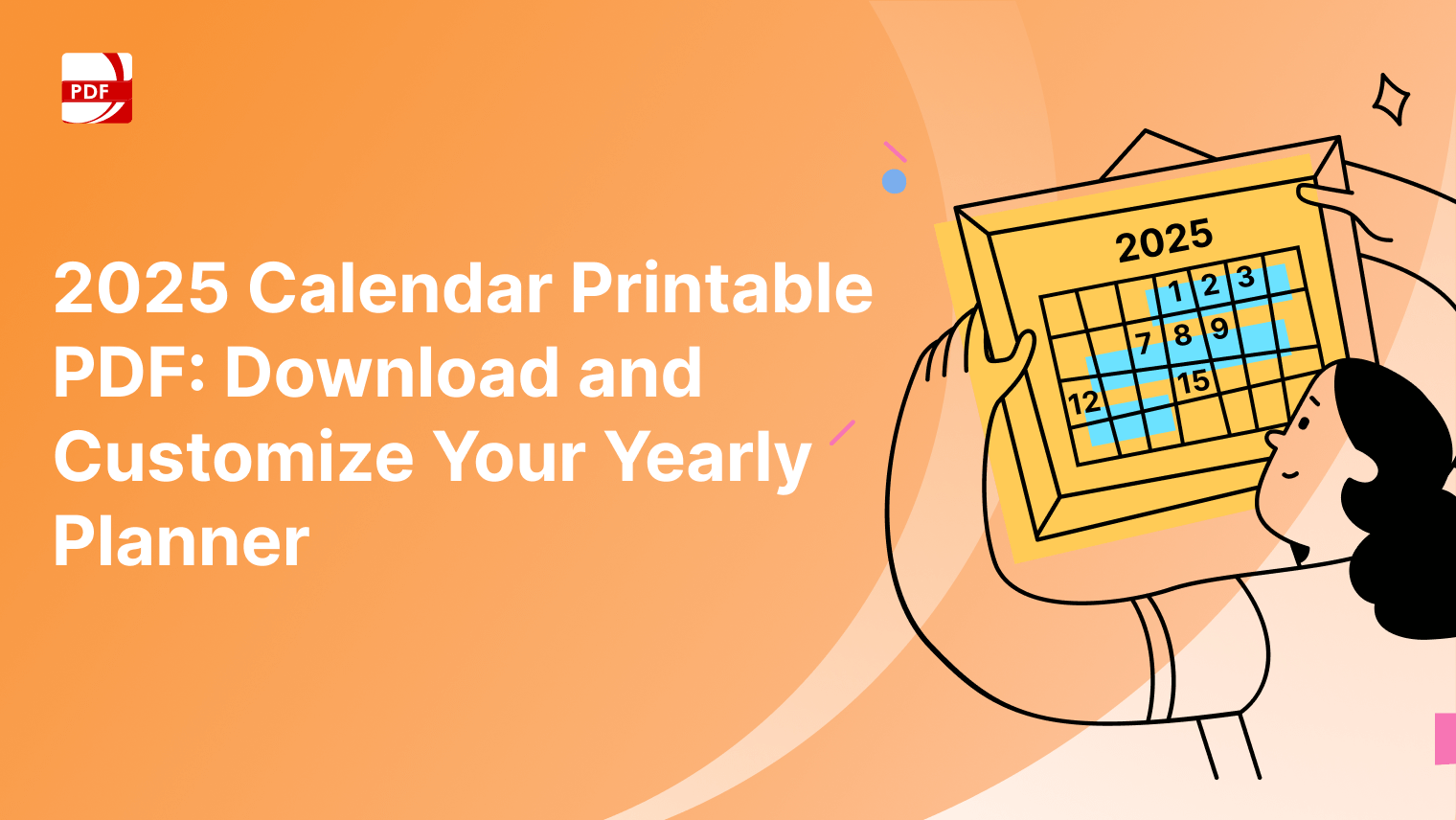
 Support Chat
Support Chat 