Are you looking for a secure way to edit sensitive information out of your business or personal documents? A dedicated PDF tool is the best way to go.
Browse our team's guide to redaction software to find the one that best suits your needs.
Comparative Table of Redaction Software
Find the best redaction software for your needs by using our comprehensive table below:
PDF Reader Pro offers advanced redaction tools that allow users to redact text, images, and metadata securely.
It ensures that sensitive information is fully removed from the document, and it supports both individual and bulk redactions.
Key Features:
- Advanced redaction tools to securely remove sensitive content.
- Easy to use with a user-friendly interface.
- Cross-platform availability (Windows, macOS, iOS, Android).
Pricing
| Standard | Advanced | Permanent |
| $79.99 / user per annum | $99.99 / user per annum | $119.99 (once off) |
How to Use the Redaction Feature:
Step 1: Open Your PDF
Click “Open File” or drag into Home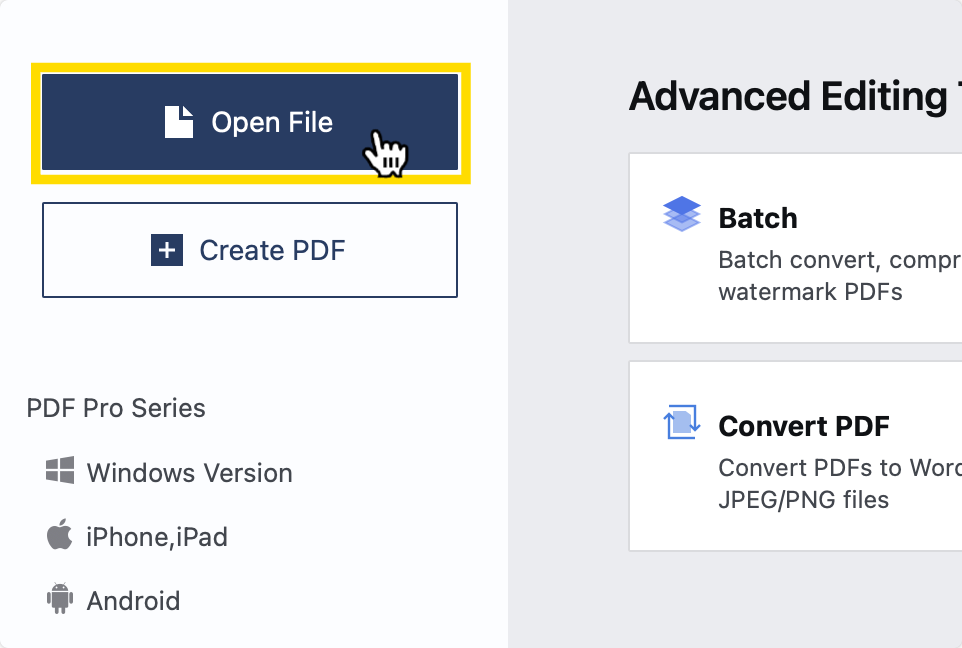
Step 2: Click “Redact”
Select the text you want to hide and save.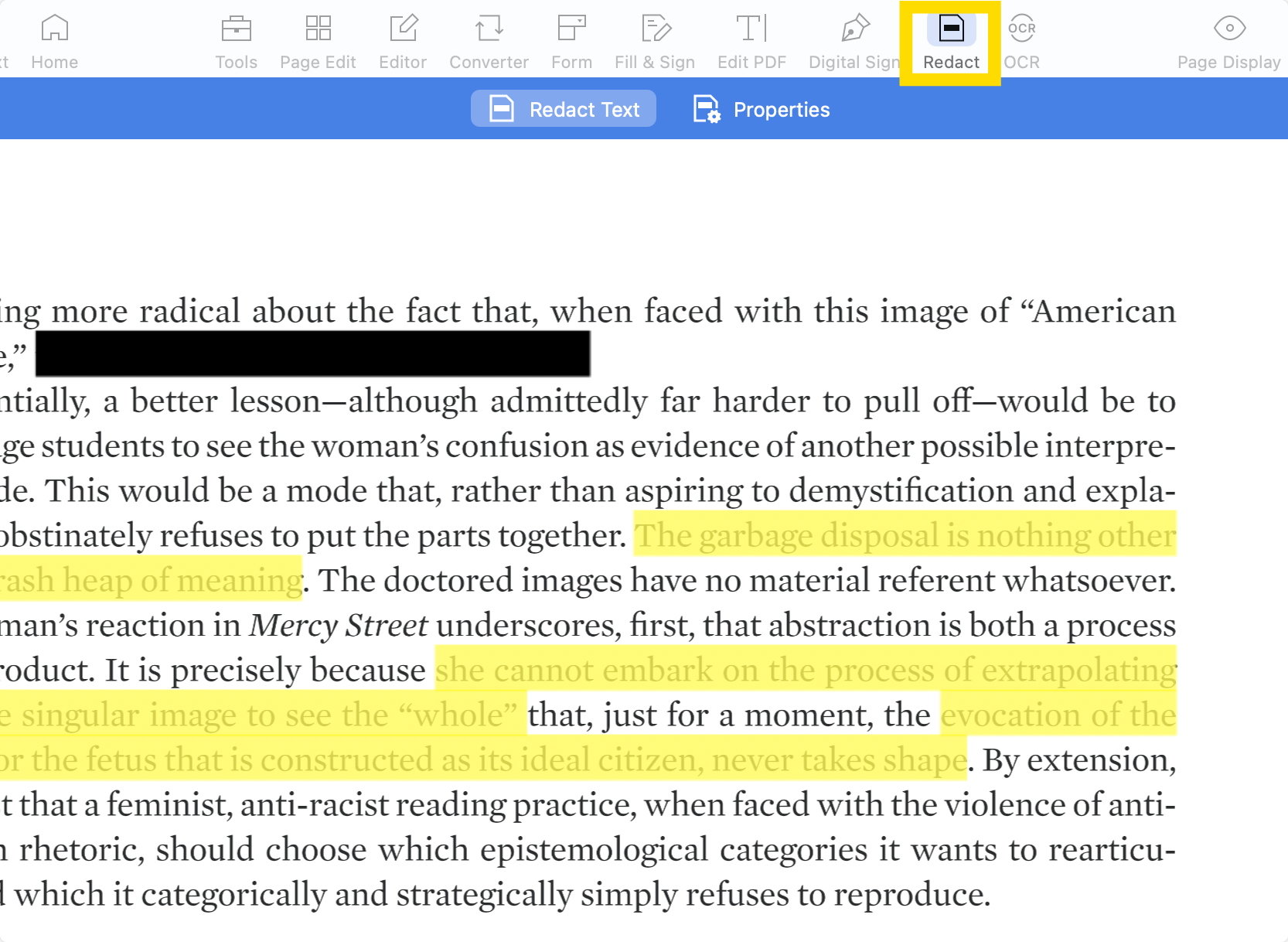
Download a 7-day free trial of the latest version of PDF Reader Pro for Windows, Mac, iOS or Android here:
Adobe Acrobat Pro DC is a professional-grade PDF tool that provides powerful redaction capabilities, allowing users to permanently remove text, images, and hidden data such as metadata. 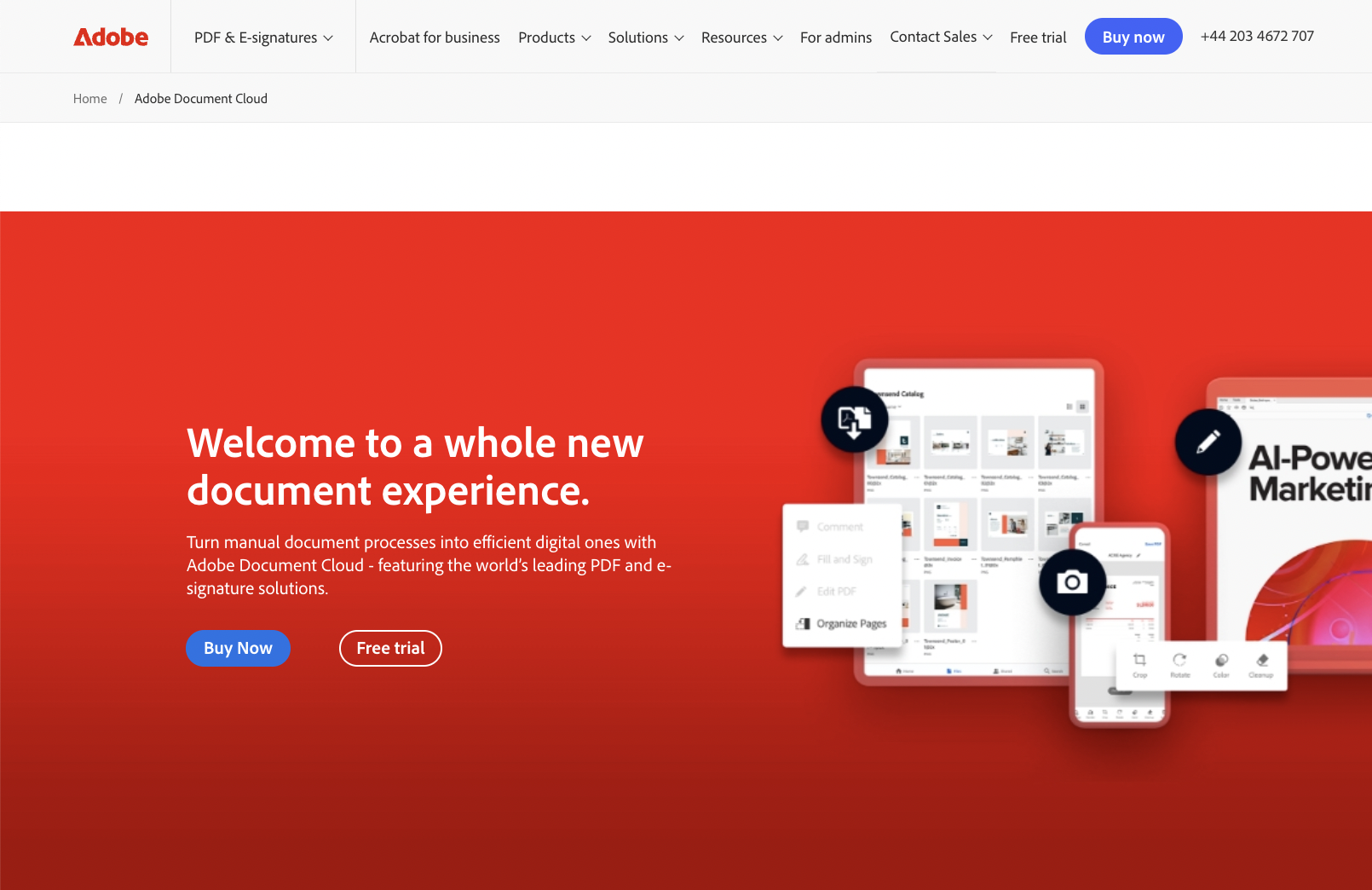
Key Features:
Pricing
| Individual | Business |
| $28 / user per month | $27.25 / user per month |
PDF-XChange Editor offers essential redaction features, such as the ability to redact text, images, and annotations from a document.
Key Features:
Pricing
| 1 Year Maintenance | 3 Year Maintenance |
| $62 | $81 |
The software ensures that the redacted content is completely removed, making it unrecoverable.
Key Features:
Pricing
| Free Trial | Standard | Pro |
| $0 (until expiry) | $20 / user per month | $300 (once-off) |
Foxit PDF Editor supports advanced redaction tools like pattern-based search to find and redact sensitive terms across the document.
Key Features:
- Full redaction capabilities for text, images, and hidden metadata.
- Supports secure file sharing and collaboration.
Pricing
| PDF Editor | PDF Editor+ |
| $13 / user per month | $16 / user per month |
Sejda PDF Editor provides a simple yet effective redaction tool, allowing users to redact text, images, and annotations.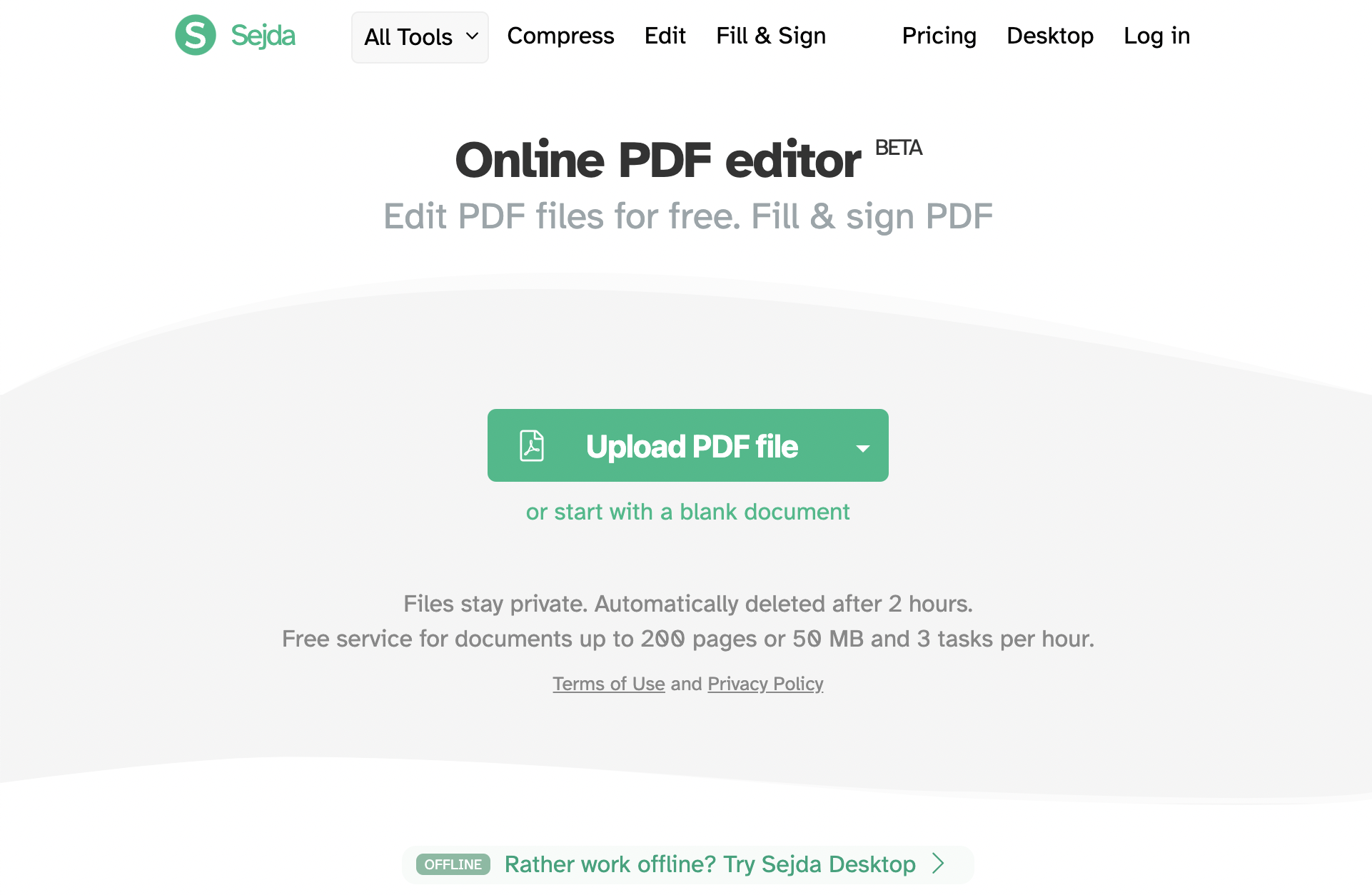
Key Features:
Pricing
| Web Week Pass | Web Monthly | Desktop + Web |
| $8.50 monthly | $10.50 monthly | $74 per year |
7. Smallpdf
Smallpdf offers a straightforward tool for basic redactions, including text and image removal. It’s a web-based solution.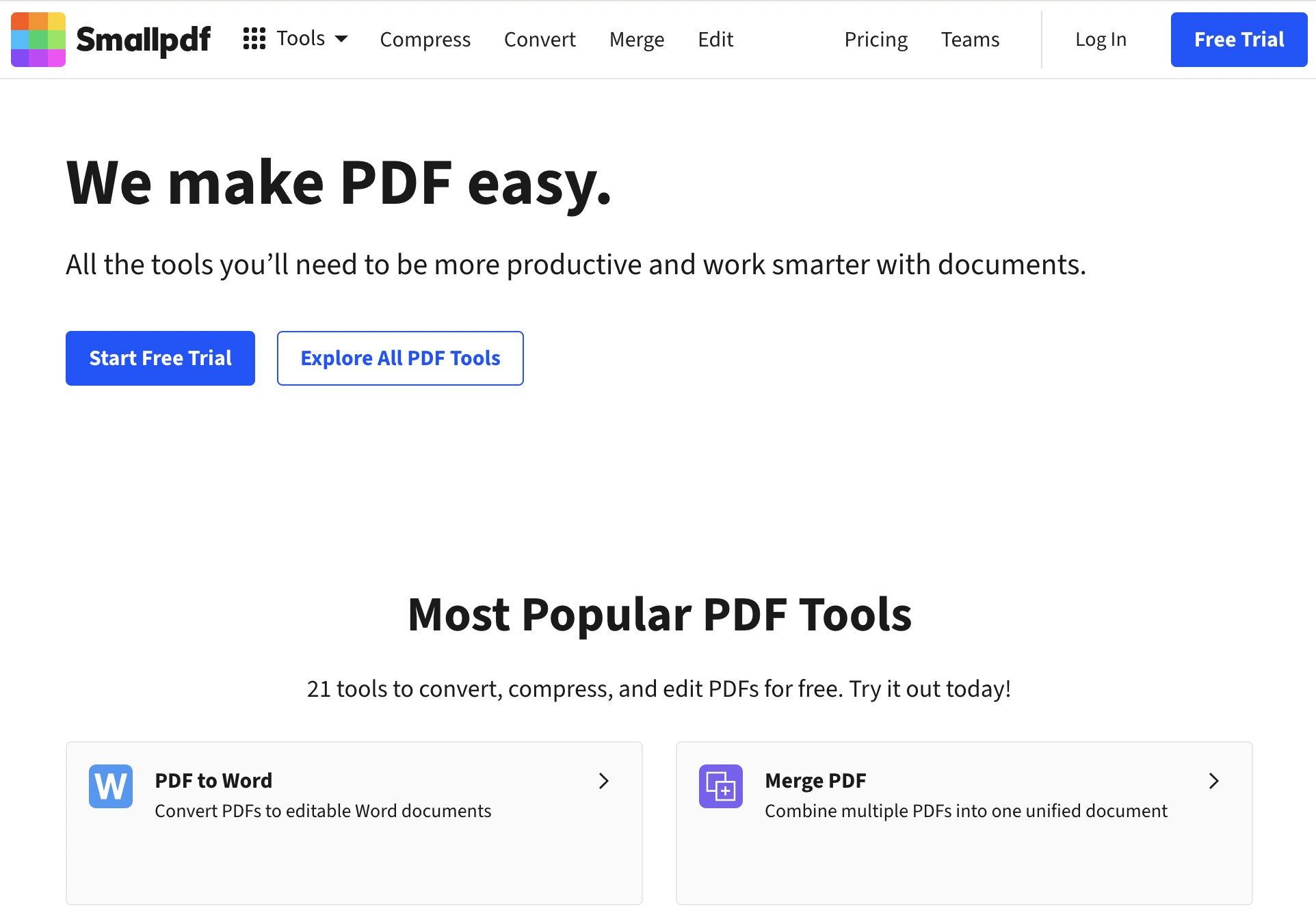
Key Features:
Pricing
| Free | Pro |
| $0 | $13 / user per month |
8. ComPDF Kit Online Tools
While ComPDF Kit has a desktop application designed for development use, it also includes online tools for redaction that are free to use. 
Key Features:
Pricing
| Online Tools | Advanced Plan |
| Free | $799 / annum |
9. iLovePDF
iLovePDF is easy to use and web-based, but it doesn’t offer advanced features for professional redaction. It’s ideal for users who need quick, basic redactions.
Key Features:
Pricing
| Basic | Premium |
| Free | $7 / user per month |
10. PDF Studio
PDF Studio allows users to securely redact text, images, and metadata from a PDF file. It provides a simple yet effective redaction tool to ensure that sensitive information is removed.
Key Features:
- Redact text, images, and metadata securely.
- Create, annotate, and edit PDFs with ease.
Pricing
| Lifetime (1 User) | Lifetime (2-24 Users) |
| $149 once-off | $129 once-off |
Check in to our blog every week for new blogs about the latest PDF software and editing tools for your personal and business documents.





 Free Download
Free Download  Free Download
Free Download 


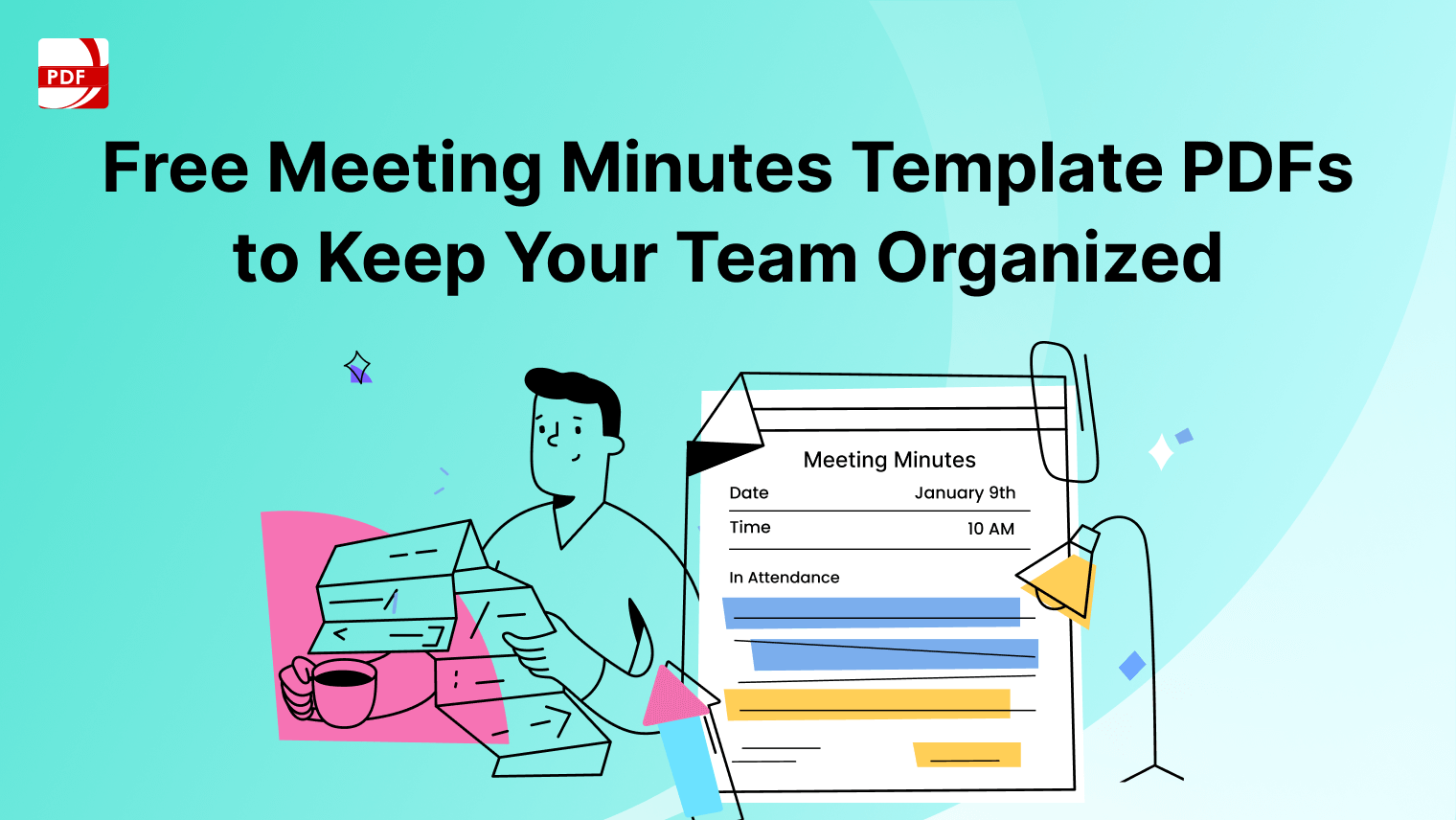
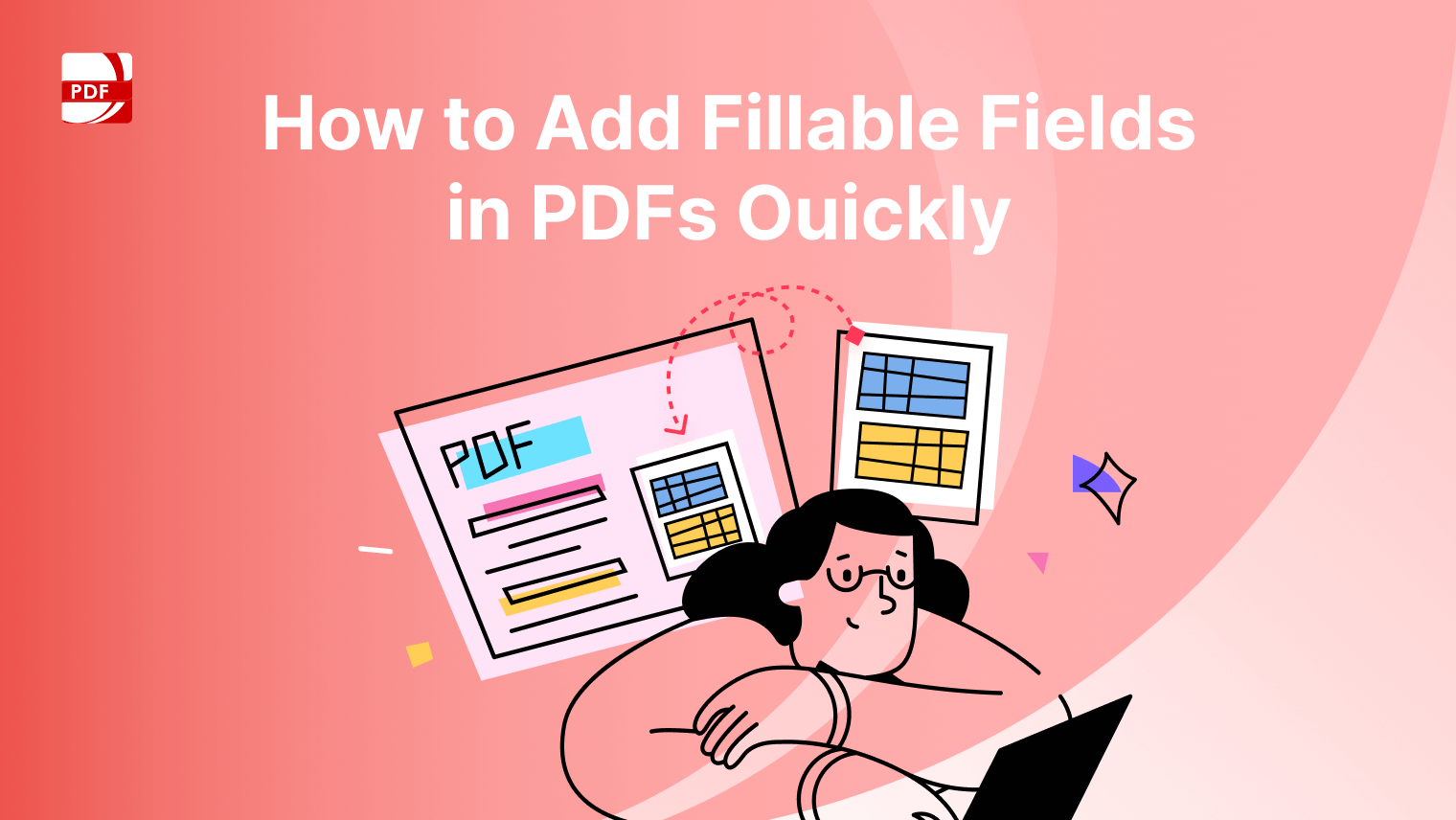

 Support Chat
Support Chat