Remote work requires the right set of tools to ensure productivity, communication, and smooth collaboration.
Our team has put together five essential tools that can help teams stay connected and efficient, no matter where you are.
1. PDF Reader Pro
PDF Reader Pro offers a comprehensive suite of tools for managing, editing, and securing PDFs, making it a must-have for remote teams dealing with document-heavy workflows.

Best Features
| PDF Editing & Annotation | Edit, highlight, and annotate PDFs with ease. |
| Password Protection & Encryption | Secure sensitive documents with encryption and password protection. |
| Digital Signature | Add legally binding signatures to PDFs. |
| Cloud Integration | Seamlessly access and share PDFs via cloud storage. |
Check out how to use the annotation and signing tools in our quick guide:
Why We Like It
Its combination of features ensures both productivity and security, whether you're signing contracts or collaborating on reports.
You can download the latest version of PDF Reader Pro for Mac or Windows:
2. Slack
Slack makes communication effortless and organized with its channel-based structure.

Best Features
| Real-Time Messaging | Send instant messages to team members or entire channels. |
| File Sharing & Integration | Share files, integrate with tools like Google Drive, and even automate workflows. |
| Searchable History | Easily search through past conversations and shared files. |
| Customizable Notifications | Tailor notifications to avoid distractions and stay focused. |
Why We Like It
Whether it’s for casual chats or project discussions, Slack keeps everything in one place, ensuring that teams can collaborate efficiently, even in a fast-paced remote work environment.
3. Trello
Trello’s intuitive and visual design makes project management easy to understand and navigate.

Best Features
| Visual Project Management | Organize tasks using boards, lists, and cards. |
| Team Collaboration | Assign tasks, set due dates, and add comments to keep everyone in the loop. |
| Power-Ups | Integrate with apps like Google Drive, Slack, and Zapier for added functionality. |
| Customizable Workflows | Tailor Trello to your team’s unique processes. |
Why We Like It
It's perfect for teams looking for an easy way to track progress, manage tasks, and collaborate effectively, especially in a remote setting where visual clarity and simplicity are crucial.
4. Zoom
Zoom has become synonymous with virtual meetings, so naturally, we had to include it in our list.

Best Features
| HD Video & Audio | High-quality video conferencing with clear audio. |
| Screen Sharing | Share your screen to present ideas, collaborate, and troubleshoot in real-time. |
| Breakout Rooms | Divide larger meetings into smaller groups for focused discussions. |
| Meeting Recording | Record meetings for later reference or sharing with absent team members. |
Why We Like It
Its ease of use, high-quality video/audio, and added features like breakout rooms and recording make it ideal for remote teams that need to maintain regular face-to-face interaction, brainstorm, or present ideas.
5. Google Drive
Google Drive offers a powerful combination of storage and collaboration tools for every business.

Best Features
| Cloud Storage | Store and access files from anywhere, anytime. |
| Real-Time Collaboration | Edit documents, spreadsheets, and presentations simultaneously with your team. |
| Seamless Integration | Integrates smoothly with Google Workspace apps like Gmail, Docs, Sheets, and Calendar. |
| Automatic Backup & Sync | Files are automatically synced and backed up across devices. |
Why We Like It
Google Drive makes it easy for remote teams to work together on documents, spreadsheets, and presentations. Its real-time editing feature ensures that everyone stays on the same page, no matter where they are.
These tools not only streamline remote work but also enhance collaboration and security, making them essential for modern teams.





 Free Download
Free Download  Free Download
Free Download 




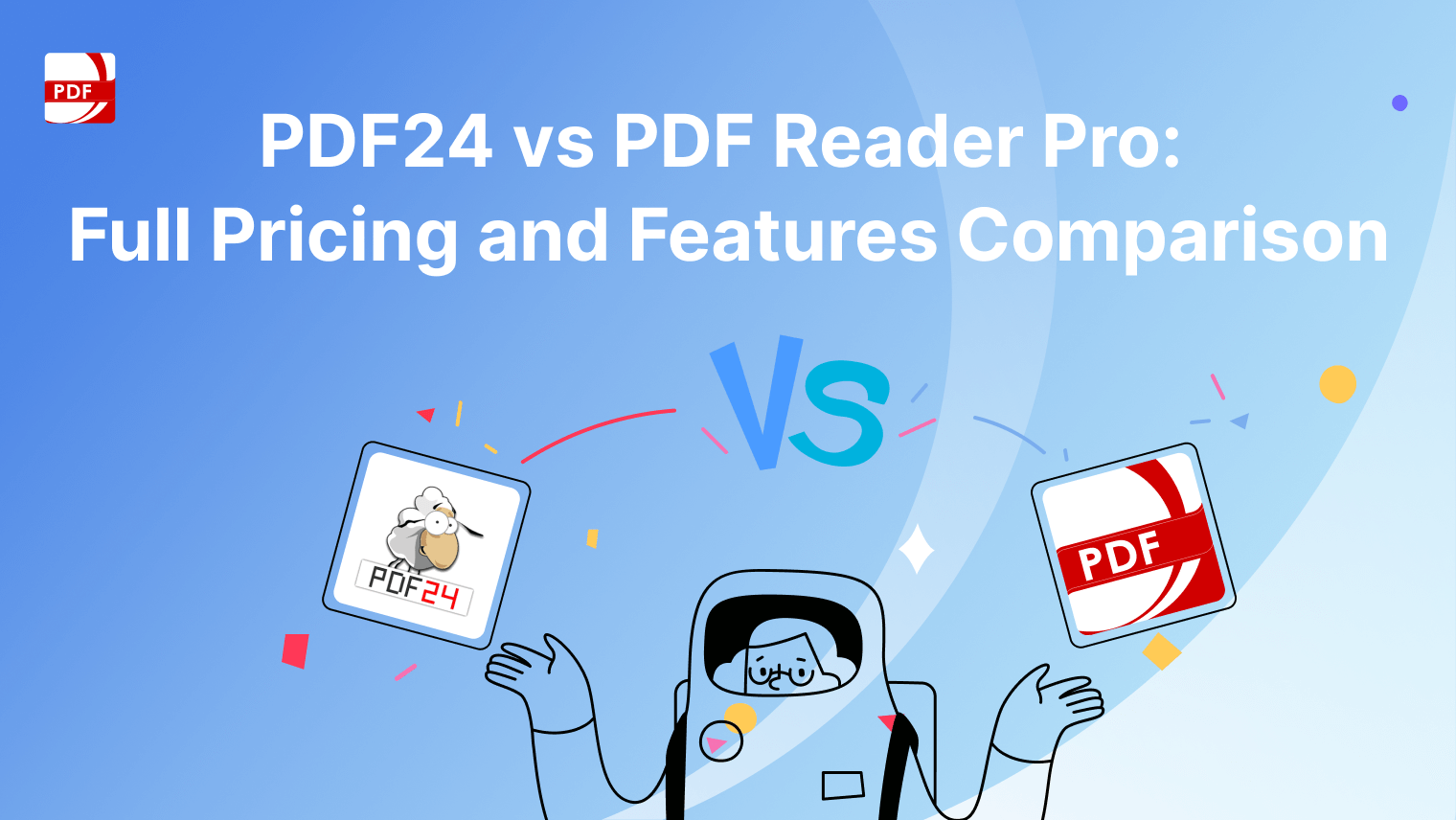
 Support Chat
Support Chat 