Having a reliable PDF tool is essential for managing documents. While Adobe Acrobat is a well-known name in this field, there are several alternatives that offer unique features and benefits.
In this blog post, we explore the top 10 Adobe alternatives for PDF management.
Quick Comparison Table
Check out our quick comparison table if you need an Adobe alternative quickly.
The Top 10 Best Adobe Alternatives
1. PDF Reader Pro

Image source: Adobe Acrobat
PDF Reader Pro has emerged as a formidable contender in the PDF software market. Known for its comprehensive functionality and user-friendly design, it caters to a wide range of users, from students and casual users to professionals and businesses seeking a robust document management tool.
Best Features
- Annotation Tools: Offers a rich array of options for adding comments, notes, and highlights.
- Form Filling: Features an intuitive interface for easy form filling and signing.
- File Conversion: Efficiently converts PDFs to various formats like Word and Excel without losing layout integrity.
Our Experience of PDF Reader Pro
Our experience with PDF Reader Pro was highly positive. The software excels in its ease of use, making it accessible to users with varying levels of tech-savviness. Its annotation tools are particularly noteworthy, allowing for detailed and efficient document markup. The form filling feature is intuitive, significantly simplifying the handling of online forms, and the file conversion functionality is both fast and accurate, maintaining the original document's format and layout.

2. Kdan PDF Reader

Image source: Kdan PDF Reader
Kdan PDF Reader is an excellent choice for those who value mobility and cloud-based functionality in their PDF management tools. It has gained popularity for its seamless integration with cloud storage services and its mobile-friendly interface, making it an ideal solution for users who are often on the move or who work across multiple devices.
Best Features
- Cloud Services: Access and manage PDF documents from anywhere, fostering remote collaboration.
- Document Scanning: Quickly turns physical documents into digital PDFs.
- Annotation and Editing: Comprehensive suite of tools for detailed document editing and markup.
Our Experience of Kdan PDF Reader
During our time with Kdan PDF Reader, we were impressed by its cloud-centric approach to document management, offering great flexibility for accessing and editing PDFs on the go. The document scanning feature is highly efficient, making the transition from paper to digital effortless. The annotation and editing capabilities are extensive, catering well to users who require detailed and thorough document editing tools.
We also have a detailed list of online teaching jobs and resources if you are in the education sector.
3. Foxit PhantomPDF

Image source: Foxit PhantomPDF
Foxit PhantomPDF stands out as a robust and feature-rich PDF solution, particularly suited for business users and professionals who require advanced editing, security, and collaboration features. Its comprehensive toolset and security measures make it an ideal choice for handling sensitive documents and engaging in collaborative projects.
Best Features
- Advanced Editing: Empowers users with professional-grade tools for comprehensive PDF editing.
- Security Features: Robust security settings, including encryption and permission controls, to protect sensitive information.
- Collaboration Tools: Streamlines document collaboration with efficient sharing and reviewing features.
Our Experience of Foxit PhantomPDF
Our experience with Foxit PhantomPDF revealed it as a highly competent and secure PDF tool. Its advanced editing capabilities are impressive, enabling users to perform complex modifications with ease. The security features are top-notch, providing peace of mind when handling confidential documents. Furthermore, its collaboration tools are well-integrated, making it a valuable asset for team projects and shared document workflows.
4. PDF-XChange Editor

Image source: PDF-XChange Editor
PDF-XChange Editor is renowned for its lightweight design and exceptional performance. It's an ideal choice for users who need a fast, reliable, and feature-rich PDF tool. With a focus on efficiency and ease of use, PDF-XChange Editor is particularly favored by users who handle large volumes of PDFs and require quick access and editing capabilities.
Best Features
- Lightweight Design: Ensures quick loading and smooth operation, even with large documents.
- Annotation Tools: Offers a comprehensive set of annotation features for detailed document review and feedback.
- OCR Functionality: Efficiently converts scanned documents into editable and searchable text.
Our Experience of PDF-XChange Editor
In our use of PDF-XChange Editor, we were particularly impressed by its speed and responsiveness, even when handling complex or large documents. The annotation tools provided a broad range of options, enabling detailed and precise feedback on documents. The OCR functionality was a standout, accurately converting scanned texts into editable formats, which is incredibly useful for digitizing older documents or integrating printed material into digital workflows.
5. Nitro Pro

Image source: Nitro Pro
Nitro Pro offers a balanced blend of features, making it a standout choice for users looking for an alternative to Adobe Acrobat. It's particularly well-suited for business environments, providing tools that streamline document workflows.
Best Features
- Document Creation and Conversion: Create and convert PDFs with ease, maintaining the integrity of layouts and formatting.
- Review and Collaboration: Enhance productivity with collaborative review tools, making it easier to track changes and comments.
- eSigning Capabilities: Offers secure and legally binding eSigning options, vital for business transactions.
Our Experience of Nitro Pro
We found Nitro Pro to be a robust and reliable tool, particularly for its document conversion and collaboration capabilities. Its interface is user-friendly, making it accessible for users of all skill levels.
6. Sumatra PDF

Image source: Sumatra PDF
Sumatra PDF is a free and open-source PDF reader known for its simplicity and minimalistic design. It's a great choice for users who need a straightforward, no-nonsense tool for basic PDF viewing.
Best Features
- Minimalist Interface: Easy to use, focusing on the essentials of PDF viewing.
- Lightweight and Fast: Excellent performance, quickly opening and navigating through documents.
- Versatility: Supports various formats, making it more than just a PDF reader.
Our Experience of Sumatra PDF
Our experience with Sumatra PDF was positive, particularly appreciating its speed and simplicity. It's an excellent choice for those who need a basic, uncluttered PDF reader.
7. Gaaiho PDF Reader

Image source: Gaaiho PDF Reader
Gaaiho PDF Reader offers a unique blend of features, standing out for its collaboration tools and security features, making it a good choice for business use and team projects.
Best Features
- Advanced Collaboration Tools: Streamlines teamwork with shared reviews and annotations.
- Strong Security Features: Protects sensitive information with encryption and permission settings.
- Document Management: Efficient organization and management of PDF files.
Our Experience of Gaaiho PDF Reader
Gaaiho PDF Reader impressed us with its focus on security and collaboration. Its document management capabilities are robust, making it suitable for professional environments.
8. PDFescape

Image source: PDFescape
PDFescape is known for its web-based PDF editing tools, allowing users to work on documents directly in their browsers. This makes it a great option for quick edits and accessibility from different devices.
Best Features
- Online Editing: Edit PDFs without needing to install software.
- Form Creation and Filling: Easily create and fill out PDF forms.
- Annotation Tools: Mark up documents with comments, highlights, and more.
Our Experience of PDFescape
PDFescape is convenient and user-friendly, particularly for its browser-based editing capabilities. It's ideal for users who need to make quick edits or access their documents on the go.
9. Soda PDF

Image source: Soda PDF
Soda PDF is versatile and feature-rich, offering both desktop and online versions. It's known for its comprehensive editing tools and reliable cloud integration, making it suitable for a variety of PDF-related tasks.
Best Features
- Wide Range of Editing Tools: Comprehensive editing options for PDFs.
- Cloud Integration: Access and store documents in the cloud.
- Document Conversion: Convert PDFs to and from different file formats.
Our Experience of Soda PDF
We found Soda PDF to be an all-in-one solution for PDF management. Its cloud integration and range of editing tools make it a strong contender for both personal and professional use.
10. Sejda PDF Editor

Image source: Sejda PDF Editor
Sejda PDF Editor offers simplicity and efficiency, particularly favored for its web-based service which simplifies the process of editing PDFs.
Best Features
- User-Friendly Interface: Easy to navigate, making PDF editing straightforward.
- Web-Based Service: Edit PDFs directly in your browser without installation.
- Efficient PDF Manipulation: Quick and efficient tools for merging, splitting, and compressing PDFs.
Our Experience of Sejda PDF Editor
Our experience with Sejda PDF Editor was very positive, especially appreciating its streamlined web-based service. It's a great choice for those who need to perform quick edits or conversions without the hassle of installing software.
Each of these tools offers a unique set of features, catering to various needs and preferences. Whether you're a professional looking for advanced capabilities or a casual user in need of basic PDF functionality, there's an Adobe alternative out there for you.
Discover our top picks for the 5 best free PDF scanner apps!
Summarizing the Benefits of Top Adobe Acrobat Alternatives
Each Adobe Acrobat alternative brings unique advantages to the table, catering to various needs in digital content creation, efficient collaboration, and effective document management. Here's a look at these alternatives, highlighting their key benefits in comparison to Adobe Acrobat, for Windows, Mac, and mobile phones.
PDF Reader Pro
Key Benefits:
- Pre-Designed Templates: Offers a selection of ready-made templates for quick and efficient document creation.
- Custom Stamps and Search Indexing: Enhances the ability to mark and organize documents effectively.
- Smooth Sharing: Facilitates easy sharing of documents, providing a user experience similar to platforms like Google Docs.
Nitro Pro
Key Benefits:
- Collaboration Mode: Supports teamwork with features like annotation tools and seamless sharing capabilities.
- Preflight Checker: Ensures the accuracy and readiness of documents before publishing.
- Powerful Design Tool: Equipped for creating professional designs and managing complex documents.
Sumatra PDF
Key Benefits:
- Lightweight and Fast: Ideal for users who need a straightforward, no-frills PDF reader.
- Open-Source App: A free and open-source option for those seeking a simple alternative to more complex software.
- Minimalist Design: Focuses on the essentials of PDF reading and viewing, making it highly efficient.
Gaaiho PDF Reader
Key Benefits:
- Advanced Collaboration Tools: Offers features for shared reviews and annotations, enhancing team-based document handling.
- Strong Security Features: Includes robust encryption and permission settings for secure document management.
- Efficient Document Management: Streamlines the organization and handling of PDF files, ideal for professional use.
PDFescape
Key Benefits:
- Online Editing: Allows editing of PDFs directly in a browser, without the need for software installation.
- Form Creation and Filling: Simplifies the process of creating and filling out PDF forms.
- Annotation Tools: Provides a comprehensive set of tools for marking up documents effectively.
Soda PDF
Key Benefits:
- Wide Range of Editing Tools: Offers a comprehensive suite of tools for editing and creating PDFs.
- Cloud Integration: Enables access and storage of documents in the cloud for enhanced mobility and accessibility.
- Document Conversion: Facilitates easy conversion of PDFs to and from various file formats.
Sejda PDF Editor
Key Benefits:
- User-Friendly Interface: Features an easy-to-navigate interface, making PDF editing straightforward and accessible.
- Web-Based Service: Allows for direct editing of PDFs in your browser, enhancing convenience and efficiency.
- Efficient PDF Manipulation: Provides quick and efficient tools for merging, splitting, and compressing PDFs, suitable for both basic and advanced users.
These alternatives to Adobe Acrobat not only offer comparable functionalities but also bring additional features like pre-designed templates, collaboration modes, and advanced security options, making them suitable for a wide range of users from motion artists to nonprofit organizations. Whether it's for realistic effects in digital content creation or for effective document management, these tools provide robust solutions.
Best Adobe Alternatives: Best Practices
When it comes to creative and professional software, Adobe has long been a dominant player with its Creative Cloud suite, offering tools like Adobe Photoshop, Adobe Illustrator, and Adobe Premiere Pro. However, the landscape is evolving, and there are now several formidable alternatives that cater to a wide range of needs, from professional designers to casual users. Let's delve into some of these alternatives, focusing on their strengths and how they compare to their Adobe counterparts.
Davinci Resolve
Davinci Resolve is a powerhouse, especially in the realm of video editing and color management. It's a stellar alternative to Adobe Premiere Pro and Adobe After Effects, offering a comprehensive range of editing tools. Notable for its intuitive user interface and advanced features like motion tracking and visual effects, Davinci Resolve is a go-to for professionals who require a robust and versatile video editing platform.
Adobe Acrobat Alternatives
For managing PDF files, Adobe Acrobat has been the industry standard. However, alternatives like PDF Reader Pro and Nitro Pro offer similar functionalities with a more user-friendly approach. These alternatives are not only efficient in handling PDF files but also provide additional features like form filling and file conversion, often at a more competitive price point.

Adobe Creative Cloud Alternatives
Adobe Creative Cloud (Adobe CC) encompasses a wide range of tools, but there are numerous alternatives for those looking for specific capabilities. For graphic designers, software like Affinity Designer and CorelDRAW are excellent substitutes for Adobe Illustrator, offering a wide range of design tools and an intuitive user interface.
Adobe Photoshop Alternatives
Adobe Photoshop is synonymous with image editing, but alternatives like GIMP and Affinity Photo provide similar functionalities for editing raw files and general image manipulation. These alternatives often come with a more accessible pricing model and are available for both Windows and Mac users.
Adobe Lightroom Alternatives
For photographers and professionals dealing with color management and raw file editing, Adobe Lightroom is a popular choice. However, alternatives like Capture One and Darktable offer similar capabilities, with advanced color grading tools and efficient workflows.
Professional Designers' Choice
Professional designers often look for software that offers a wide range of tools and an efficient workflow. While Adobe Creative Cloud has been a staple, alternatives like Sketch and Figma are gaining popularity for their innovative features and collaborative capabilities.
Adobe Premiere Pro and After Effects Alternatives
For motion tracking and visual effects, Adobe Premiere Pro and After Effects have been the industry standards. However, alternatives like HitFilm Pro offer a unique blend of video editing and visual effects, presenting a viable option for those seeking an all-in-one solution.
Adobe Audition Alternatives
In the realm of audio editing, Adobe Audition is a strong contender. Yet, software like Audacity and Reaper provide excellent audio editing capabilities, especially for those who are looking for a more cost-effective solution.
In conclusion, while Adobe's suite of products continues to be highly regarded, the increasing availability of alternative software provides creative professionals and hobbyists alike with a wealth of options. These alternatives not only
challenge the status quo but also push the boundaries of what's possible in creative software, offering a range of features that cater to diverse needs and preferences. Whether it's for video editing, graphic design, or photo editing, there's an Adobe alternative out there that's well-suited for the task.
Dive into our curated list of the top 10 PowerPoint alternatives and find your perfect match!
Best Adobe Alternatives: FAQ
Are There Adobe Alternatives Compatible with Both Windows and Mac?
Yes, many Adobe alternatives offer cross-platform compatibility, supporting both Windows and Mac operating systems. This allows users to work seamlessly across different devices and platforms.
Can I Find Adobe Alternatives with Motion Tracking and Visual Effects Software?
Absolutely. There are several visual effects software options available that offer motion tracking and a wide range of advanced tools for visual effects, serving as excellent alternatives to Adobe's offerings.
Do Adobe Alternatives Offer Perpetual Licenses Instead of Subscriptions?
Many Adobe alternatives provide perpetual licenses, giving users the option to make a one-time purchase rather than subscribing to an annual subscription model.
Is Cloud Storage Available with Adobe Alternatives?
Several Adobe alternatives offer cloud storage capabilities, allowing users to store and access their digital assets from anywhere, similar to Adobe's cloud services.
What Kind of Advanced Features Can I Expect from Adobe Alternatives?
Adobe alternatives often include a variety of advanced features, such as powerful feature sets for RAW photo editing, color correction, and advanced edits, catering to both basic and professional needs.
Are There Any Open-Source Alternatives to Adobe Products?
Yes, there are open-source alternatives to many Adobe products, providing powerful and user-friendly interfaces for a range of creative tasks.
Is Affinity Designer a Good Alternative to Illustrator?
Affinity Designer is an excellent alternative to Adobe Illustrator, offering a similar range of tools and capabilities for vector graphic design.
Do Adobe Alternatives Provide Comprehensive Video Editing Tools?
Many Adobe alternatives come equipped with comprehensive video editing tools, offering advanced features and workspaces for editing that rival those of Adobe Premiere.
Can I Find Alternatives to Adobe Acrobat Pro for PDF Management?
There are several alternatives to Adobe Acrobat Pro that provide a wide range of PDF management tools, including options for creating, editing, and annotating PDF files.
Are Adobe Alternatives User-Friendly for Beginners?
Yes, many Adobe alternatives boast a user-friendly interface, making them accessible for beginners while still offering advanced features for more experienced users.
Do Adobe Alternatives Offer Desktop Apps and Versions?
Most Adobe alternatives provide desktop apps and versions, allowing users to perform advanced and basic edits on their desktops without the need for a constant internet connection.
Is Digital Asset Management Available in Adobe Alternatives?
Adobe alternatives often include digital asset management features, helping users organize, store, and access their digital assets efficiently.
These frequently asked questions highlight the versatility and capability of various Adobe alternatives, showcasing their ability to meet a wide range of user needs, from professional designers to casual users. Whether you're seeking advanced editing capabilities or user-friendly interfaces for basic tasks, there's an Adobe alternative available that can suit your requirements.
Exploring the realm of Adobe alternatives opens up a world of possibilities for professionals and beginners alike. Whether you're a professional editor, sound designer, or just starting out, the tools we've discussed provide a rich tapestry of functionalities, from basic to advanced, at a more affordable price than some Adobe products.
Tools like Adobe Express and Adobe Premiere have set high standards in their respective fields, but alternatives like Movavi Video Editor and DaVinci Resolve offer perfect alternatives with unique strengths. For instance, DaVinci Resolve caters brilliantly to color tool needs with its smart color picker, while Movavi stands out for those seeking a more reasonable price without compromising on quality.
For users burdened by expensive subscription plans, options like PDF Reader Pro and Nitro Pro offer standalone lifetime licenses, a welcome relief for those looking for long-term solutions. These alternatives also excel in digital asset management capabilities, ensuring that managing files with ease is not just a dream but a practical reality.
The community around these alternatives, from experts to beginners, thrives in online platforms and community forums, offering a wealth of knowledge and support. Dedicated desktop apps ensure that users can make one-click edits and handle special effects without the need for an external editor.
Moreover, these tools cater to a diverse customer base, supporting various operating systems like Windows, Mac, and Linux, ensuring that no user is left behind. Cloud collaboration features stand out in many of these alternatives, enhancing the workflow for teams and individuals alike.
In summary, while Adobe products like Adobe Acrobat Pro and Adobe Premier are renowned for their powerful features, the alternatives present in the market today are more than just substitutes. They are a source of content creation, offering advanced functionalities, cloud collaboration, and an accessible customer base at a more reasonable price. These tools empower users to create designs and manage files with ease, making them a valuable addition to the toolkit of any digital content creator.









 Free Download
Free Download  Free Download
Free Download 




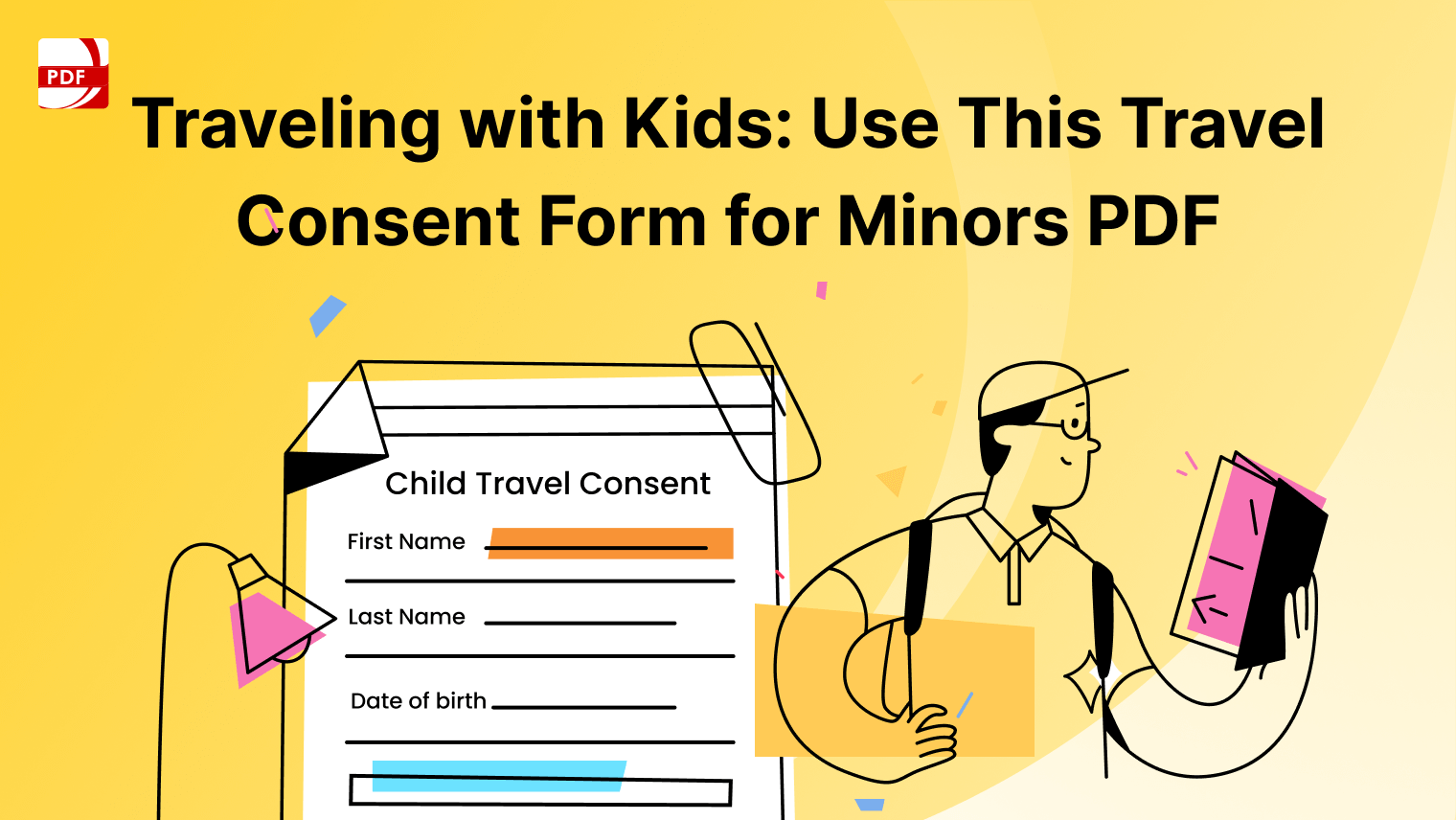
 Support Chat
Support Chat