Are you interested in an AI-based software to manage your PDFs but not sure how it compares to other PDF applications? Our team has conducted a comparative analysis of both AskYourPDF and PDF Reader Pro in order to see what each one offers you as a user.
Depending on your needs, each has something particular to offer, be it through quick information-extraction or more professional tools for the workplace.
Quick Comparison
Before we reveal our full analysis of each product, have a look at our quick comparison to compare features.
PDF Reader Pro
PDF Reader Pro sells itself as a productivity-boosting PDF software that is best for individuals and small businesses.
Their basic features cover all the everyday needs that one might have, such as converting files or signing a document but once you go deeper into the list of tools, you discover that its wonderfully comprehensive.
It can recognize text from images (OCR function) and help you fill out government forms by recognising text fields. Read on to see some of our favourite features of this product.
Best Features
- AI Plugin: Buy credits to summarize, rewrite and even translate your PDFs
- Quick Conversion: The home interface offers near-instant conversion tools
- Secure Signing: Safe and validated document-signing feature for business
Pricing
| Plan | Price |
| PDF Reader Pro Standard | $79.99 per year |
| PDF Reader Pro Advanced | $99.99 per year |
| PDF Reader Pro Permanent | $119.99 per year |
Why We Love It
Our team loves to use PDF Reader Pro for our business communications (signing documents, converting files etc.) but we also find it very helpful for use at home as individuals.
File sharing and filling of documents is incredibly easy thanks to its large amount of functions and we find that the interface is really simple to navigate if you are a new user.
We would recommend checking out their different plans since they have a once-off subscription, plus a special plan for educators and more.
Cons: I cannot say [there] is something I like least."
AskYourPDF
The main draw for users to download AskYourPDF is to avoid lengthy reading times.
This can be very helpful when it comes down to academic work or convoluted case files, helping sift through information quickly based on your questions.
It uses AI plugins to perform this function (such as GPT-4) but instead of just the conversation one would normally have with an AI chatbot, there is a document uploaded to the search query. 
Best Features
- AI Assistant Toggle: Choose which plugin you would like to perform the task from the toolbar
- Dual-View: View the PDF you uploaded and the chat with your questions simultaneously
- Question Suggestions: A quick analysis is performed of the PDF to prompt further queries
Pricing
| Plan | Price |
| Free | $0 (limited features) |
| Premium | $143.88 per year |
| Pro | $179.88 per year |
Why We Love It
We have all been students poring over different texts late at night, unable to find the correct information for our papers or prepped for a meeting unable to find that one statistic you know you put into the 500-page manual.
This is a non-issue with the help of AskYourPDF as it can search your document in seconds to find the information you are looking for.

Which Would We Choose?
Although AskYourPDF has a lot of noteworthy features, it just doesn't measure up to the range of tools that PDF Reader Pro offers, especially for professional users.
Now that PDF Reader Pro also offers an AI bot that can help to improve the quality of your PDF content, the appeal of having a chatbot wanes a little for us. It's also much cheaper for the variety of tools it offers within one application.
However, if you are looking for an application to converse with about your content, then AskYourPDF would be the option for you.
How to Use PDF Reader Pro's AI Features
If you'd like to utilize the AI tools offered by PDF Reader Pro, have a look at an example of what's possible below. These inclusions in the subscription are perfect for our team, nullifying the need to use an AI chatbot. 
Step 1: Click on the Bot
You will see the icon on your Home interface.
Step 2: Choose Your Tool
We have chosen 'AI Rewrite' to help us create better content for an email.
Step 3: Paste Your Text
Click the "Redo" button to perform the action.
Step 4: Choose Your Export Format
You can save your document as a text file or as a PDF.
Did you find this blog helpful? Have a look at our other software comparisons for more of the latest information available from real reviewers.

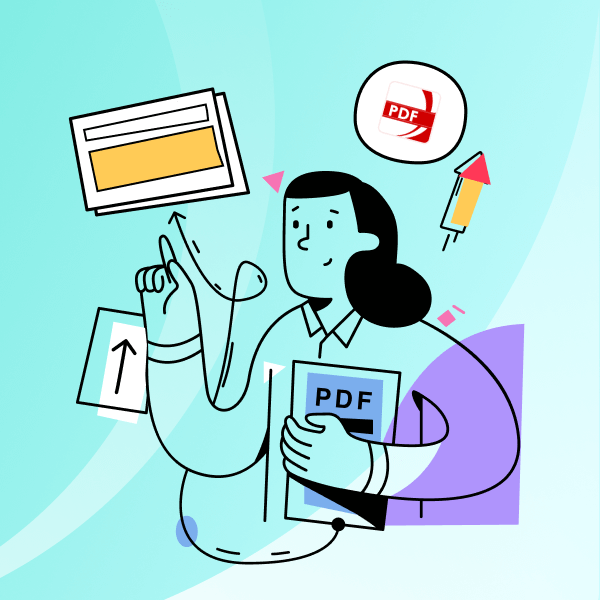



 Free Download
Free Download Free Download
Free Download





 Support Chat
Support Chat