We're avid readers here at PDF Reader Pro and always searching for affordable and legitimate PDF book resources.
PDF Books World is one online resource that proved to be a virtual treasure trove brimming with PDF books.
Granted, it can take some guidance when making the most of this website, especially considering its countless PDF books, genres, and authors. Check out our guide below!
Use the Search Function
We found using PDF Books World's search function the quickest way to find our PDF books. Check out our interactive guide below:
Let's break down what we did in the guide:
Step 1: Click on the "Search" tool in the top right corner of the home page

Image source: PDF Books World
Step 2: Search your PDF book
Type in the PDF book's author, title, or subject, then click the magnifying glass icon.

Image source: PDF Books World
Step 3: Find your PDF book from the fetched list
Scroll through the results, and click on the blue title. This will take you to the PDF book's main page.

Image source: PDF Books World
Step 4: Click on the blue title once more

Image source: PDF Books World
Step 5: Click the first "Download" button
This will prompt you to click the second and final "Download" button. Enjoy your new PDF book on your preferred reading device!

Image source: PDF Books World
Discover our strategies for reading and annotating PDF textbooks effectively.
Browse the Full PDF Book Collection
Click on the "PDF Books" tab if you don't have a particular title in mind and feel like browsing PDF Books World's vast collection.

Check out our guide for the "PDF Books" section:
Let's explain this process.
Step 1: Click on the "PDF Books" tab

Image source: PDF Books World
Step 2: Choose between the "List" or "Grid" layout
Whichever format is more accessible and convenient.

Image source: PDF Books World
Step 3: Scroll through the PDF books, searching for one that interests you
Use the page index at the bottom of the page to navigate.

Image source: PDF Books World
Step 4: Once you find a book you like, click on its bold, blue title

Image source: PDF Books World
Step 5: Click "Download" and then "Download" again

Image source: PDF Books World
Dive into our selection of top negotiation book picks.
How to Convert PDF to Audio on Windows
Follow our step by step guide to use the speech converter on your PDF reader with the Windows operating system.
Step 1: Open Your PDF File
Click "Open File" or choose file to drag your document into the drop zone. 
Image Source: PDF Reader Pro
Step 2: Open the Reading Page
Click the TTS tool on the left side bar to generate the pop-up window.
Step 3: Select Options on Speech Reader
Adjust the reading speed, default voice and continuous play. 
Image Source: PDF Reader Pro

How to Convert PDF to Audio on Mac
Use our speech software and other helpful tools to turn your PDF into a reading voice on your Mac operating system.
Step 1: Open Your PDF File
Drop files into the reader or click "Open File". 
Image Source: PDF Reader Pro
Step 2: Highlight Text to Play
Right-click on this text and select the TTS tool.
Image Source: PDF Reader Pro
Step 3: Play Using the PDF Audio Reader
Choose from a variety of voice options to find your ideal reading voice, adjust reading speed and more.
Image Source: PDF Reader Pro
Learn about launching your PDF books on Audible with our guide.
Navigating PDF Books World: FAQs
Is PDF Books World free?
Unfortunately not. Downloading PDF books from PDF Books World requires a $29.99 yearly subscription.
Is PDF Books World safe?
We have tried and tested PDF Books World's security and safety and haven't encountered any issues. This website enjoys a 100/100 "Trustscore" according to ScamAdviser. Please consult their Privacy Policy and Terms of Use for more information.
What are PDF Books World's main genres?
We spent some time browsing PDF Books World's collection and found most of its titles were part of classic literature. According to their About Us page, their goal is to "transform the most popular works of legendary authors of yesteryears to modern reading room".









 Free Download
Free Download  Free Download
Free Download



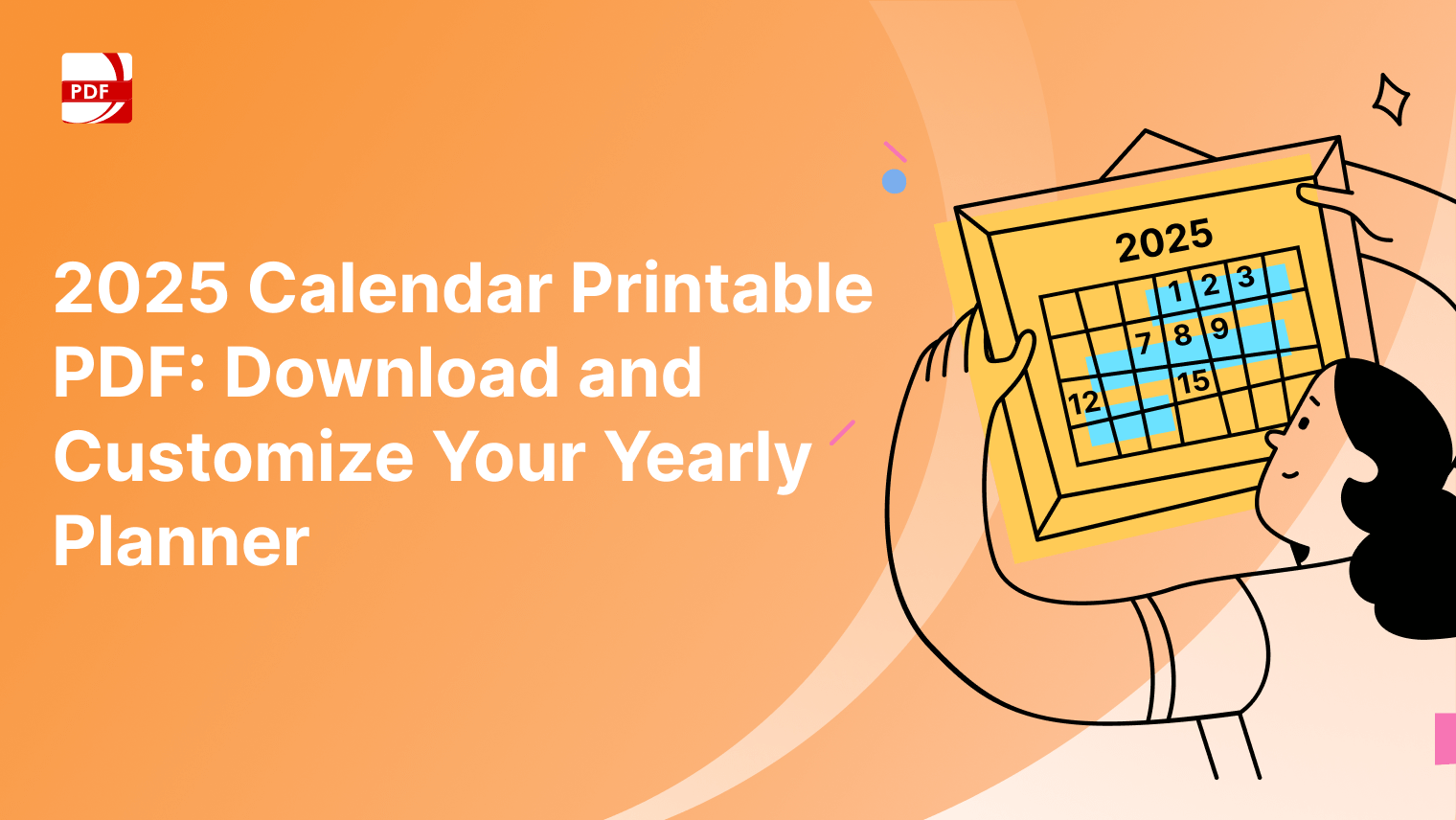

 Support Chat
Support Chat 