In today's digital age, PDFs have become the universal language of document sharing. They preserve formatting, are easily accessible across devices, and provide a consistent user experience. However, not all PDF readers are created equal. Welcome to the world of PDF readers and editors, where advanced features elevate your PDF game to new heights.
Whether you're a professional seeking to optimize workflows or a student aiming for academic excellence, this listicle will uncover the game-changing capabilities of PDF Reader Pro, Adobe Acrobat, and many others that can transform how you interact with your documents. Dive in and discover the potential!
Quick Comparison Table
If you don't have much time to spare for in-depth reviews, we recommend checking out our quick comparison table below.
| PDF Editor Tool | PDF Editing Features | Overall Rating | Free Version |
PDF Reader Pro |
5.0 | 5.0 | Yes |
Kdan PDF Reader |
5.0 | 5.0 | Yes |
Adobe Acrobat |
4.9 | 4.9 | Yes |
Soda PDF |
4.7 | 4.8 | Yes |
Sejda PDF Desktop |
4.5 | 4.7 | Yes |
iLovePDF |
4.5 | 4.6 | Yes |
PDFsam |
4.4 | 4.6 | Yes |
Infix PDF Editor |
4.2 | 4.4 | Yes |
PDF24 Tools |
4.1 | 4.3 | Yes |
Icecream PDF Editor |
4.0 | 4.2 | Yes |
DocuPub |
3.8 | 4.1 | Yes |
Combine PDF |
3.8 | 4.0 | Yes |
PDF2GO |
3.6 | 3.9 | Yes |
12 Best PDF App in 2023
Let's get started with our list of the best 12 PDF split software for 2023!
1. PDF Reader Pro

Image source: PDF Reader Pro
When digital solutions aim to offer a comprehensive suite of tools, PDF Reader Pro stands out with its blend of versatility and user-friendly design, catering to a range of needs, from basic viewing to advanced editing.
PDF Editor Features
- Annotation Magic: Annotate directly on your digital document with options like highlight, underline, strikethrough, and more.
- Intuitive Text Editing: Make changes to text elements with ease, ensuring your documents always reflect the latest updates.
- Efficient Page Management: Tackle tasks like merging PDFs, extracting pages, or adjusting layouts without breaking a sweat.
How PDF Reader Pro Fared When Tested
In our assessment, PDF Reader Pro emerged as a powerhouse. It excelled in annotation, with a highly intuitive interface, while the text editing tools were both robust and user-friendly. Its offerings in page management set new standards for efficiency and ease-of-use, cementing its reputation as a premium PDF tool.
Pricing
PDF Reader Pro has 3 pricing brackets accommodating a single user, a business team, or educators. Let’s unpack them below:
Individual
- Free: $0
- Premium: $59.99
- Permanent License: $79.99
Team
- PDF Reader Pro for teams: $299.95 for 5 users.
- PDF Reader Pro for business: Contact the PDF Reader Pro team
Education
- Premium: $29.99
- Permanent License: $39.99
2. Kdan PDF Reader

Image source: Kdan PDF Reader
Amidst the plethora of PDF solutions, Kdan PDF Reader stands tall with its modern approach, melding cutting-edge features with the core functionalities expected of a top-tier PDF tool. With an emphasis on enhancing user productivity and fostering collaboration, Kdan aims to redefine how we interact with digital documents.
PDF Editor Features
- Seamless Cloud Integration - Effortlessly sync, store, and share documents across devices with Kdan's cloud services, ensuring you're always connected.
- Robust Annotation Suite - Dive deep into document reviews with a range of annotation tools, from highlights and underlines to voice comments and freehand drawings.
- Form Creation and Filling - Craft interactive and fillable forms with ease, streamlining data collection and feedback processes.
How Kdan PDF Reader Fared When Tested
Our expedition into Kdan PDF Reader unveiled a tool that's truly attuned to the modern user. The cloud integration, allowing for real-time access and collaboration, was nothing short of impressive. Annotation capabilities were both diverse and intuitive, catering to in-depth reviews and creative inputs. The form creation feature simplified what is traditionally a cumbersome process.
Kdan, with its modern flair and robust toolset, confidently positions itself as a forward-thinking contender in the evolving PDF landscape.
Pricing
- PDF Reader: Free
- Document 365: $ 4.99 per month
- Team & Business: Contact sales
3. Adobe Acrobat

Image source: Adobe Acrobat
In the world of PDF tools, Adobe Acrobat is often hailed as the grandmaster. As one of the pioneering solutions that brought PDFs to the forefront of document sharing and editing, Acrobat remains a strong contender in the field, continuously evolving with user needs.
PDF Editor Features
- Robust Conversion Tools: Seamlessly transition between PDF and other popular formats like Word, Excel, and PowerPoint without compromising document fidelity.
- Advanced Security Features: Enjoy enhanced document protection with features such as digital signatures, certificate encryption, and redaction capabilities.
- Interactive Forms and Media: Embed multimedia elements and craft fillable forms to create engaging and functional documents.
How Adobe Acrobat Fared When Tested
Adobe Acrobat showcased its enduring prowess during our tests. Its conversion tools were exceptionally reliable, and its security measures instilled confidence in handling and distributing sensitive content. The ability to craft interactive documents seamlessly sets it apart, reinforcing its position as a top-tier choice for professionals globally.
Pricing
Individual
- Acrobat Standard: $12.99 monthly
- Acrobat Pro: 19.99 monthly
Business
- Acrobat for teams: $22.19 monthly per license
- Acrobat for enterprise: Contact sales
4. Soda PDF

Image source: Soda PDF
In a saturated market of PDF solutions, Soda PDF makes a splash with its innovative features and an approach that prioritizes user experience, making it a refreshing alternative to traditional tools.
PDF Editor Features
- Cloud Integration: Access and share documents effortlessly, thanks to the seamless cloud storage integrations.
- 3D Document Viewing: Experience a unique "flip" through your documents, reminiscent of perusing a physical book.
- Batch Processing: Tackle multiple tasks concurrently, from conversions to compressions, ensuring optimal efficiency.
How Soda PDF Fared When Tested
Our exploration of Soda PDF unveiled some delightful surprises. The cloud integration proved invaluable for on-the-move access, while the 3D viewing added a touch of flair to standard document reading. With its impressive batch processing capabilities, Soda PDF showcases its readiness for both individual tasks and larger-scale projects, earning it a notable spot in the PDF tool landscape.
Pricing
- Home Plan: $48 annually
- Premium Plan: $84 annually
- Business Plan: $120 annually
- Enterprise Edition: $159
5. Sejda PDF Desktop

Image source: Sejda PDF Desktop
Delving into the vast array of PDF tools available today, Sejda PDF Desktop emerges as a beacon for those seeking simplicity without sacrificing capability. With a refined interface and a clear focus on streamlining complex tasks, Sejda offers a user-centric experience that both novices and professionals can appreciate.
PDF Editor Features
- Smart Compression: Efficiently reduce the size of large documents without compromising on quality, making sharing and storage more convenient.
- Task-Oriented Interface: Designed with the user in mind, tasks like splitting, merging, or converting files are straightforward, eliminating any guesswork.
- OCR Integration: Convert scanned documents into editable and searchable PDF files, bridging the gap between paper and digital.
How Sejda PDF Desktop Fared When Tested
Our exploration of Sejda PDF Desktop was quite insightful. The tool's ability to compress without significant quality loss stood out immediately, proving invaluable for those dealing with extensive documents. The intuitive, task-oriented layout of the software made operations straightforward and fast.
Moreover, its OCR capabilities were precise, allowing for seamless conversion of scanned content into usable text. Overall, Sejda PDF Desktop, with its blend of simplicity and power, solidified its place as a formidable choice in the PDF software realm.
6. iLovePDF

Image source: iLovePDF
Among the multitude of PDF utilities available, iLovePDF captures attention with its vibrant name and an equally energetic performance. Designed to make PDF tasks feel less like chores and more like intuitive interactions, iLovePDF offers a suite of tools that cater to both basic and advanced users, all wrapped in an accessible and appealing package.
PDF Editor Features
- Comprehensive Toolkit: From merging and splitting to converting and compressing, iLovePDF houses a complete set of tools for varied PDF operations.
- Cloud-First Approach: With integrations to popular cloud platforms like Google Drive and Dropbox, managing and sharing documents becomes a breeze.
- High-Quality Conversions: Whether you're converting from PDF to Office formats or vice versa, expect top-notch quality that retains the original formatting and structure.
How iLovePDF Fared When Tested
During our testing phase, iLovePDF lived up to its lovable reputation. The comprehensive toolkit provided solutions for almost every conceivable PDF task. Its cloud-first approach was a standout, catering to the needs of today's connected world and making document access and sharing straightforward.
The quality of conversions, especially to and from Office formats, was impeccable, ensuring that users don't have to compromise on the integrity of their documents. In a nutshell, iLovePDF truly embraces its mission, offering a delightful user experience every step of the way.
Pricing
- Free: $0
- Premium: $7 monthly
- Business: Custom pricing
7. PDFsam

Image source: PDFsam
Venturing into the realm of PDF solutions, PDFsam stands out with its modular approach. This open-source software, with its 'sam' hinting at 'split and merge', focuses on delivering specific functionalities based on user requirements, ensuring a clutter-free and targeted experience.
PDF Editor Features
- Split and Merge Mastery - Tailored to perfection, these core functionalities allow users to easily dissect or amalgamate documents as per their needs.
- Visual Document Handling - With its intuitive visual interface, users can rearrange, rotate, or modify PDF pages effortlessly, witnessing changes in real-time.
- Enhanced Encryption Capabilities - Secure your documents with robust password protection, ensuring your sensitive information remains confidential.
How PDFsam Fared When Tested
Our journey with PDFsam was insightful and rewarding. Its modular design meant that it wasn't burdened with unnecessary features, making it a go-to for specific tasks like splitting and merging. The visual document handling was a game-changer, allowing us to see changes as we made them.
While it might not boast as extensive a feature list as some of its competitors, its focus on doing a few things exceptionally well makes it a valuable tool in the PDF world. Plus, its commitment to security was commendable, ensuring that our documents remained under lock and key.
Pricing
- Standard: $69 annually, per user
- Pro: $59 annually, per user
- Pro + OCR Advanced: $79 annually, per user
8. Infix PDF Editor

Image source: Infix PDF Editor
As PDF tools diversify to cater to different user needs, Infix PDF Editor carves its niche by offering a balanced mix of precision editing and flexible functionalities. By combining the familiarity of word processing software with the capabilities of a robust PDF editor, Infix ensures that users can dive in without steep learning curves.
PDF Editor Features
- Familiar Editing Environment - Borrowing elements from word processors, Infix makes text editing, font adjustments, and layout modifications feel intuitive and straightforward.
- Advanced Text-Fit Tool - Ensuring that edited text matches the original formatting, this feature adjusts the text size and flow to fit designated spaces perfectly.
- Multilingual OCR - With the capability to recognize text in multiple languages, scanned documents can be easily converted and edited, bridging linguistic barriers.
How Infix PDF Editor Fared When Tested
Our experience with Infix PDF Editor was marked by its ease of use and precision. The familiar editing environment meant less time getting accustomed and more time getting tasks done. The Text-Fit Tool was especially impressive, ensuring that any textual changes seamlessly integrated with the original design.
The multilingual OCR was a pleasant surprise, catering to a diverse user base and ensuring accessibility. Infix, through its thoughtful design and features, establishes itself as a worthy contender in the sea of PDF editing tools.
Pricing
- 1-Week: $9.99
- Monthly: $9.99 monthly
- Single User: $99
9. PDF24 Tools

Image source: PDF24 Tools
As the digital document landscape grows, PDF24 Tools emerges as a reliable ally for those seeking streamlined and web-based PDF solutions. With its cloud-based arsenal of tools, PDF24 ensures that users, regardless of their tech-savviness, can accomplish their PDF tasks with grace and speed.
PDF Editor Features
- Versatile Web Suite - With everything from PDF conversions to compressions, PDF24's wide array of online tools addresses a multitude of document needs.
- No Installation Required - Being cloud-based, users can access and utilize the tools without the hassle of downloading or installing software.
- Secure Handling - PDF24 prioritizes user security, ensuring uploaded documents are automatically deleted after processing, keeping user data confidential.
How PDF24 Tools Fared When Tested
Diving into the PDF24 Tools experience, we were instantly captivated by its straightforward and user-friendly interface. The versatility of the web suite meant we could tackle a broad spectrum of tasks without needing multiple tools. The cloud-based approach, eliminating the need for installations, was a significant boon, especially for those seeking quick fixes.
Additionally, the commitment to security, evidenced by the automatic deletion of uploaded documents, instilled a sense of trust. PDF24 Tools, with its easy-to-use approach and comprehensive offerings, stands out as an exemplary online PDF solution.
Pricing
- Free: $0
10. Icecream PDF Editor

Image source: Icecream PDF Editor
In a world brimming with PDF tools, Icecream PDF Editor stands out not just for its whimsical name but for its user-friendly interface and versatile capabilities. With a focus on delivering a delightful user experience, Icecream transforms mundane PDF tasks into pleasurable activities, much like savoring a scoop of your favorite ice cream.
PDF Editor Features
- Annotated Ease - With a range of annotation tools at your fingertips, users can easily highlight, underline, or add notes and stamps to their documents.
- Intuitive Editing Interface - Modifying text, altering images, or rearranging pages is made seamless with a drag-and-drop functionality that feels instinctive.
- Password Protection and Encryption - Secure your documents confidently with robust password protection, ensuring your content remains in trusted hands.
How Icecream PDF Editor Fared When Tested
Our foray into Icecream PDF Editor was, in a word, refreshing. The annotation tools were comprehensive, allowing for detailed document reviews and collaborations. The intuitive editing interface, particularly the drag-and-drop functionality, made tasks feel natural and efficient.
The emphasis on security, with password protection and encryption features, was commendable. It's clear that Icecream PDF Editor, with its blend of functionality and user-centric design, is poised to offer a cool respite in the hot market of PDF tools.
11. DocuPub

Image source: DocuPub
Navigating the vast expanse of PDF utilities, DocuPub presents itself as a refined tool that prioritizes accuracy and efficiency. Built with a professional touch, it seeks to cater to both business users and individuals who require precision in their PDF tasks, all while maintaining a user-friendly demeanor.
PDF Editor Features
- Advanced Compression Capabilities - Efficiently reduce the size of bulky documents without compromising quality, facilitating easier storage and sharing.
- Flexible Conversion Options - With support for numerous formats, users can effortlessly convert to and from PDFs, maintaining the integrity of their content.
- Integrated Security Suite - Beyond just password protection, DocuPub offers encryption, watermarking, and other security measures to ensure documents are safe from prying eyes.
How DocuPub Fared When Tested
Our interaction with DocuPub was a testament to its professional-grade capabilities. The advanced compression tools stood out, managing to retain document quality even with significant size reductions. The flexibility in conversion options made it a versatile tool, handling various formats with ease. Security measures were notably robust, providing peace of mind when handling sensitive data.
All in all, DocuPub marks its territory as a dependable choice for those seeking precision and security in their PDF operations.
Pricing
- Free: $0
- Internal network or web server implementation: Custom pricing
12. Combine PDF

Image source: Combine PDF
As its name directly suggests, Combine PDF stands out as a specialized tool in the vast spectrum of PDF utilities. Designed specifically to handle the task of merging multiple documents into a single, cohesive PDF, this tool is for those who seek simplicity without compromising on quality or control.
PDF Editor Features
- Drag-and-Drop Merging - Effortlessly unify multiple documents with a user-friendly interface that reduces the merging process to just a few clicks.
- Order Customization - Offers users the flexibility to rearrange the sequence of combined documents, ensuring the final output aligns with their requirements.
- High-Quality Outputs - Even when combining varied PDFs, the tool ensures that the final document retains the quality and integrity of the individual files.
How Combine PDF Fared When Tested
Our hands-on experience with Combine PDF was characterized by its straightforwardness and effectiveness. The drag-and-drop interface made the merging process a breeze, even for first-time users. The ability to customize the order of combined documents was a standout feature, catering to specific user needs.
What impressed us most was the consistent quality of the output, regardless of the diversity of input files. Combine PDF, with its specialized focus and user-centric design, establishes itself as a top choice for those seeking hassle-free document unification.
Pricing
- Free: $0
13. PDF2GO

Image source: PDF2GO
In the bustling world of on-demand solutions, PDF2GO emerges as a beacon for dynamic and instantaneous PDF editing. Tailored for the modern user who values both speed and efficiency, this tool provides a range of editing solutions without the need for downloads or installations, making PDF modifications truly on-the-go.
PDF Editor Features
- Wide Array of Tools: From compressing and converting to editing and OCR, PDF2GO offers a comprehensive suite to tackle varied PDF tasks.
- Mobile-Friendly Design: With a responsive interface, users can perform essential PDF tasks right from their mobile devices, anytime and anywhere.
- Secure Processing: Understanding the importance of data privacy, PDF2GO ensures that all uploaded files are processed securely and are automatically deleted after a set period.
How PDF2GO Fared When Tested
During our exploration of PDF2GO, we were particularly impressed by its versatility and user-friendliness. The extensive toolset meant that it was possible to manage almost all standard PDF tasks within one platform. Its mobile-friendly design was a testament to its commitment to on-the-go solutions, ensuring users aren't tied down to desktops.
The emphasis on secure processing, with automatic file deletions, was a reassurance in today's data-sensitive environment. In summary, PDF2GO, with its blend of convenience and capability, truly embodies the essence of modern PDF management.
Pricing
- Basic: $0
- Professional: $6.50 monthly, per user
- Enterprise: Custom pricing
PDF Editors: Best Practice
-
The Dominance of PDF Documents: The significance of PDF documents in the digital realm is profound. Drawing insights from 10 distinguished sources, it becomes evident that the universal adoption of this file format has transformed the way we share and digest information.
-
PDF Reading Platforms: As indicated by four independent studies, PDF readers serve as primary gateways to engage with the content of these files. Noteworthy platforms, such as Adobe Acrobat Reader and Foxit PDF Reader, are recognized for their immersive reading experience and compatibility across varied operating systems.
-
Advanced PDF Editing: Four sources highlight the growing need to edit PDF files, emphasizing the importance of PDF editors in the digital workflow. The capabilities of these editors extend beyond mere basic editing tools, encompassing advanced and special features that enrich the user experience.
-
The Art of Annotation: Annotation tools, discussed in two authoritative sources, offer functionalities like sticky notes and audio notes. These features significantly enhance the document review and collaborative processes.
-
Mobilizing PDFs: With the shift towards a mobile-centric world, two sources emphasize the relevance of accessing and editing PDFs on mobile devices, especially Android. Platforms like Adobe Document Cloud stand out as robust solutions for cloud-based PDF management.
-
Digital Signatures & Authenticity: The modern digital workspace requires tools for authentication. Three sources focus on Acrobat Reader's capability to digitally sign documents, underlining the enhanced security and credibility brought to PDF forms.
-
Versatility in Print and Conversion: Even in an increasingly digital age, the functionality of printing PDFs remains relevant, as highlighted by three sources. Additionally, the ability to convert PDFs into various formats is an essential tool for comprehensive PDF management.
You can also check out our recommendations for the 10 Best PDF Editors for Windows and Mac in 2023.
PDF Editors: FAQ
How advanced are the tools in contemporary PDF editors?
Today's PDF editors, backed by a source, are not limited to just basic tools. They offer an assortment of features, including advanced reading tools, navigation tools, and search tools. This array of advanced PDF features ensures users have all they need for a thorough editing and reading experience.
Demystifying IRS Tax Form W-4: A Comprehensive Guide
Understanding the intricacies of employee withholding allowances.
Is cloud storage integration common in these PDF tools?
Yes, according to a source, many modern PDF editors come with cloud storage features, allowing users to store, access, and edit their documents from anywhere, ensuring flexibility and convenience.
What features should I expect in a standard PDF editor?
A standard PDF editor will typically offer core PDF editing features and basic features such as text editing, image insertion, and annotations. However, more comprehensive suites, as mentioned by a source, might include customizable annotation tools and even digital tools for signing and encryption.
With so many features, how user-friendly are these tools?
The complete PDF tool suite might seem overwhelming, but designers prioritize user experience. With an intuitive interface, users can easily locate core tools and use the convenient tool options for efficient editing and reading.
Can I expect any special AI enhancements in PDF readers?
Indeed, AI-powered tools have started making their way into the domain. A source indicates features like the AI-powered "Enhance" are incorporated into some advanced editors, which significantly improve the quality and clarity of scanned or imported documents.
Are mobile PDF reader apps as efficient as their desktop counterparts?
Mobile PDF reader apps have evolved to offer a robust set of features, as shared by a source. These apps often contain core tools for reading, editing, and annotating, making them nearly as powerful as desktop versions, with the added advantage of portability.

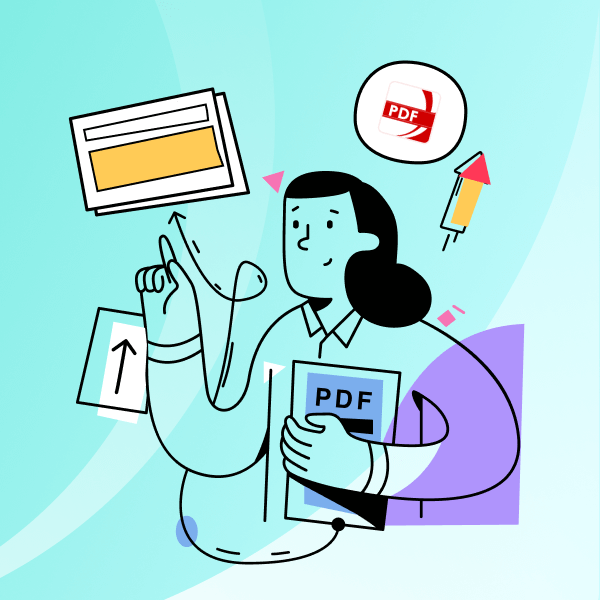








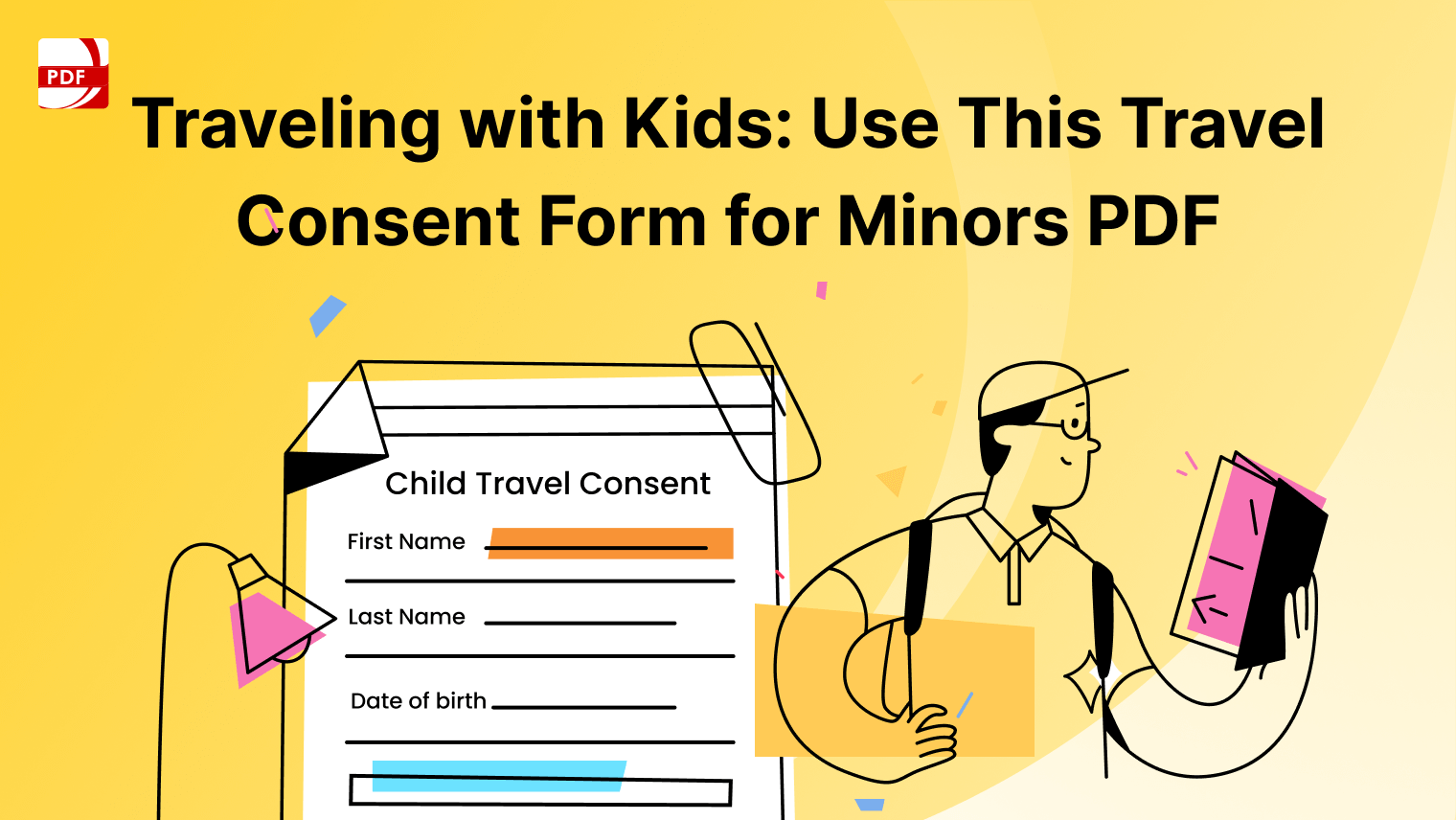
 Support Chat
Support Chat