Bates numbers is an indexing method that is often used in PDF files for legal, business, medical, and etc. documents. Bates numbers are a unique way to label each page in a set of documents. You can add a specific number, date, or time to each page in your PDF which is also known as a prefix or suffix. Prefixes and suffixes serve as special identifiers that describe the relationship between pages. In PDF, Bates Numbers are placed as headers or footers so that they can be set simultaneously for each page. Follow the following instructions to create and modify your file's bates numbers.
Create Bates Numbers
1. Launch PDF Reader Pro Mac -> Open file;
2. Click Editor on the toolbar;
3. Select Bates Numbers -> Add Bates Numbers.
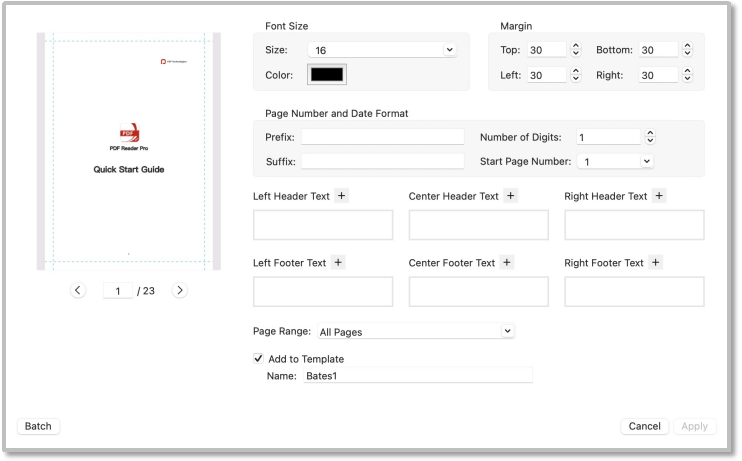
Modify Bates Numbers
1. Select Font Size and Color for your Bates Numbers;
2. Select Margin (Top, Left, Bottom, Right);
3. Customize your Page Number and Date Format (Prefix and Suffix). Adding prefixes and suffixes may enhance the functionality of your Bates identifiers. For example, you can add the company's name, set of numbers, dates, or case number;
4. Position where you want to put your Bates numbers as Header or Footer;
5. Select Page Range for which pages you want the bates number to apply to. There are 4 options: all pages, odd pages, even pages, and custom pages where you can freely choose whichever pages you need e.g. 1,3-5,10.
Click download to get a 7-day free trial now! Click PDF Reader Pro to know more advanced features!

 Support Chat
Support Chat